Which is the best for syncing with a mobile device and for everyday use as a PC-based media player, Apple’s iTunes or Microsoft’s Zune? We investigateApple, largely thanks to the success of the
iPod and iPhone, is presently enjoying something of a monopoly in the personal music player markets, be it on its iPod devices,
iPhones or
iPads. And because Apple likes to keep everything connected (or under its control) iTunes has become, for the vast majority of people, the standard PC media player.
And this isn’t all that surprising when you consider that Microsoft’s attempt at an iPod-liked device, known as the Zune player, absolutely bombed upon release. In fact, it wans't even released here in the UK. But one good thing to come out of the ill-fated Zune campaign was Microsoft’s Zune PC software, which is starting to look every bit the iTunes-killer Microsoft fanbois have been saying it was since day one.
Of course to use either you’ll need to first align yourself with either Microsoft or Apple – iPhones won’t work on Zune, for example, which isn’t even available on Macs, and
Windows Phone 7 devices won’t work with iTunes. So this is really an article for anyone out there that’s looking to upgrade to a new phone, but can’t decide between going with Apple or Microsoft.
LooksThis aspect of the comparison is pretty subjective as it’s based on looks and has nothing to do with functionality. As we established earlier, everybody knows what Apple’s iTunes looks like. It’s simple, grey, easy-to-use and acts as a portal to Apple’s iTunes Store, where you can buy apps, films and music.

Unlike Apple’s products iTunes isn’t really about looks. It even feels a bit old-hat these days, if we’re honest, as very little about the way it looks has changed that much since the service first launched. It serves it’s purpose and is very straight forward to use, but we think Apple could do something with the UI to make it a bit more attractive.
Microsoft’s Zune, on the other hand, is all about looks with its gorgeous wallpapers and
Metro UI. So much so, in fact, that if you hadn’t seen either pieces of software before and had to guess which one was Apple’s, you’d probably assume it was Zune.

Zune will also load up backgrounds of the artist that you’re listening to. So if you’ve got some Mastodon playing you’ll get a lovely collage of Mastodon album covers making up wallpaper. The tiles that make up the wallpaper spin around revealing different images and collections of pictures – it really is a pleasure to look at. Apple doesn’t have anything that compares to this in iTunes.
Winner: Zune
SyncingDuring that last month or so, we’ve tested quite a few Windows Phone 7 handsets. This is part of the reason why we’ve become so attached to Zune. It’s also the reason why Microsoft’s software and not iTunes is now the default music player on our PC at home, despite the fact that this scribbler is an iPhone 4S user.
Generally speaking we didn’t experience any issues whatsoever when syncing Zune with our Windows Phone 7 device. You simply connect it via a cable, or over Wi-Fi, and enable the syncing mode. Adding files manually is simple, too – just drag albums, songs or videos onto the phone symbol in the bottom left corner.
One big draw of Zune is that it automatically adds songs to itself once you’ve downloaded them. Apple’s iTunes won’t do this by itself – you’ll have to manually add them or set up a folder. We found this slightly annoying when switching back from Zune to iTunes. Zune also automatically imports your entire iTunes library across as well. Again, iTunes won’t do this by itself. You, once again, have to step in.
Both Zune and iTunes are evenly matched in the syncing stakes. Both support Wi-Fi syncing, for instance, and generally perform above average when updating your device with music, video and media.
Having said that, neither product’s Wi-Fi syncing options are particularly impressive. After trying and failing on numerous occasions with both products we opted back to using a cable – it’s faster and more secure.
One aspect where Microsoft kicks Apple’s ass though is the ease with which Zune updates the software on your Windows Phone handset. We can’t remember one instance where an
iOS update has installed on the first go, there’s always at least one failure – always. This could be an issue with the number of people trying to download an update at any one time, but Apple should have rectified this issue by now.
But this isn’t the case with Zune. Both of Microsoft’s recent Windows Phone updates (NoDo and Mango) updated with ease. There were no restarts or no error messages. It was just a case of plugging in the handset and watching it go. Simple.
Of course this difference could be caused by the sheer amount of people accessing Apple’s servers once an update is made available – there is a lot more iPhone users out there after all. But this still doesn’t detract from the general experience: Zune seems better equipped to process and implement software onto handsets.
Winner: Zune
Getting album art workIf you’re anything like us, you hate having black squares where album artwork should be. In both iTunes and Zune this issue too much of a problem, as you can search and download the artwork for specific albums as and when you need it.
But say you’ve got some music that isn’t from Apple’s iTunes store or Microsoft’s Zune Market? It could be your ripped CDs or, god forbid, illegally downloaded – what then?
Well, you can drag and drop artwork from Google into iTunes and that will then become the default artwork for a band, which is always good for obscure artists. However, we’ve noticed some issues with this function in iTunes 10.5. In some instances we just can’t add artwork and this means lots of blank squares in our iPhone’s music application.
In Zune you just right-click and select search for Artist Artwork. That’s it. No Google searches, no magic and, most importantly, there’s no Zune registration required, a simple Hotmail/Live account will suffice. To date Zune has found every piece of album artwork we’ve asked it to – even really tricky ones like Rwake and Wolves in the Throne Room.
Winner: Zune
Buying musiciTunes is the default place to by music for practically every human being in the western world. It’s simple to use, well stocked and, generally speaking, priced accordingly. You can get video, music, books films and applications from inside iTunes. And if you have an iPhone/iPad/iPod, it’s the only way you can get content to and from a device (granted there’s other methods, but these are more of a pain than a solution).
Microsoft is similar to Apple in that to get content from your PC to your Windows Phone device you’ll need to use Zune. But the similarities end here, you see Microsoft lets you buy music via its
Zune store but it’s taken a more Spotify-like approach to music consumption, which some users tend to prefer.
Here is what a $14.99 a month Zune Pass gets you, according to Microsoft:
A Zune Music Pass lets you stream and download as many songs as you like from Zune Marketplace and listen to them for as long as your subscription is active. You can get a 1-month Zune Music Pass or save money and get 12 months for the price of 10 by choosing an annual pass.
With an active Zune Music Pass, you can:
Play songs an unlimited number of times.
Download an unlimited number of songs to your computer, and sync them an unlimited number of times to your Windows Phone.
Stream music from Zune Marketplace, from your Xbox 360 using Zune on Xbox LIVE, and from Zune.net. You can also use Smart DJ to listen to spontaneous playlists.
At last count, Microsoft had about 17,000,000 tracks on Zune. That’s a lot of music. The only issue we have with Zune is that it’s reliant on the cloud. For instance, if you wanted to listen to music on the move you’d have to stream it to your device, which requires mobile data – and that costs money.
Zune would be an ideal solution in a world that had coast-to-coast 4G-connectivity and unlimited data plans. Unfortunately neither of these things exist in the UK, so for this reason we have to go with Apple on this one, despite the obvious benefits of Microsoft’s solution.
Winner: Apple
CompatibilityAs you'd expect, Zune is compatible with Windows, and only Windows. If you have a Mac, you're left out, unless you opt to download Windows Phone 7 Connector for Mac, which will only sync files, rather than allow you to access your full music collection.
But if you’ve got a Windows PC, you have slightly more options, because iTunes works on PCs and Mac.
We use iTunes to sync our iPhone, for instance, but Zune as our PC media player – that way you get the best of both worlds.
Winner: iTunes
Final thoughtsIt’s a pretty clean-cut victory for Zune in this instance. It looks better, performs better and is simpler to use and packs in lots more usual features, such as better syncing. Having said that, to make use of either you will need the appropriate hardware (either an iPhone or a Windows Phone).
In the grand scheme of things neither product is perfect, though. Both have their positives and negatives, but to get a real feel for the main differences (namely the quality of the user experience) we’d recommend using Zune if you haven’t already – it’s streets ahead of iTunes in this respect.
Both, however, suffer greatly on account of just how locked down they are – this is especially evident with Zune, which isn’t even available on Mac.
We’d love to see an OS X version of Zune and Zune support iPhone syncing, it’d be great for consumers – it’d give them a choice. But it won’t happen, so get used to one of the other (or in some instances both) depending on what type of hardware set-up you use.



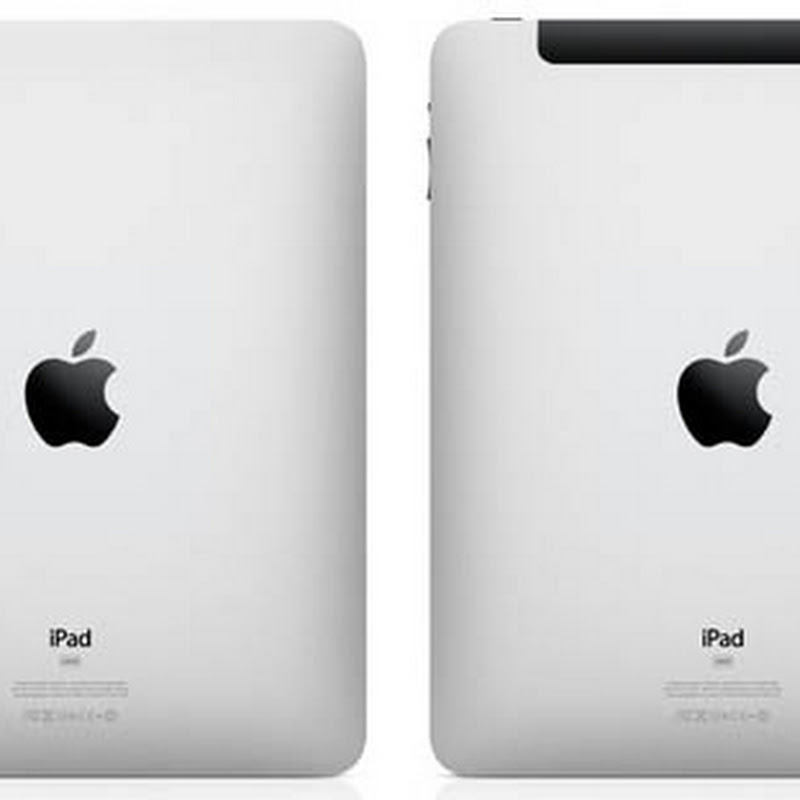



 12:05 AM
12:05 AM
 Simranpal SIngh
Simranpal SIngh


















 Zune will also load up backgrounds of the artist that you’re listening to. So if you’ve got some Mastodon playing you’ll get a lovely collage of Mastodon album covers making up wallpaper. The tiles that make up the wallpaper spin around revealing different images and collections of pictures – it really is a pleasure to look at. Apple doesn’t have anything that compares to this in iTunes.
Zune will also load up backgrounds of the artist that you’re listening to. So if you’ve got some Mastodon playing you’ll get a lovely collage of Mastodon album covers making up wallpaper. The tiles that make up the wallpaper spin around revealing different images and collections of pictures – it really is a pleasure to look at. Apple doesn’t have anything that compares to this in iTunes.





