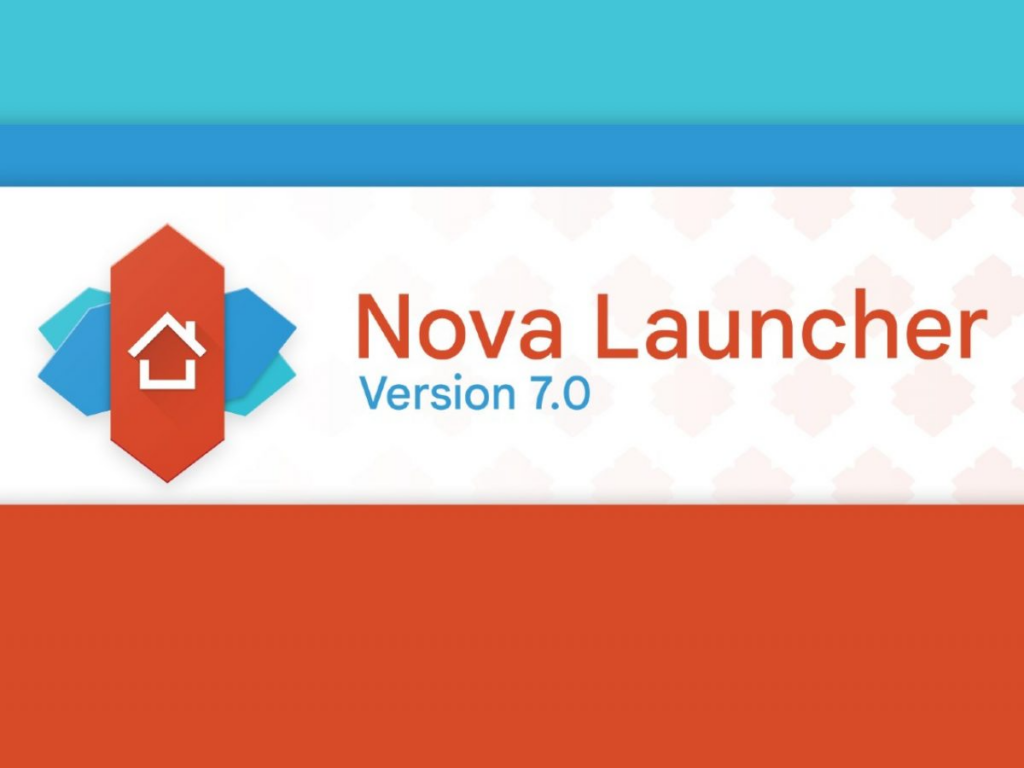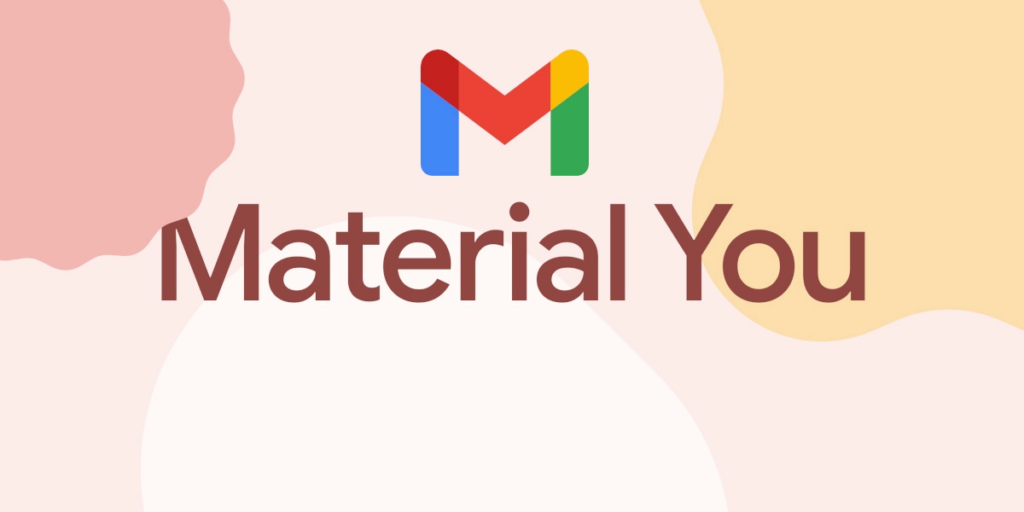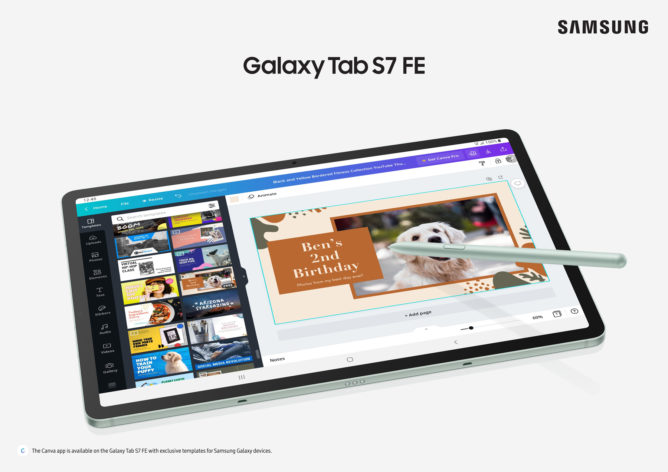It's not been even a week since the launch of the Galaxy Watch 4 and Samsung is sending another update for the wearable. The Watch 4 series are the first smartwatches to run Wear OS 3.0 out of the box. To sync with the design and efficiency of the new operating system, Google is rolling out the Messages app to the Galaxy Watch 4.
Make sure to visit: Samsung Galaxy Watch 4 vs Galaxy Watch 4 Classic: Comparison
Google has started rolling out the Messages app version 9.2.030 which is more refined and improved. The update is unfurling to both new and old smartwatches. That implies apart from the Galaxy Watch 4, you can also install it on any other smartwatch (from any brand) running Wear OS 2.0.
The Google Messages v9.2.030 features a new design with rounded corners. Also, the blue color of the app is now replaced by a true black shade. Moreover, the UI elements of the app are now identical to the latest Google Maps.
[gallery link="none" columns="2" size="large" td_gallery_title_input="Galaxy Watch 4" ids="118824,118825,118826,118827"]
Using a keyboard or quick replies, you can perform tasks like start a new thread, reply to messages, delete messages, and even call the person. Furthermore, in case you happen not to prefer the pre-installed Samsung Messages app on Galaxy Watch 4, you can dump it with Google Messages.
The last update for the wearable was a pre-release software that emphasized polishing the overall experience. It enhanced the stability of the Galaxy Watch 4. Alongside, it improved performance by fixing bugs and polishing existing features. To read more about the first update, visit our dedicated article.






 2:59 PM
2:59 PM
 Simranpal SIngh
Simranpal SIngh