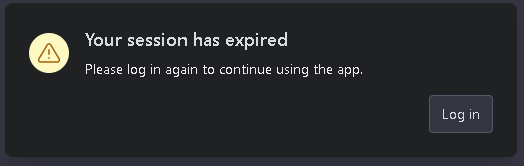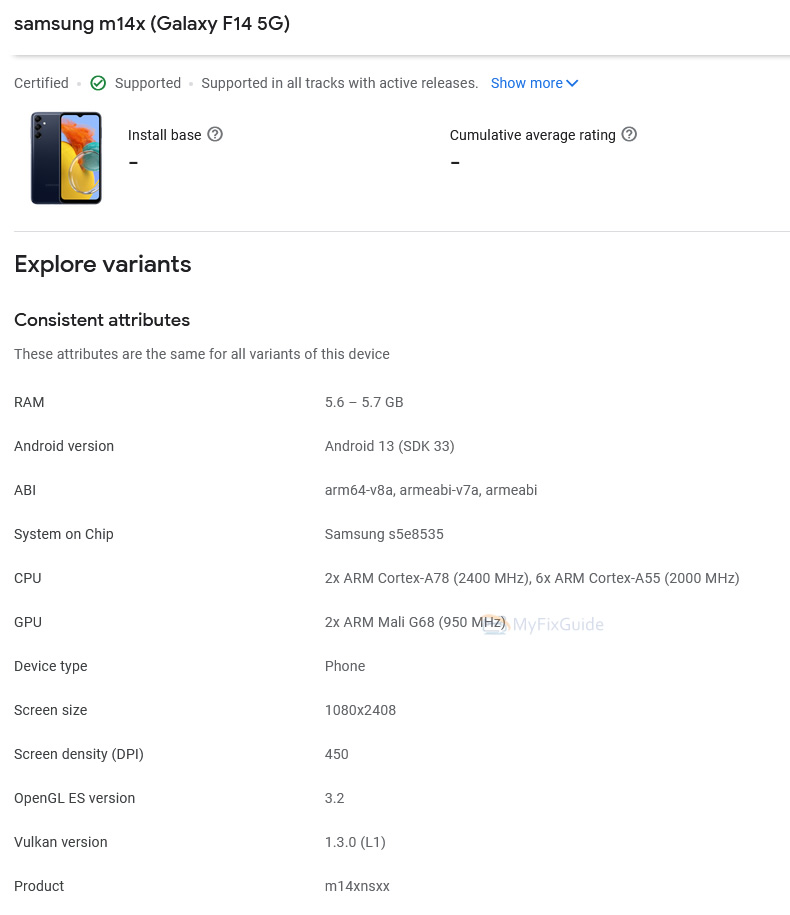Nothing unveiled its second flagship smartphone Phone (2) back in July 2023. The Phone (2) offers significant improvements over its predecessor in terms of daily performance, battery life, and cameras. The Phone (2) replaces the Snapdragon 778G CPU with the Snapdragon 8+ Gen 1 processor and Adreno 730 GPU, which is more powerful.
Moving to the camera, the 50MP main camera on the Nothing Phone (2) has a Sony IMX890 sensor with an f/1.88 aperture and a 1/1.56-inch sensor size. An ultra-wide-angle 50 MP f/2.2 Samsung JN1 sensor camera with 114 degrees of field of view and EIS capability is linked with the phone's main sensor on the phone (2). With a 1/2.74-inch sensor size and an f/2.45 aperture, the 32 MP Sony IMX615 sensor powers the front of the new smartphone.
The Phone (2) has a 4700 mAh battery with 45W rapid charging capabilities, allowing it to charge from 0% to 100% in just 55 minutes. The smartphone also features Glyph Interface along with the new Nothing OS 2.0 that enables more deliberate and attentive interactions with your smartphone.
![[Update: October 2023 Security Update] Nothing Phone (2) Updates Tracker - The Go Android](https://www.thegoandroid.com/wp-content/uploads/2023/11/nothing-phone-2.jpg)
MAKE SURE TO READ: [Update: September 2023 Security Update] Nothing Phone (1) Update Tracker
Note: This is an update tracker, and the page will be updated with every build released for the Nothing Phone (2) in descending order.
Nothing Phone (2) Updates Tracker
- [November 02, 2023]: The Nothing Phone has already started the Nothing OS 2.5 beta 1 program for its Phone (2) users. The October 2023 Android security patch will integrated into the device, enhancing the overall system security of the smartphone.
- [October 31, 2023]: Nothing rolls out Nothing OS 2.0.4 for Phone (2). The size of the package is around 87.14 MB. The new OTA update brings the following:
What’s New
● New Photos widget, allowing you to display your favourite photos on your home or lock screen.
● Updated the widgets library interface to now display Nothing widgets in categories.
● Added the option to hide app icons in the app drawer. Simply swipe right in the app drawer to reveal the hidden app icons.
Improvements and bug fixes
● Made processing improvements for scenes with bright backlighting.
● Improved zoom consistency between previewed footage and captured footage.
● Improved speaker volume for specific scenarios.
● Optimised sound when simultaneously connecting to a smartwatch and earbuds via Bluetooth.
● Updated to Google’s October Security Patch.
- [October 11, 2023]: Nothing released Nothing OS 2.5 Open Beta 1 based on Android 14 for Phone (2). Several improvements and features are offered with the new software update.
What's New
● Android 14 - Experience the latest version of Android.
● Enhanced User Interface
● Improved Performance
● New Features
● Gesture customisation
● Screenshots
● Wallpapers
- [September 14, 2023]: Nothing Phone (2) receives the Nothing OS 2.0.3 update with new features, improvements, and bug fixes.
What's New
● New Compass widget
● User Interface now shows when phone is in Pocket Mode
● Glyph Progress now supports Zomato
● NDot now supports Portuguese
Improvements
● Improved Bluetooth connectivity
● Improved OTG compatibility
● Increased screen recorder resolution
● Improved haptic feedback
● Improved NFC stability
Bug Fixes
● Adjusted animation speed of keyboard when using the app drawer
● Adjusted User Interface
● Other general bug fixes
The update is rolling out phase-wise, and it may take some time to reach all the units of Nothing Phone (2). The users may go to Settings > System > System updates to check the update manually. Subsequently, ensure that there is enough storage space and battery backup on your device. Also, connect to a WiFi network before updating the smartphone.






 8:25 PM
8:25 PM
 Simranpal SIngh
Simranpal SIngh