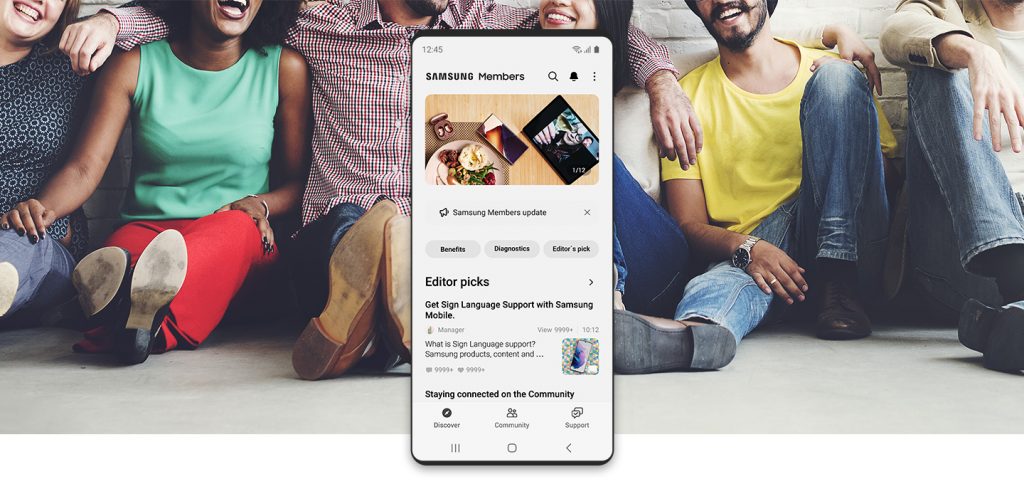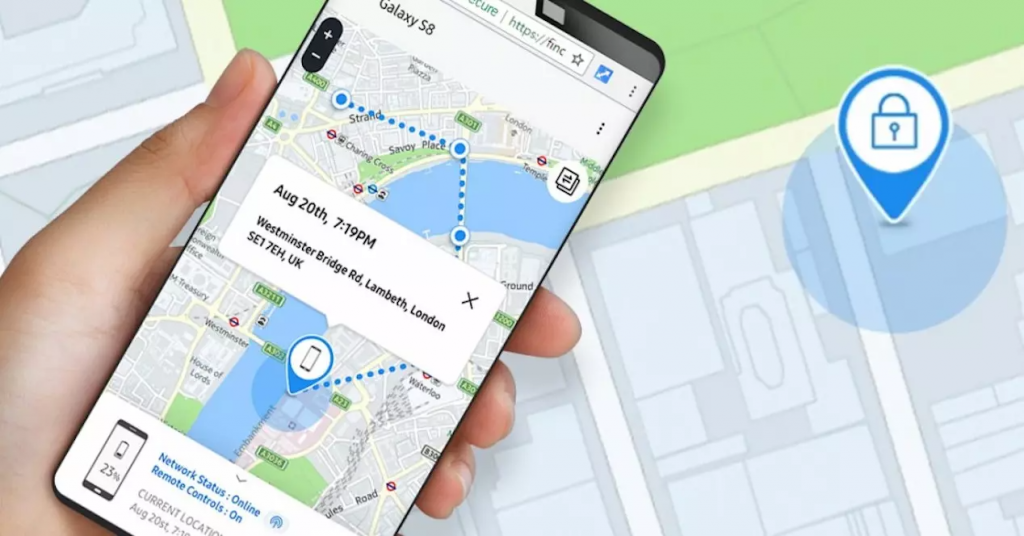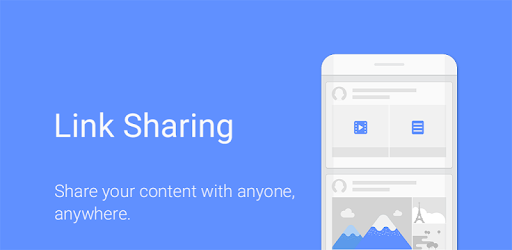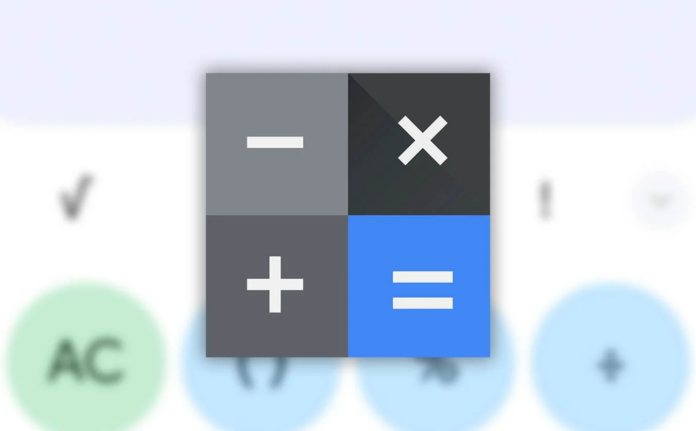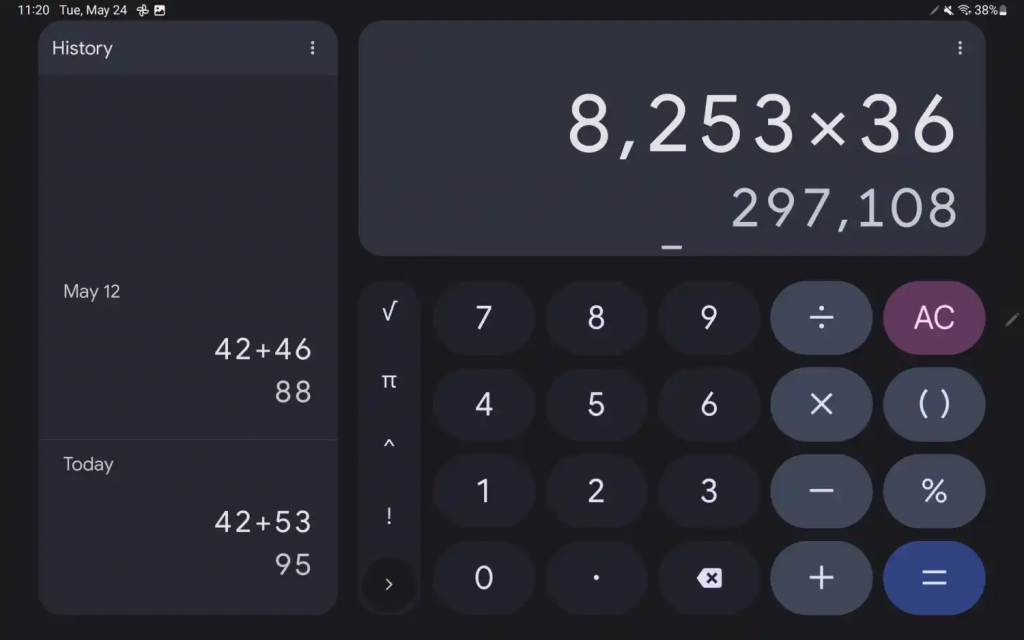Samsung has introduced another M-series smartphone: the Galaxy M13. The device was running around the rumor mill for some time. Now, the company has silently made it official. Here's what the latest budget segment handset packs!
Make sure to visit: Download Samsung Find My Mobile App Version v7.2.24.12
On the front, Samsung Galaxy M13 is built around a 6.6-inch IPS LCD Infinity-V display with a water-drop notch cutout at the top center. The panel offers a Full HD+ resolution. Also, the device packs a 5,000 mAh battery with support for 15W fast charging.
Under the helm, the Galaxy M13 draws power from an octa-core processor based on Exynos 850 SoC. The chipset is paired with 4GB RAM and up to 128GB of internal storage. On the software front, the phone boosts Android 12 out of the box along with a layer of One UI Core 4.1 on top.
In the shooting department, the Galaxy M13 houses an 8MP front-facing camera. On the other side, there's a triple rear camera module. The setup consists of a 50MP primary lens, a 5MP ultrawide unit, and a 2MP depth sensor
For security purposes, the Galaxy M13 features a side-mounted fingerprint reader and Samsung Knox. In addition, the other notable specs include a dual-SIM card slot, LTE, GPS, Wi-Fi 5, Bluetooth 5.0, NFC, Dolby Atmos audio, a 3.5mm headphone jack, micro SD card slot, and a USB Type-C port.
It comes in Deep Green, Orange Copper, and Light Blue colors.
Price and Availability
Samsung Galaxy M13 will be available in Deep Green, Orange Copper, and Light Blue color variants. However, the pricing details for the handset are still under cover.






 4:39 PM
4:39 PM
 Simranpal SIngh
Simranpal SIngh


 Representative Image[/caption]
Representative Image[/caption]