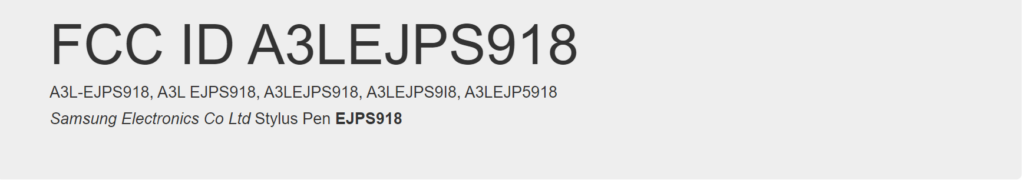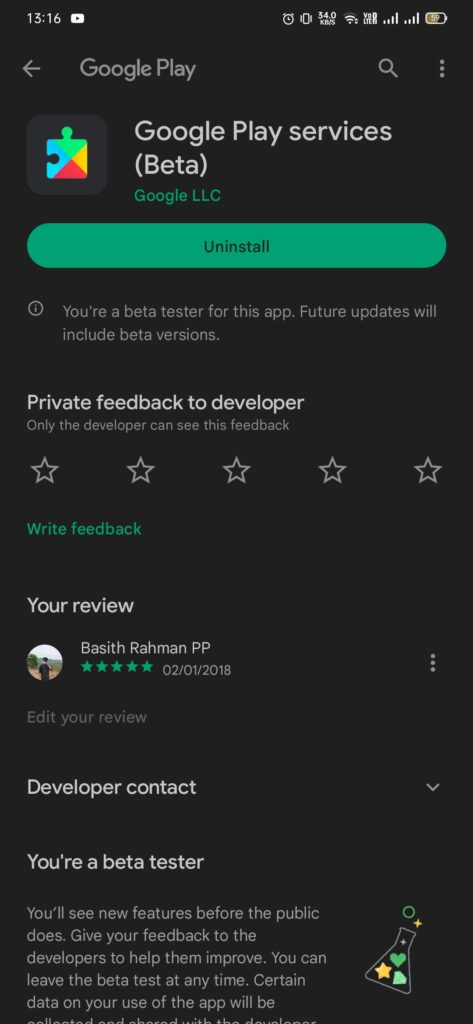The budget Redmi K60 gets a similar screen but with a Samsung E4 AMOLED panel. Underneath, it gets the MediaTek Dimensity 8200 chipset with LPDDR5 RAM & UFS 3.1 storage. Both Redmi K60 and K60E gets 5,500mAh battery with 67W fast charging. The Pro variant gets a 5000mAh battery with 120W fast charging. The 30W wireless charging is available for both K60 and K60 Pro.
Note: This is an update tracker, and the page will be updated with every build released for the Redmi K60 / Redmi K60 Pro / Redmi K60E in descending order.
Redmi K60 Series Updates Tracker
- [January 2, 2023]: Xiaomi has pushed the first system update for Redmi K60 and K60 Pro in China. The update comes with firmware version V14.0.11.0.TMNCNXM for K60 and V14.0.11.0.TMKCNXM for K60 Pro. It brings December 2022 security patch to smartphones. The update fixes the status bar that wasn't displayed correctly in some cases. It also improves the touchscreen experience and fixes Wi-Fi connection issues.
The update is rolling out phase-wise, and it may take some time to reach all the units of Redmi K60 / K60 Pro / K60E. The users can head to Settings > About Phone > MIUI version to check the update manually. Ensure that there is enough storage space and battery backup on your device. Also, connect to a Wi-Fi network before updating the smartphone.






 10:48 PM
10:48 PM
 Simranpal SIngh
Simranpal SIngh


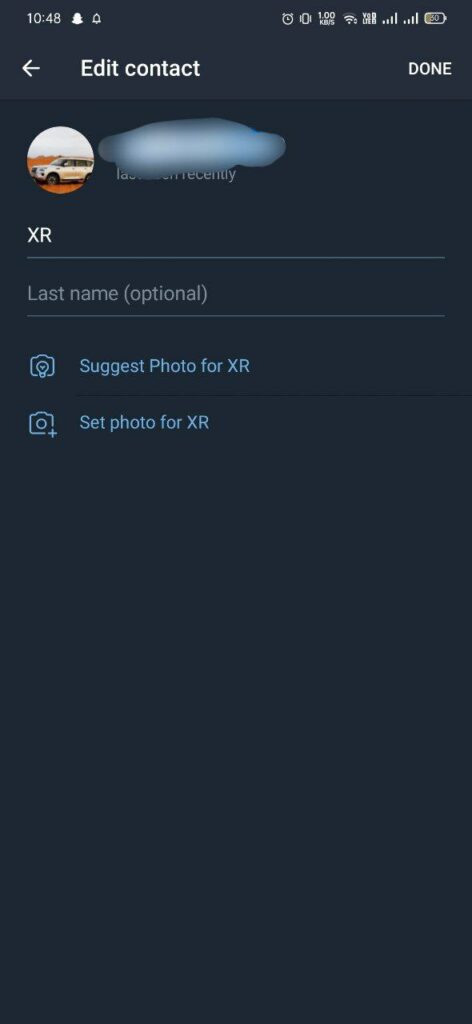
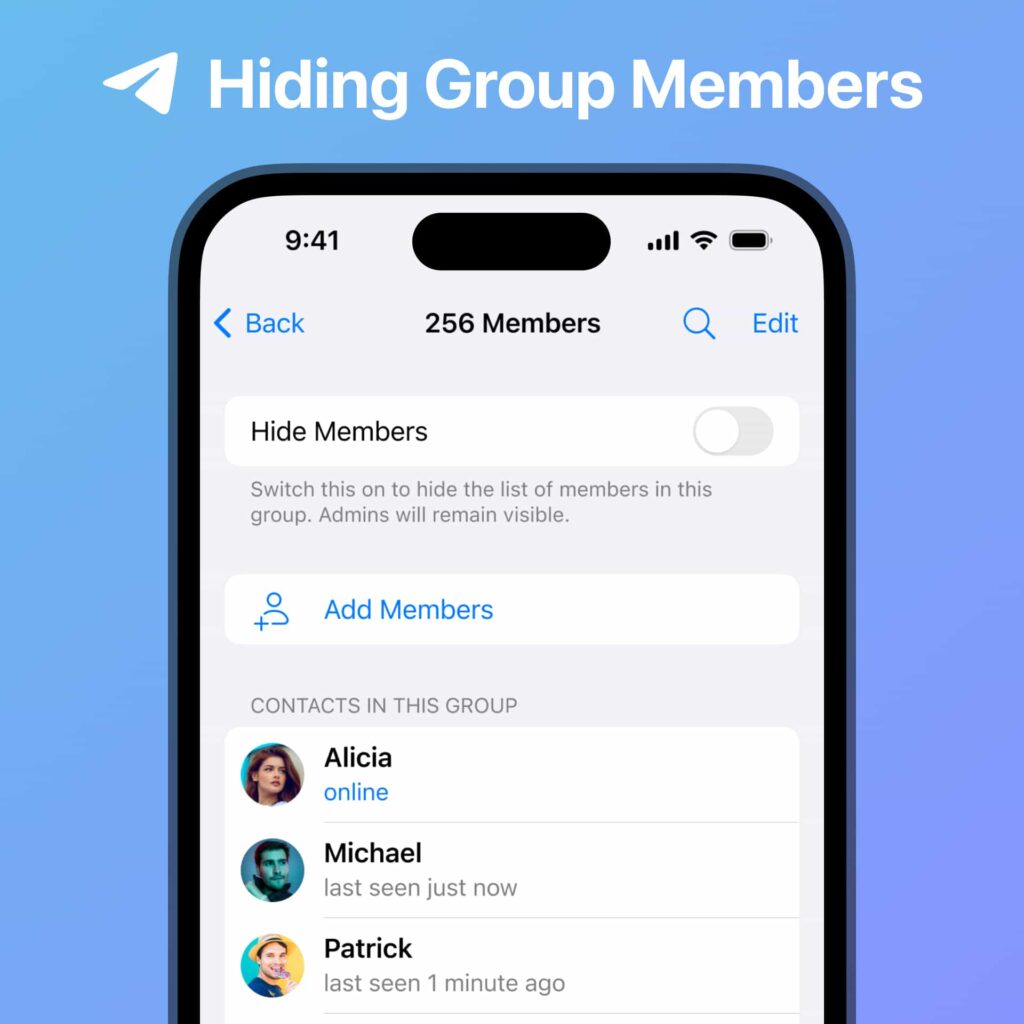

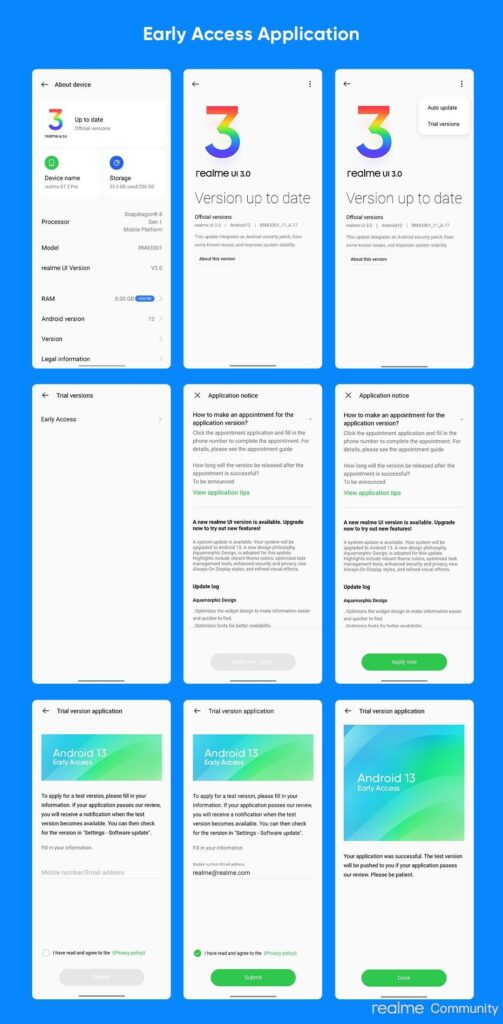
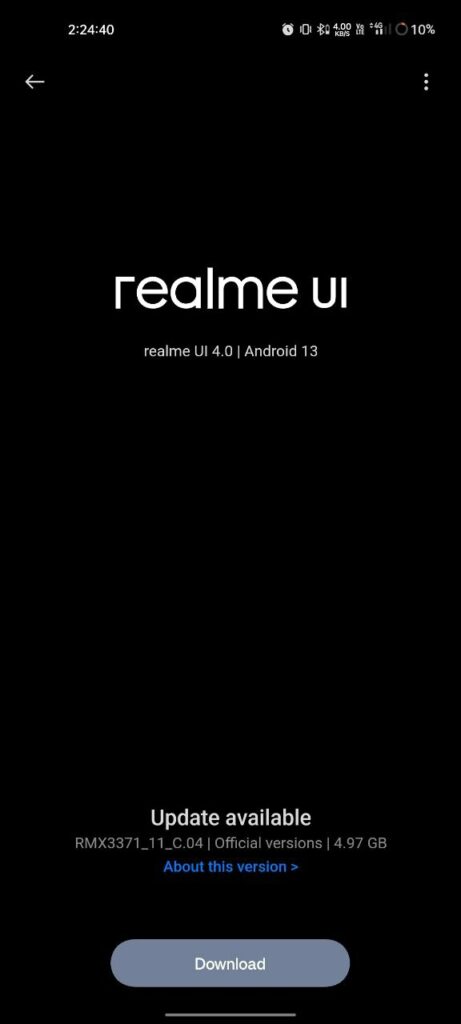 Realme GT NEO 3T Android 13 update[/caption]
Realme GT NEO 3T Android 13 update[/caption]