As we reported earlier, WhatsApp was testing a multi-device support feature. Now, the feature is finally rolling out to the non-beta testers with the latest update. The Multi-Device Support allows the users to use WhatsApp on four devices apart from their Android or iOS smartphone. To mention, this does not sacrifice end-to-end encryption, thus ensuring privacy and security.
Make sure to visit: FMWhatsapp Latest Version: Features and How to Install [APK]
Also, keep in note that the function can be used only on non-phone devices that include, WhatsApp Web, WhatsApp Desktop, and Portal. The multi-device functionality is moving from beta to stable phase of WhatsApp version 2.21.19. Reportedly, the app will "force users to update to the multi-device version, for a future update."
Interestingly, the user can operate the app without having an internet connection on the primary device. That implies the second device will work independently. Moreover, the user can also switch off the smartphone and still use WhatsApp on the connected device uninterruptedly.
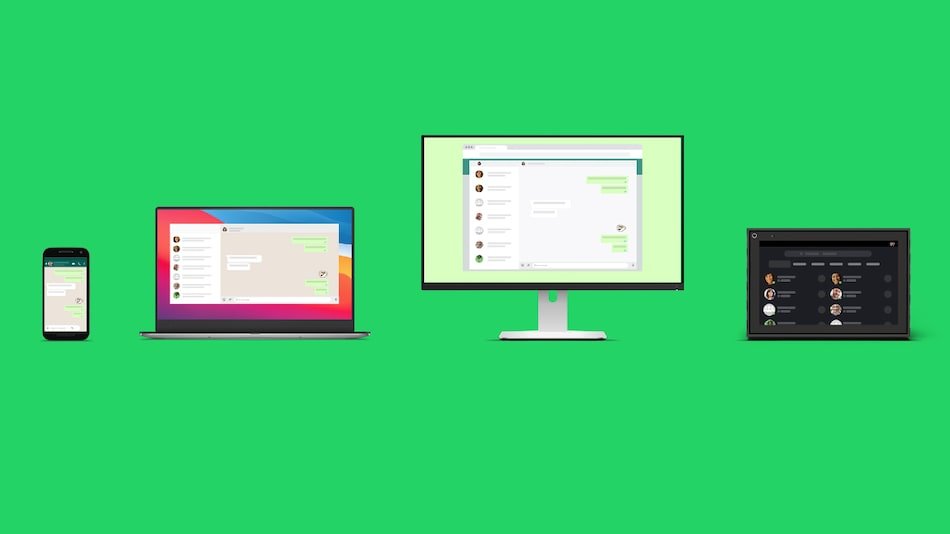
If you were using Multi-Device Support under the beta program, follow the below steps to join or leave the functionality based on your platform.
For Android users- Join/ Leave the multi-device beta
- Open WhatsApp.
- Click on the three-dot menu icon.
- Head to Linked Devices.
- Click on Multi-Device Beta.
- Tap on Join Beta or Leave Beta.
For iOS users- Join/ Leave the multi-device beta
- Open WhatsApp.
- Go to Settings.
- Click on Linked Devices.
- Click on Multi-Device Beta.
- Tap on Join Beta or Leave Beta.






 4:50 PM
4:50 PM
 Simranpal SIngh
Simranpal SIngh







0 comments:
Post a Comment
Share Your Views Here