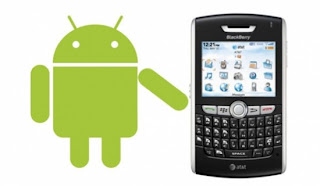Facebook made changes to the Facebook Chat sidebar feature, several users are reporting. Now, your favorite online friends appear in the top section of Chat, with a separate list titled “More Online Friends” underneath. This makes it easier to find the Facebook friends you chat with often, more quickly and more easily than before.
However, we’ve also seen reports of some users getting a mini News Feed in their Chat sidebar, too. In this case, the News Feed appears above your contacts. This appears to be more of an experimental rollout.
Previously, the Facebook Chat sidebar presented your friends to you as one big list, sorted alphabetically by name, not by relevance to you. For what it’s worth, this is the Chat sidebar I still have in my Facebook profile, which indicates that the update is still in the process of being deployed as we speak.
Those who have received the new Chat update are seeing the Chat sidebar split in two, with a section containing those friends you most recently chatted with at the top, then a split, followed by a “More Online Friends” section below. There, the rest of your online contacts are displayed.
But that’s not all!
Although there are fewer tips coming in about this one, it appears that
some users are seeing a more experimental sidebar which includes a mini News Feed at the top. This News Feed shows recent updates from your friends and the Facebook Pages you follow.
This makes it seem like you have
two News Feeds, which can feel a bit odd.
Others report seeing fixed Facebook headers (the blue bar at the top – it doesn’t move when you scroll).
Alvito Falcon Facebook has new design changes today! The header does nt scroll. And more updates above the chat on the right hand side!
Causing Problems?It seems that the majority of these more oddball updates may be the result of “bucket” tests, where Facebook rolls out new features to a subset of its users, before deciding if or when it will roll those out to the rest of the install base.
The updates may also be the cause of the issues
several people seem to be experiencing with the site this morning, which so far, include the inability to sign in, trouble using Facebook Connect, problems “liking” things, the inability to write on friends’ walls and the inability to post status updates.
"Sorry, unable to update your status. Try again in a few minutes."
#FacebookFAIL
Francesco Gaminara Today FB has decided that i can't "like" a thing :/
#FaceBookFail
madame Leto. i've written 2 statuses that now i want to delete but facebook won't let me fml.
#facebookfail
Seth Spears What's wrong with
#facebook today, questions won't work, database errors, all kinds of problems!
#facebookfail
J Shallow-Miller FB is not letting me post on walls & repond to posts. ugh!
#facebookfail We’ve reached out to Facebook PR for a comment and will update if we hear back.



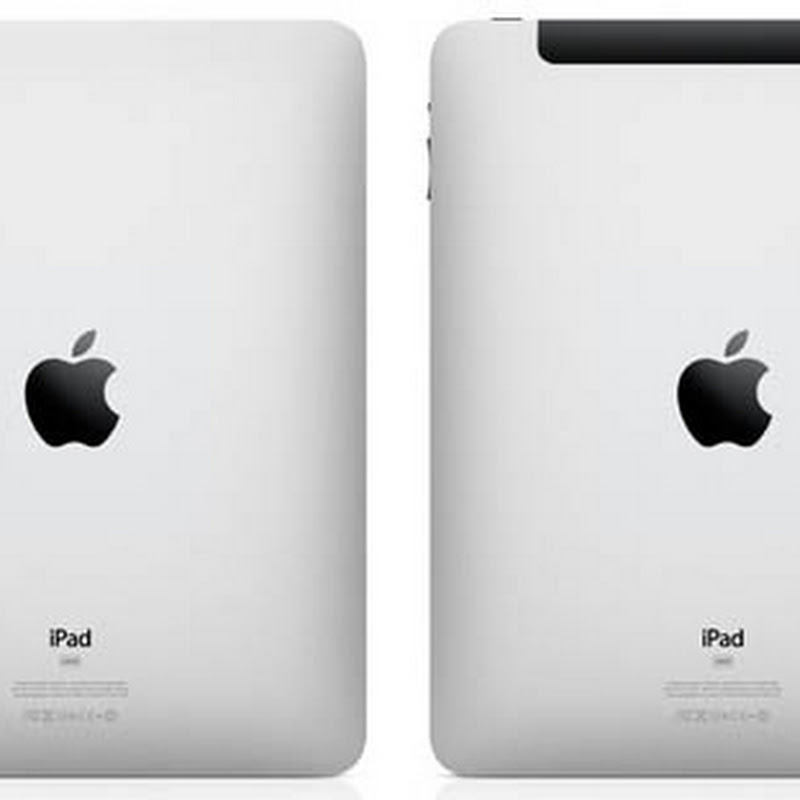



 1:03 PM
1:03 PM
 Simranpal SIngh
Simranpal SIngh



















 )
)