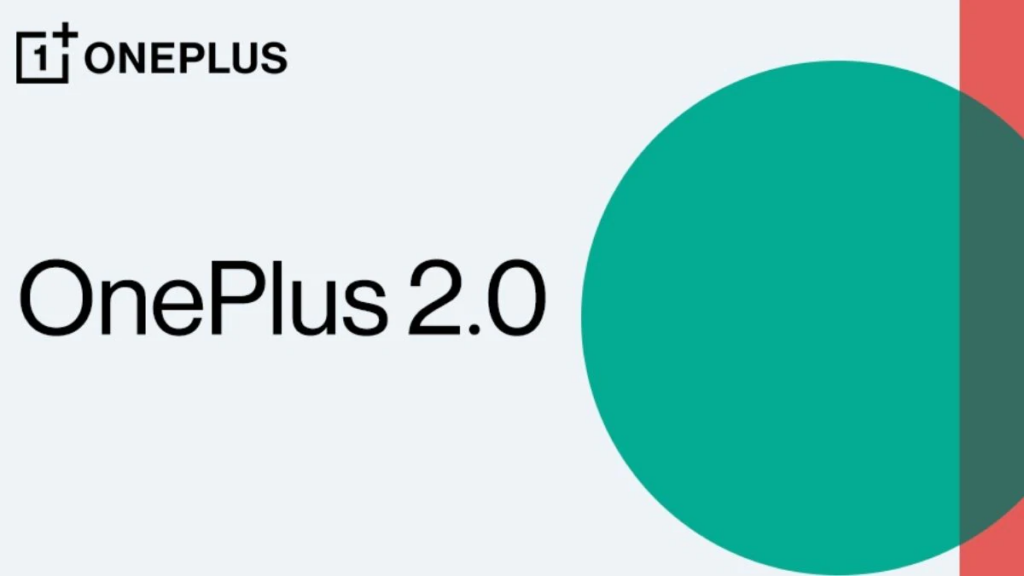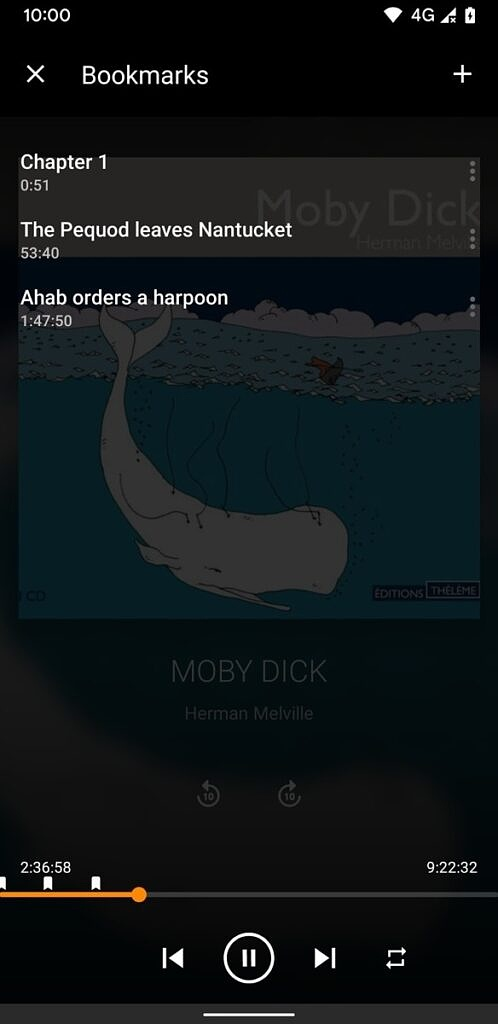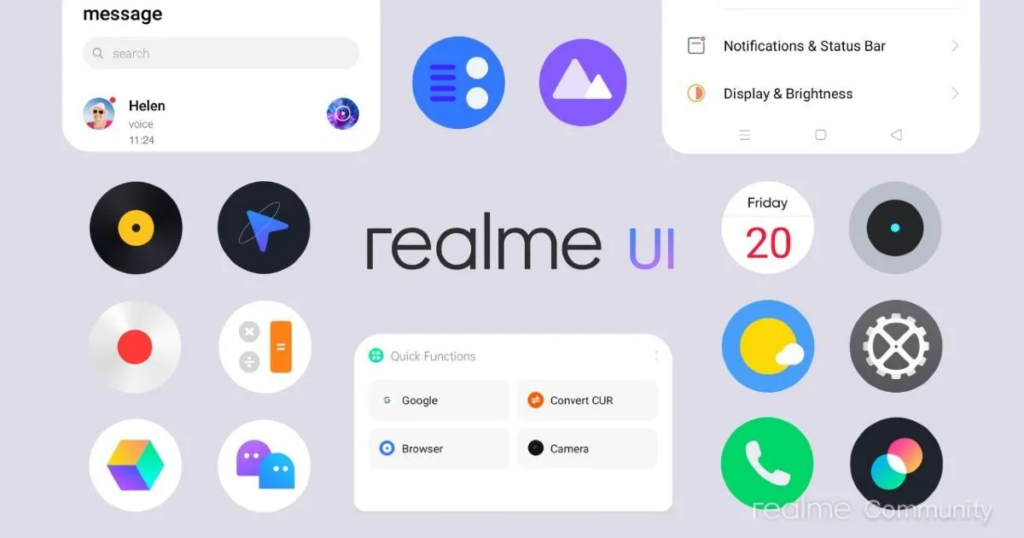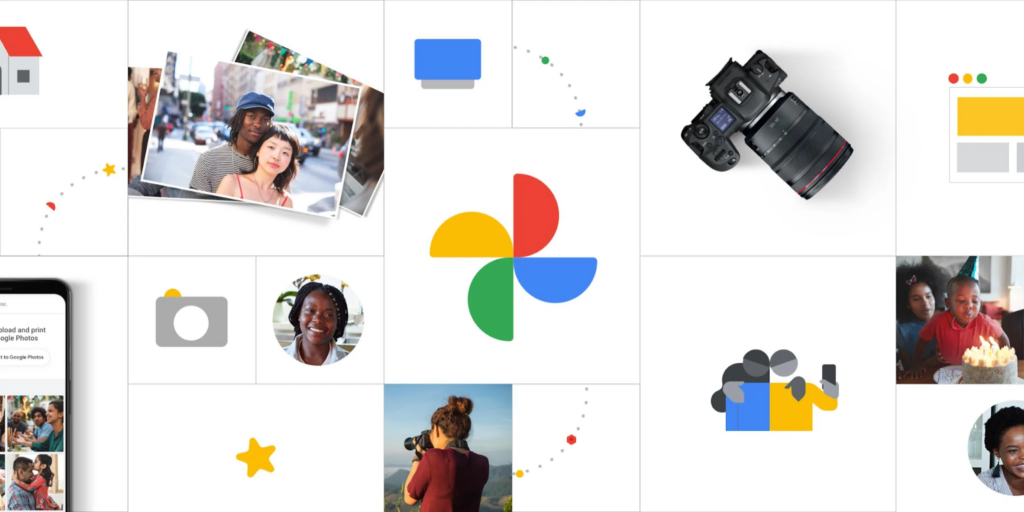The update is now live for the Indian, European, and North American units of the Nord CE. The Indian unit gets the update with the build number 11.0.9.9.EB13DA. While the EU variants get with 11.0.9.9EB13BA and North American variants with 11.0.9.9.EB13AA as the build number.
Changelog of the new update!
Changelog
[System]
Support ambient display screenshot
Added the Files by Google, find files faster with search and simple browsing
Improved system stability and fixed known issues
Updated Android security patch to 2021.09
The update brings support for screenshots during the Ambient display. It also brings September 2021 security patch for the device. OnePlus has added an additional app, i.e. the Google Files app. They have improved the system stability by fixing some issues. The update is currently rolling out as OTA for a small group of users. OnePlus will start the broader rollout after verifying the update. Head to Settings to check if the update has reached your device. Would you mind sharing the article with your friends who use the OnePlus Nord CE?


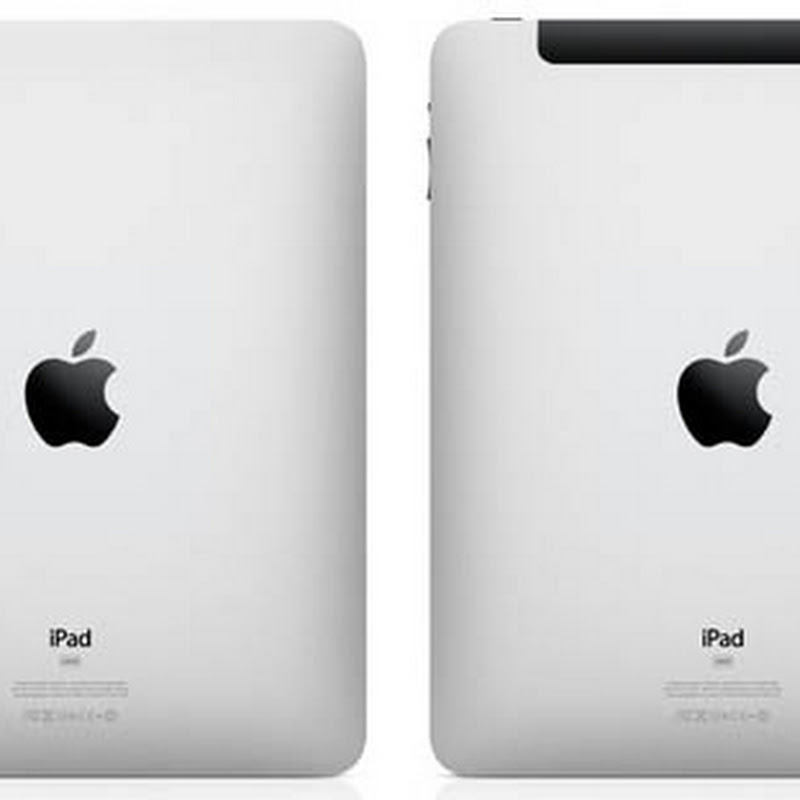



 10:26 PM
10:26 PM
 Simranpal SIngh
Simranpal SIngh


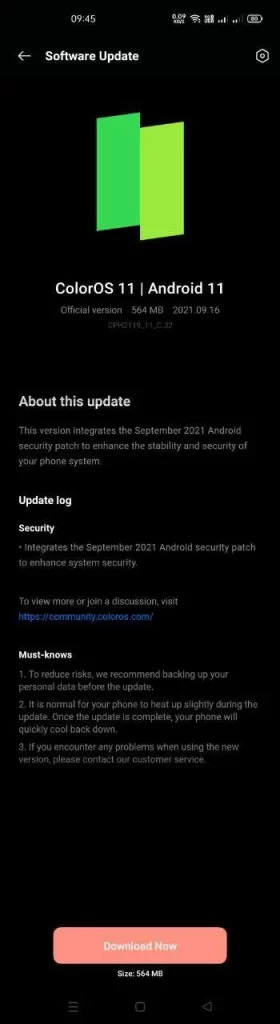
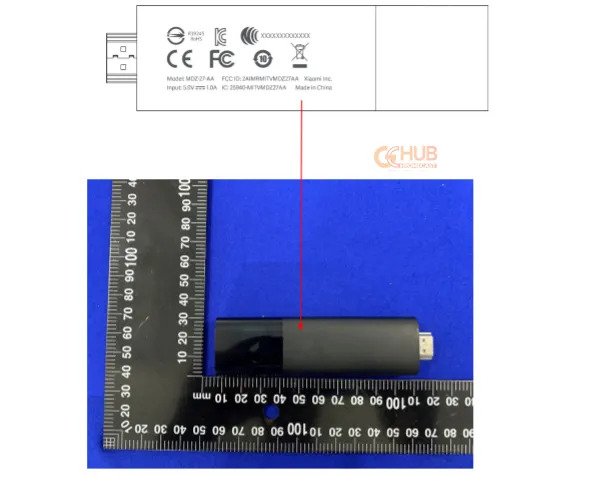
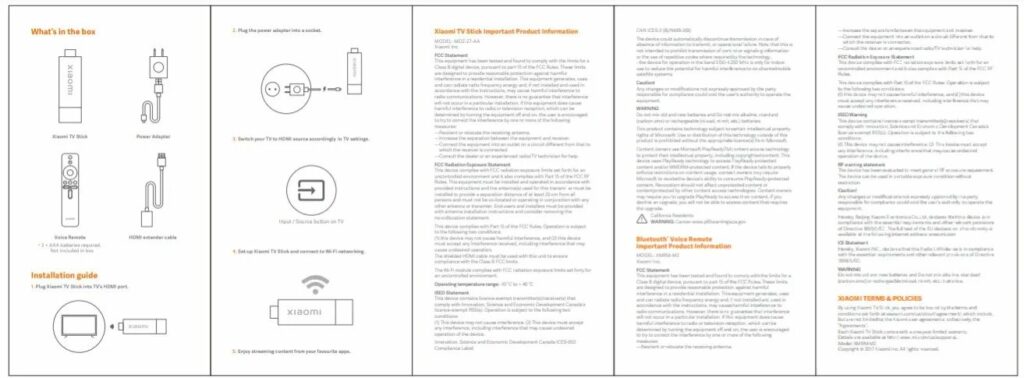





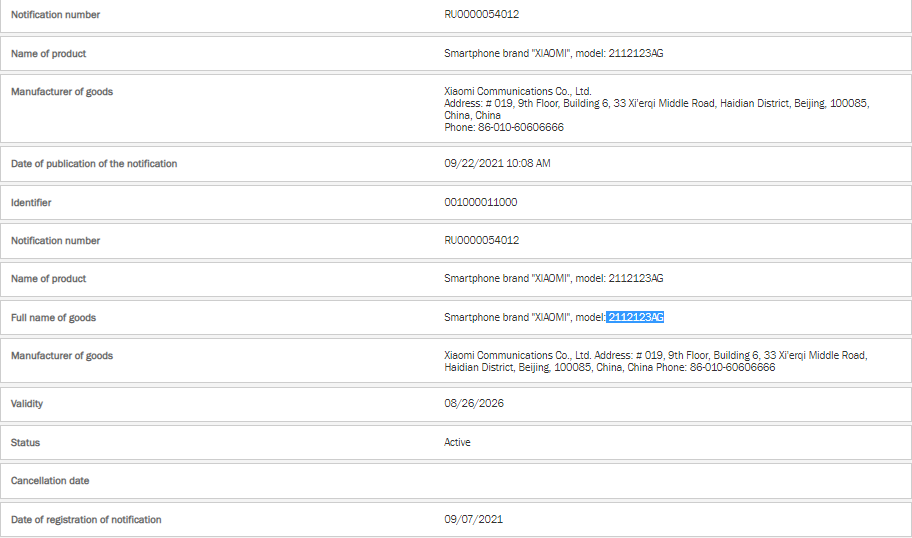
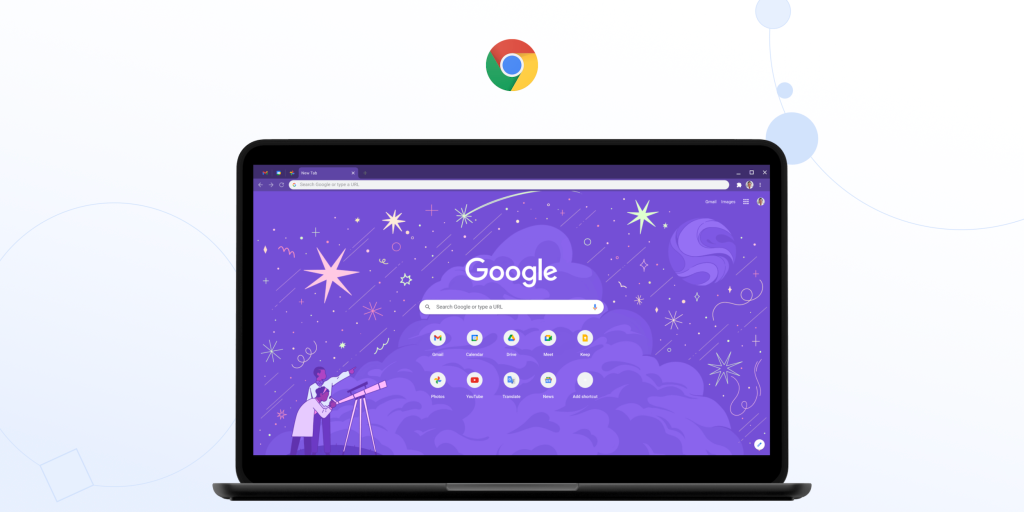
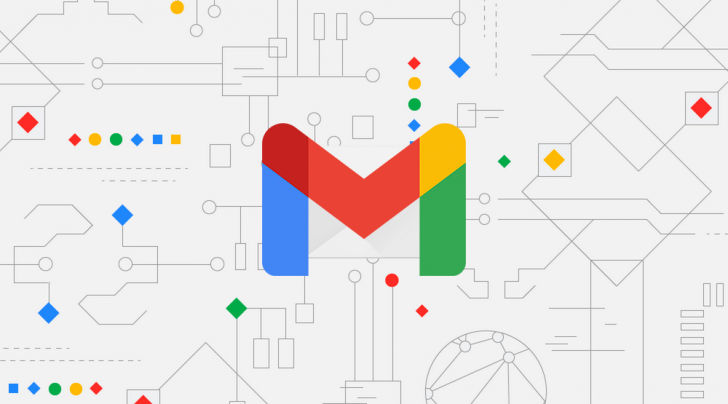
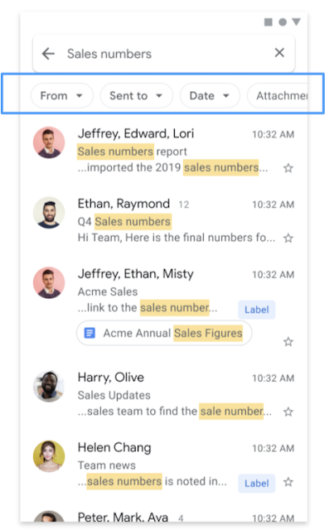
 Redmi Note 10 Pro[/caption]
Redmi Note 10 Pro[/caption]