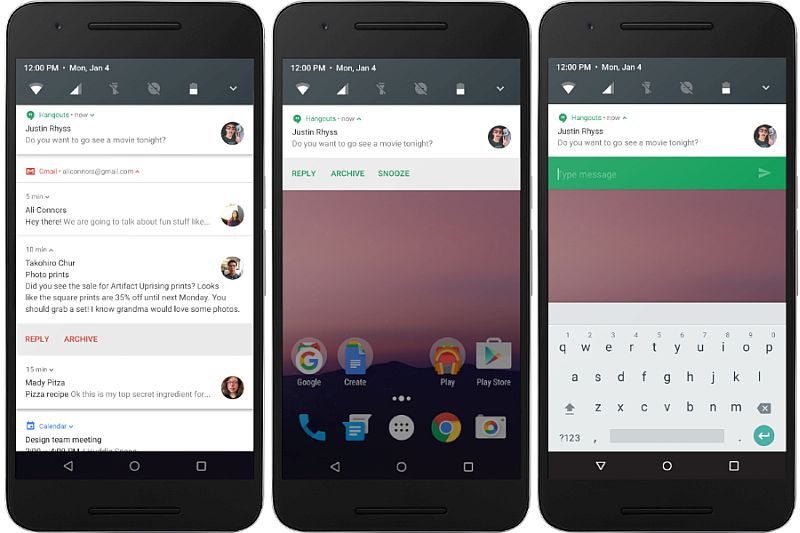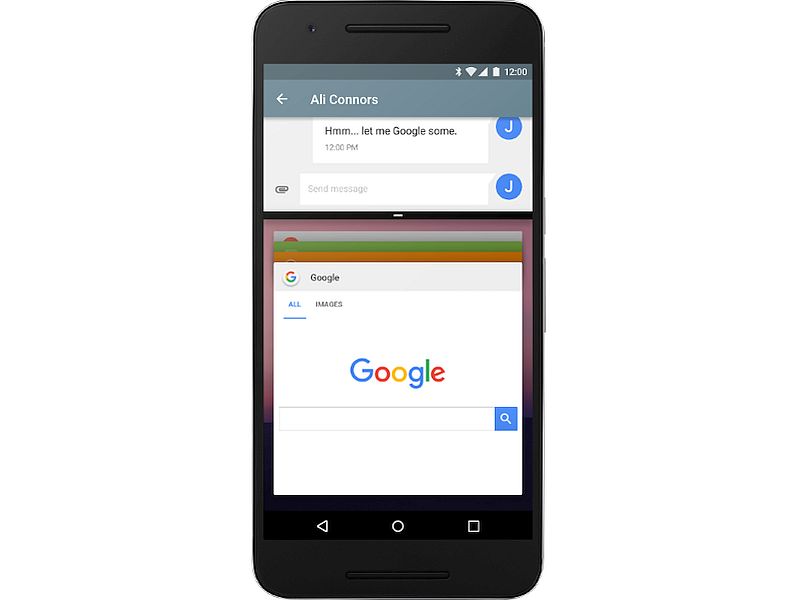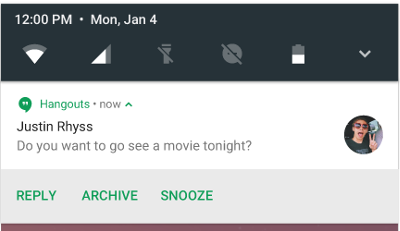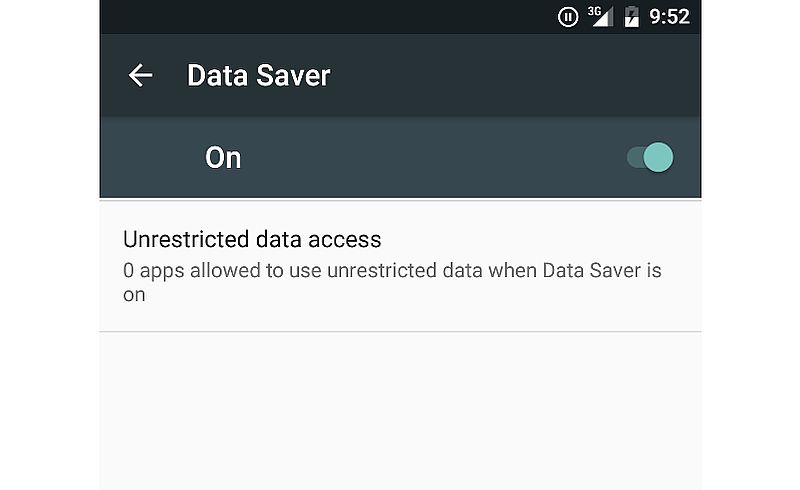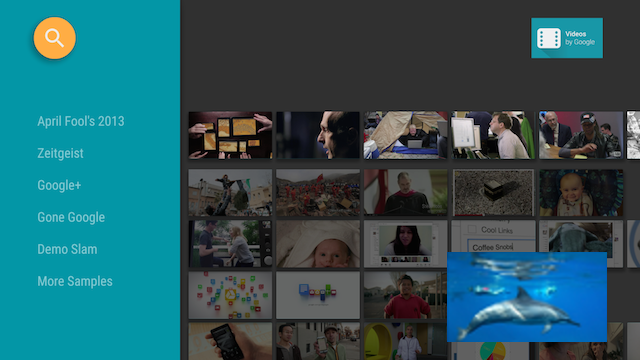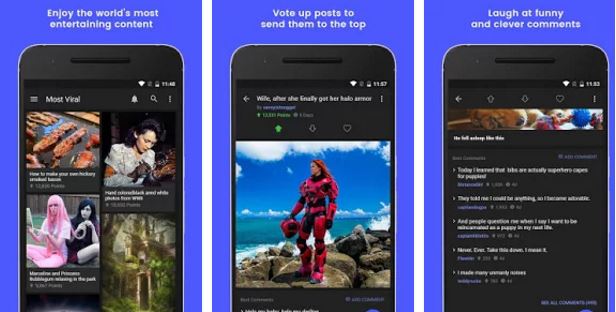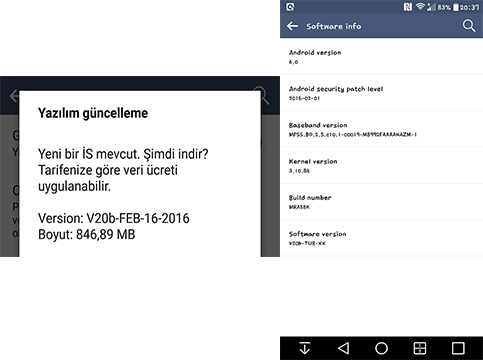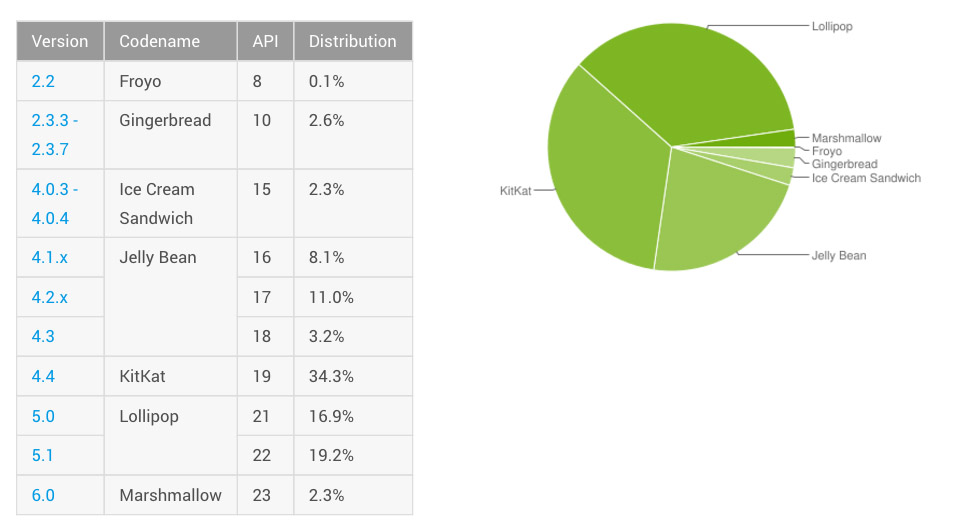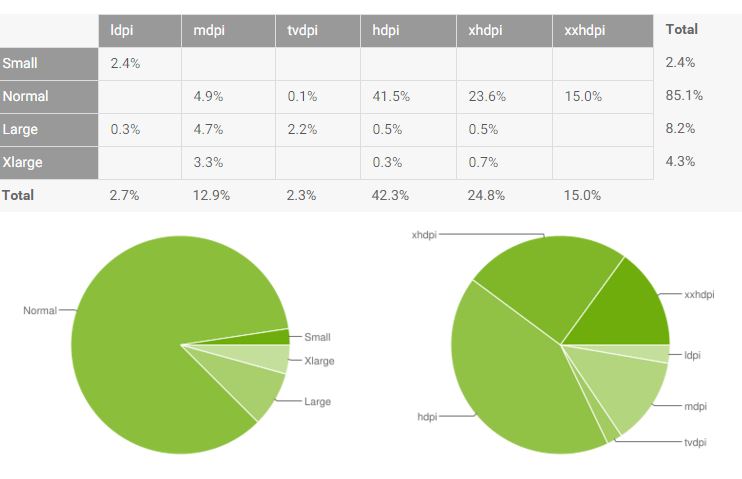Android N Developer Preview is here with lot of new improvements and features in comparison with the Android 6.0 Marshmallow. Android N Developer Preview has come with new Project Svelte, Picture in Picture, Advanced Project Doze, Multiwindow Support and may more features.

Now, question arises, for what devices these are available and how to install if compatibility is found. So, here we are to let you guys know how to install the Android N Developer Preveiw on compatible devices.
Android N Developer Preview Compatibles
The N Developer Preview includes an updated SDK and it is compatible on Nexus 6, Nexus 5X, Nexus 6P, Nexus Player, Nexus 9, and Pixel C devices. Also General 4G (Android One) is compatible with Android N Developer Preveiw.
As of right now the upcoming Android N update is available as a developer preview for anyone with a compatible device willing to flash the Factory Images. Google will offer a beta program and over the air update as well, at a later date. Google confirmed the official release will be this summer, but here’s how to get an early look today.
Android N Developer Preview Prerequisites:
- ADB and fastboot installed on your computer
- Little knowledge about adb and fastboot.
- Is a developer preview of Android N for you? If you’re an Android developer, then the answer is probably Yes. If you’re not, you probably shouldn’t install Android N. Google warns that “The [beta] program is currently targeted towards developers and is not suitable for use on your primary device.” And, “[Android N] updates that you’ll receive as a part of this program are unstable pre-release versions, and may contain errors and defects that affect your device.”
- Connect your device to its charger
- Make sure you have a stable Wi-Fi connection
- Make sure your device has enough free storage space.
Android N Installation Steps:
- Download the factory image for your device here.
- Unzip the file and save it somewhere easy to find.
- Connect your device to your computer via USB cable and ensure debugging mode is enabled.
- Open an ADB command line.
- Enter
adb reboot bootloaderto access your device’s bootloader. (OS X users should add ./ before this command.) - Navigate to the folder containing your factory image.
- Enter
flash-allto run the installation script. (OS X users, same caveat as step 5.)
Note: This will wipe your device and erase all your data.
Any queries comment us below. Also got any error let us know via comment form below.
Also, check the Android N wallpapers.
Guide: Install Android N Developer Preview on Nexus Device






 5:20 PM
5:20 PM
 Simranpal SIngh
Simranpal SIngh