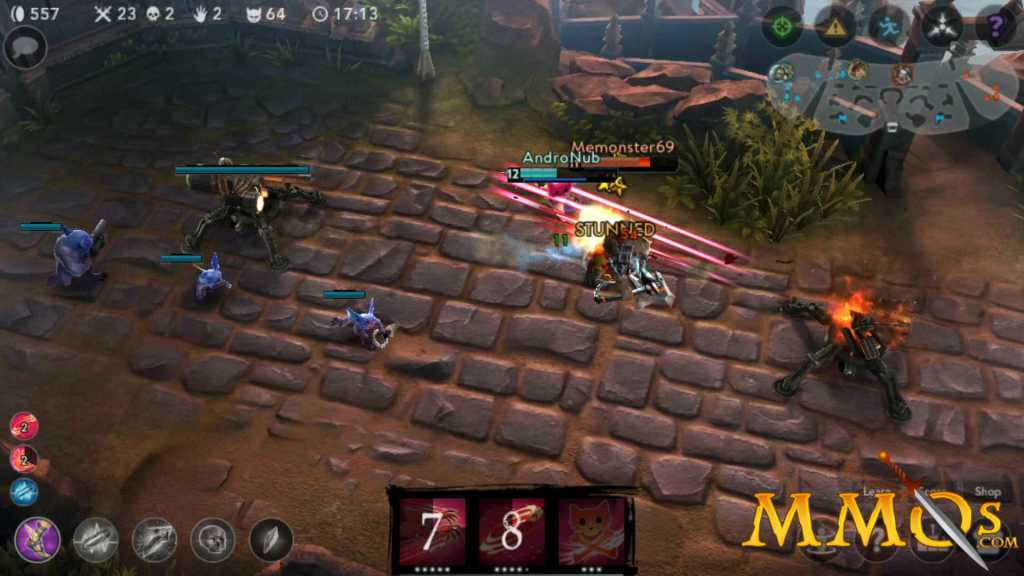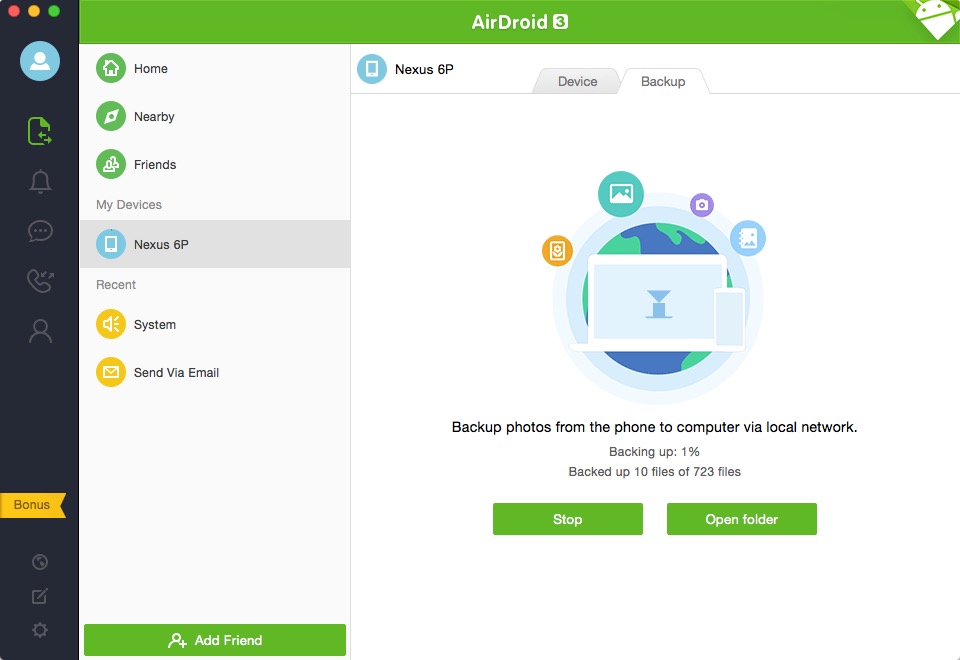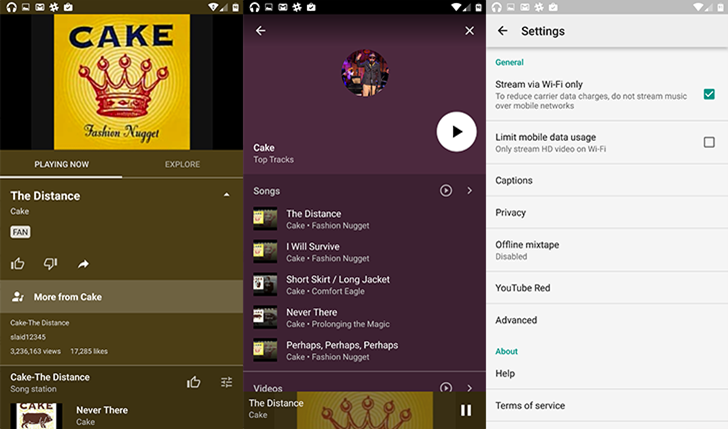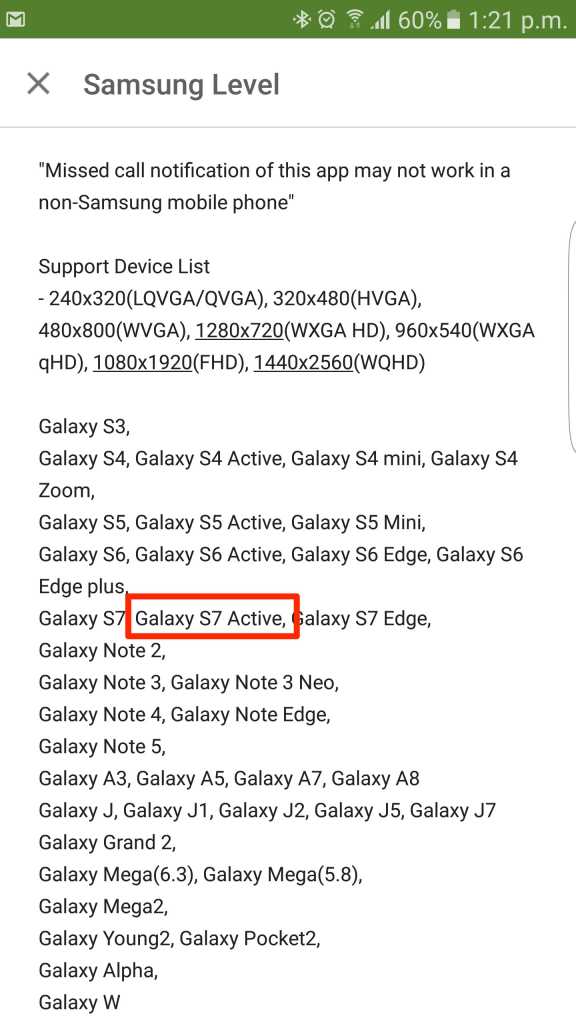GIONEE is a Chinese smartphone manufacturing company. Company launched its flagship device Gionee S8 and a premium dual screen Gionee W909 officially. Earlier Gionee S8 was first announced at the MWC 2016 event in Barcelona. Gionee W909 was also spotted on TENAA revealing all the specs.

The Gionee S8 is priced at 2,599 Yuan (approx $400 / 26,600 INR) while the Gionee W909 costs 3,999 Yuan (approx $616 / 41,000 INR). Now coming to specs Gionee S8 is powered with a MediaTek Helio P10 chipset (octa-core Processor) with 4GB of RAM and 64GB storage. The 3,000mAh can be fast charged at 18W (9V, 2A). It runs on Android 6.0 marshmallow with custom Amigo 3.2 skin and has a fingerprint reader on its Home key. Gionee features a 5.5 inch Full HD AMOLED display with Force Touch Capabilities similar to iPhone 6. Now coming to the Camera it has a 16 MP primary camera with PDAF as well as a laser autofocus system. Gionee S8 also packs in some added features like time lapse and slow motion video support. Gionee S8 supports 4G bands ( dual SIM setup) VoLTE support and Cat 6 LTE as well.
Also Read:Gionee S8 Announced with Force Touch Display at MWC 2016
Gionee W909 comes with the dual displays one on front and other inside. Both the screens are of 4.2 inch size and have HD (1280 x 720) resolution. Now coming to other specs Gionee W909 features Helio P10 64-bit octa-core SoC, and it will ship with 4GB of RAM and 64GB of internal storage (expandable up to 128GB via a microSD card).. The 16-megapixel camera is placed on the back of this phone, and a 5-megapixel camera on front. The handset measures 124.6 x 62.5 x 16.4mm and weighs around 210 grams. It packs a 2530mAh battery that claims to offer 30 hours of talk time. Connectivity options of the device includes 4G LTE, Wi-Fi, Bluetooth 4.0, GPS, and USB Type-C port.
GIONEE S8 & GIONEE W909 with FINGERPRINT SENSOR Officially launched in China






 2:58 PM
2:58 PM
 Simranpal SIngh
Simranpal SIngh