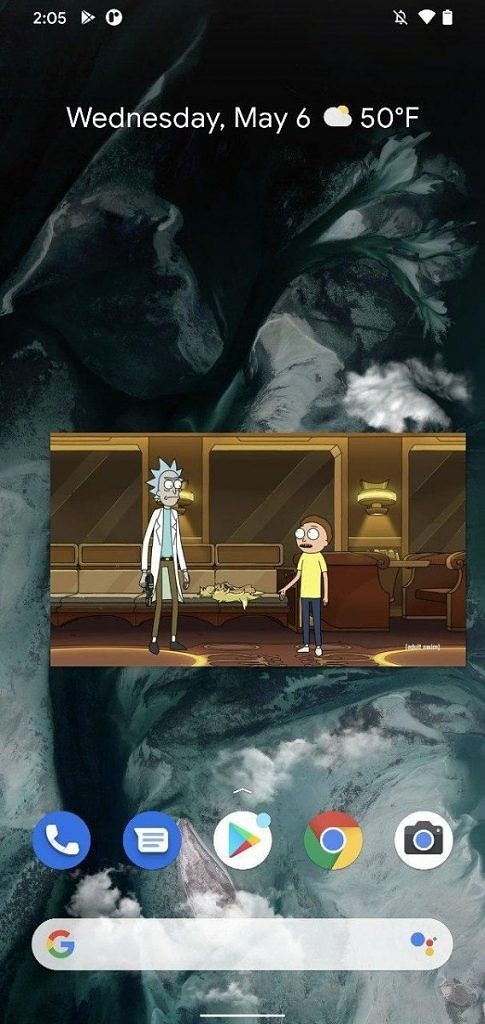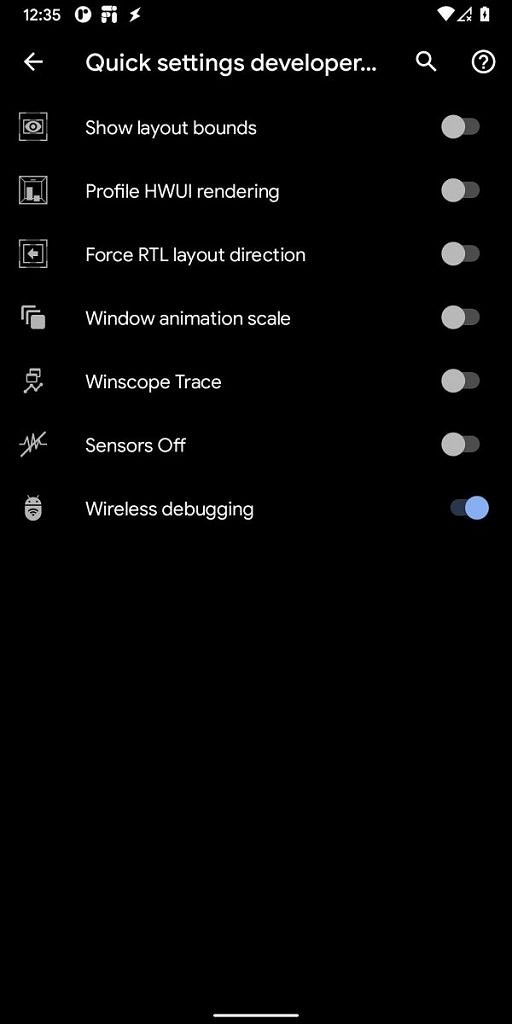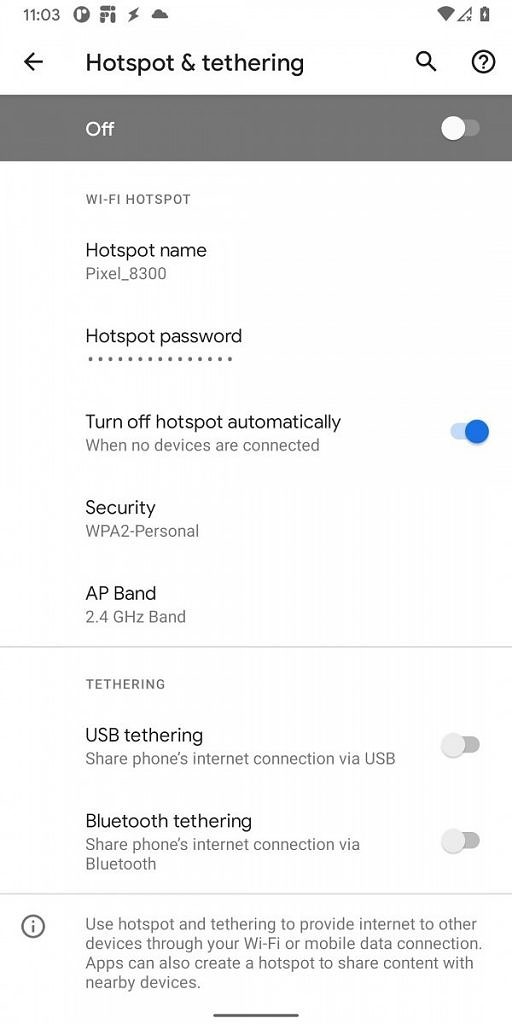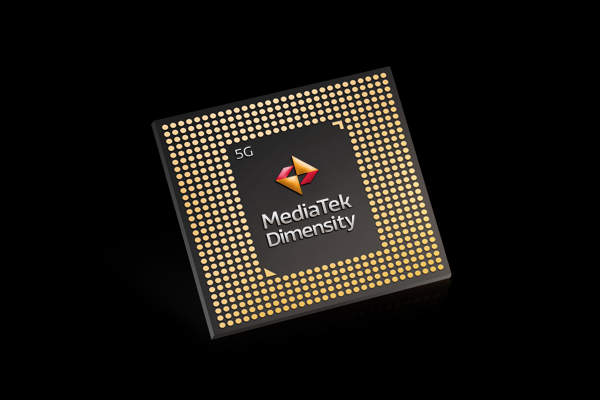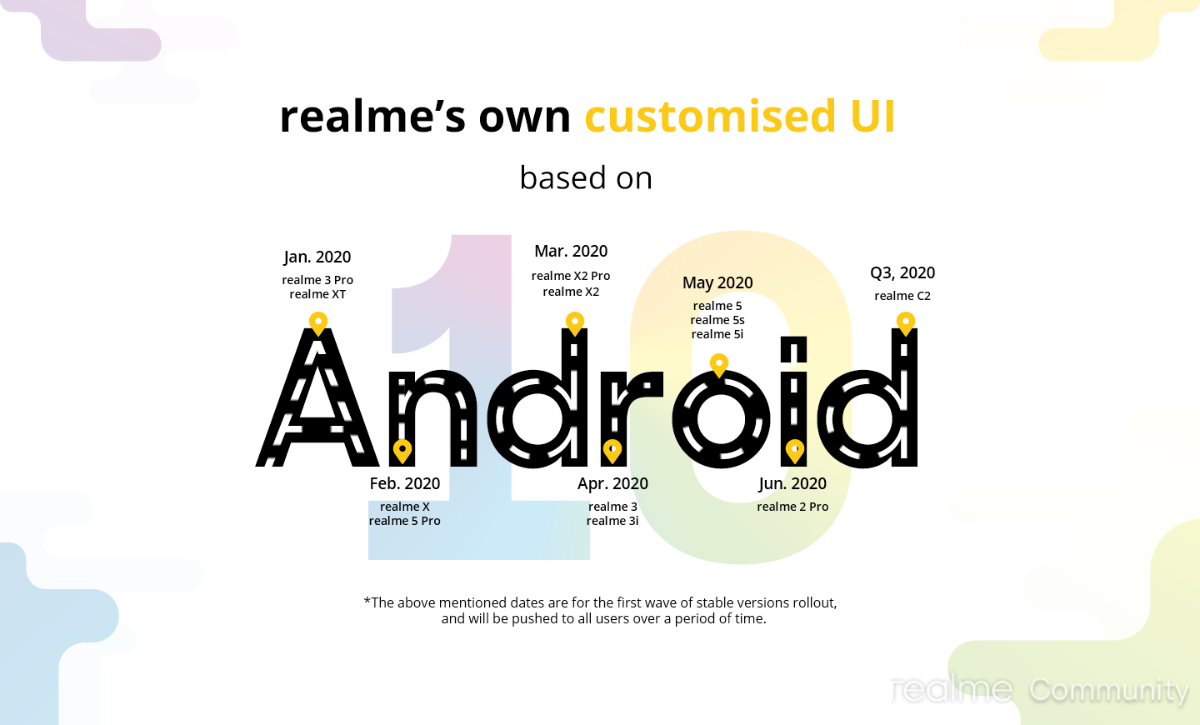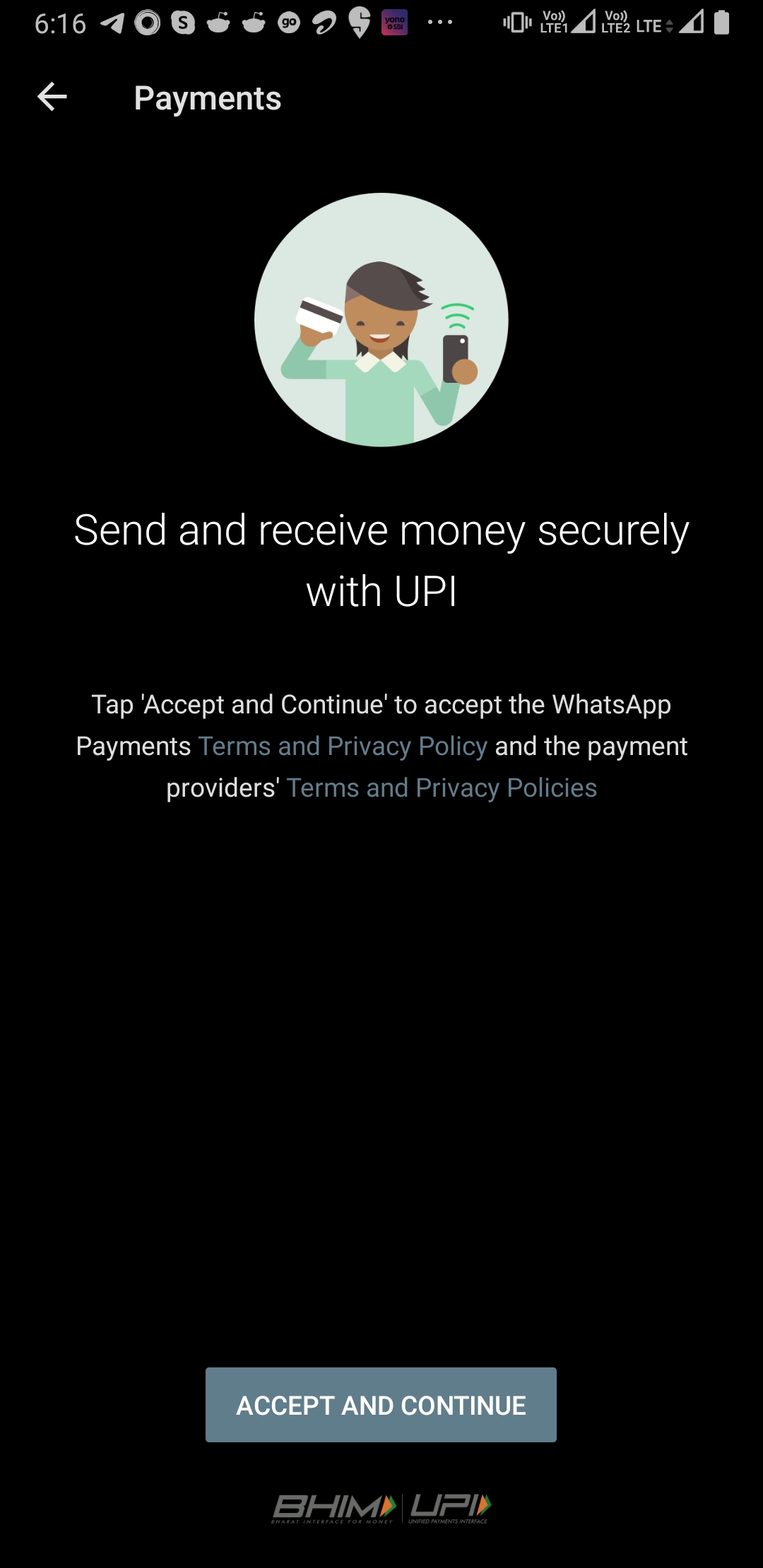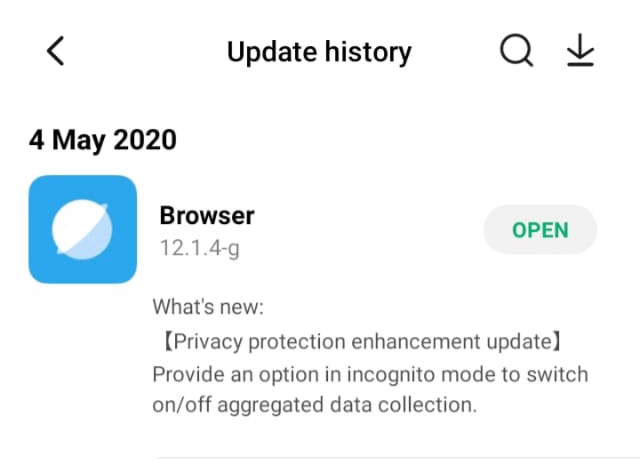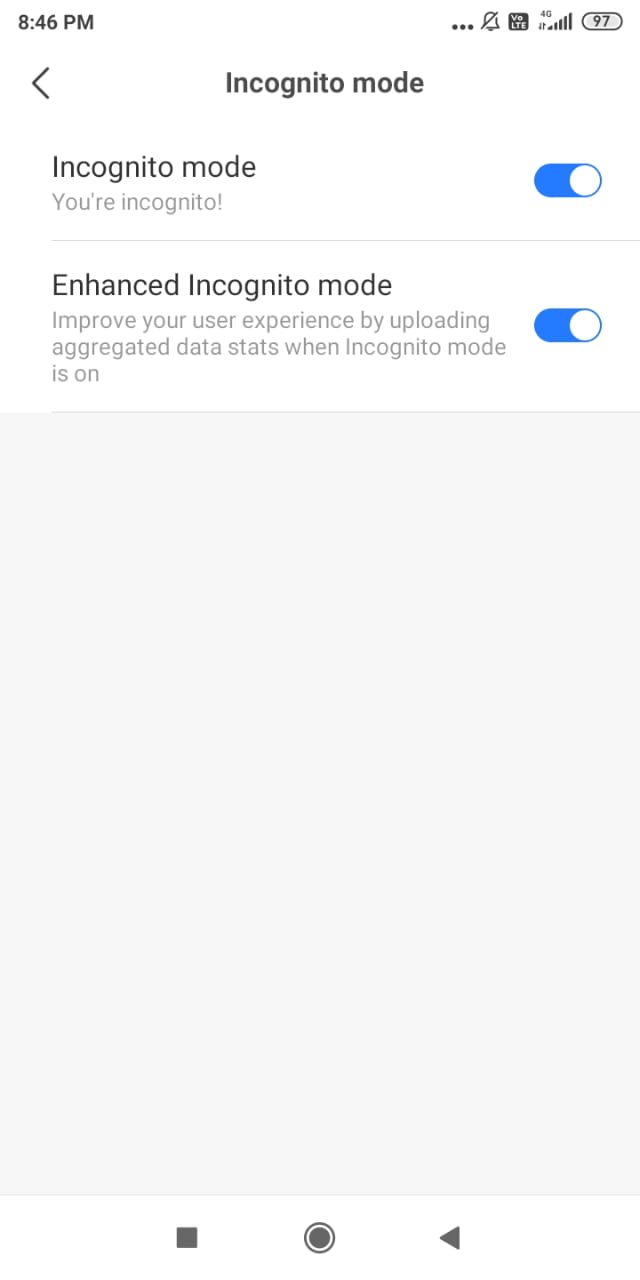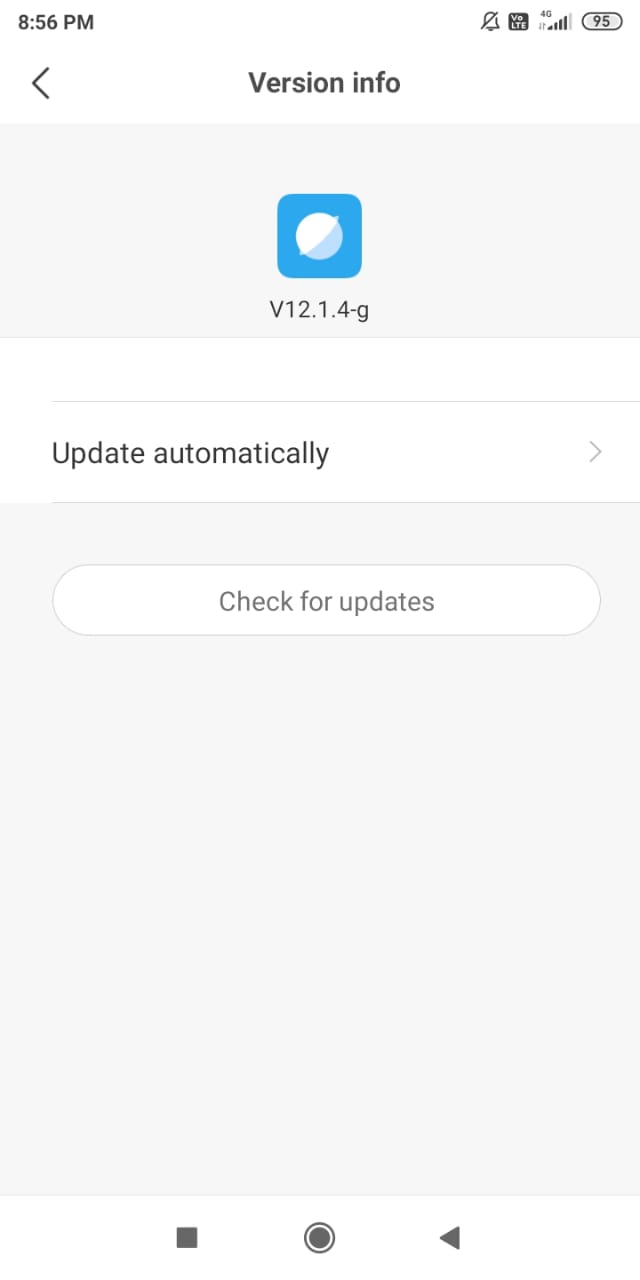Xiaomi/POCO didn’t deliver the POCO F2 last year and what we got is POCO X2 which despite being a decent smartphone wasn’t able to replicate the impact created by the original POCO F1 back then. Today, the company unveiled Poco F2 Pro which comes as a true successor to the critically acclaimed POCO F1.
Also Read: Xioami’s first 5G smartphone still runs 2 years old software!
The POCO F2 Pro is powered by the latest and greatest Qualcomm Snapdragon 865 Mobile Platform. It wouldn’t be of any surprise as most of us expect the same since what made the POCO F1 a blockbuster two years ago was the Qualcomm Snapdragon 845 – the flagship SoC of that era.
However, it’s unfortunate that Xiaomi didn’t bother to pull a new device with the POCO F2 Pro as it’s a rebranded Redmi K30 Pro which is already available in China. On the contrary, the POCO F1 came as an original and unique device with its initial release aimed at the Indian market. We even don’t know when the POCO F2 Pro will be available in India given today’s event marks a global announcement.
POCO F2 Pro Specifications
Nevertheless, the POCO F2 Pro packs a bunch of silver lining which could enable it as a flagship killer for the year 2020. Apart from the flagship Qualcomm Mobile Platform, the device features a 6.67-inch Full HD+ AMOLED display that offers an all-screen experience, you like it or not it’s all thanks to the motorized pop-up camera. Other Poco F2 Pro display specifications include HDR10+ support, WideVine L1 certification and TUV Rheinland eye-care certification. The device has an optical in-display fingerprint scanner as a biometric authentication option apart from the slightly secure Facial Unlock.

The Poco F2 Pro comes in two storage variants — 6GB + 128GB and 8GB + 256GB. Both these variants are priced at 499 Euro (roughly Rs 40,700) and 599 Euro (roughly Rs 48,900). The pricing should vary based on region and will be revealed only when it gets launched in individual countries later this year.
Powering the device is a decent 4,700 mAh battery with support for 30W fast-charging. POCO claims that users can get up to 13.5 hours worth of gameplay or 24 hours talk-time on the POCO F2 Pro. The quad-camera setup on the back comprises of a 64MP Sony IMX686 f/1.8 primary sensor, an 8MP 123-degree f/2.2 ultra-wide lens, a 2MP portrait sensor and a 5MP macro lens. Although MIUI 12 is here, the POCO F2 Pro runs on MIUI 11 with POCO Launcher 2.0 on the top of Android 10.
As of its availability, the phone will be available at AliExpress and Gearbest initially. Pre-order starts today with shipping expected to begin on May 19. Other online distributors such as Amazon, Shopee and JD should follow the suit soon. Moreover, the phone can be purchased through the official POCO.net site.
Also Read: Download MIUI 12 ROM for Select Mi Devices
POCO F2 Pro debuts globally with Qualcomm Snapdragon 865 Mobile Platform






 8:03 PM
8:03 PM
 Simranpal SIngh
Simranpal SIngh