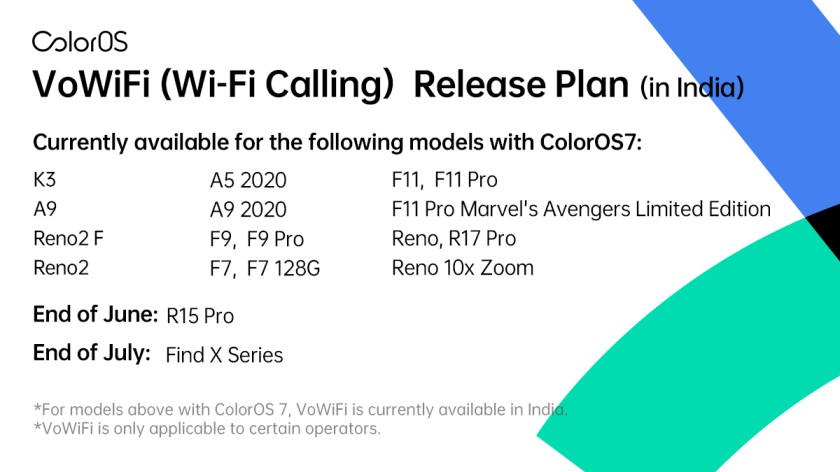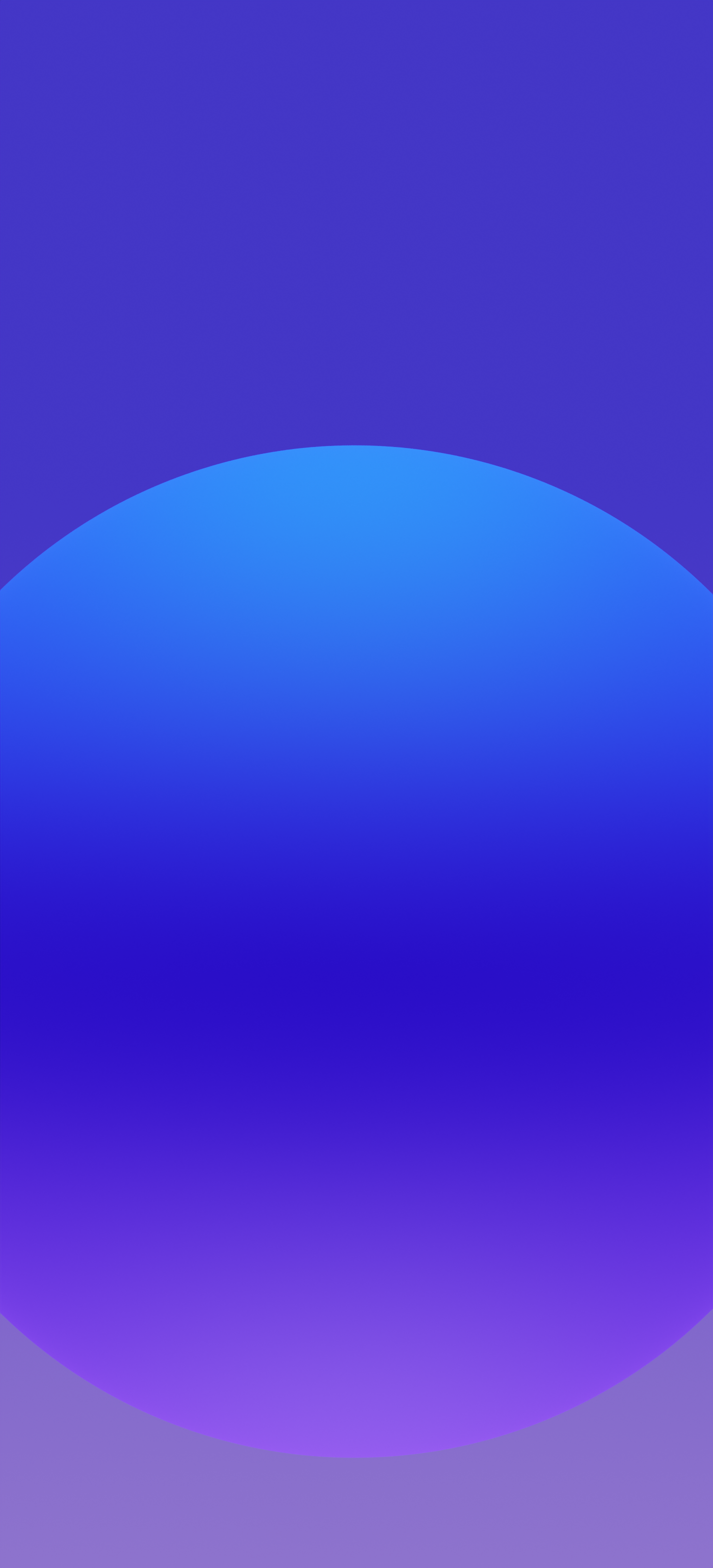Google released the Android 11 Beta 2 for the Pixel devices not too long ago. While the whole update schedule has taken a huge hit, the Android maker is trying hard to bring the Android 11 in its stable state. Meanwhile, OnePlus has pushed Android 11 Developer Preview 2 to the OnePlus 8 Series today.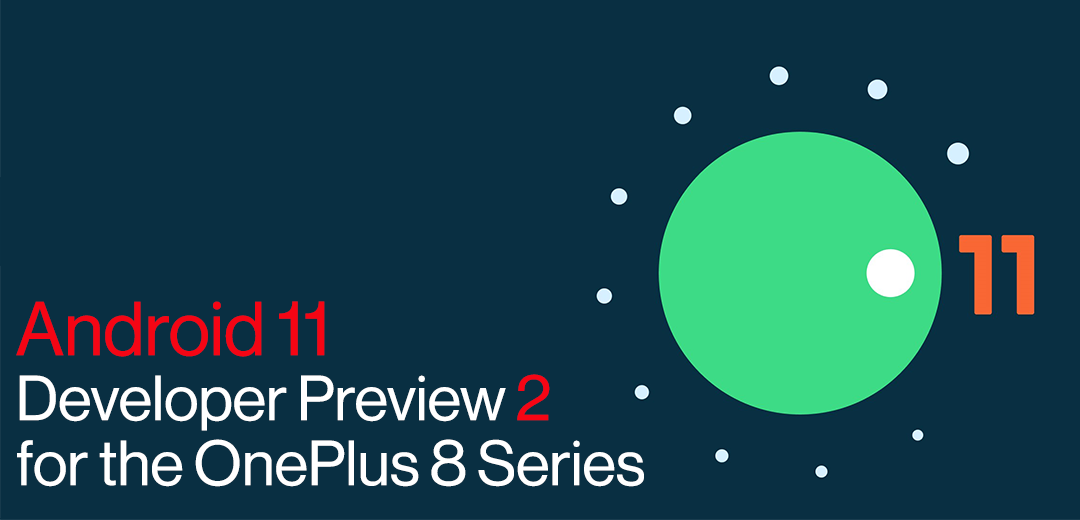
Must See: Oppo welcomes Android 11 by extending its beta support on Oppo Find X2
The first preview for the OnePlus 8 Series was indeed a bleeding-edge release with a bunch of known issues. Face unlocking unavailable, not-working Google Assistant and Video calling to name some. However, with the Preview 2, OnePlus seems to have fixed some of them and known issues have been reduced drastically to those given below.
Known Issues
- All data will be cleared while flashing the build
- Certain UI screens look less than desirable
- Some camera functions are not available
- Some apps may not function as expected
- System stability issues
If you’re already under developer preview, the update should be available as OTA. In case not and would like to try the Android 11 for the first time on your OnePlus 8 then go get the full OTA file given below and flash manually.
Android 11 DP 2 for OnePlus 8 Series?
Android 11 Beta via Local Updater
Note: This upgrade method will erase all the contents of the phone, please be sure to backup first. Don’t ignore the risk of BRICKING your phone, read the instructions carefully.
Steps to Install Android 11 on OnePlus 8 Series
1. Download the latest ROM upgrade zip package from the specified server for your device model.
2. Copy the ROM upgrade package to the phone storage.
3. Go to Settings -> System -> System Updates -> Click top right icon -> Local upgrade -> Click on the corresponding installation package -> Upgrade -> System upgrade completed to 100%.
4. After the upgrade is complete, click Restart.
5. Update successful.
You should now have the brand new Android 11 with of course the bugs and instabilities stated earlier. Want to revert then install the rollback firmware for your device model.
Downgrade Links for OnePlus 8:
- OnePlus 8 NA Version
- OnePlus 8 IN Version
- OnePlus 8 EU Version
Downgrade Links for OnePlus 8 Pro:
Did you guys install the Android 11 DP2 on your device? Do let us know your experience down in the comments.






 6:10 PM
6:10 PM
 Simranpal SIngh
Simranpal SIngh


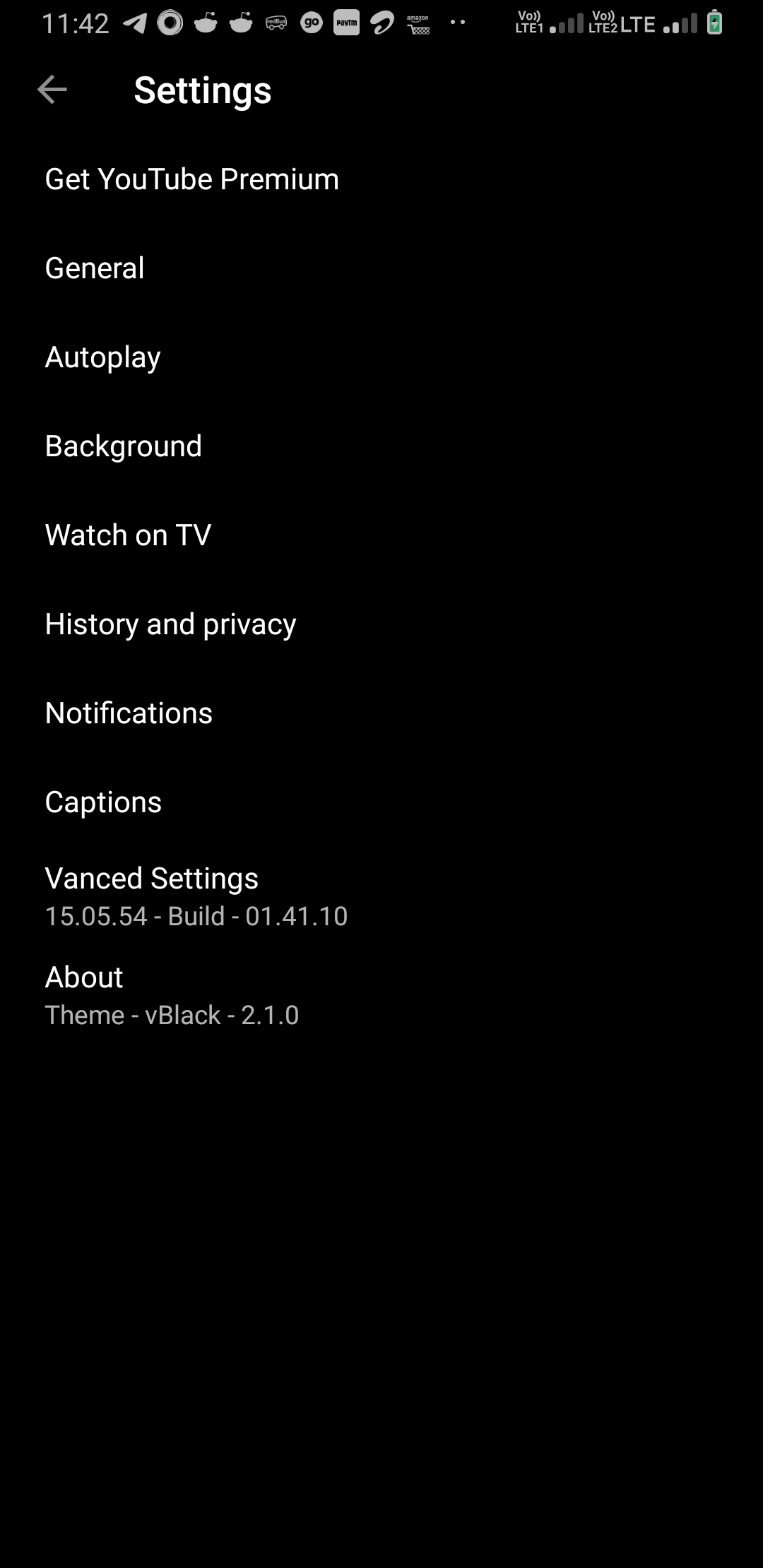
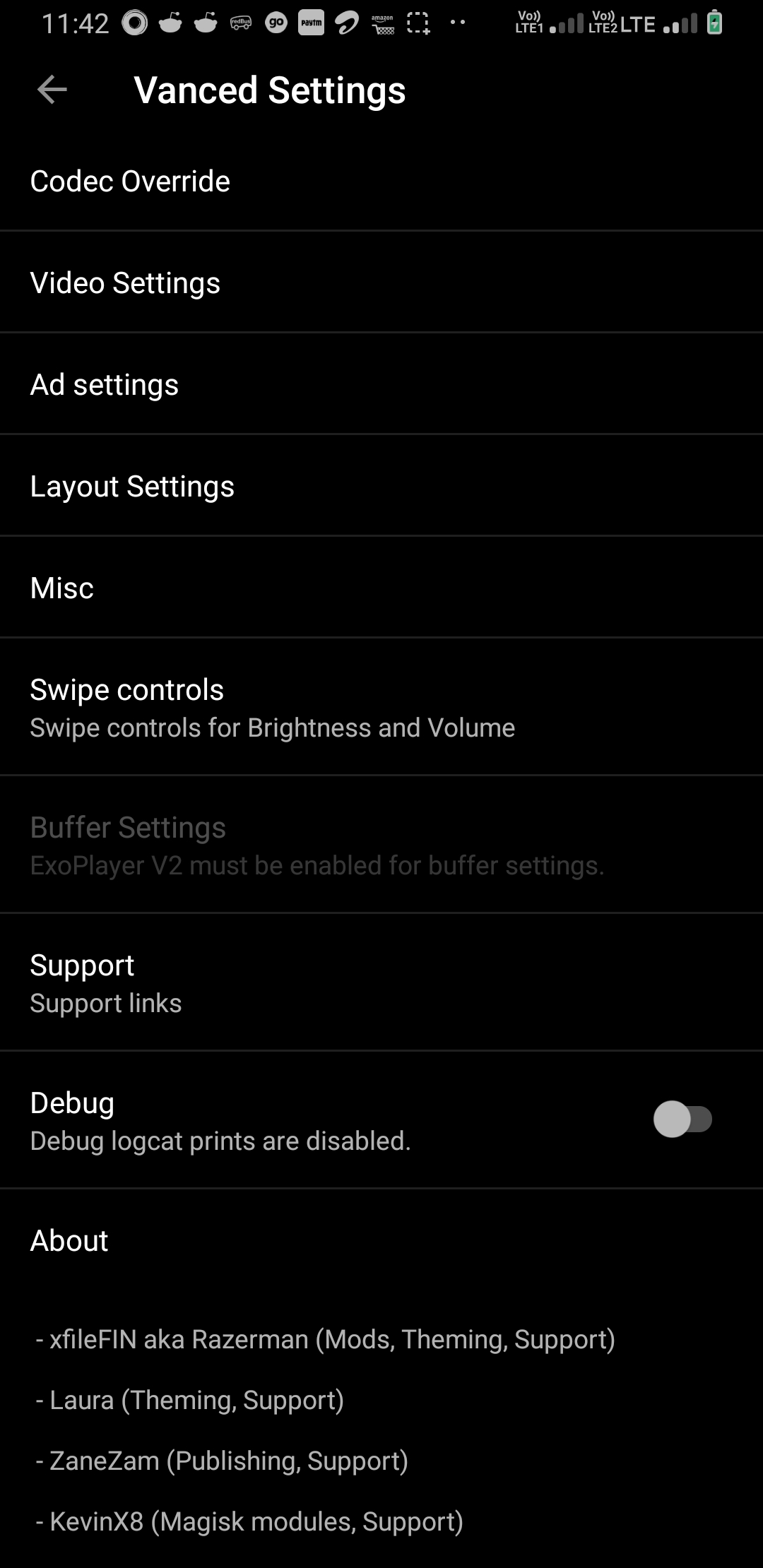
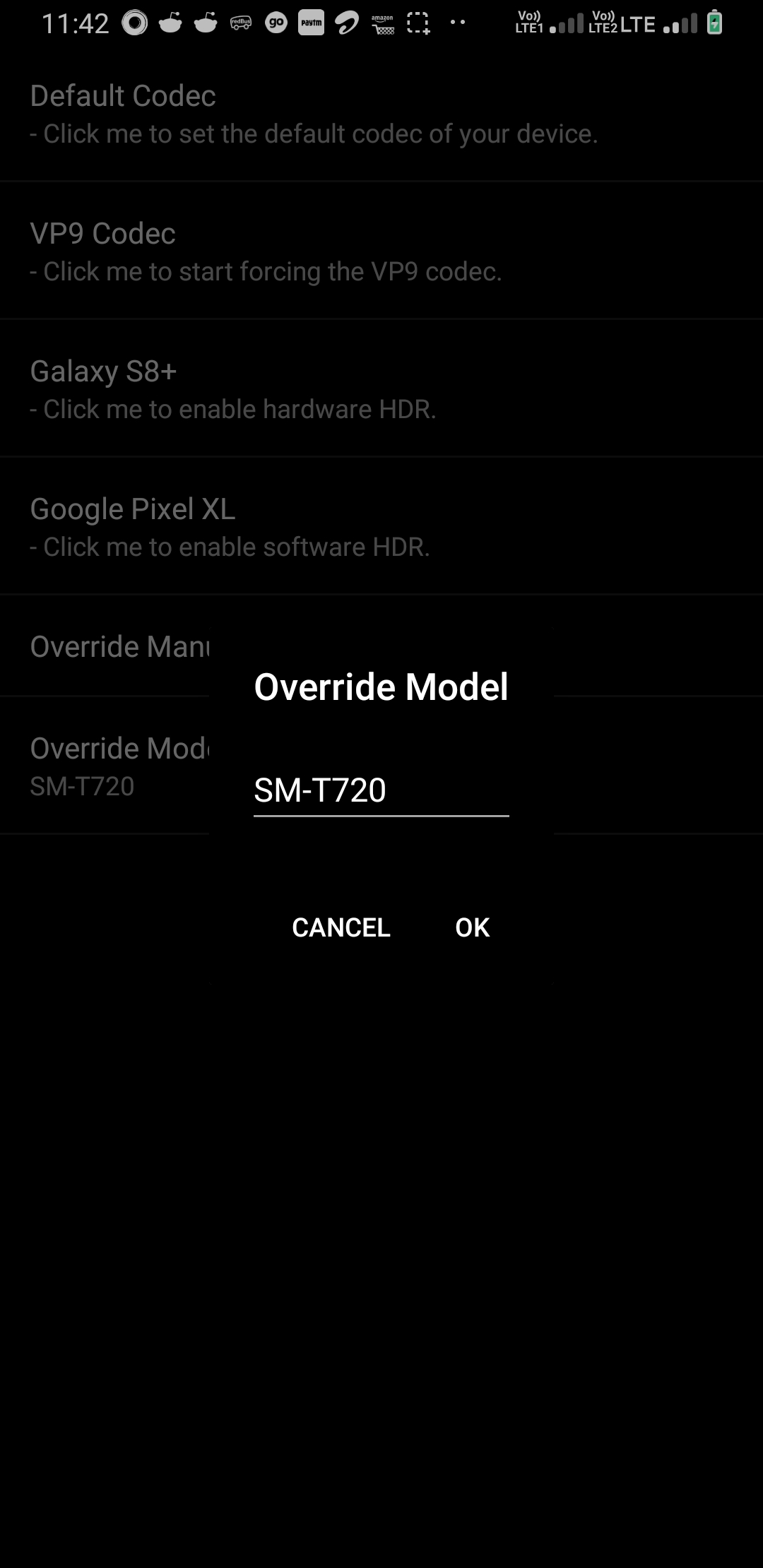


 The update includes Realme link and Paysa app along with the June Security patch. It also includes some fixes like FPS issue in some games, the update also fixes the front camera Nightscape quality. You can check out detailed changelog of the update below.
The update includes Realme link and Paysa app along with the June Security patch. It also includes some fixes like FPS issue in some games, the update also fixes the front camera Nightscape quality. You can check out detailed changelog of the update below.