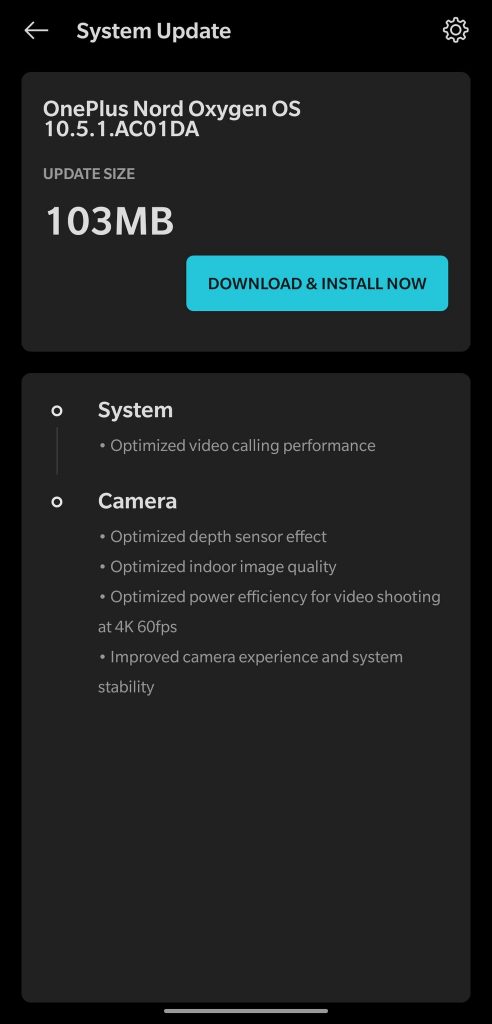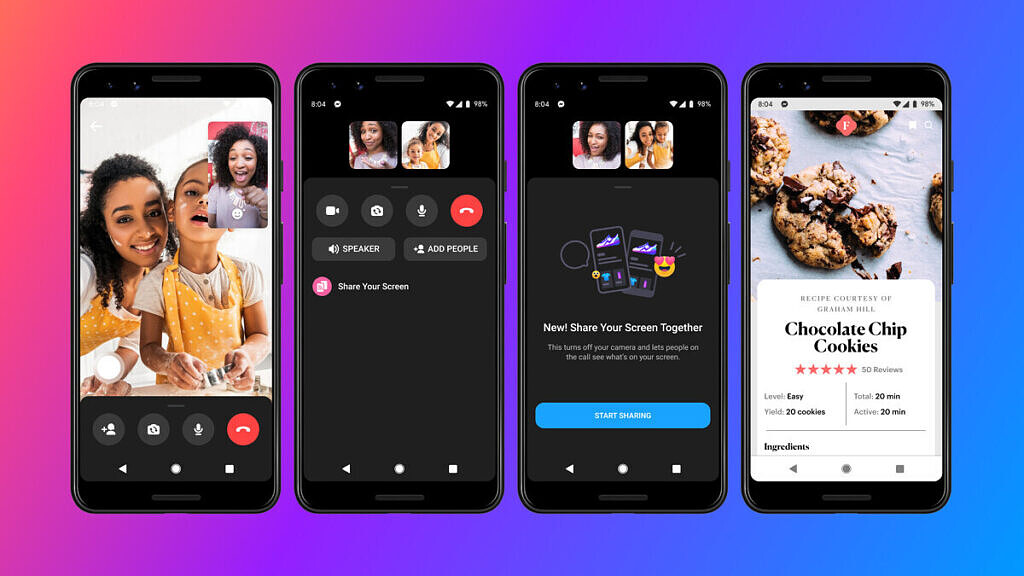Samsung has officially unveiled the brand new Galaxy Note 20. The device packed with cool and awesome features at a price tag of $1010 and it is one of the high-end smartphones of the company. After the successful launch event, the company has released the wallpapers of Galaxy Note 20 smartphone.
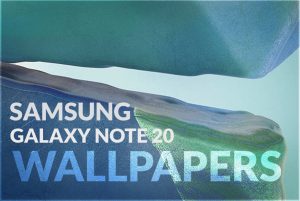
The wallpapers of Galaxy S20 feature a very simple and attractive, cool design. They are pretty attractive that we have started using those wallpapers immediately after its initial release only. As the wallpapers are the main part behind the daily look of the smartphone, and surely these wallpapers are going to bring an attractive look to your device. To download the wallpapers follow the link below directly without wasting your time anymore.
Download Galaxy S20 Wallpapers
No. of wallpapers: 5
Resolution: 109 x 2468 and 600 x 1400 pixels
Zip file size: 10.7 MB
You can download the zip file directly and experience all of them. In case, if you wish to download them separately then navigate to the folders from the above link.
Galaxy S20 Specifications
Galaxy S20 fuels with a 6.2 -inch display with 563 PPI density, 1440 x 3200 pixels resolution. The device is powered by an Exynos 990/Qualcomm Snapdragon 865 Chipset. It packs with a triple rear camera and a dual front-facing camera. There’s also a 4,000 mAh battery with 25W fast charging support.
Up Next: Mi TV Stick launched in India at Rs. 2799, sale starts from August 7.
Download Samsung Galaxy Note 20 official wallpapers






 7:50 PM
7:50 PM
 Simranpal SIngh
Simranpal SIngh