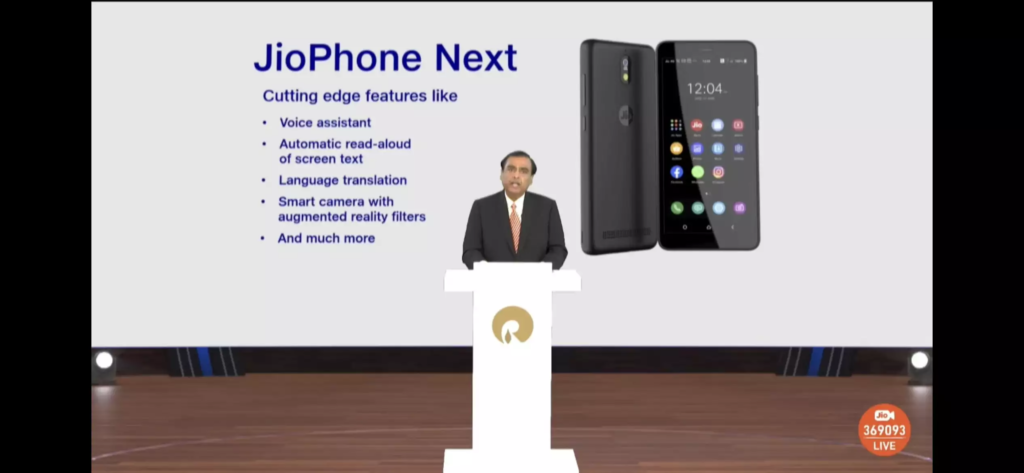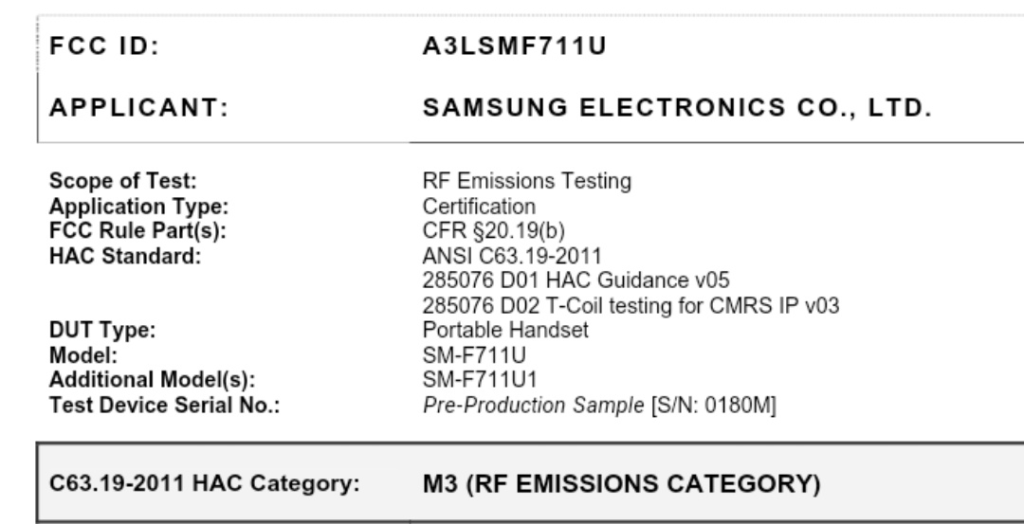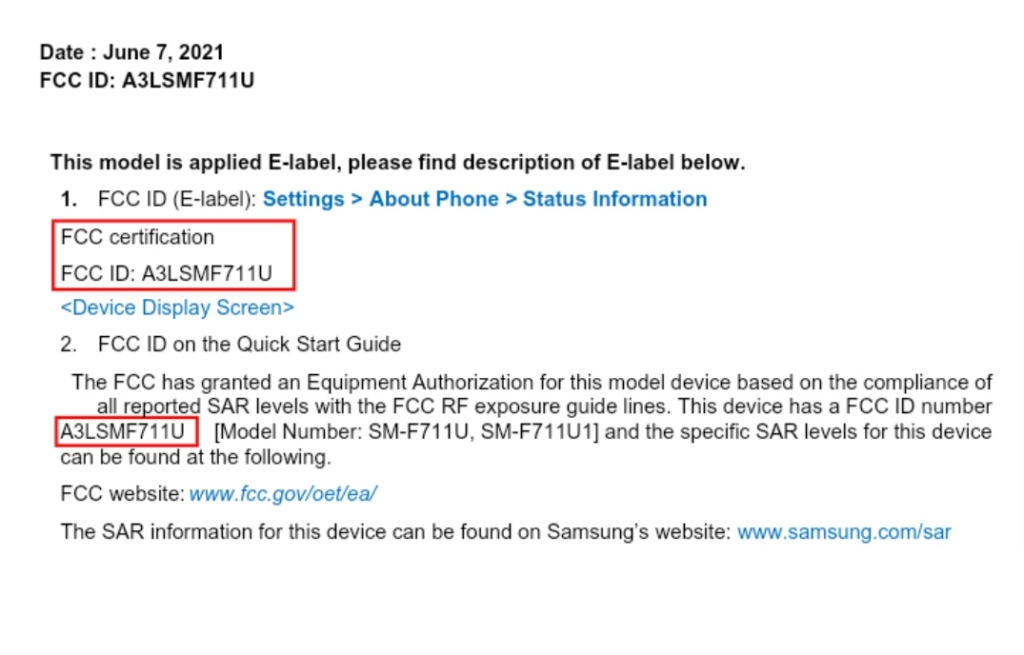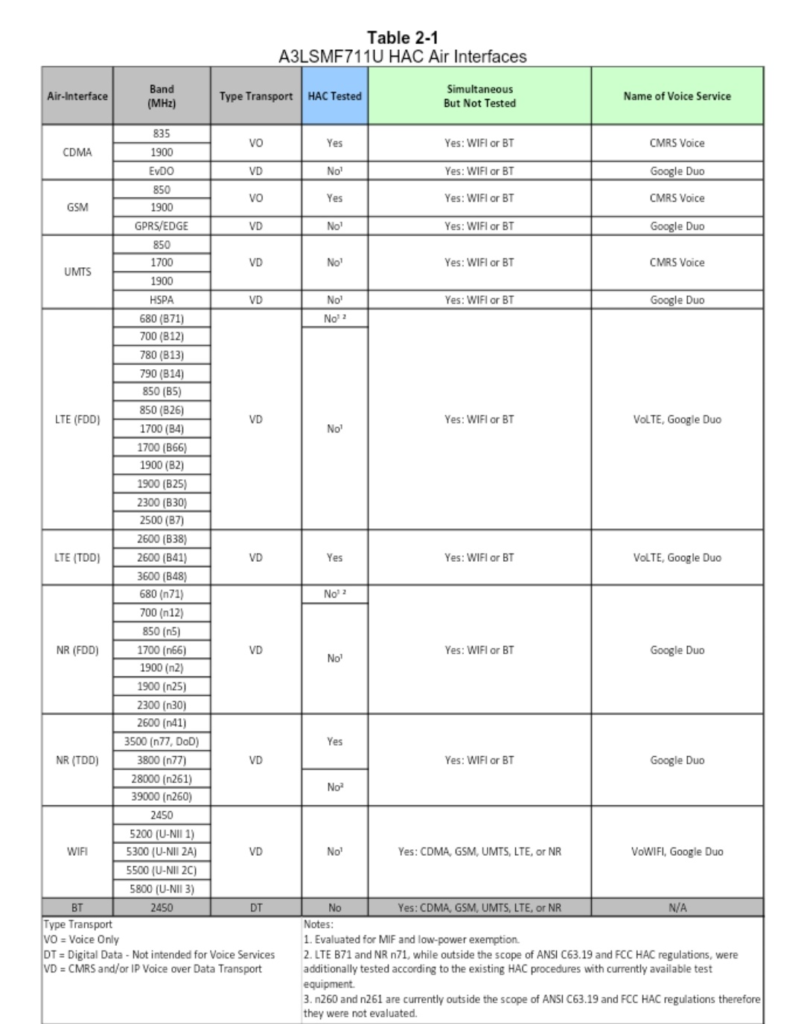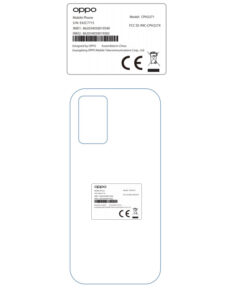It seems like Xiaomi has shot up its speed to release its latest stable skin for its flagships. So far, a handful of devices including Mi Max 3, Mi 11X Pro, Mi 9 Pro 5G, and several others have bagged the new software this week. It's not been even a month since the launch of the Redmi Note 8 (2021), it is inculcating the new MIUI 12.5 update.
Make sure to visit: Download Xiaomi Mi 11 Ultra and Mi MIX Fold wallpapers
The latest build for the 2021 variant of Redmi Note 8 arrives on firmware version V12.5.1.0.RCUEUXM. From the 'EU', we can draw that it is currently limited to Europe, while units in other regions will get similar treatment soon.
As far as features are concerned, MIUI 12.5 brings enhanced performance, UI tweaks, new animations, privacy features, an updated Notes app, and a lot more. Moreover, the changelog mentions that after flashing the build, the system has 20 times more rendering power. Take a look at the update log below.
Changelog
- System
- Gesture response is now instant
- With 20x more rendering power, there are now few limits to what you can see on screen.
- With custom adjustments based on the device model, any phone gets faster after the update.
- MIUI becomes lighter, faster, and more durable.
- Note
- New: Compose mind maps with complex structures.
- New: New tools for doodling and sketching.
- New: Press and hold a sketch to automatically adjust strokes.
- New: A gesture shortcut now lets you create notes, tasks, and excerpts anywhere.
- New: Excerpts save text, URLs, and images in Notes with just a few taps.
- New: Dynamic layouts take typography in Notes to a new level.
As always, the OTA update is rolling out in a phase-wise manner, taking more time to hit all units. Alternatively, the users from Europe can track the build via Settings > Software updates > Check for the updates. Furthermore, you can also follow below to download and flash the update file manually.
Downloads
- Device: Redmi Note 8 (2021)
- Channel: Stable
- Region: Europe
- Android: 11
- Version: MIUI 12.5
- Build: V12.5.1.0.RCUEUXM
- File type: Recovery
Note: Don’t prefer this method if you don’t know how to flash the update manually.






 11:12 AM
11:12 AM
 Simranpal SIngh
Simranpal SIngh