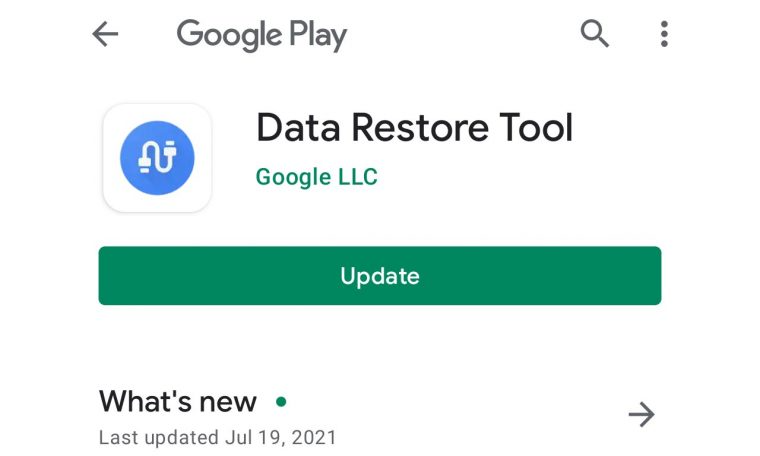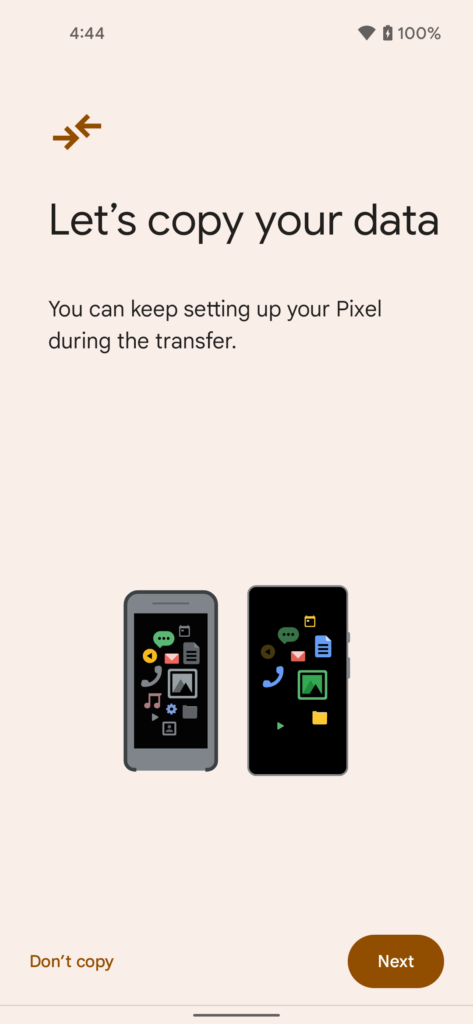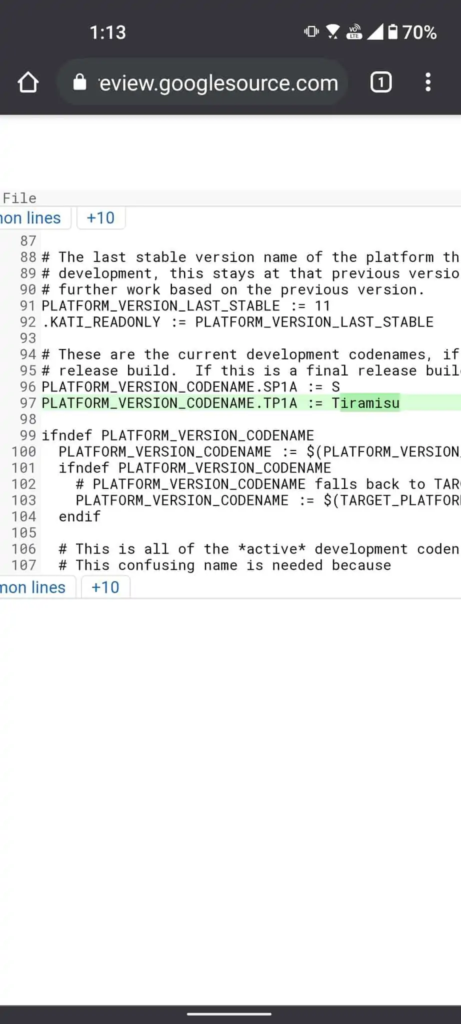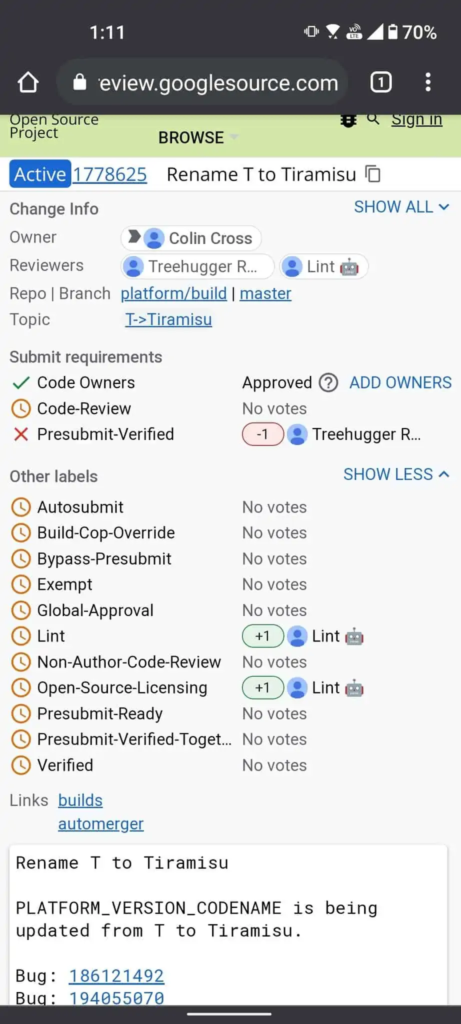Make sure to visit: Download the Windows 11 wallpapers in high quality from here
The new One UI 3.1.1 Skin for the Fold 2 will arrive through the firmware version F916NKSU1DUG7 in its home country. Though the number may differ for the variants in other regions. The beta is presently limited to Korea, and will probably expand soon to other countries as well.
As per our expectations, the public release and timeline for the rollout of the skin will follow after the Unpacked Galaxy August 2021 event. However, the fresh features of the bumped skin are still undercover. But as One UI 4 is going to start its journey soon, the One UI 3.1.1 is unlikely to be a major overhaul.
Moreover, as per the fresh reports, the upcoming Samsung foldable, Galaxy Z Fold 3 and Flip 3 will have One UI 3.1.1 Skin onboard based on Android 11.
The One UI 3.1 update for Galaxy Z Fold 2 arrived with a bunch of new additions and optimizations. For locked variants of T-mobile, the update bought the February security patch. On the other hand, the unlocked variants bagged March 2021 security update. To see what more the current stable skin inculcated in the device, visit our dedicated article.






 12:59 PM
12:59 PM
 Simranpal SIngh
Simranpal SIngh