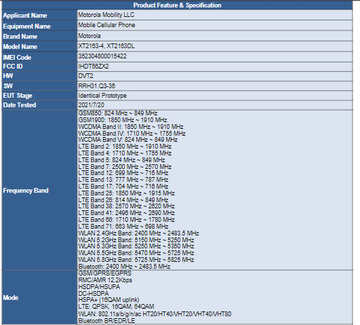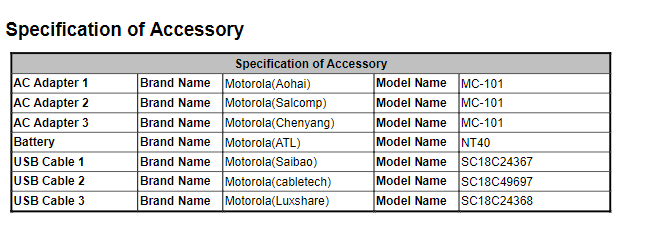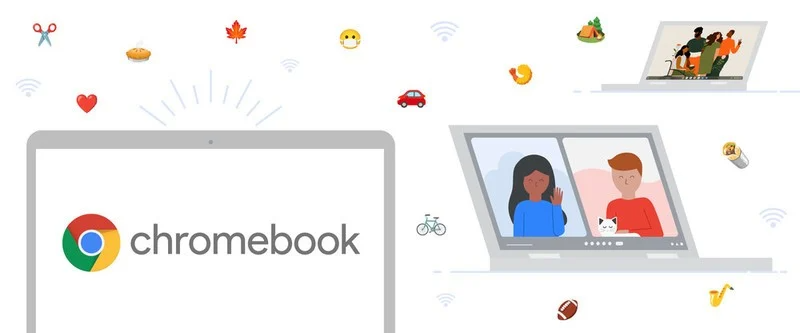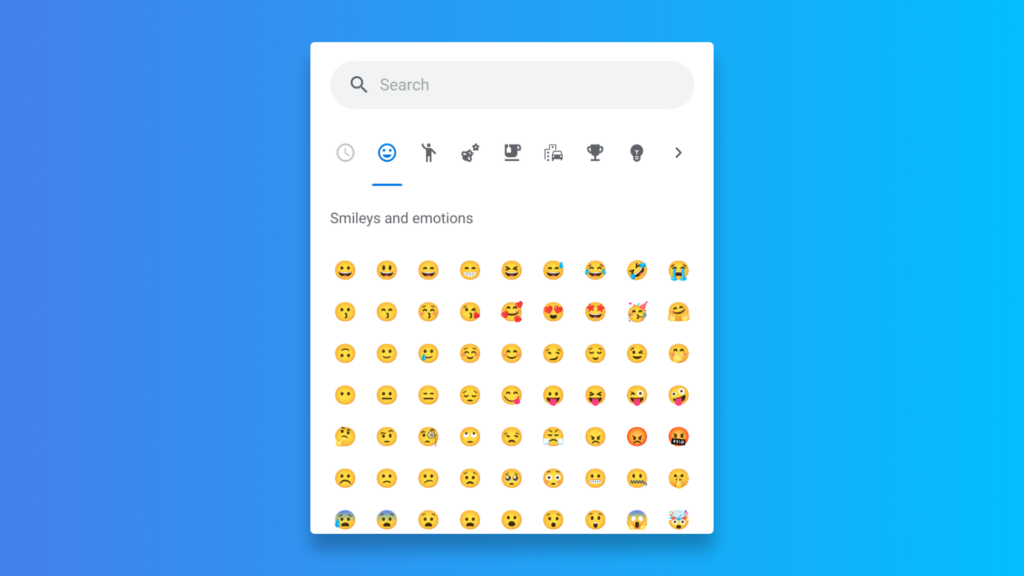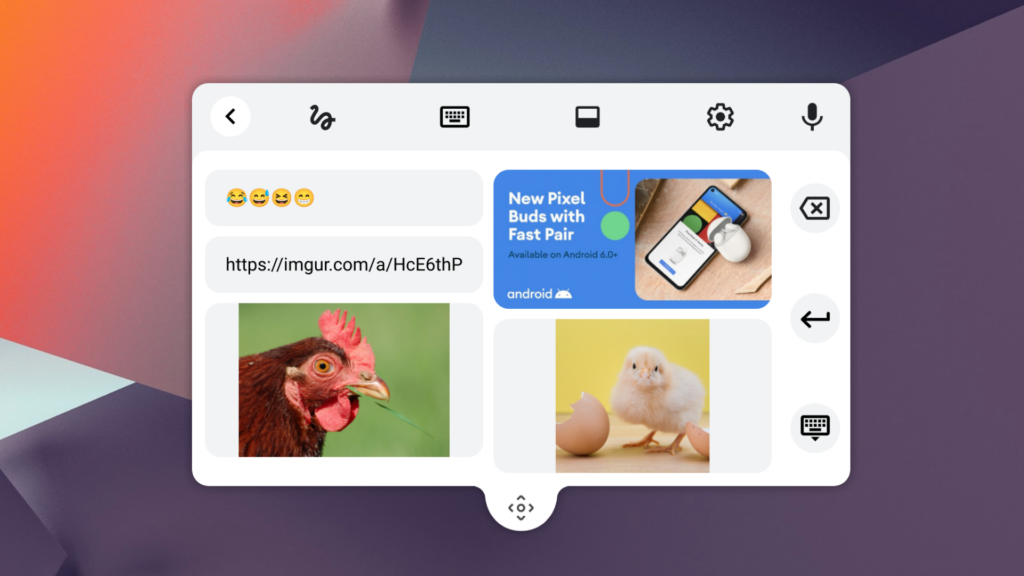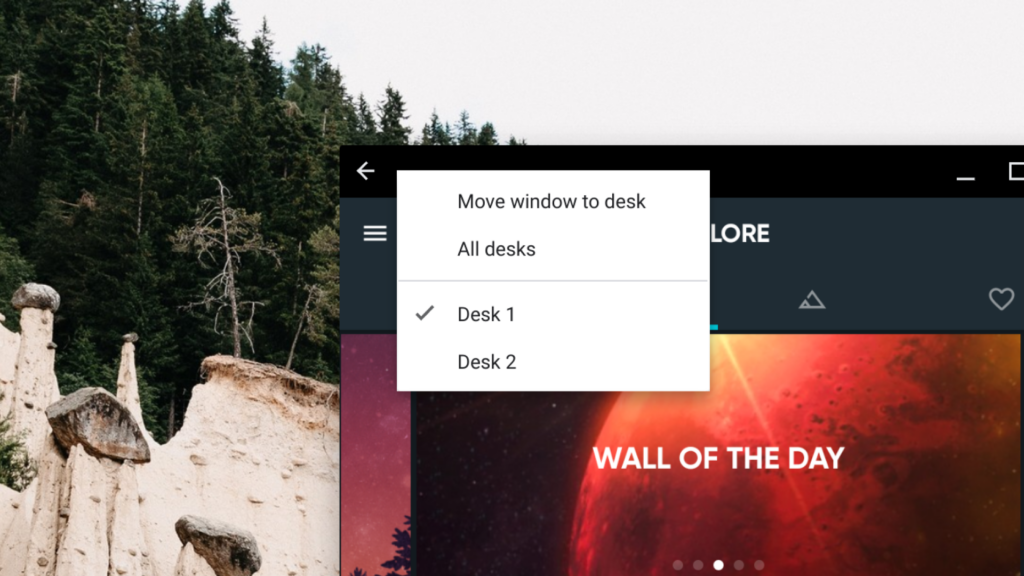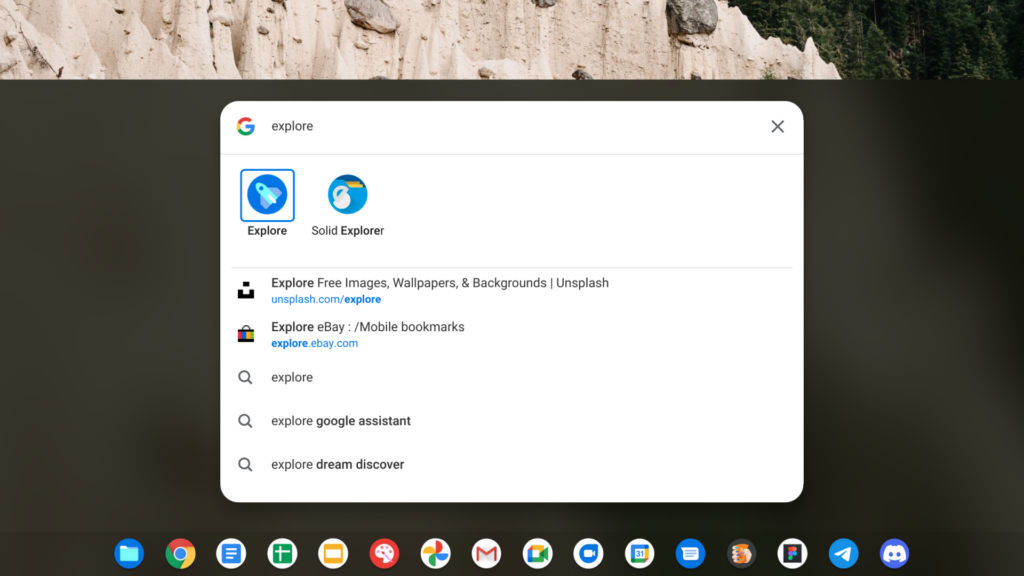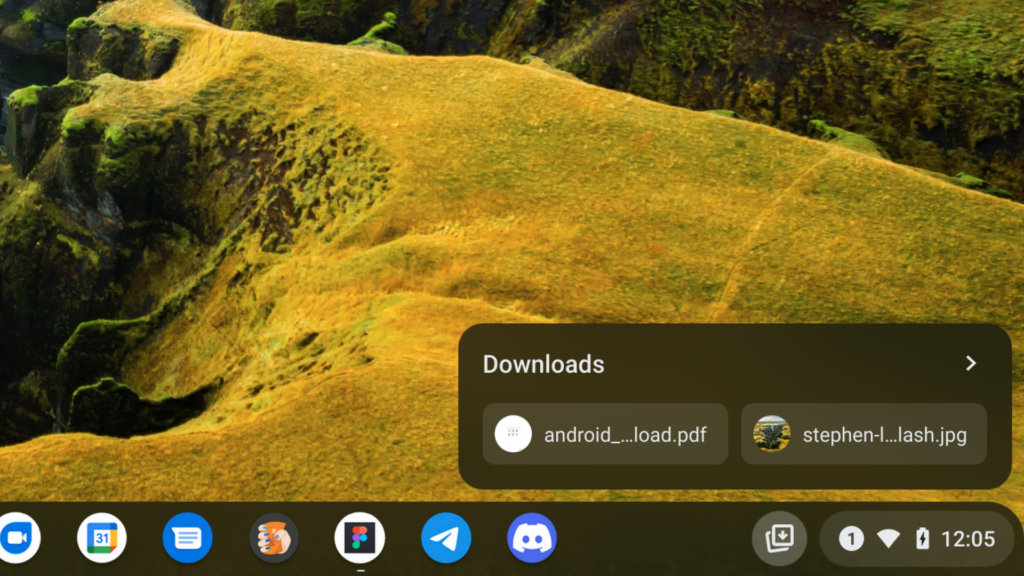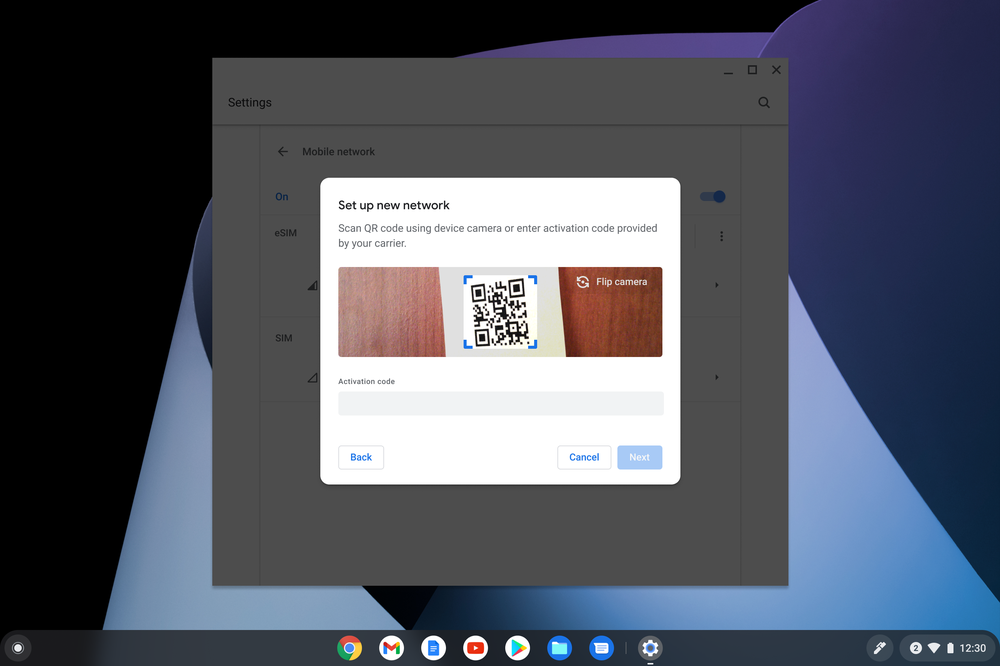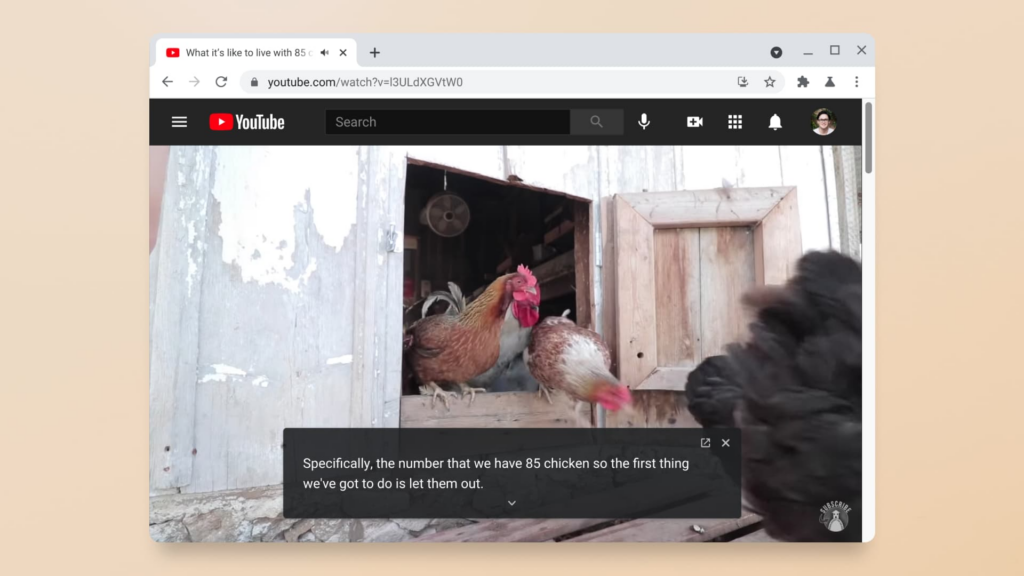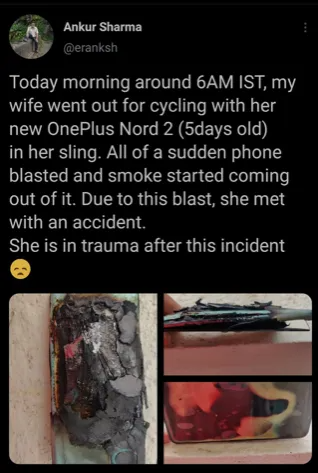Google Chrome 91 release has a lot of bugs that were fixed with a minor upgrade over the stable channel. Of course, this caused a delay in the stable rollout of Chrome 92, where the beta version was already available in June 2021. But Google is now back on track and has announced Chrome 92 for mobile and desktop.
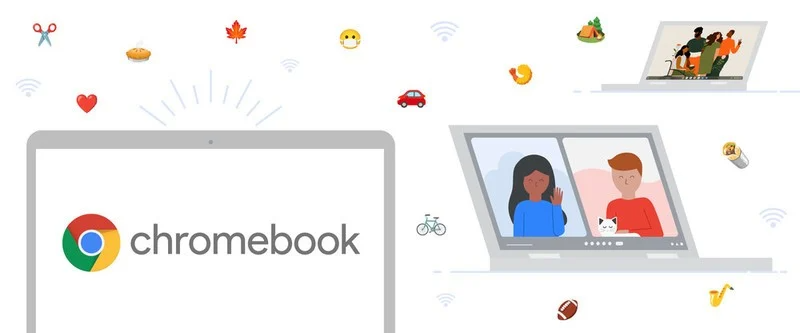
The latest version of Chrome OS has some new features on board to enhance the user experience. Here are some of them!
Google Chrome OS 92 features
Dedicated emoji picker
Adding an emoji gives a sense of emotional shade to your simple boring text. Since the introduction, emojis are constantly expanding, providing you more options to express yourself. But sometimes it's difficult to find a perfect emoji from the whole bunch. To make it easier, Google has reframed the emoji picker for Chromebooks.
To try this on Chrome OS 92, rick-click on an empty text field and click the "Emoji" option at the top. To make it quicker, try pressing the Everything (Search), Shift, and Space keys on the keyboard.
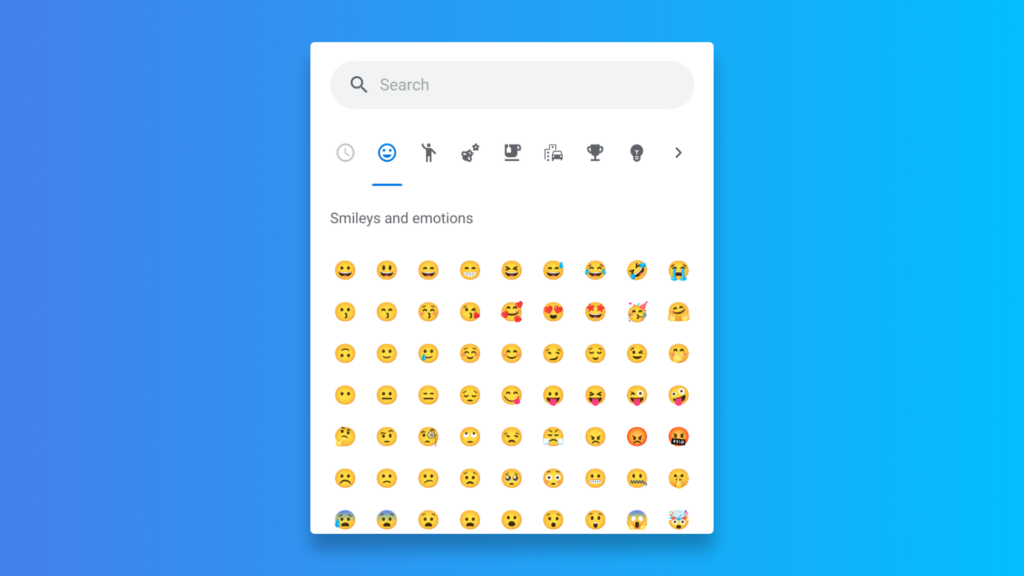
Enhanced clipboard manager for tablets
The native clipboard manager has taken over the virtual keyboard with Chrome 92. Now you can quickly refer to the clipboard for the copied text or image. The Chromebook will keep up to five copied items on the track, including screenshots.
To try out this feature, tap on an empty space and click the new clipboard icon on the virtual keyboard.
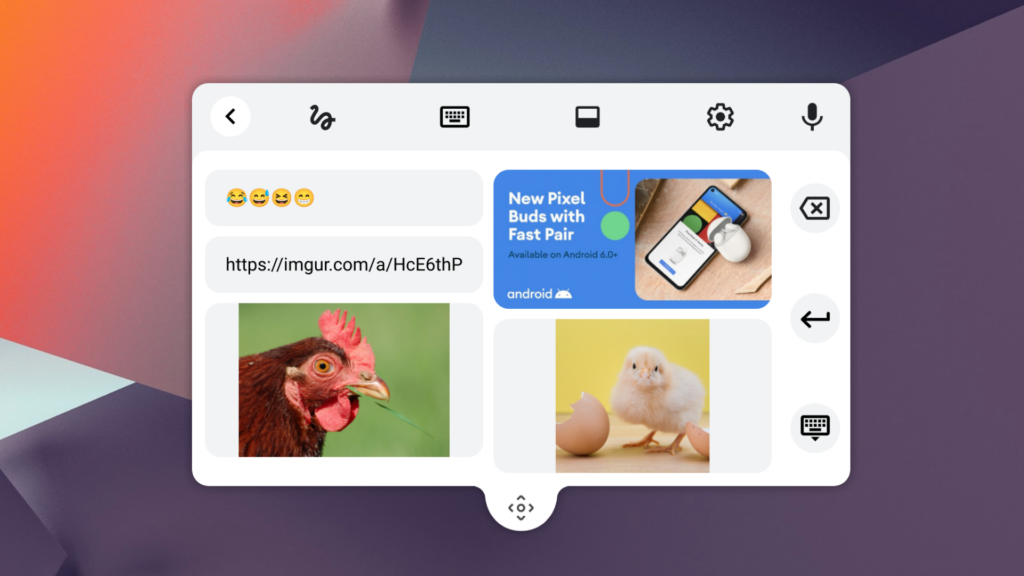
Virtual desktops for Android and Linux apps
With Chrome OS 92, you can manage your task and the bunch of browser tabs cluttering up. Organizing is much easier now as you can create a dedicated desk for work, gaming, and so on. Moreover, virtual desktops will now allow assigning Android and Linux apps to all desks or to a specific one.
Clear your clutter simply by right-clicking on the app's window.
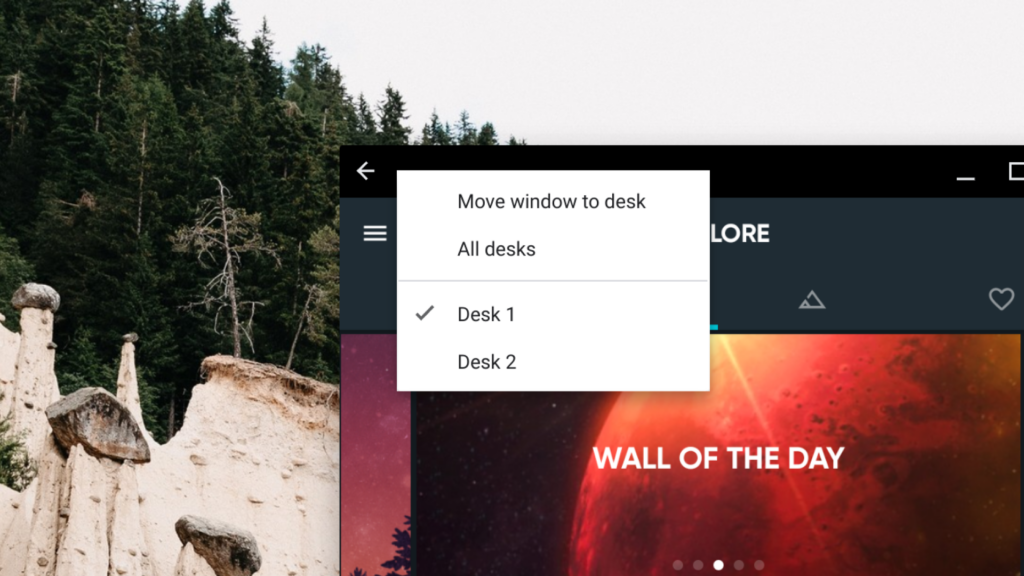
Voice recognition
Typing takes more time than speaking and it increases the chance of mistakes. Chrome OS 92 has a solution for this with its powerful speech-enabled notepad that has support for continuous dictation. Moreover, Google's speech recognition technology will serve as a cherry on the cake.
To enable the continuous dictation, Click on the "Accessibility" option in the system preferences and select "Manage accessibility features." In there, head to the "Keyboard and text input" section and toggle on "Enable dictation (speak to type)."

Use the device directly from the launcher
Chrome OS 92 is user-friendly even for those who are not well-versed with computers. Though the new version is already simple and easy to use. To make it more convenient, the launcher will extract information from the Explore app to help you with the desired task.
To ask for assistance, just type the question in the launcher to get it all started.
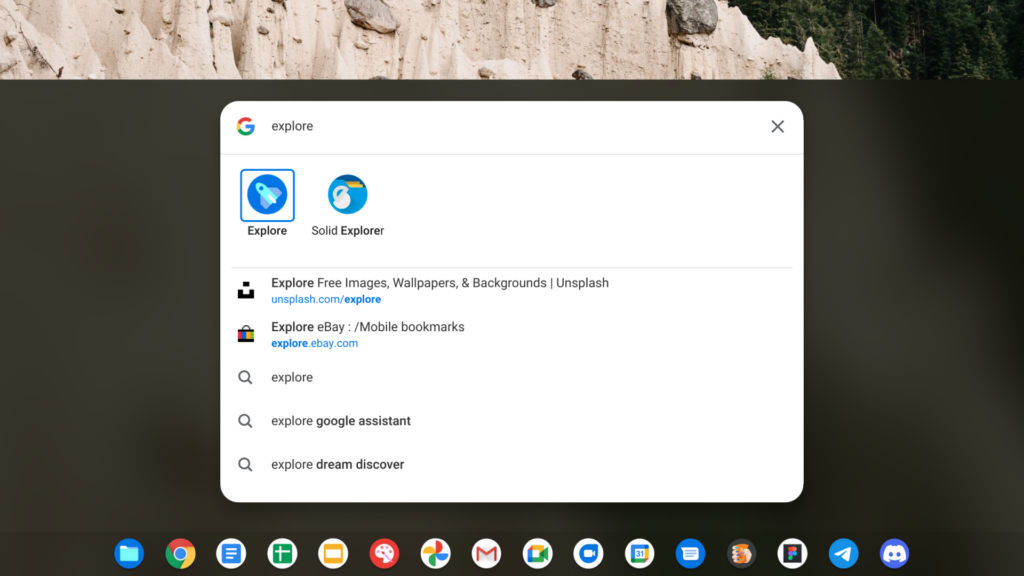
More capable Tote
Google is as usual taking its productivity to a next level with a new feature that will save a lot of time. Chrome zos 92 will integrate downloads from Android apps and Chrome's print to PDF functionality straight away in Tote.
To access your all downloads, simply tap on the Tote icon present next to the system tray on the taskbar.
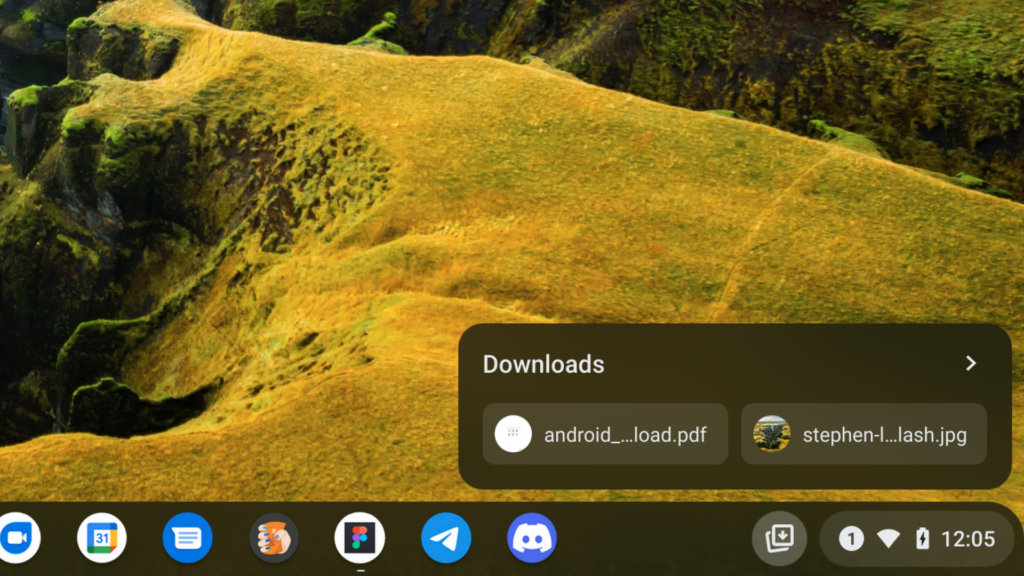
Stay online from anywhere
Chrome OS 92 has eSIM support, making it easier to stay online and keep in touch with everyone. You can download settings and switch between carriers electronically on some compatible devices like the Acer Chromebook Spin 513
To enable eSIM, visit the "Network section" of system preferences and look for "Mobile data" to add a connection. Alternatively, you can also set up a new cellular network by using a QR Code.
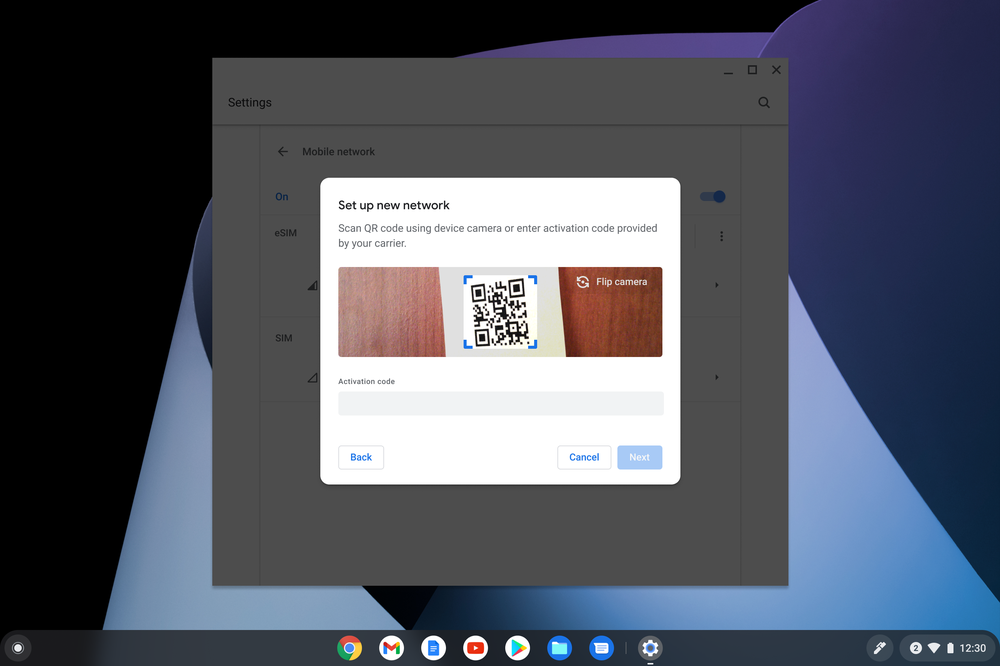
New wallpapers
Three artists, Aurelia Durand, Sabrena Khadija, and Meech Boakye have come up with a new set of wallpaper for Chrome OS 92. The theme is all based on togetherness with a blend of bold geometry. The figures portray pride, self-expression, and more indicating an inclusive future ahead for all.
To check out these wallpapers, right-click on the desktop and select "Set wallpaper."

Additional Changes
- keep always-on VPN without help from Android or Linux. After configuring a VPN, toggle "Always-on VPN" under VPN preferences
- Ability to create searchable PDFs. Convert the scanned document into searchable text.
- Linux app support on Chrome OS is finally stable after three years of the announcement.
- For the Family Link users in the US, Explore app on Chromebooks offers a digital magazine crafted for kids
- Enable live Caption in Chrome OS 92 by visiting Accessibility settings > Captions.
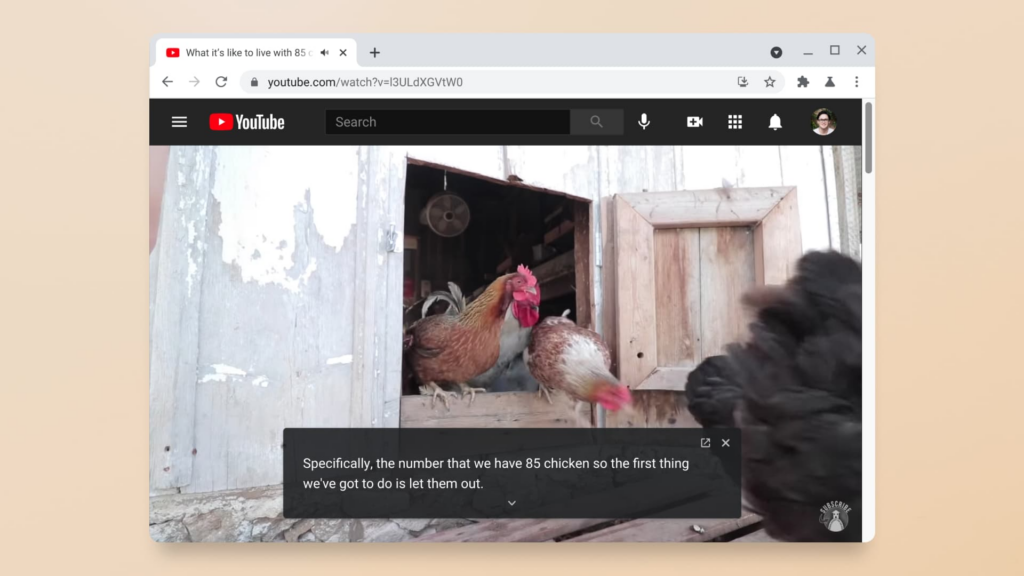
- The camera app on Chrome OS now supports Pan, Tilt, and Zoom (PTZ) controls.
- Google introduced some new shortcuts with Chrome 92. See these updates in the Shortcuts app.
- A person with mobility impairments can use the touchscreen on Chromebook with the Point Scanning feature
- Google Chat and Meet will now be on board by default on the Chromebook.







 5:00 PM
5:00 PM
 Simranpal SIngh
Simranpal SIngh