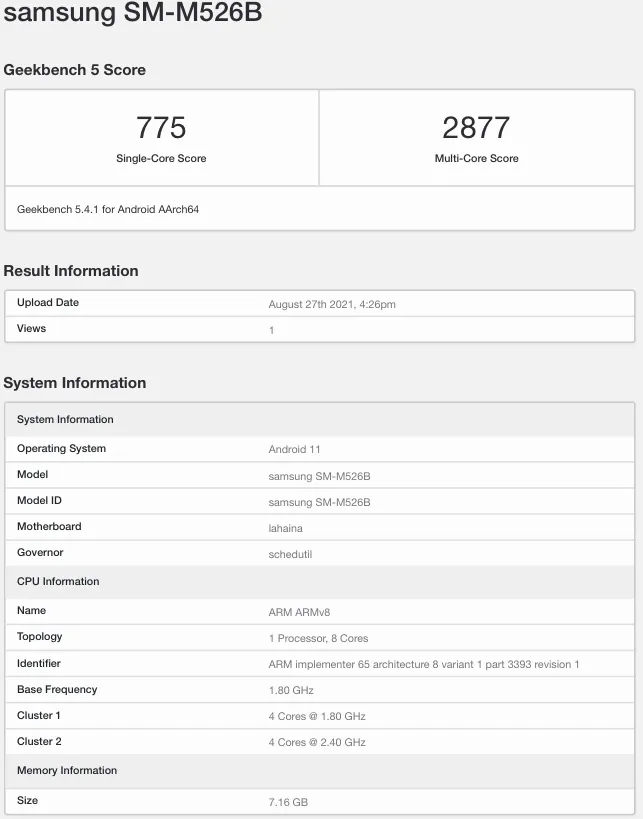Make sure to visit: The OnePlus Nord 2 explodes again, causing trauma to the user
The fresh update for the duo is rolling out Globally and Europe will follow soon. Talking about the OnePlus 7, the device will grab the version 11.0.3.1GM57BA in Europe. While the global units are upgrading with 11.0.3.1.GM57AA. Moving to the Pro variant, the new build bears 11.0.3.1GM21BA for European models. Whereas the number varies to 11.0.3.1.GM21AA for the global variants.
Regarding the changes, the security patch will be updated to August 2021 after flashing the update. Moreover, it brings optimized stability to the NFC feature. Further, it brings few new additions like the screenshot feature for AOD and Bitmoji AOD. Alongside, the users in India are getting something extra than this. Read the changelog below for the precise details.
Changelog
- System
- Optimized the stability of NFC feature
- Upgraded Android Security Patch to 2021.08
- Ambient Display
- Newly added the screenshot feature for AOD
- Newly added Bitmoji AOD, co-designed with Snapchat, which will liven up the ambient display with your personal Bitmoji avatar. Your avatar will update throughout the day based on your activity and things happening around you ( Path: Settings - Customization - Clock on ambient display - Bitmoji )
- OnePlus Store(Only India)
- An intuitive and convenient way to manage your OnePlus account, get easy-to-access support, discover exciting members-only benefits, and shop for OnePlus products. (Please note that it can be uninstalled)
The build will initially unfurl to a limited number of users. A border rollout will follow after ensuring that there are no critical bugs. Meanwhile, you can track the update via Settings > Software updates.






 11:37 AM
11:37 AM
 Simranpal SIngh
Simranpal SIngh