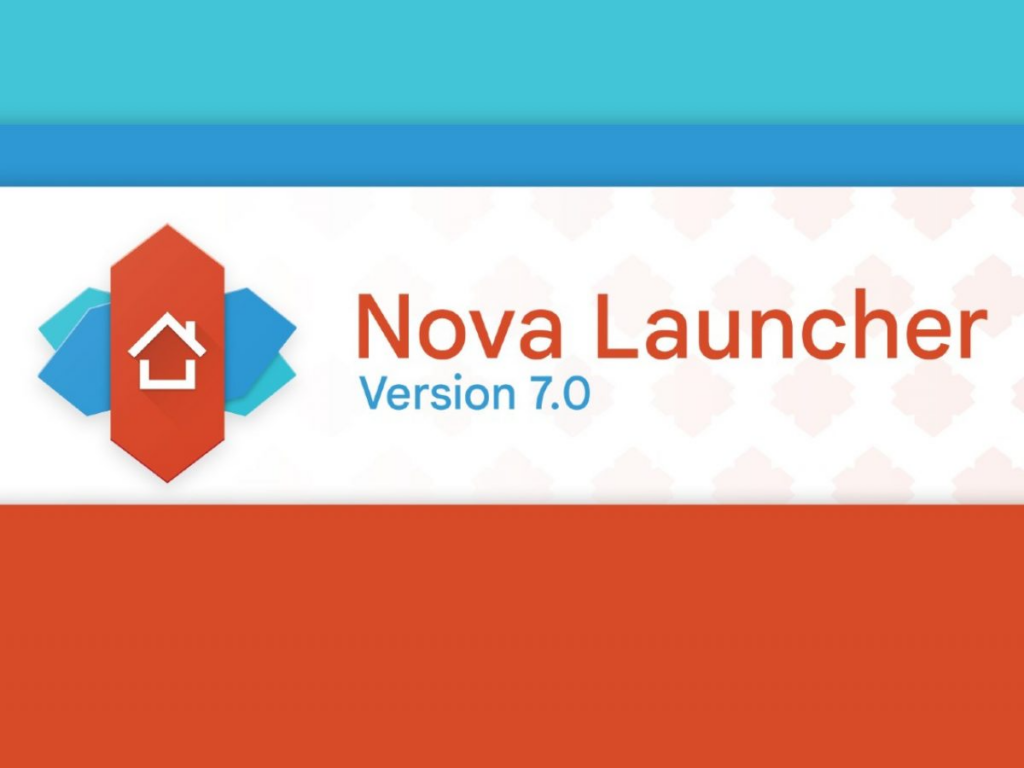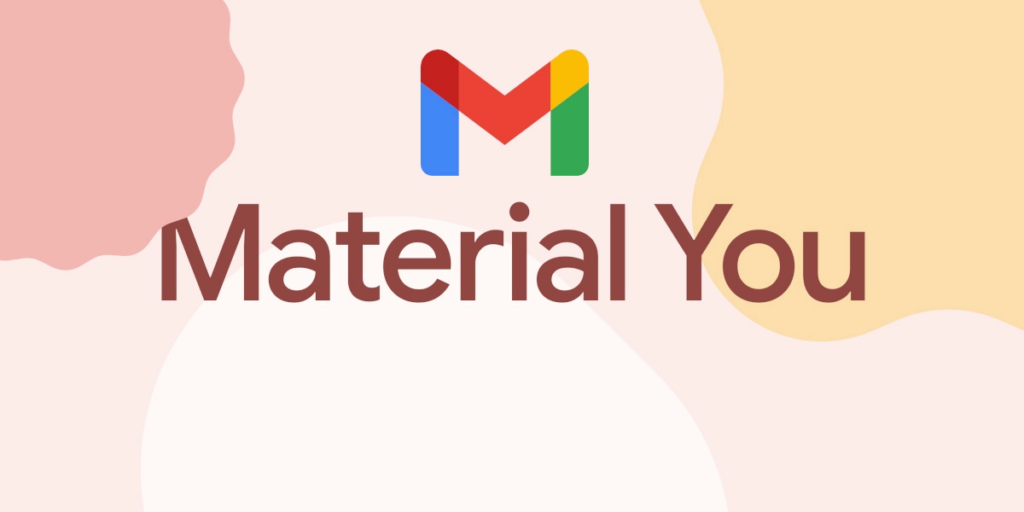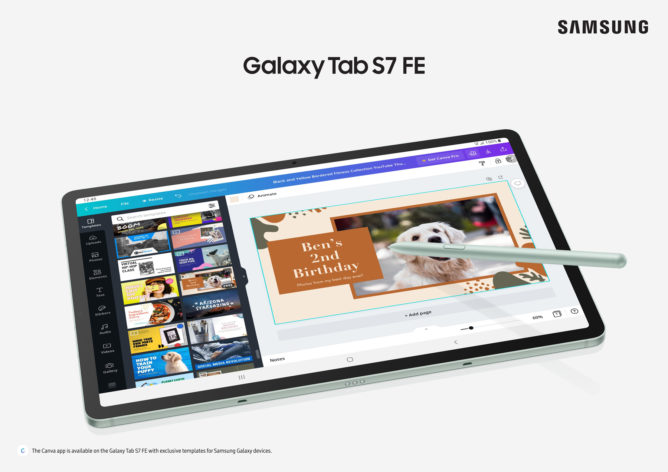Must see: Best custom ROMs for Poco X2
Note: This is an update tracker and will be updated frequently with Poco X2 builds.
Poco X2 Updates Tracker
The updates will be arranged in descending order i.e; the latest build will be placed at the top.
- [September 1, 2021]: The Poco X2 is grabbing a stable software update in India. The build carries the August 2021 security patch on V12.5.2.0.RGHINXM firmware version. Alongside the enhancement of system security, the package does not carry any new additions. You can apply for the OTA here, and flash the Recovery ROM from here.
- [July 26, 2021]: Poco X2 is joining the MIUI 12.5 update list. The latest update is presently live in India rolling out through firmware version V12.5.1.0.RGHINXM. MIUI 12.5 brings enhanced performance, UI tweaks, new animations, privacy features, an updated Notes app, and a whole lot more. visit our dedicated article to know more.
- [March 5, 2021]: Poco X2 is receiving MIUI 12 in India accompanied by the February 2021 security patch. The build brings the MIUI V12.1.3.0.RGHINXM is based on Android 11. Although, the operating system’s version remains unchanged. To know about the new features, click here.
- [January 22, 2021]: Xiaomi has begun seeding out the Android 11 Stable update to the Poco X2 Indian users. The update comes with the V12.1.2.0.RGHINXM Firmware version. Tap here to read the official changes in the update.
- [July 9, 2020]: Poco has started pushing a new update for Poco X2 that features the June 2020 Security patch. There’s no official release note of this update but already many of the users started experiencing it. The update comes as the MIUI-V11.0.11.0.QGHINXM build number. It does not carry any other changes.
- [May 27, 2020]: Xiaomi’s sub-brand POCO’s X2 finally starts receiving the April 2020 security patch in India. The update comes with MIUI 11.0.10.0.QGHINXM and weighs around 292 MB in size. It is doesn’t have any major features other than the April security patch. Besides, it does not add any other features or changes.
As always, the update is having an incremental rollout. A set of users will start receiving the update initially. A border rollout will follow after the successful verification. Meanwhile, you can also check the update status manually by navigating to Settings > Software updates.






 5:52 PM
5:52 PM
 Simranpal SIngh
Simranpal SIngh