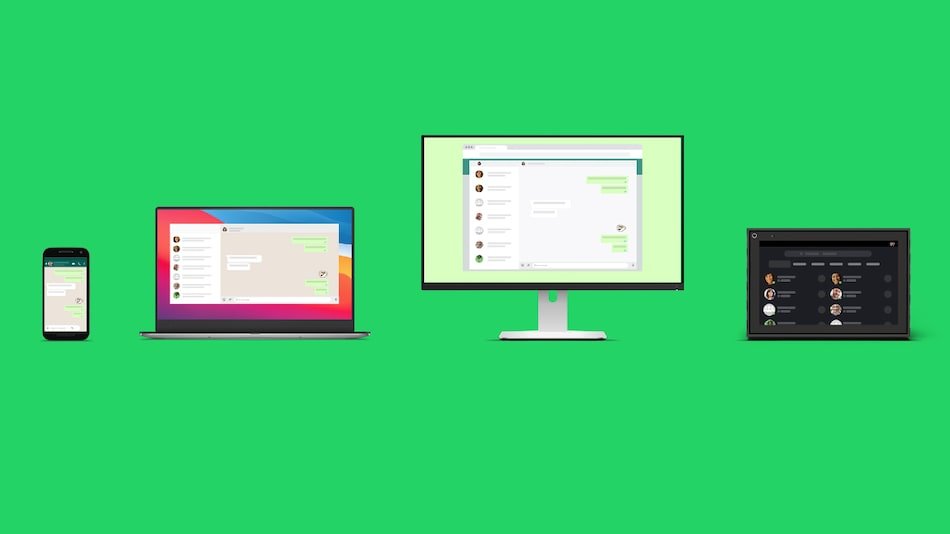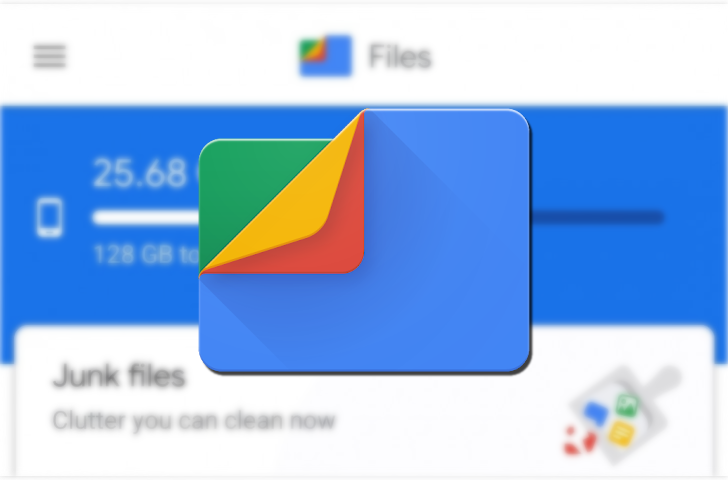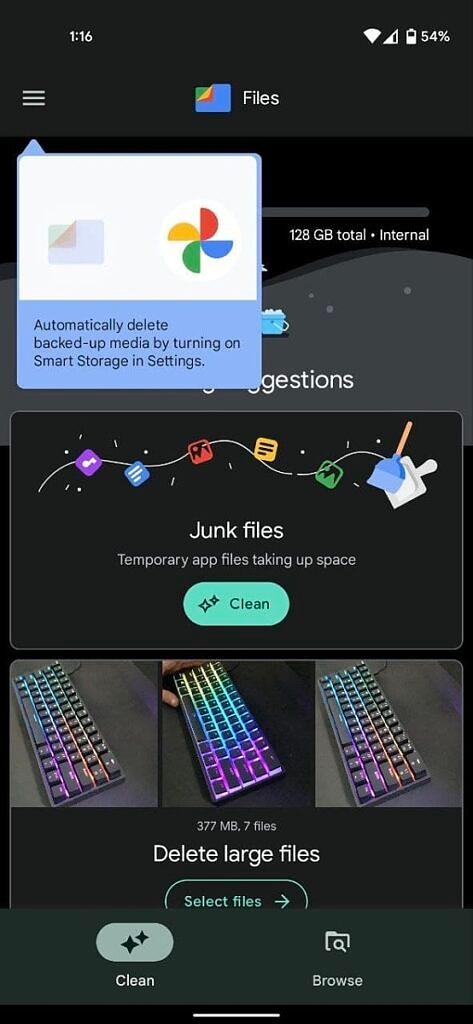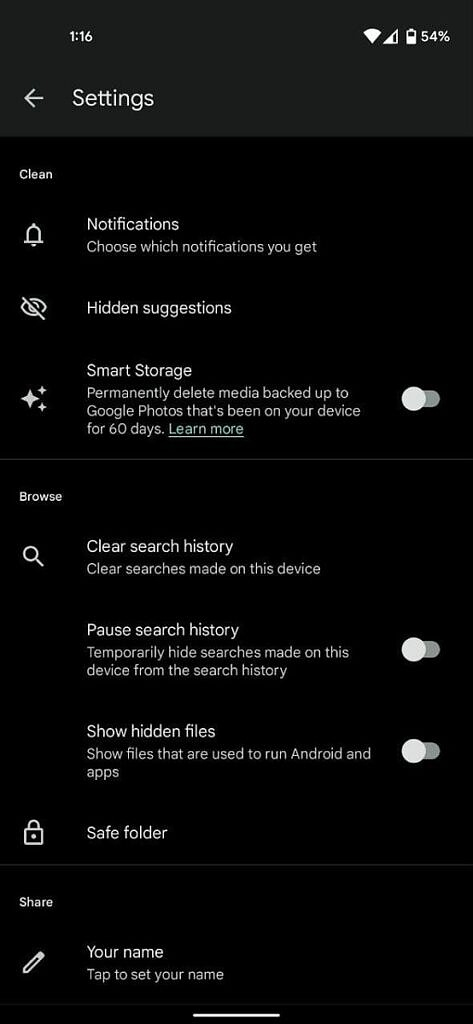Must see: Android Studio Arctic Fox is now official to download with V2020.3.1
Note: This is an update tracker and will be updated regularly with the latest update releases.
Samsung Galaxy F41 Updates Tracker
- [September 15, 2021]: The Galaxy F41 is receiving the September 2021 security patch in India. The update is bundled with the firmware version F415FXXU1BUH7. The patch fixes over 50 vulnerabilities related to privacy and security. Alongside, it might include some general bug fixes and devices stability improvements as well.
- [April 6, 2021]: Samsung Galaxy F41 is receiving the Android 11 based One UI 3.1 update in India.The new update carries the firmware version F415FXXU1BUC8 and brings the March 2021 security patch along with it. It carries an updated file size of around 1GB and brings improvements in the camera and enhances system stability. Read more here.
As the update is rolling out in phases, making it take more time to reach all units. In the meantime, you can head to Settings > Software updates > Security updates to check the update manually. Also, we suggest you switch over to a WiFi network before downloading the update to avoid data charges.






 5:08 PM
5:08 PM
 Simranpal SIngh
Simranpal SIngh