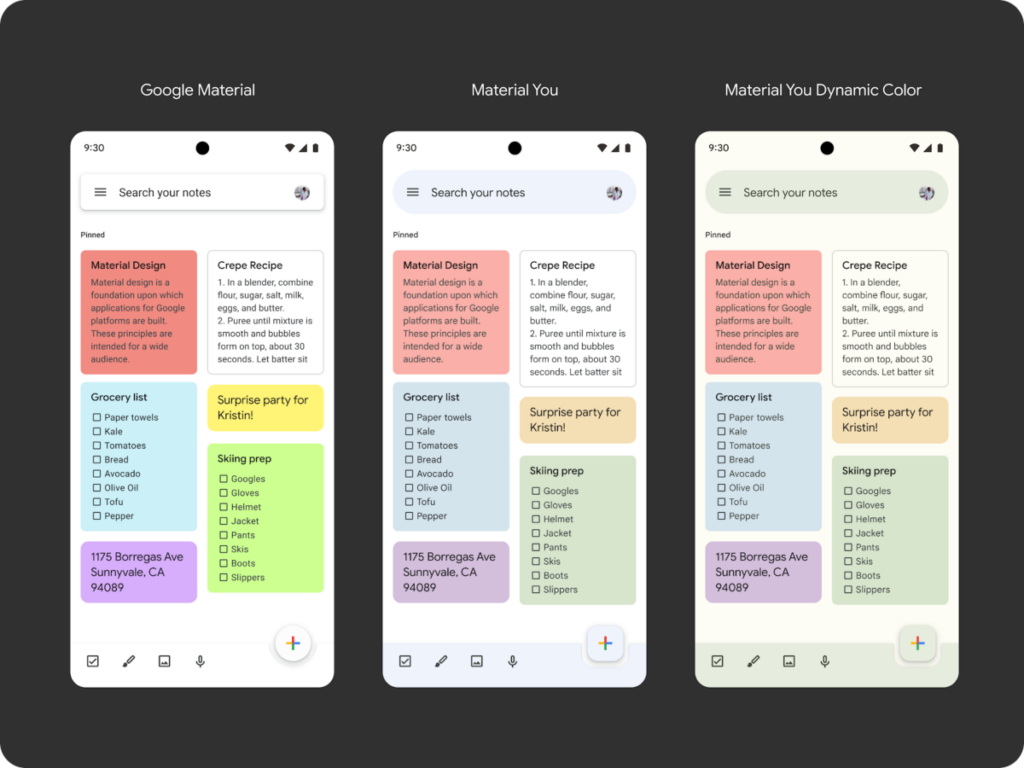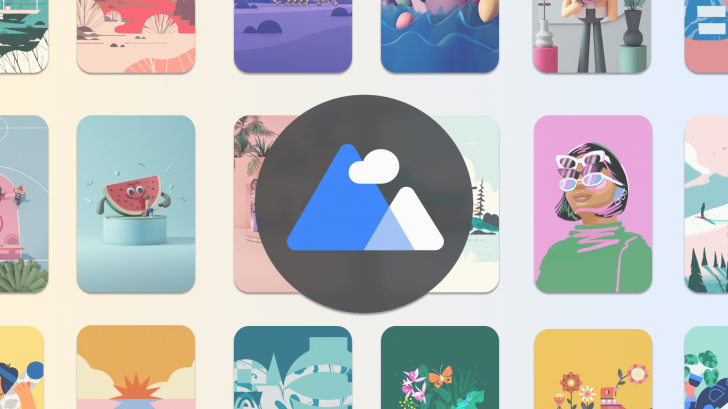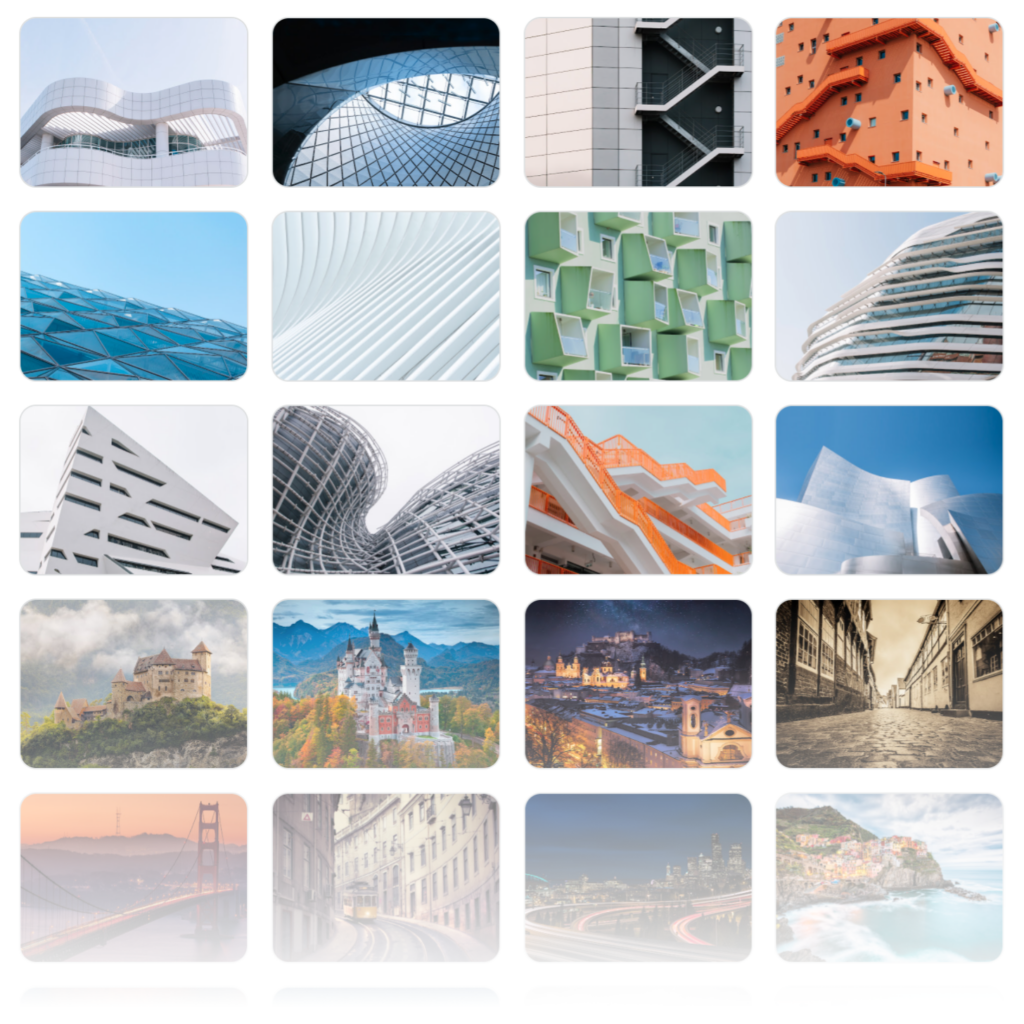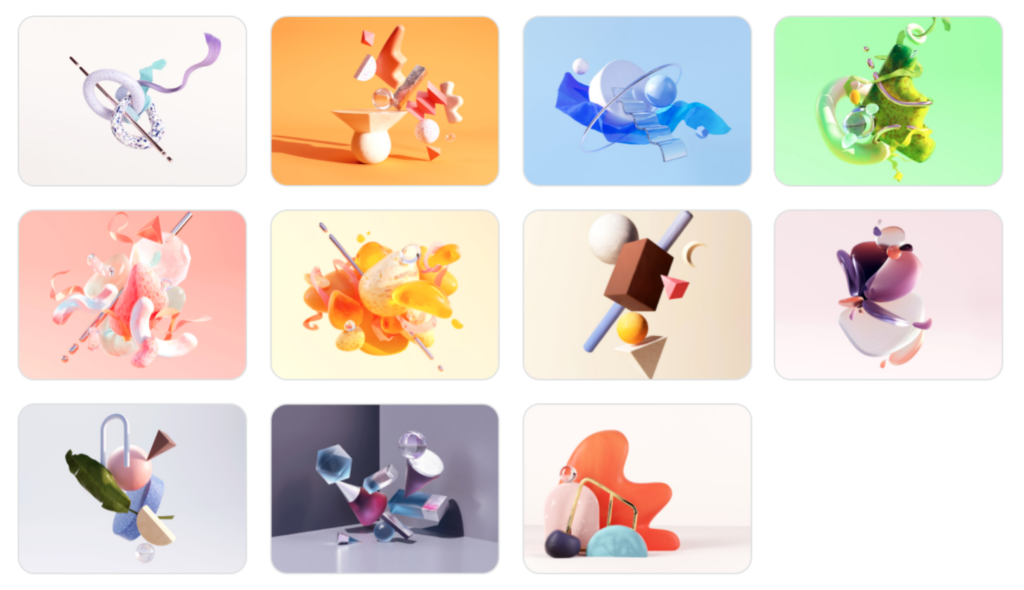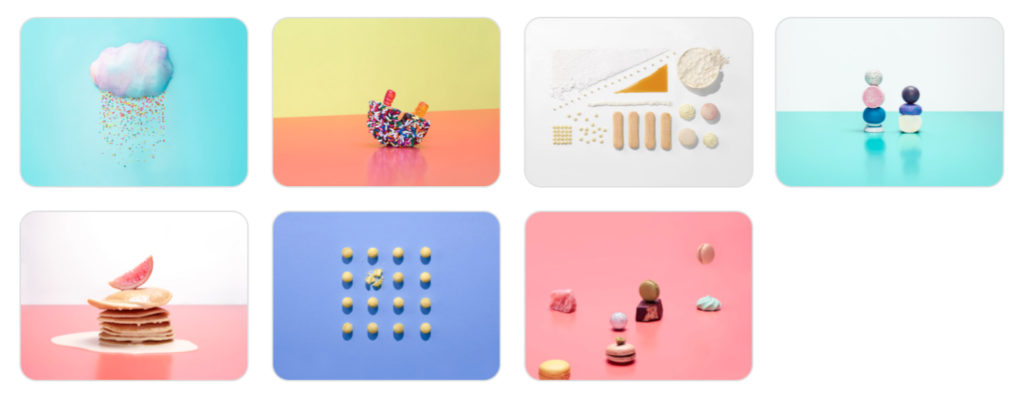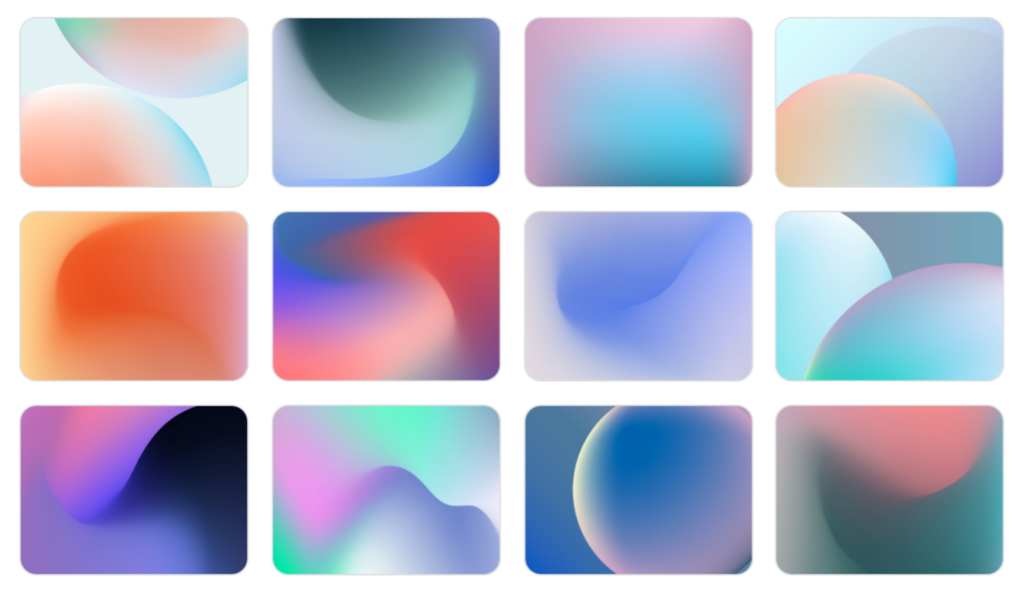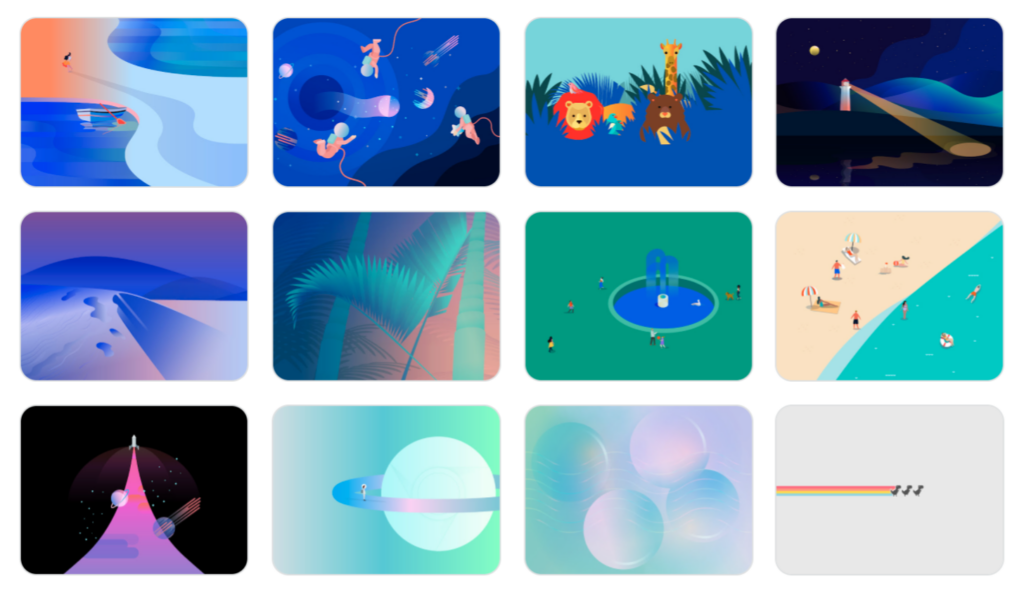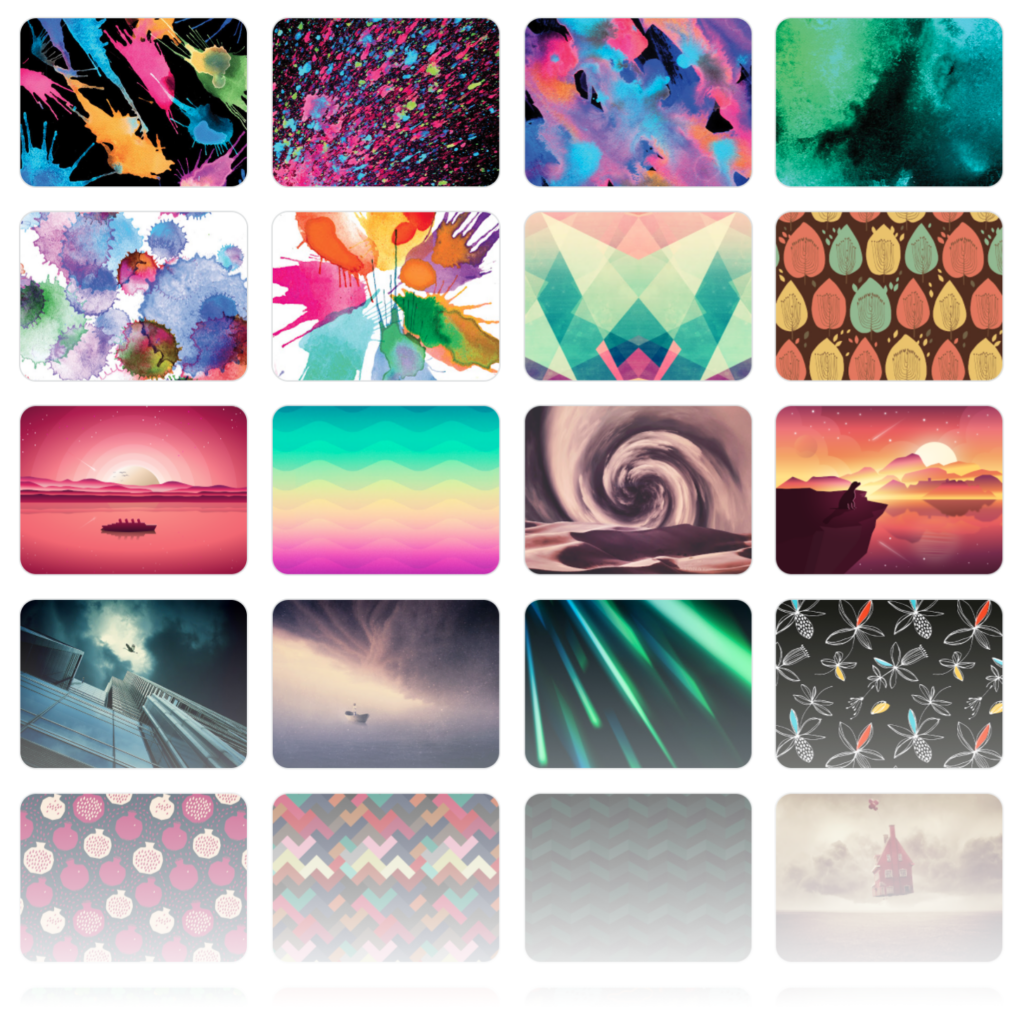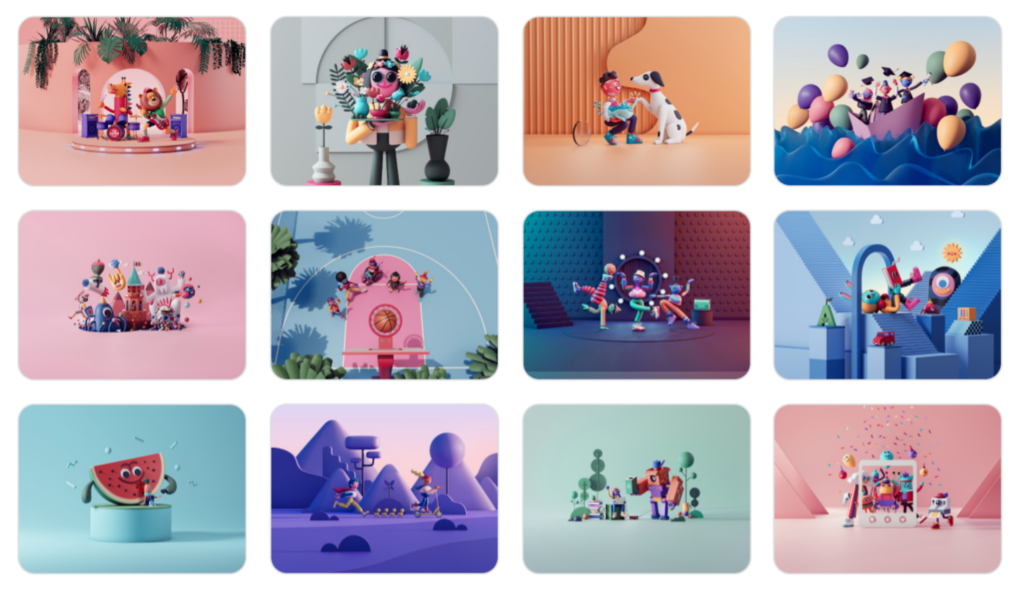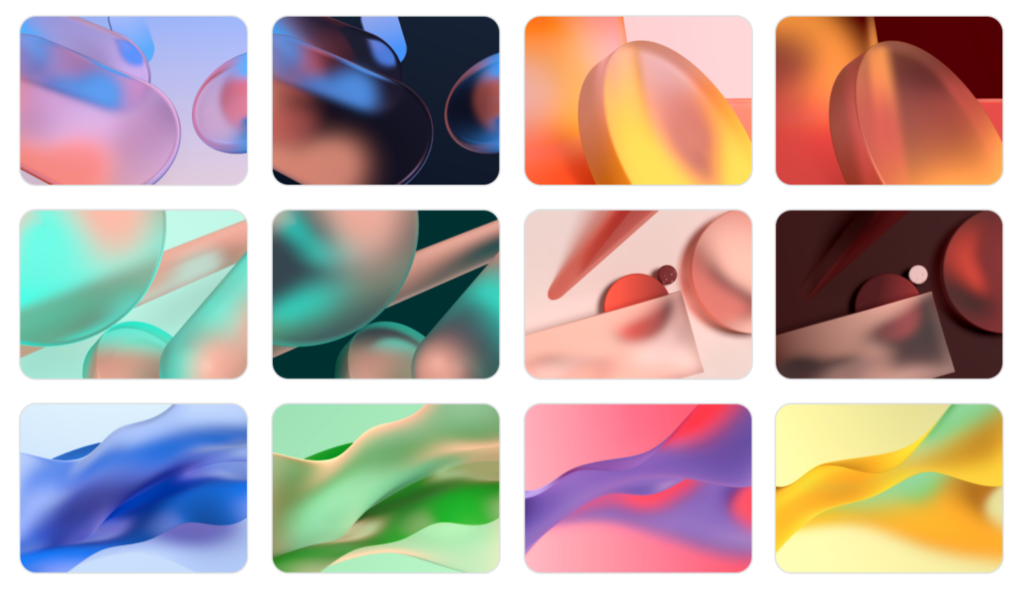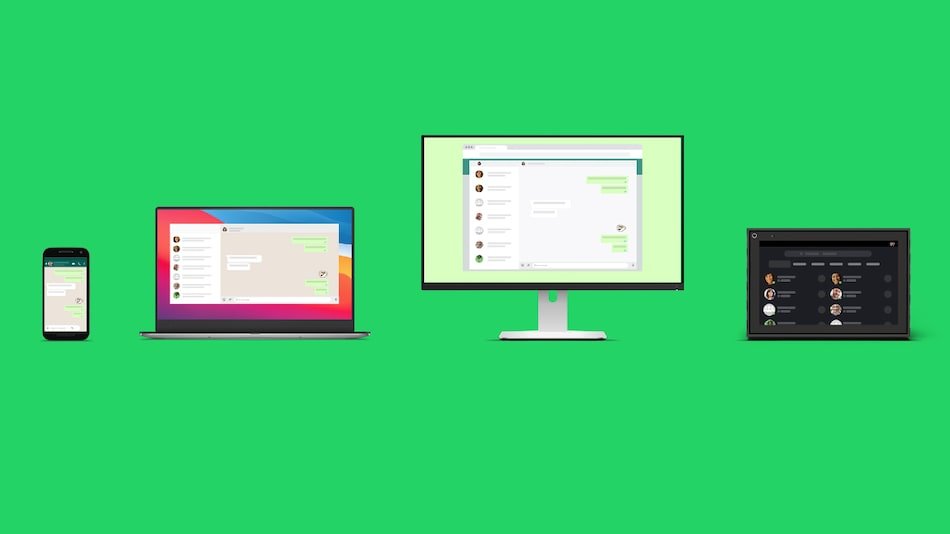In March 2021, the BBK owned brand announced the Realme GT smartphone featuring a 6.43-inch Super AMOLED display. Under the hood, it is powered by an Octa-core processor-based Snapdragon 888 5G SoC. The smartphone ships with Android 11, Realme UI 2.0 out of the box paired with up to 12GB RAM and 256GB internal storage. Realme GT equips a triple-camera module at the rear with a 64MP primary sensor and a 16MP snapper for selfies.
Must see: Download Realme Store App v1.5.1 [Old Versions Archive]
Note: We will keep this post updated with the latest updated information regarding the Realme GT smartphone updates.
- [September 16, 2021]: The first update for the Realme GT in India adds the PC Connect feature, the August 2021 patch. Moreover, it resolves issues with the camera, battery, sensor. The package is bundled with the firmware version RMX2202_11_A.14. Here's the detailed changelog.
Changelog
Security
Integrates the August 2021 Android security patch.
Connection and sharing
Adds the PC Connect feature.
Power consumption
Reduces power consumption when the phone is idle at night.
Reduces power consumption when taking photos in Portrait mode.
Heating
Fixes a heating issue that might occur when your phone is connected to a network.
Sensors
Fixes an issue where the Raise to Wake feature might occasionally fail to work.
Camera
Fixes an issue where video recording at 60 fps might stutter when you open the rear camera from the Lock screen.
- [March 26, 2021]: Realme is pushing the very first software update for the Realme GT. The build brings various bug fixes in China. It can be identified by a firmware version number RMX2202_11_A.13. The package brings the function of automatically increasing the sampling rate of the screen touch in-game scenes to 360Hz. Also, it optimizes the sensitivity of the return gesture and carries several glitch fixes. Visit our dedicated article to read the changelog.
The update is rolling out in a phase-wise manner. Thus, the users may have to wait a while to get the build. You can also check the update status manually by heading over to Settings > Software updates > Check for the updates. Also, we suggest you switch over to a WiFi network to avoid carrier data charges.






 2:39 PM
2:39 PM
 Simranpal SIngh
Simranpal SIngh