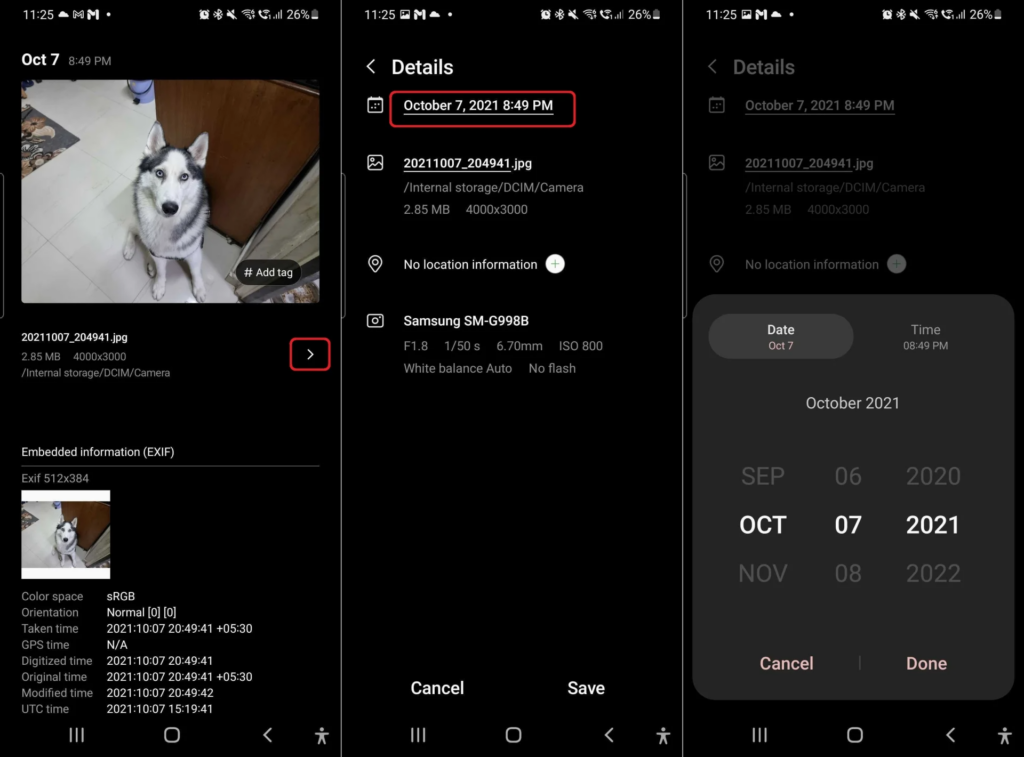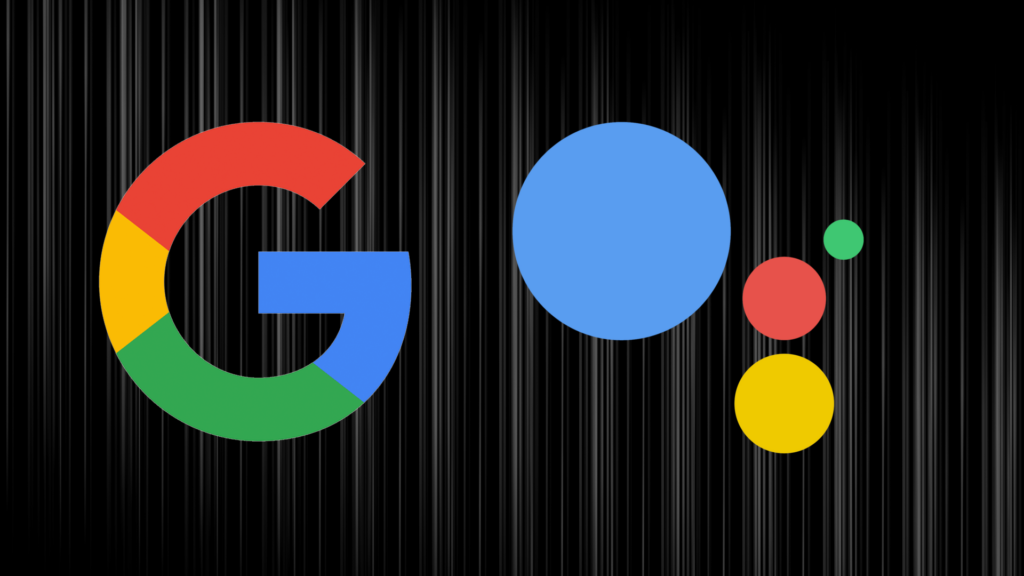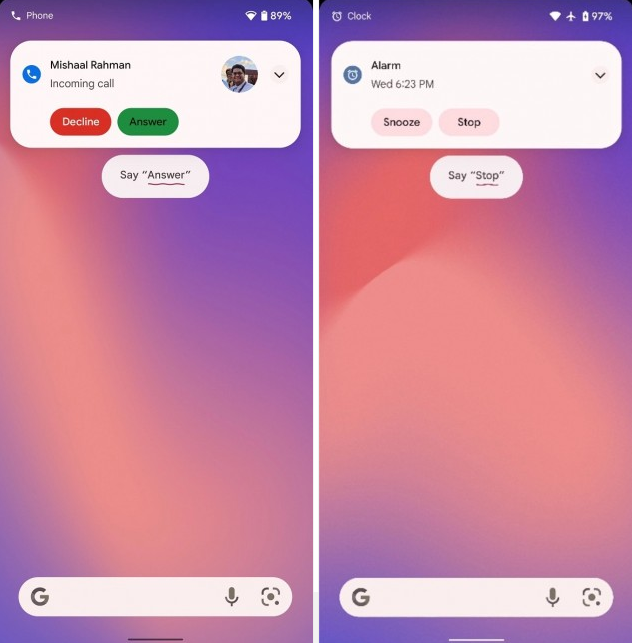The Chinese giant extended its Realme 8 series with the introduction of two new variants— Realme 8s and 8i. The smartphones feature an IPS LCD panel with an Android 11 based Realme UI 2.0 out of the box. Realme 8s and 8i are powered by Octa-core processors based on Mediatek chipsets. There's a triple rear camera and a single selfie sensor at the front.
Make sure to visit: Download the latest Game Space 4.5.0 for your Realme smartphones
Note: We will keep this post updated with the latest information regarding the Realme 8 and Realme 8i smartphone updates.
Realme 8s and 8i Updates Tracker
- [October 8, 2021]: The Realme 8i is receiving a new update that brings September 2021 security patch. The software carries the firmware version RMX3152_11_A.21 weighing 304 MB in size. Additionally, it also resolves some known issues and improves system stability. This includes the low probability issue where the screen can not be turned off through the power key.
As usual, Realme is releasing the updates in a phase-wise manner. Therefore, it will reach all the units within a week. Alternatively, you can also check the update status manually by heading over to Settings > Software updates > Check for the updates. Also, we suggest you switch over to a WiFi network to avoid carrier data charges.






 5:54 PM
5:54 PM
 Simranpal SIngh
Simranpal SIngh