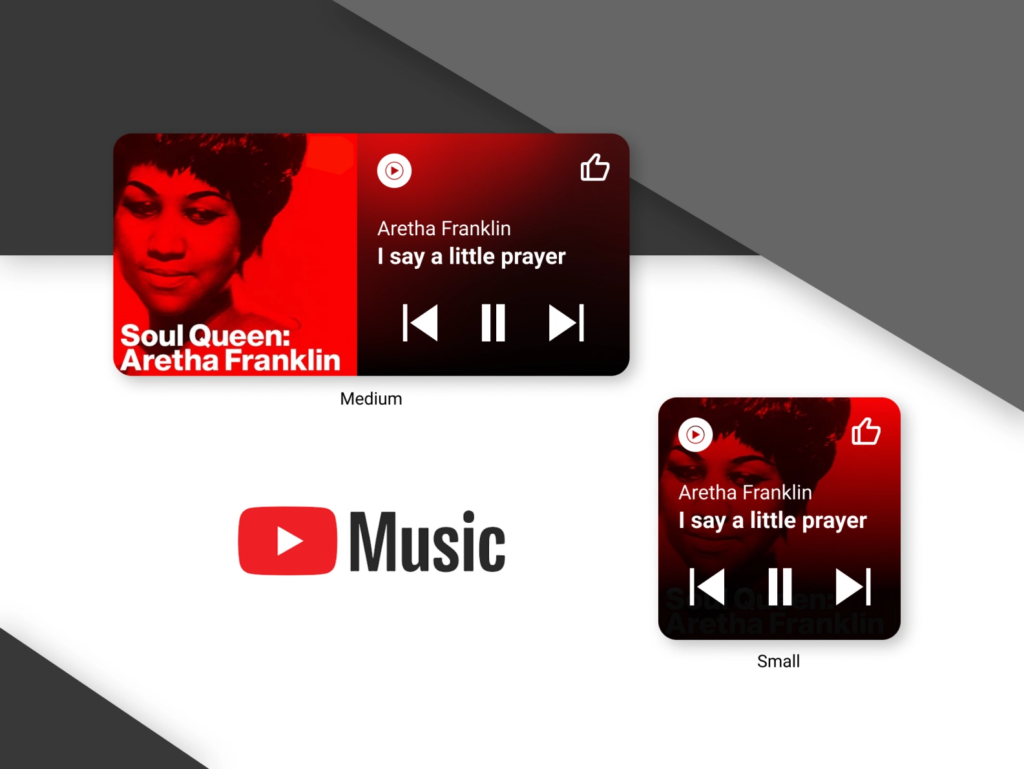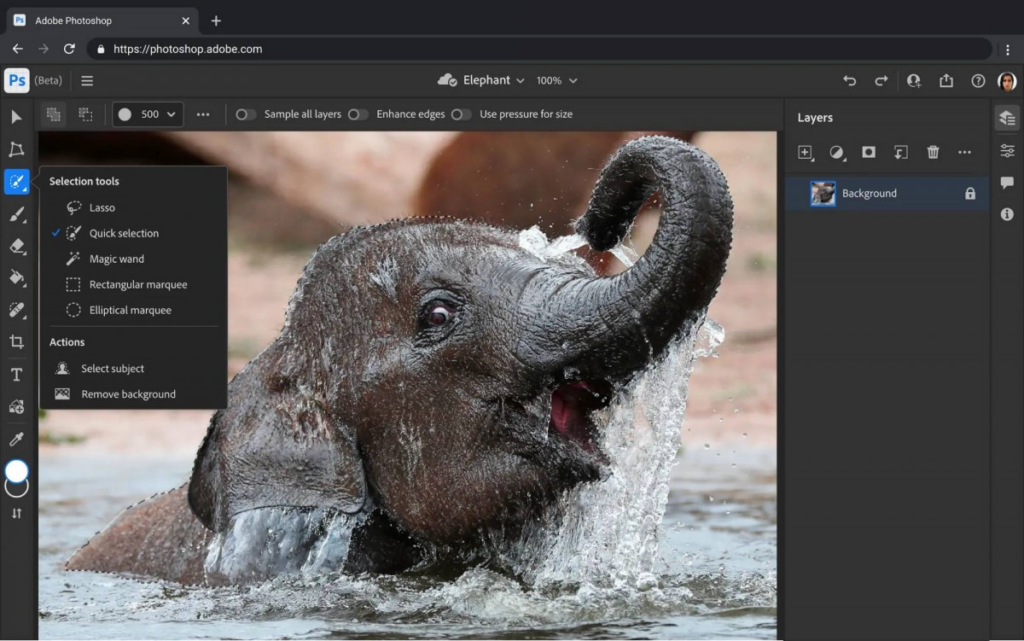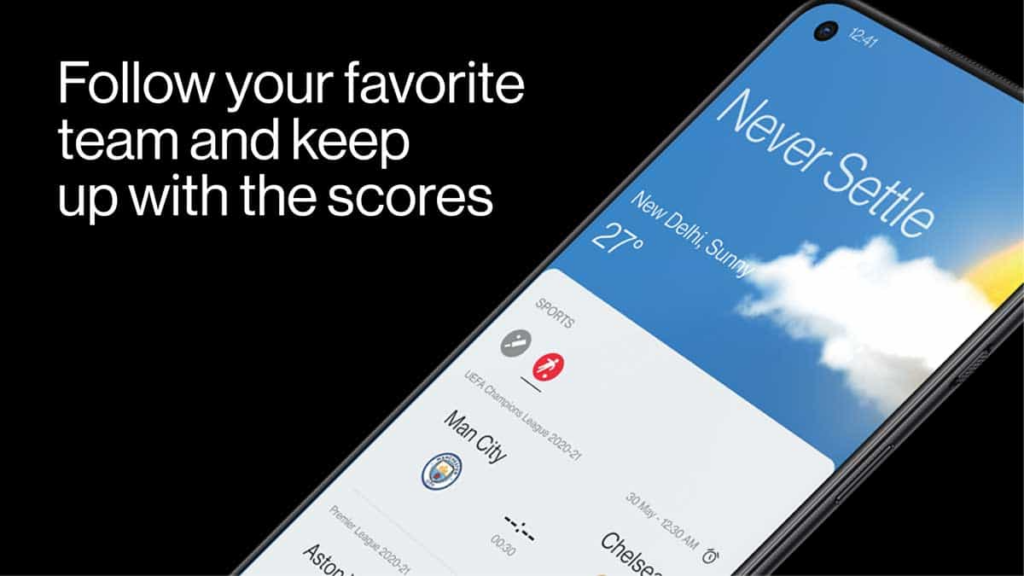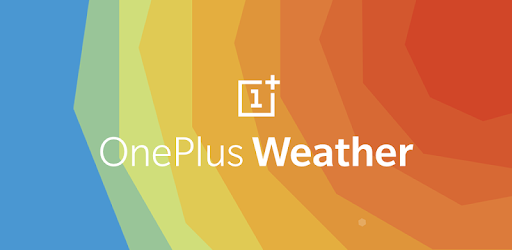Make sure to visit: Samsung Cloud v4.7.01.2 update now available for download
The One UI 4.0 emphasizes the major element of Android 12, privacy. Moreover, it introduces a new Labs section under the Advanced features option in the Settings menu. It enables split-screen and pop-up view support for all apps. These are accompanied by the overall UI changes and other performance improvements.
The users of the new foldable who are interested to experience the Android 12 based One UI 4.0 Beta features and design need to participate in the program. You can register yourself via the Samsung Members app on the respective devices. Alternatively, simply follow the steps below and enter the new smartphone experience.

How to join the One UI 4.0 Beta program?
- Open the Samsung Members app
- Tap on the banner for the One UI beta program. You can find it on the main screen or under the Notices section
- Scroll down and tap on the enroll button.
How to download One UI 4.0 Beta update?
After registering yourself in the beta program, you can download the Android 12 One UI 4.0 beta update by simply heading to the Settings app > Software update > Download and install.






 5:14 PM
5:14 PM
 Simranpal SIngh
Simranpal SIngh