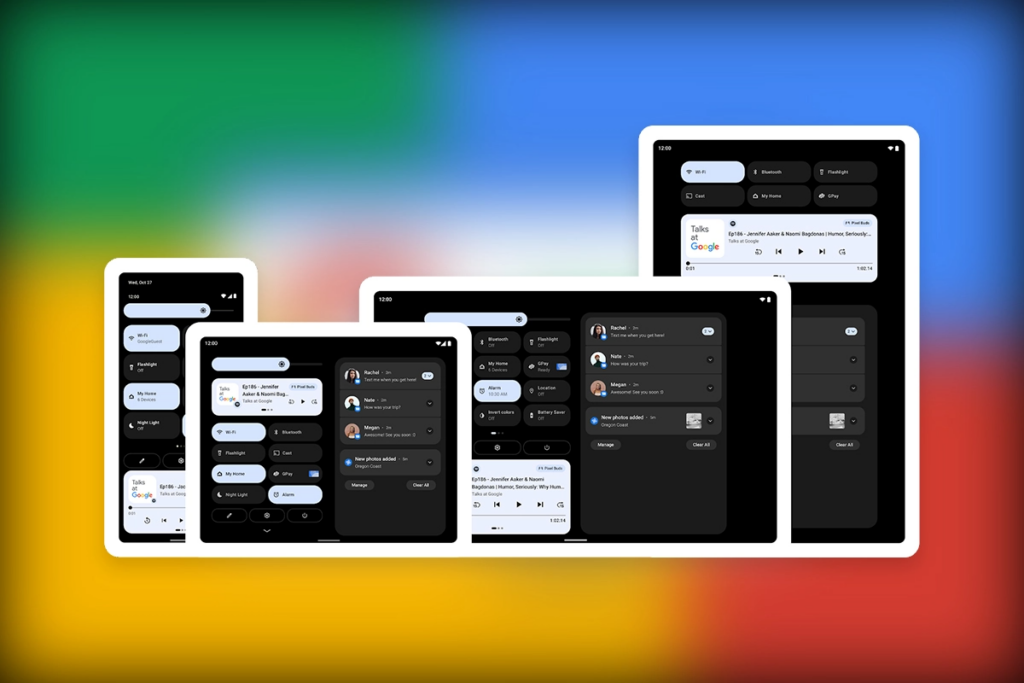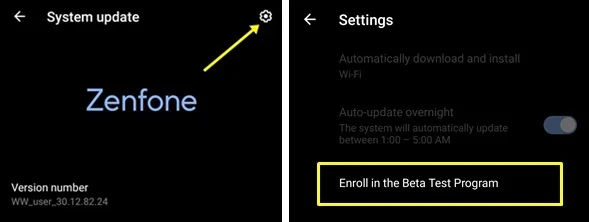Must see: Download OnePlus Sports App Version v3.1.3
Starting with the standard variants, OnePlus 7 and OnePlus 7 Pro, the update is rolling out in Europe and globally. For the European models, the build carries the version number 11.0.4.1GM57BA for the OnePlus 7 and 11.0.4.1GM21BA for the OnePlus 7 Pro. While the global units will be bumped via version 11.0.4.1.GM57AA and 11.0.4.1.GM21AA respectively.
On the other hand, the OnePlus 7T Pro is grabbing version 11.0.4.1.HD01AA for Indian models. Whereas the number varies to 11.0.4.1HD01BA and 11.0.4.1.HD01AA for the EU and GLO variants.
Concerning changes, the changelog for all smartphones is the same. After flashing the new software, the system security patch will be upgraded to October 2021. Also, it improves system stability. Moreover, the delayed display of incoming calls interface issue is now resolved.
Changelog
- System
- Updated Android Security Patch to 2021.10
- Improved system stability
- Phone
- Fixed the issue of delayed display of incoming calls interface
As always, the package is having an incremental rollout. Thus, it will hit certain users at first. A border rollout will follow after ensuring smooth functioning and the absence of bugs. But the users can always track the build via Settings > Software updates > Check for the updates.






 4:03 PM
4:03 PM
 Simranpal SIngh
Simranpal SIngh