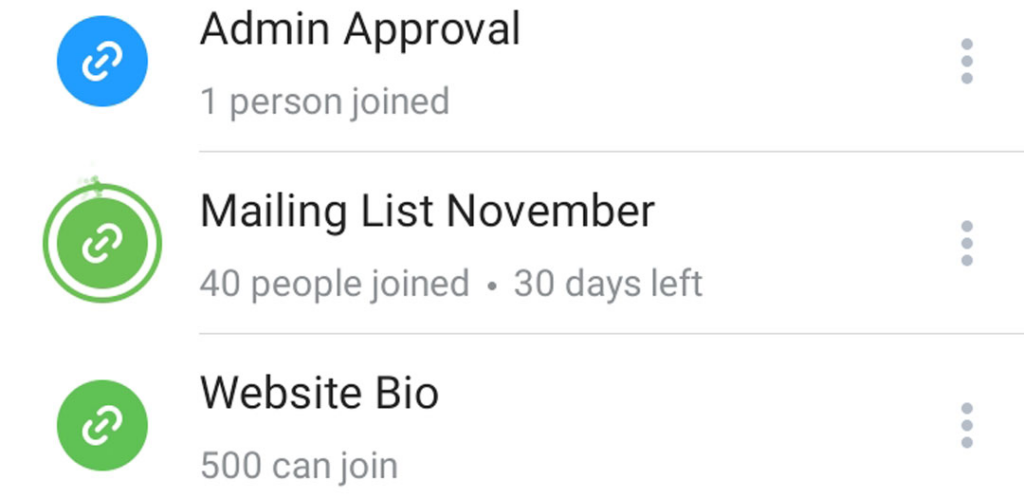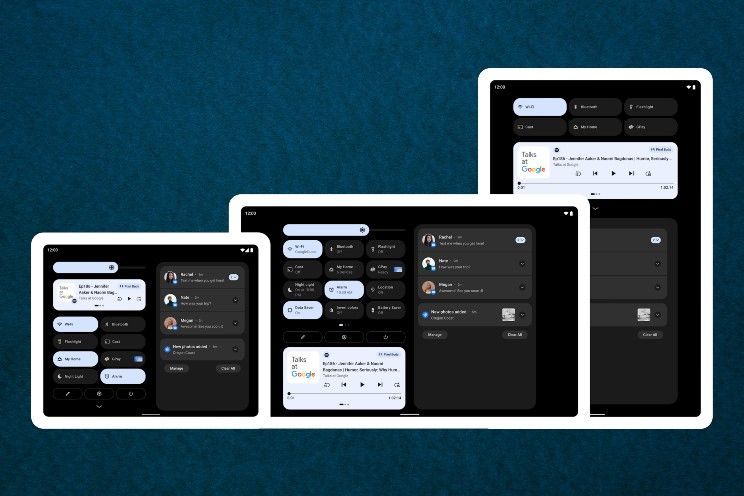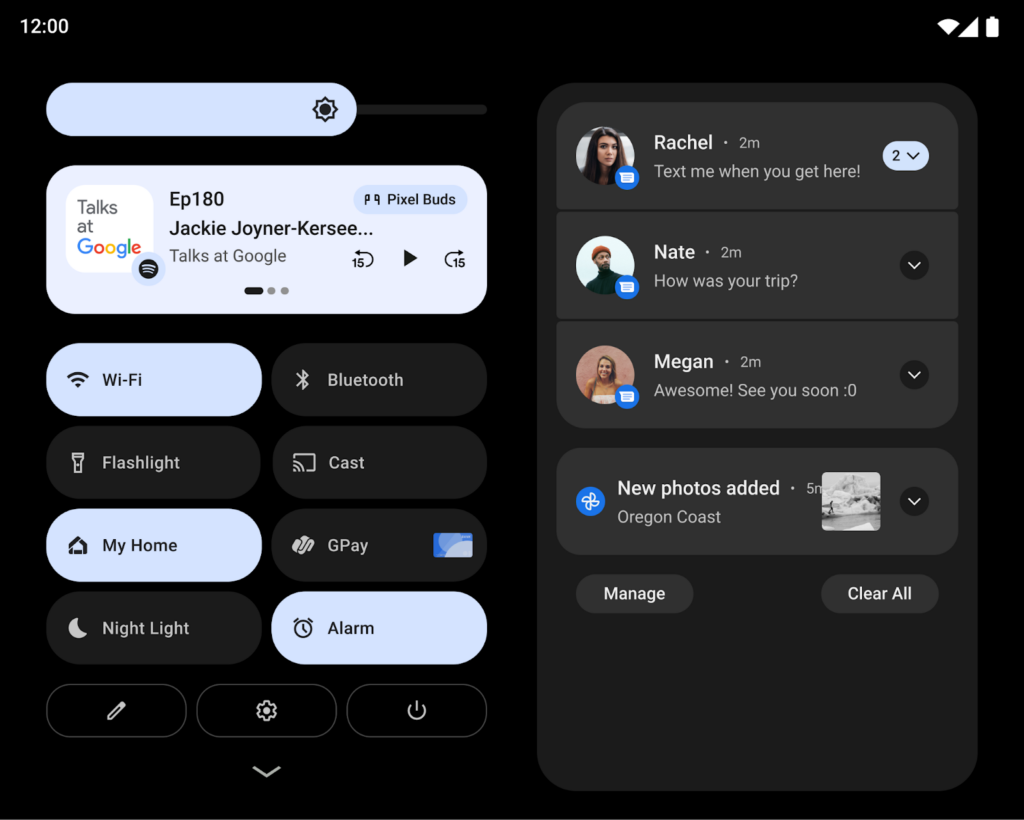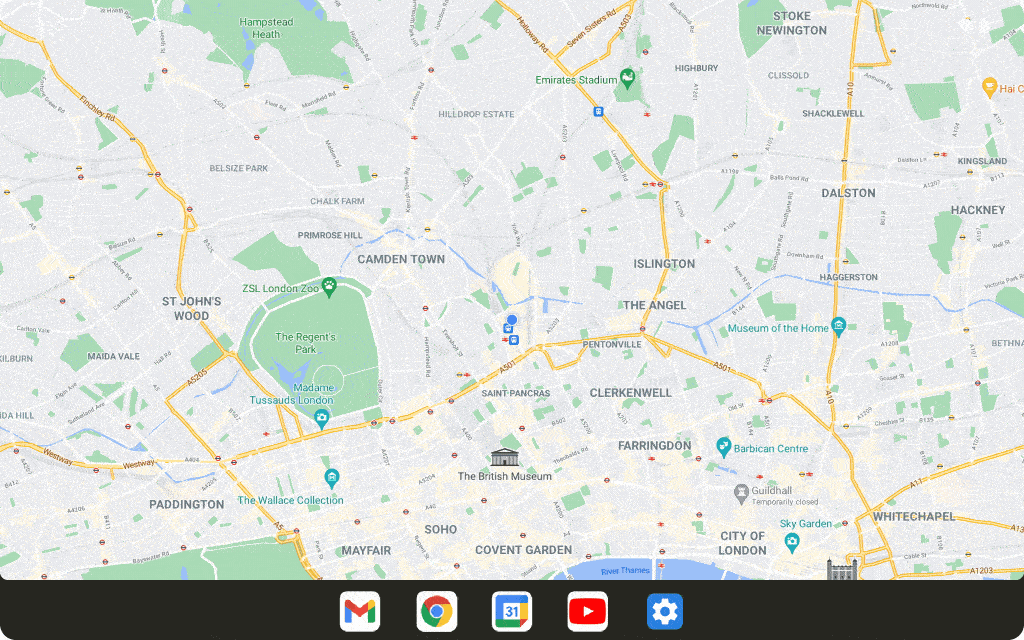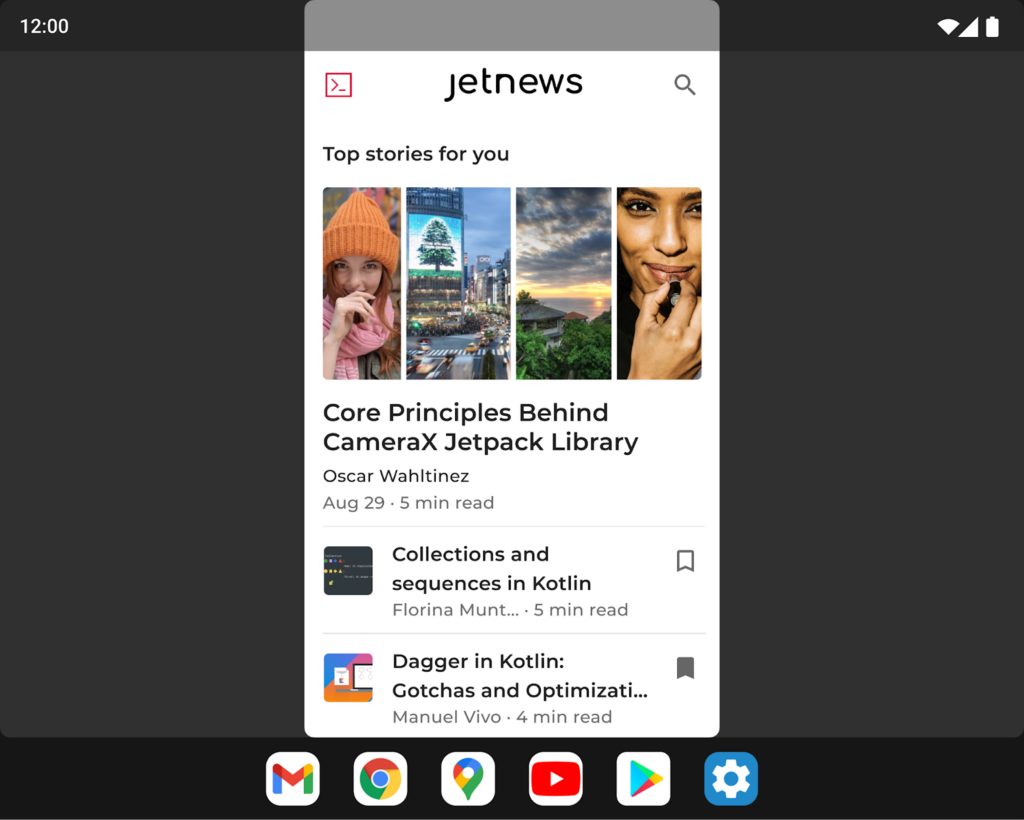A sports smartwatch is a must in your daily routine if you are working to lead a healthy lifestyle. Among all the high-quality wearables, two are offered by Kospet— Kospet Magic 4 and Magic 3. Both smartwatches are reliable and hot selling with their newer technology. Here we will compare the watches based on their key specs and details.
Must see: Specs Comparison – Xiaomi Mi Pad 5 Pro vs Apple iPad Mini 6
First, let's take a look at the related details of the Kospet Magic 4 vs Magic 3.
Similarities Between Kospet Magic 4 and Magic 3
- Compatibility: They support Android 6.0 or higher versions and iOS 9.0 and above
- Body: IPS touch screen display with Silicon strap
- Connectivity: Bluetooth 5.0 and remote camera control via the Da Fit application.
- Battery life: 7-10 days
- 20 sport modes: walking, running, cycling, badminton, basketball, football, swimming, climbing, rugby, golf, baseball, elliptical machines, rowing machines, tennis, trail running, skiing, bowling, dumbbells, sit-ups, and free training.
- Functions: step counter, calories burned, sleep monitoring, alarm clock, time and date display, sedentary reminder, distance traveled, message reminder, music control, camera control, weather forecast, and custom watch face.
- Real-time push notifications of Facebook, WhatsApp, Skype, Instagram, Line and Kakaotalk, and more apps
Kospet Magic 4 vs Magic 3
Now that we are familiar with the homogenous aspects, here is the difference between the Kospet Magic 4 and Magic 3. For a quick and easy glimpse, we have portrayed a table emphasizing the major factors.
[table id=46 /]






 3:03 PM
3:03 PM
 Simranpal SIngh
Simranpal SIngh