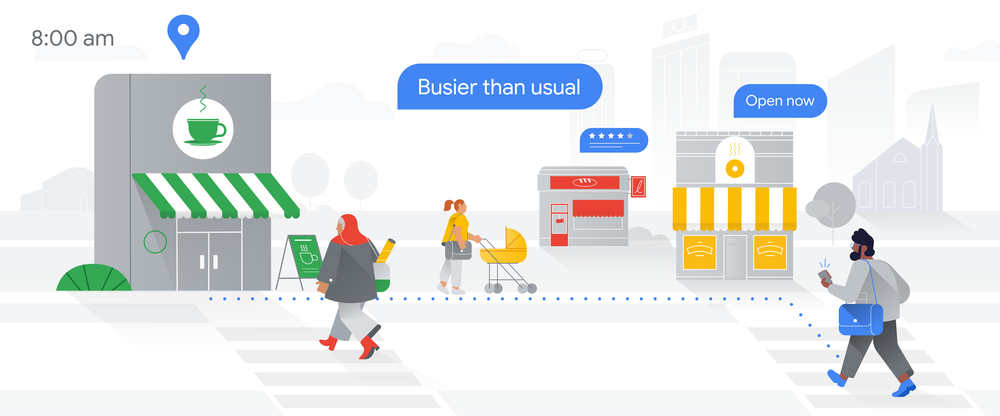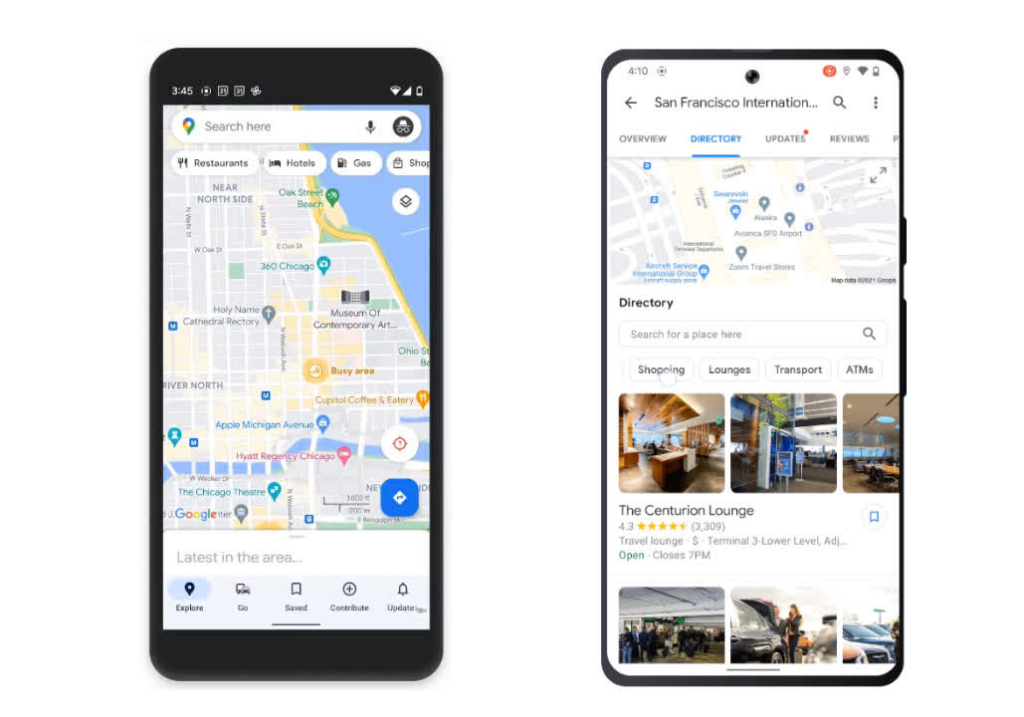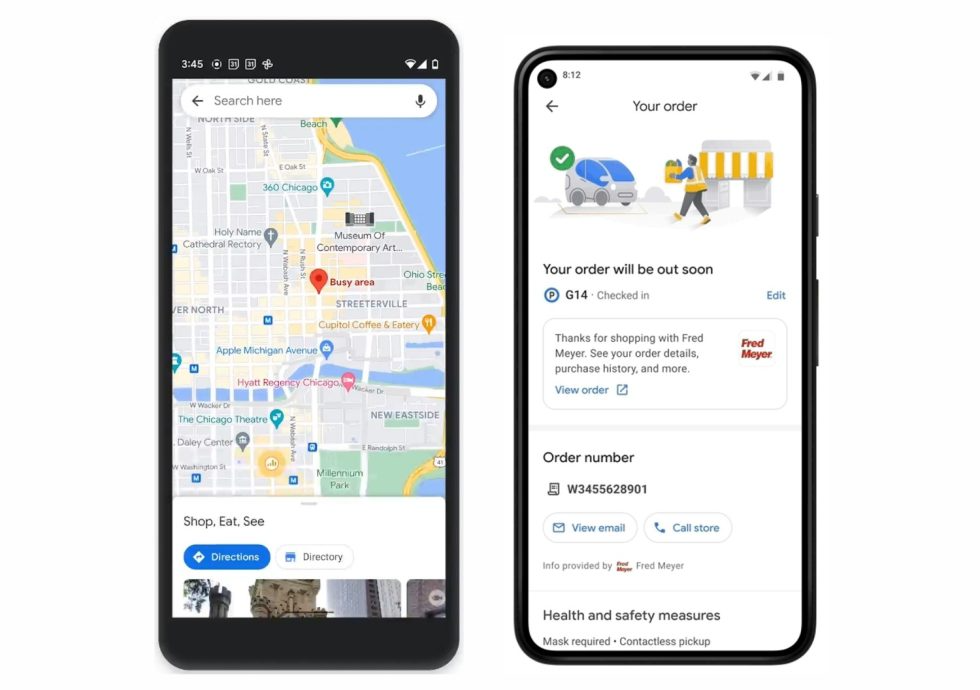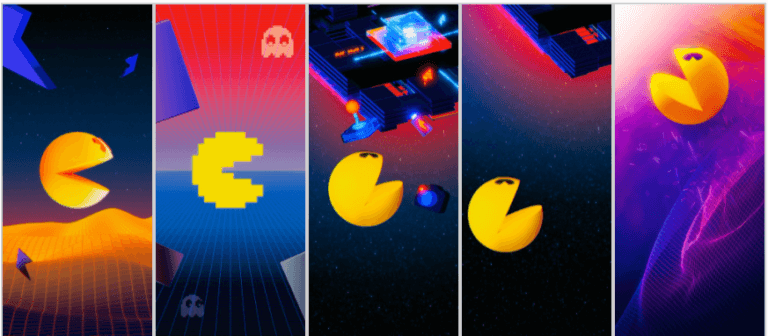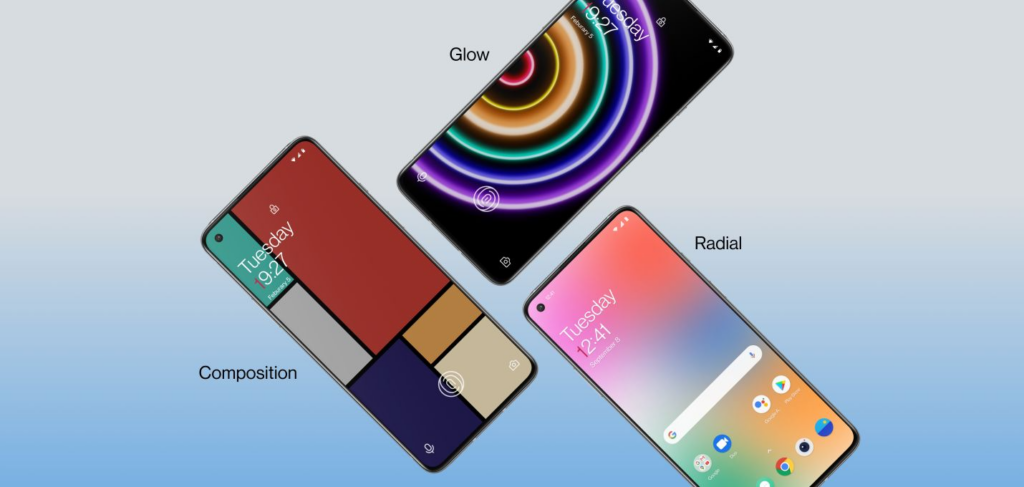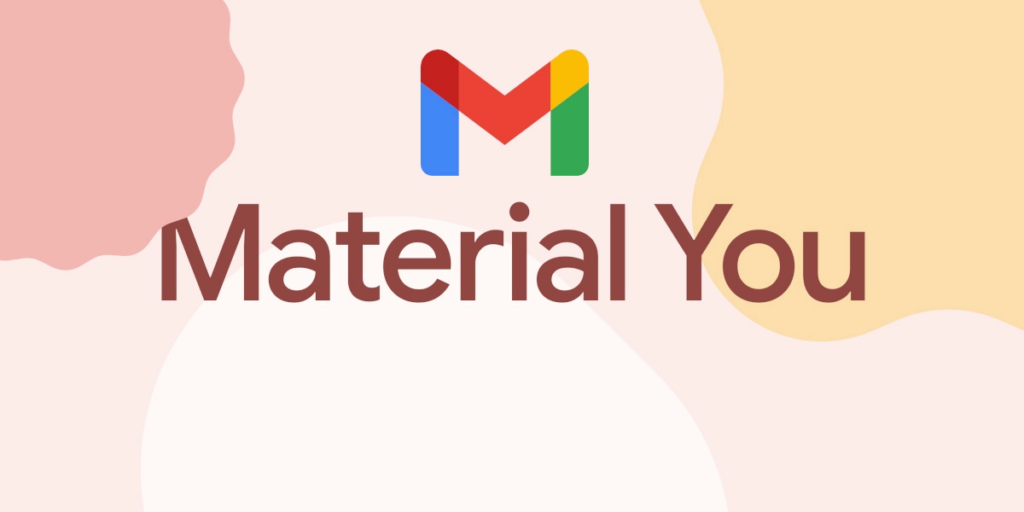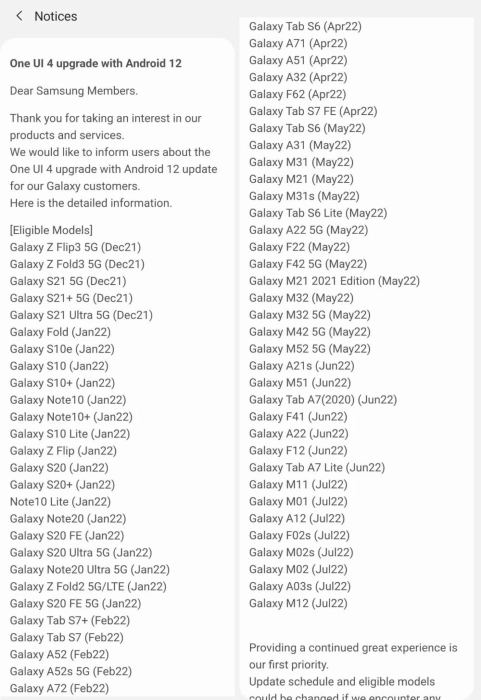All smartphones come with their default Messaging app and so does Realme. Realme smart messaging utilizes your network connection and location to provide functions and services. It automatically detects the type of message received. Moreover, the app provides quick access to services such as tracking orders and flight/train inquiries without opening a connection to the web. Other features like organizing SMSes, suggesting smart actions, and blocking spam messages are also a part of the app.
Must see: Download Realme Phone App Version v8.16.6
Here we have created a list f all the updates Realme released for its Messages app. You can find your required version and tap on the corresponding download button. Also, keep in mind that the app may not work on your device under some conditions.
- [November 18, 2021]: Realme Messages app Version v7.115.50 is rolling out globally for users running Realme UI and ColorOS 7.
- [October 5, 2021]: The Messages app is updating again globally in a stable phase. The smartphones operating Realme UI and ColorOS 7 can flash the Version v7.112.0 from the button below.
- [October 4, 2021]: Realme is spinning out Version v7.20.20 for the Messages app globally. Realme UI and ColorOS 7 users are eligible to flash the update
- [September 23, 2021]: Realme Messages is upgrading with Version v5.10.10 in a Stable phase. The update is rolling out globally for Realme UI and ColorOS 7 users.
Download Version v5.10.10
- [September 13, 2021]: Realme Messages Version v5.17.110 in unfurling globally for Realme UI and ColorOS users.






 2:47 PM
2:47 PM
 Simranpal SIngh
Simranpal SIngh