While other companies are occupied with the deployment of Android 12, Asus is releasing an Android 11 update to ROG Phone II. Though it is arriving a few months later from its successor, ROG Phone 3, considering that the device is a two-year-old flagship, explains the delay.
Must see: List of Asus smartphones to get Android 12
Changelog
【System Optimization】
- Upgrade system to Android 11
- Some third-party software is not yet compatible with Android 11
- Please backup your data before upgrading. If you want to downgrade from Android 11 to Android 10, you can use the official software package, but all data will be erased
- Import the new ROG UI interface design
- Update Armoury Crate, game wizard, smart housekeeper, contact, phone, file management, computer, clock, picture library, weather, recording program, settings, one-key switch, local backup, boot wizard, system update, and other applications
- Support one-time permissions, improved file access permission control, automatic reset permissions, and other private functions
- Supports maintaining Bluetooth connection when the flying mode is turned on
- Adjusted to the Android 11 notification bar style, support for displaying notifications of ongoing conversations
- The classic style of the power button menu supports Android 11 device control and Google Pay
- Update the automatic switching system color matching, return to the advanced options of gestures, SIM card, and other setting functions. Replaced with the latest one-handed design
- Notification settings Added notification records and dialog settings
- The power control function of the smart housekeeper is integrated into the battery setting
- Adjust the quick setting panel interface. Support media control function. Add nearby sharing option
- On the recent apps page, long-press the app icon above the task card to add options such as lock apps, screenshots, and sharing
- Computer adjusted design to the latest native style
- Added the option to display blocked calls in the call log settings of the phone
- Fine-tune the size of the status bar icon to maintain display consistency
- Clock add date setting alarm, group alarm function
- Picture library supports new editing page
- Update the conversion data of the one-key switch with the default check logic
- Adjust the related pages of the boot wizard
- System update setting adjustment and update logic
As per Asus, the update may take about one week to complete the automatic push. If you want to avoid the waiting period, you can head over to Settings > About > System Update.






 10:14 AM
10:14 AM
 Simranpal SIngh
Simranpal SIngh

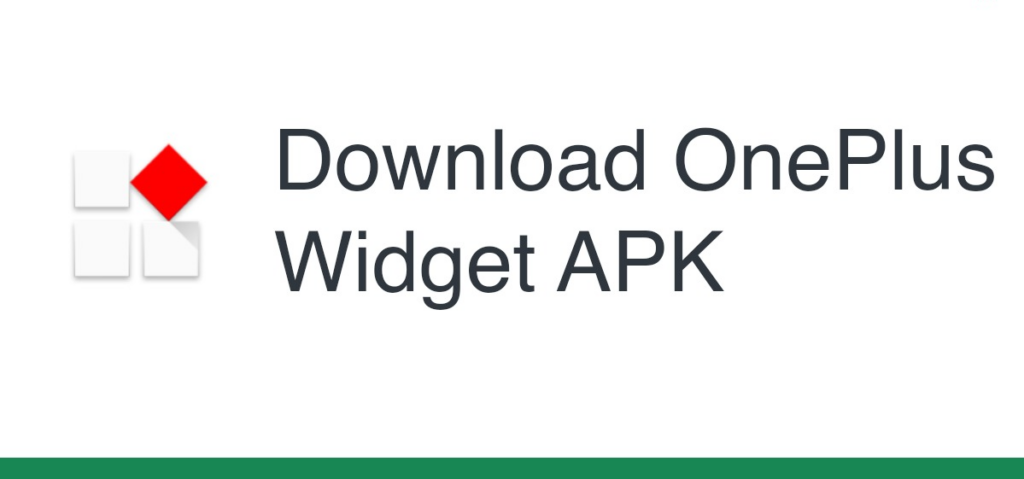
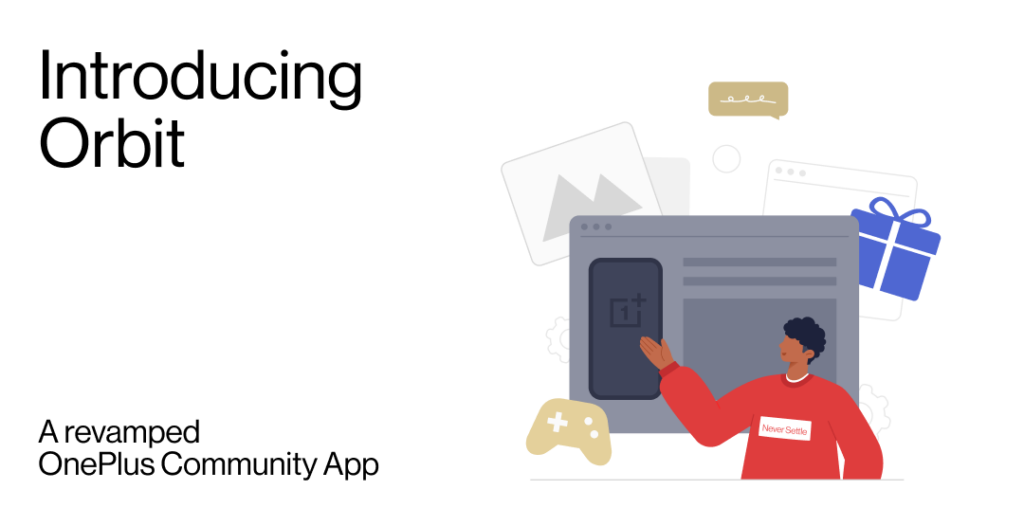


 Redmi Note 10 5G[/caption]
Redmi Note 10 5G[/caption]





