Friday, December 10, 2021
December update for Pixel 6 is around the corner!
Thursday, December 9, 2021
[Update: System Optimization] Asus Smartphone for Snapdragon Insiders Updates Tracker

Must see: Download Android 12 GApps for every Android device
Note: We will keep this post updated with the latest updated information regarding the Asus Smartphone for Snapdragon Insiders.
Asus Smartphone for Snapdragon Insiders Updates Tracker
- [December 9, 2021]: Asus is releasing a new update to the smartphone for Snapdragon Insiders in the USA via the firmware version 18.1051.2109.7. The build is not major but it updates the APN data and optimizes the system stability.Changelog
Updated APN data
Optimized system stability - [August 30, 2021]: Asus is sending a pre-release software update to the EXP21 Smartphone. The first build for the handset is arriving on the firmware version 18.1030.2107.138. Concerning changes, the camera tunning is now optimized along with the sound quality of M&D earbuds. Moreover, the changelog mentions an upgraded Android security patch and we assume it to be the current safety maintenance, August 2021. Click here to read more.ChangelogOptimized M&D Earbuds Sound Quality
Update Android Security Patch
Camera Tuning Optimization(AE/AF/AWB)
As the update is spinning out in batches, it may take some time to reach all the units. Meanwhile, head to Settings > Software updates > Check for updates to check the status of the update manually. Also, make sure to switch to a WiFi network before updating to avoid carrier data charges.
Related: [Update: System Optimization] Poco X2 Updates Tracker
Android 12 is buggy for Galaxy Z Fold 3 and Galaxy Z Flip 3 users
A couple of months ago, Samsung released the Android 12 based One UI 4.0 beta program for Galaxy Z Fold 3 and Galaxy Z Flip 3. The package made it to the stable phase for Galaxy Z Flip 3 earlier this week. However, even after passing through several beta phases, several users seem to complain about the buggy software.
Make sure to visit: Download Galaxy Labs: New family of apps for Samsung devices
The stable Android 12 for Galaxy Z Flip 3 didn't make it to many countries but that seems to be a good part now. As users have started to raise issues that could be settled in a future deployment. Though most of these bugs are limited to South Korea, we can't neglect the impact on other regions too.
The major problem with the Korean Galaxy Z Flip 3 devices operating Android 12 One UI 4.0 is that it keeps bricking. In simpler words, we can say that the phone keeps getting into recovery mode. While other issues are minor, yet annoying like screen flickering, dark mode, and poor performance.
Moreover, some users are also whining over the dysfunction of the Dual Messenger feature. This adds to the inability to take screenshots, use Netflix and YouTube. Also, some devices are stuck on a 60Hz display refresh rate after the update as the images disappear from the gallery.
Reportedly, Samsung has given a temporary halt to the Android 12 rollout for Galaxy Z Flip 3 and the Galaxy Z Fold 3. Let's see how the company tackles these complaints. If you are one of the users experiencing bugs, do let us know in the comment section below.
Read more: Galaxy S21 FE is tipped to boost Android 12 One UI 4.0
[Update: November 2021 security patch] Huawei Nova 6 series Updates Tracker
In December 2019, Huawei officially released the Nova 6 series boosting Android 10 based EMUI 10 out of the box. The series includes three devices— Nova 6, Nova 6 5G, and Nova 6 SE. Where Nova 6 and Nova 6 5G equip Kirin 990 chipset, the Nova 6 SE draws power from Kirin 810. Here is a list of updates the company released for this lineup.
Make sure to visit: Get Portrait Mode for selfies [Download Google Camera apk]
Note: This is an update tracker page and will be refreshed with every build released for the smartphones. The updates below are placed in descending order according to their date of release.
Huawei Nova 6 series Updates Tracker
- [December 8, 2021]: Huawei Nova 6 SE is receiving a new update that bumps the security patch to November 2021. The update arrives on version HarmonyOS v2.0.0.212. It fixes several levels of CVEs found in the system.Changelog
Installs the new HarmonyOS upgrading to version 2.0.0.212 from 2.0.0.210
Security Patch that updates to the November 2021 version for an improved system security
- [March 24, 2021]: The Nova 6 duo is now receiving the EMUI 11 based February 2021 security patch update. The new firmware bumps the EMUI version 11.0.0.169 for Nove 6 while Nova 6 Pro is receiving version number 11.0.0.170. The package weighs 313 MB in size for both handsets. Click here to know more.
The OTA update is rolling out in batches, making it take more time to reach all units. The user can either wait or track the build manually. To do this, head over to System and updates under the Settings app > Check for updates.
Read more: [Update: System Optimization] Xiaomi Mi 10 series Updates Tracker
Stable OxygenOS 12 for the OnePlus 9 series is infused with bugs
It's only been a couple of days since OnePlus released the stable OxygenOS 12 for the OnePlus 9 series. The software delivers a bunch of features. However, it seems that the company infused it with a lot of bugs and inconsistencies.

Make sure to visit: Download OnePlus Camera App Latest version [Old Versions Archive]
If we look at the previous record of OnePlus, that wasn't well either. Be it OxygenOS 11 update to the OnePlus 8 series or the OnePlus 7 series, that carries a questionable amount of issues even after several beta stages.
The users who have flashed the OxygenOS 12 on their OnePlus 9 and OnePlus 9 Pro are reporting a wide range of issues. All platforms including Reddit, Twitter, and even OnePlus official announcement posts are flooded with complaints, and users are recommending others not to install the update.
The list of issues dumping the performance lately includes trouble making and receiving calls, poor animations, broken Autofill feature, slower Wi-Fi speed, and so on. Moreover, the update is also missing some customization features that were the essence of the OxygenOS experience. For instance, the inability to change individual icons, customize the status bar, can’t disable the Google Feed, change the battery icon, and more. Plus, the call recording app and the Advanced Reboot feature are missing as well.
It's official, I absolutely hate this new ColorOS update by @oneplus. It's half-assed, animations looking shitty, some apps with different DPI scaling, and reeks of Chinese skin type of Android. I hate it and I can't wait to ditch this for the Pixel 6.
I’m not happy at all. Recent task manager cant close all apps, as the last app still remains on the screen after pressing close all button in task manager. Whatsapp parallel isnt able to log on web. No call recording app. Miss the old phone and contacts app
Considering the complaints, we suggest you stay on Android 11 for now and wait for OnePlus to squash these bugs. In case you already have installed the update, let us know about your problems in the comment section below.
Read more: OnePlus Nord 2 receives OxygenOS A.14 update
Gmail app gets native audio and video call option
This year, Google has steadily changed its way to provide services to its users. In the latest news, the Google Chat within the Gmail app is receiving its native audio and video call option. The update is available for both Android and iOS users.
Makes sure to visit: How to fix Google Play services has stopped error
Lately, Google has crystallized the experience of different apps into a single platform. The company aims to provide an effortless and quick experience to its users. For which, it has been emphasized consolidating the experience.
The new feature will enable Gmail users to start or join a meeting or audio call from within its Google Chat service. As of now, the option is available only for one-on-one chats. That means you still have to find another option if you're looking to make a conference call.
"As some teams begin to return to the office, while others remain distributed, we hope this makes it easier to connect with your colleagues in the hybrid work world. This feature will allow you to seamlessly switch between chat to a video or audio call when needed, helping you collaborate and move your work forward," says Google.
The feature works simply on a 1-on-1 Google Chat screen by tapping on the phone or video icon from the top right corner. Also, the rollout will be incremental thus, you will have to wait till the icon is made available for you.
Read more: Android 12L Beta 1 finally released for Pixel smartphones
Android 12L Beta 1 finally released for Pixel smartphones
A couple of months back, we reported that Google could introduce a minor update over Android 12 after the Pixel 6 series launch. Well, the company is finally here with the first beta for the successor version, Android 12L Beta 1 for Pixel 6 smartphones.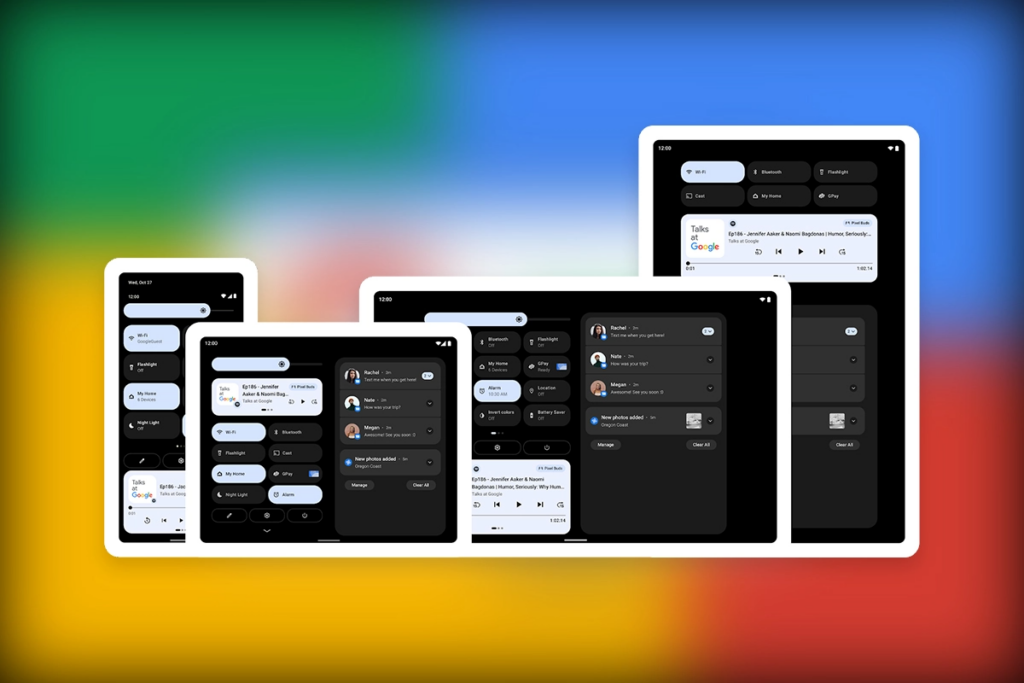
Make sure to visit: Download Pixel 6 Ringtone (Android 12)
Android 12L is not meant for all smartphones as of now. The version is actually a “feature drop for Android 12,” which will have a stable release in Q1 2022. The version is specially crafted for devices with large screens like foldable smartphones, tablets, and Chromebooks. Also, it does bring improvements for smartphones.
Android 12L Beta 1 arrives with the December 2021 security patch via version S2B1.211112.006. Those who own Pixel 3a (XL) or later devices are eligible to flash the version. Precisely, the list of devices includes Pixel 3a (XL), Pixel 4 (XL), Pixel 4a, Pixel 4a 5G, Pixel 5, Pixel 5a, Pixel 6, and Pixel 6 Pro. Users who have enrolled in the Android Beta program will receive the initial beta-quality as a simple OTA update.
To mention, Lenovo Tab P12 Pro joined the Android 12L Developer program last week and Beta 1 will be available in the coming weeks.
In a nutshell, we can say that Android 12L is a refinement over Android 12 to make it more usable on large screens. Along with several UI refreshments, it brings new APIs, tools, and guidance to help developers optimize their apps. You can read all of the Android 12L features by tapping on the button below.
Android 12L features that you should know!
Read more: Google fixes the ghost-dialing problem in Pixel 6
Galaxy S21 FE is tipped to boost Android 12 One UI 4.0
The ‘Fan Edition’ smartphones by Samsung are always a hit because of their hardware at a lower cost. Though we still await the Galaxy S21 FE. However, the device is a part of leaks for months now. Reportedly, the wait could serve as a benefit as it can ship with Android 12 One UI 4.0 out of the box.
Make sure to visit: Download Galaxy S21 Wallpapers in High Quality
The Galaxy S21 FE was supposed to debut in August. However, the production got delayed to Q4 due to some technical reasons. But now, it seems that it will make its debut next year. Well, the delay can turn into an advantage now! If you are planning to buy Galaxy S21 FE, you will get the latest stable operating system straight out from the box without waiting for a later update.
Concerning changes, Android 12 will bring the major overhaul ever to your smartphones, ranging from revamping UI to enhanced security tools that you can READ HERE. Moreover, the One UI 4.0 on the top brings a plethora of minor enhancements. It will allow you to create a customized mobile experience, making it more expressive, dynamic, and personal.
In this case, the Galaxy S21 FE will receive three major Android updates as per Samsung's policy. That means, unlike Galaxy S21 series, the FE edition will have access to Android 13, 14, and 15 when they become available.
The Galaxy S21 FE is supposed to arrive in January ahead of the Galaxy S22 series in February. So far, we have spotted the device on several online certifications including TKDN, FCC (including Exynos variant), Google Play Console, Bluetooth SIG, and TENAA.
Read more: Samsung Galaxy S22+ arrives on FCC with LED view cover
Wednesday, December 8, 2021
Telegram 8.3 arrives with new features and enhanced Privacy

Must see: How to fix 'Whatsapp not working error
Most of the features of the Telegram 8.3 are directed towards the working of public groups, while some focus on improving the confidentiality of personal correspondence. Here is what's included in the package.
Protected Content in Groups and Channels
The most noticeable part of the update is the content protection policy for creators. The group/channel owners who want to limit their content to selected members can restrict message forwarding. Also, it will limit the ability to save media and not allow any member to take screenshots. This will make sure that the content will reach only their intended audience.
[video width="1080" height="2022" mp4="https://www.thegoandroid.com/wp-content/uploads/2021/12/Keep-it-secret-keep-it-suave_.mp4"][/video]
Go to Group or Channel Info page > Group / Channel Type > Restrict Saving Content
Delete Messages by Date
Though Telegram users can delete any messages from any conversation at any time. This update tweaks the option. Now, you can clear message history from a selected day or date range. However, it only works in a one-on-one chat, while messages in any chat can be set to auto-delete according to your choice.
[video width="1080" height="1832" mp4="https://www.thegoandroid.com/wp-content/uploads/2021/12/This-isnt-exactly-a-neuralyzer-from-Men-in-Black-but-close-enough_.mp4"][/video]
Tap on the date bar as you scroll through the chat and then choose the days you wish to clear chat.
Manage Connected Devices
You can use the Telegram app on multiple devices and control it through the Devices menu. The latest update adds a button and a setting to quickly link a desktop device and log out automatically after being inactive for some time. Moreover, you can set which device can accept calls or new secret chats.
[video width="1080" height="1832" mp4="https://www.thegoandroid.com/wp-content/uploads/2021/12/Sorry-babe-I-only-accept-calls-on-my-smart-refrigerator_.mp4"][/video]
Anonymous Posting in Public Groups
From now onwards, all the public groups and channel comments will appear as a channel while you send messages to these groups. By this, only your name and picture will appear on the channel instead of your personal account. Also, you will see the channel's name at the top of your message bubble.
[video width="1080" height="1910" mp4="https://www.thegoandroid.com/wp-content/uploads/2021/12/You-no-longer-need-a-trench-coat-to-hide-the-fact-youre-three-cats-in-a-trench-coat_.mp4"][/video]
New Ways to Log In via Call
Telegram confirms your mobile number via a text message when you try to log in. From today, some of the users will have an option to receive a login call from Telegram and then enter the number called.
[video width="540" height="586" mp4="https://www.thegoandroid.com/wp-content/uploads/2021/12/You-can-also-use-this-as-an-excuse-to-slip-out-of-meetings.mp4"][/video]
Responses to Join Requests
Now, you can see the community of the admin who responds to your request of joining a group or channel.
[video width="720" height="850" mp4="https://www.thegoandroid.com/wp-content/uploads/2021/12/Downward-Teledog-is-taking-the-world-by-storm.mp4"][/video]
Global Chat Themes on Android
Telegram 8.3 for Android brings new colorful animated chat themes and message bubbles which are available in both Day and Night mode. Furthermore, you can personalize these designs and change the pattern or color according to your choice.
[video width="1080" height="1952" mp4="https://www.thegoandroid.com/wp-content/uploads/2021/12/Do-you-want-to-build-a-Snow-Theme_.mp4"][/video]
To edit and share your creations, tap on ‘Browse Themes’
Text Recognition on iOS 13+
If you are using the iOS 13 or above version, you get the Text Recognition feature on Telegram. With this, you can quickly select, copy and search for an image, that too without touching your keyboard!
[video width="1080" height="1920" mp4="https://www.thegoandroid.com/wp-content/uploads/2021/12/You-can-finally-find-out-if-your-doctor-is-sneaking-in-jokes-into-your-prescriptions_.mp4"][/video]
Format Text in Media Captions on iOS
Another feature that is exclusive to iOS is formatting text of media captions. You can use bold, italics, and all text formatting options for writing media captions. To mention, this feature is already available for Android users.
[video width="1080" height="1920" mp4="https://www.thegoandroid.com/wp-content/uploads/2021/12/Bold-of-you-to-assume-we-wont-italicize-the-hyperlink_.mp4"][/video]
Redesigned Contact Info on iOS
With Telegram 8.3, the iOS 1 users will see the info pages of Contacts, Groups, and Channels in a new style.
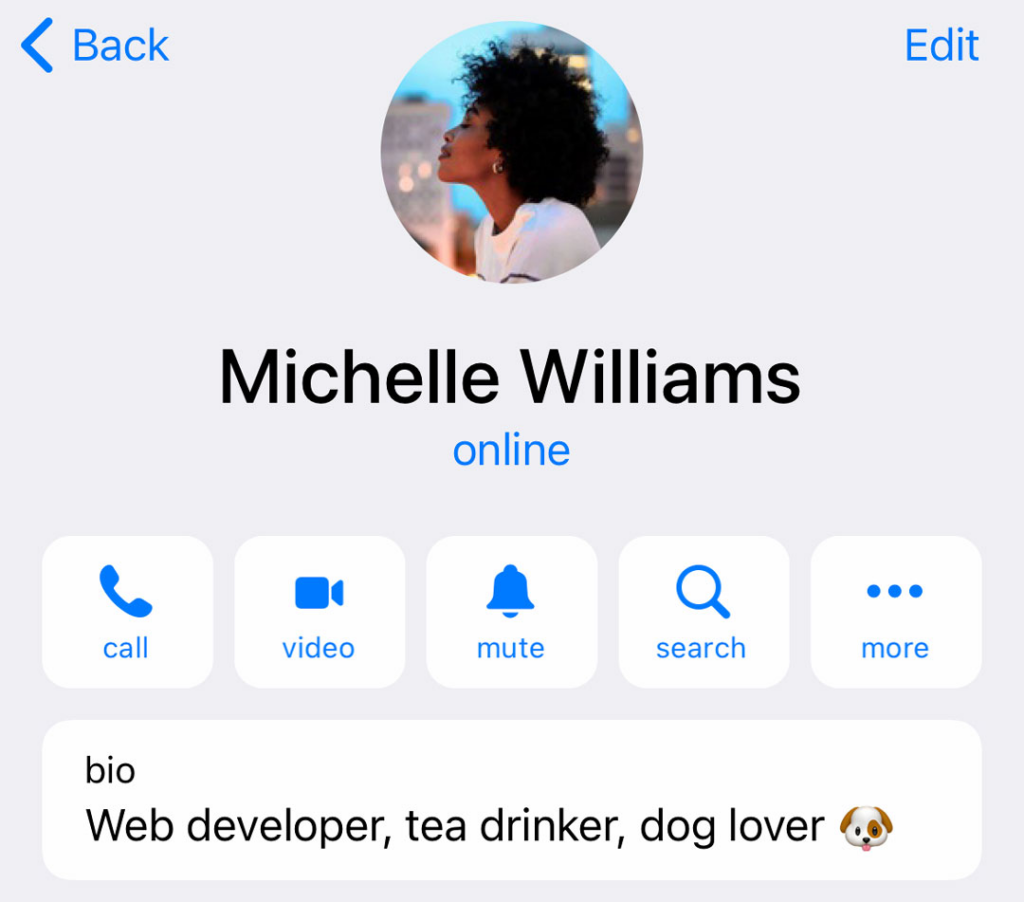






 10:24 AM
10:24 AM
 Simranpal SIngh
Simranpal SIngh






