Earlier this year, OnePlus launched the Nord CE smartphone which is a cut-down version of the OnePlus Nord released last year. Now, the successor device— OnePlus Nord 2 CE has started emerging online and this will be an iterative upgrade over the standard smartphone. Here is everything we know about the OnePlus Nord 2 CE so far.
Must see: Download OnePlus Orbit App Version v1.1.0
Reportedly, the OnePlus Nord 2 CE is expected to launch in India in Q1 2022 with a 6.4-inch AMOLED display and a 90Hz refresh rate. The phone will arrive in two storage configurations: 128GB + 6GB RAM and 256GB + 12GB RAM. A 4,500mAh battery will keep the screen alive with the help of 65W fast charging support.
Under the hood, the OnePlus Nord 2 CE is likely to equip MediaTek Dimensity 900 5G processor. Also, it will come with the latest Android 12 operating system. This further will be tossed with the unified OxygenOS 12 from OnePlus and Oppo.

In the optics department, the OnePlus Nord 2 CE will hold a triple-camera setup led by a 64MP primary OmniVision lens. The other sensors include an 8MP ultra-wide lens and a 2MP macro shooter. To mention, the phone is likely to carry a new camera layout. On the other side, you'll get a 16MP snapper to take selfies.
For connectivity, there's a 3.5mm headphone jack, a dedicated MicroSD card slot, dual-SIM, 5G connectivity, dual-band WiFi, Bluetooth 5.x, GNSS, NFC, and USB Type-C port. To serve the security, OnePlus Nord 2 CE will have an in-display fingerprint sensor onboard.






 5:51 PM
5:51 PM
 Simranpal SIngh
Simranpal SIngh


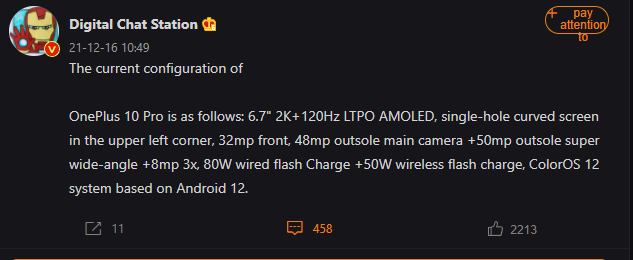 For mesmerizing pictures, the OnePlus 10 Pro will carry a triple rear camera and a single selfie snapper. A 32MP lens will be placed inside the punch hole. On the other side, you will get a 48MP primary shooter, a 50MP ultra-wide-angle lens, and an 8MP sensor that will also offer 3x optical zoom. The post also mentions the support of 80W wired fast charging and 50W wireless fast charging. However, the battery capacity is still a secret.
For mesmerizing pictures, the OnePlus 10 Pro will carry a triple rear camera and a single selfie snapper. A 32MP lens will be placed inside the punch hole. On the other side, you will get a 48MP primary shooter, a 50MP ultra-wide-angle lens, and an 8MP sensor that will also offer 3x optical zoom. The post also mentions the support of 80W wired fast charging and 50W wireless fast charging. However, the battery capacity is still a secret.












