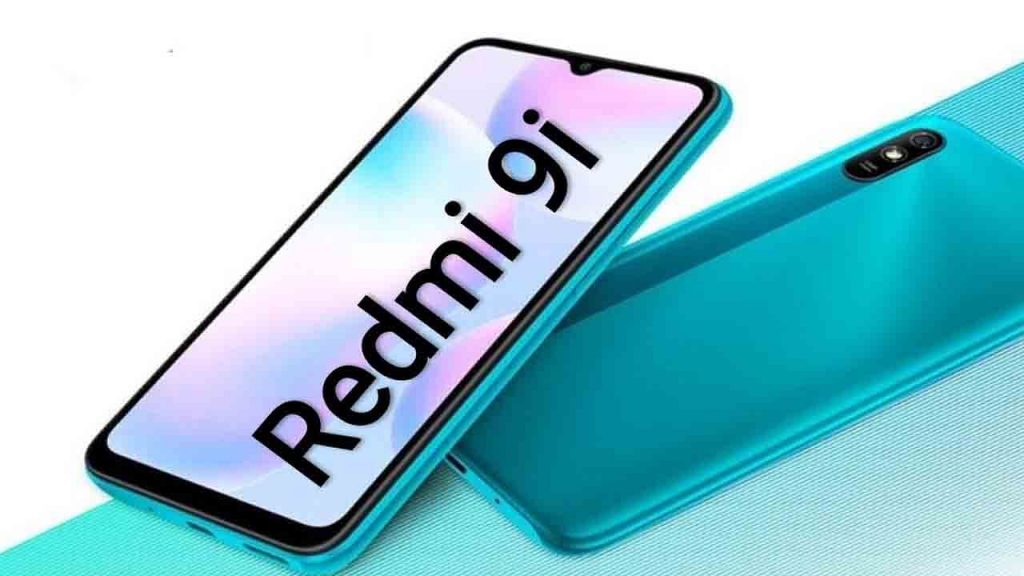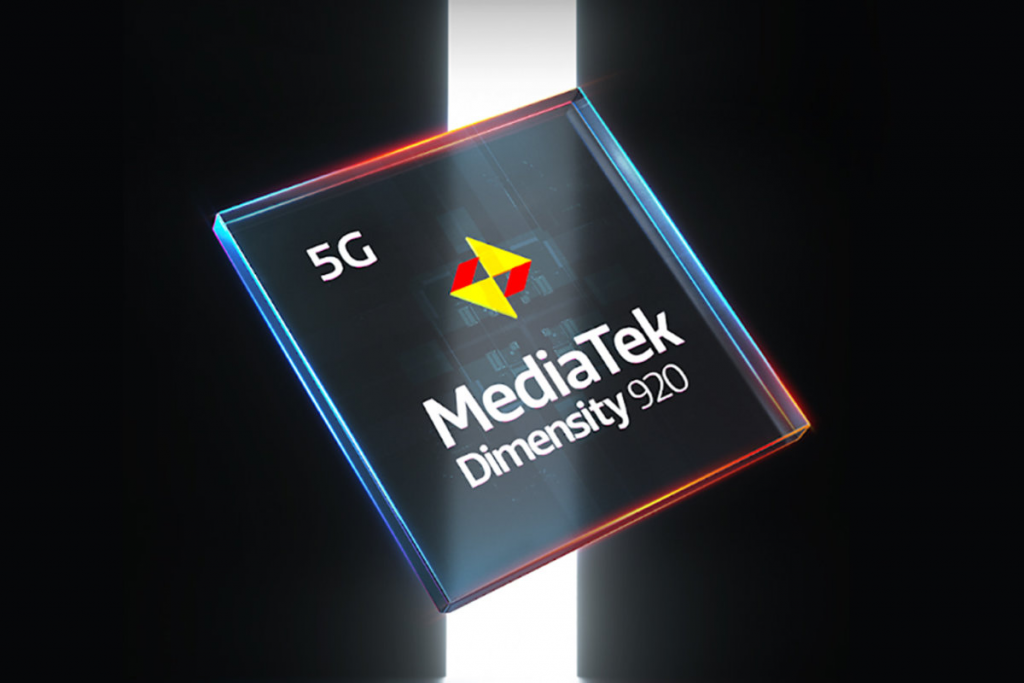Magisk is a systemless rooting method used to modify a system. The last update for the platform arrived eight months ago. But the wait was worth counting as the latest version has something we've been waiting for months. Recently, the public beta for the powerful new Magisk v24.0 was announced with Android 12 support.
Must see: FMWhatsapp Latest Version: Features and How to Install [APK]
The developer John Wu informed about a new Magisk Beta update that brings along some major changes. Along with some addition, the beta also eliminates things. To mention, the Magiskhide feature is removed. For the unawares, it allowed users to bypass Google’s SafetyNet. In addition, the Magisk module repository is also squashed.
On the bright side, there's a new method for integrating parts of Magisk within Android's internal Zygote process called Zygisk. In short, it will help you to hide the tool from your apps. You can check out the official changelog below for precise details:
Changelog
- [General] MagiskHide is removed from Magisk
- [General] Support Android 12
- [General] Support devices that do not support 32-bit and only runs 64-bit code
- [General] Update BusyBox to 1.34.1
- [Zygisk] Introduce new feature: Zygisk
- [Zygisk] Introduce DenyList feature to revert Magisk features in user selected processes
- [MagiskBoot] Support patching 32-bit kernel zImages
- [MagiskBoot] Support boot image header v4
- [MagiskBoot] Support patching out skip_initramfs from dtb bootargs
- [MagiskBoot] Add new env variable PATCHVBMETAFLAG to configure whether vbmeta flags should be patched
- [MagiskInit] Support loading fstab from /system/etc (required for Pixel 6)
- [MagiskInit] Support /proc/bootconfig for loading boot configurations
- [MagiskInit] Better support for some Meizu devices
- [MagiskInit] Better support for some OnePlus/Oppo/Realme devices
- [MagiskInit] Support init.real on some Sony devices
- [MagiskInit] Skip loading Magisk when detecting DSU
- [MagiskPolicy] Load *_compat_cil_file from system_ext
- [MagiskSU] Use isolated devpts if the kernel supports it
- [MagiskSU] Fix root shell if isolated mount namespace is set
- [resetprop] Deleted properties are now wiped from memory instead of just unlinking
- [App] Build a single APK for all ABIs
- [App] Switch to use standard bottom navigation bar
- [App] Downloading modules from the centralized Magisk-Modules-Repo is removed
- [App] Support user configuration of boot image vbmeta patching
- [App] Restore the ability to install Magisk on the other slot on some A/B devices
- [App] Allow modules to specify an update URL for in-app update + install






 1:51 PM
1:51 PM
 Simranpal SIngh
Simranpal SIngh