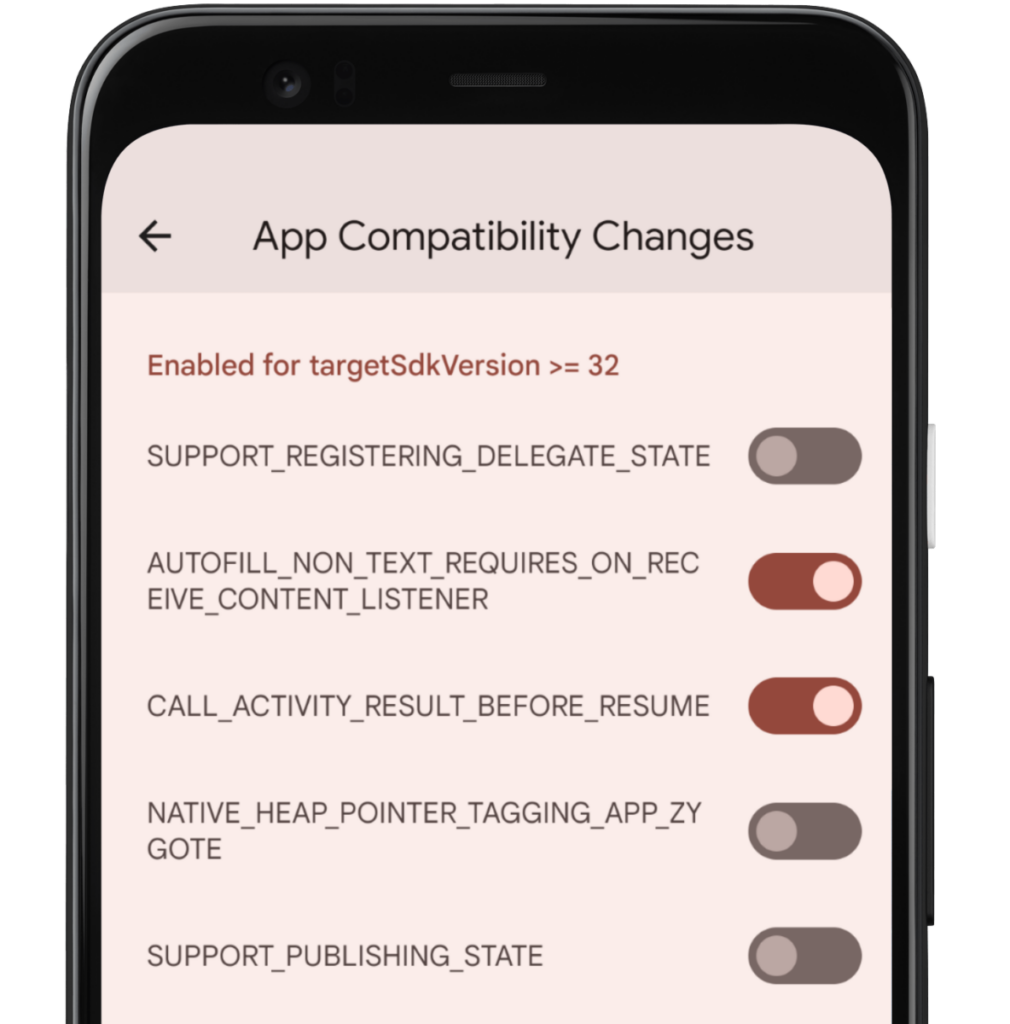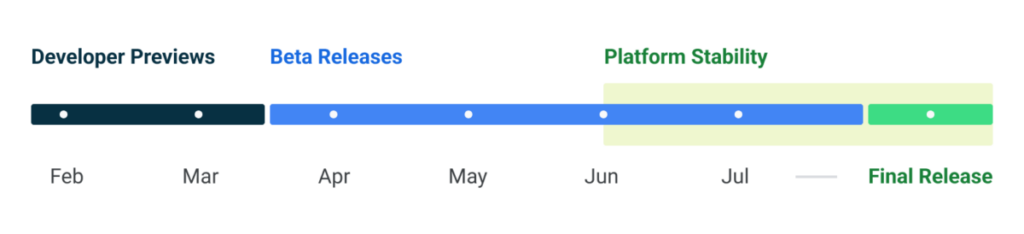Xiaomi has added a new budget smartphone under its sub-brand Redmi. The device is Redmi 10 2022 and is launched in the global market. As the name indicates, it is an upgrade over the Redmi 10 launched last year. In fact, both smartphones share most of the specifications.
Must see: Specs Comparison: Redmi Note 11 vs Realme 9i
Specifications
The Redmi 10 2022 features a 6.5-inch IPS LCD hole-punch cutout screen with a 90Hz refresh rate. The panel offers a Full HD+ resolution of 2400 x 1080 pixels and a layer of Corning Gorilla Glass 3. In addition, it weighs 181 grams and measures 161.95 x 75.53 x 8.92mm in dimensions.
For shooting purposes, the Redmi 10 2022 houses a quad-camera module led by a 50 MP primary sensor. Alongside, it sites with an 8 MP ultrawide camera and a couple of 2 MP sensors for depth and macro photography. On the other side, there's an 8 MP snapper for selfies and video calls.
Under the hood, the Redmi 10 2022 powers the MediaTek Helio G88 chipset. On the software front, it comes with Android 11 pre-installed with MIUI 12.5 on top. To serve security, it supports AI face unlock and has a side-mounted fingerprint scanner.

A 5,000 mAh battery keeps the system working. It also supports 9W reverse charging along with 18W fast charging. In addition, you will get a 22.5W fast charger out of the box. For connectivity, it boards 4G VoLTE, dual-band Wi-Fi, Bluetooth 5.1, GPS, IR blaster, 3.5mm headphone jack, and USB Type-C.
Availability and Price
The Redmi 10 2022 is available in two storage variants of 64 GB and 128 GB paired with 4 GB of RAM. However, the pricing details are still under wraps. Anyway, we do know that it arrives in Pebble White, Carbon Grey, and Sea Blue color options.






 3:33 PM
3:33 PM
 Simranpal SIngh
Simranpal SIngh