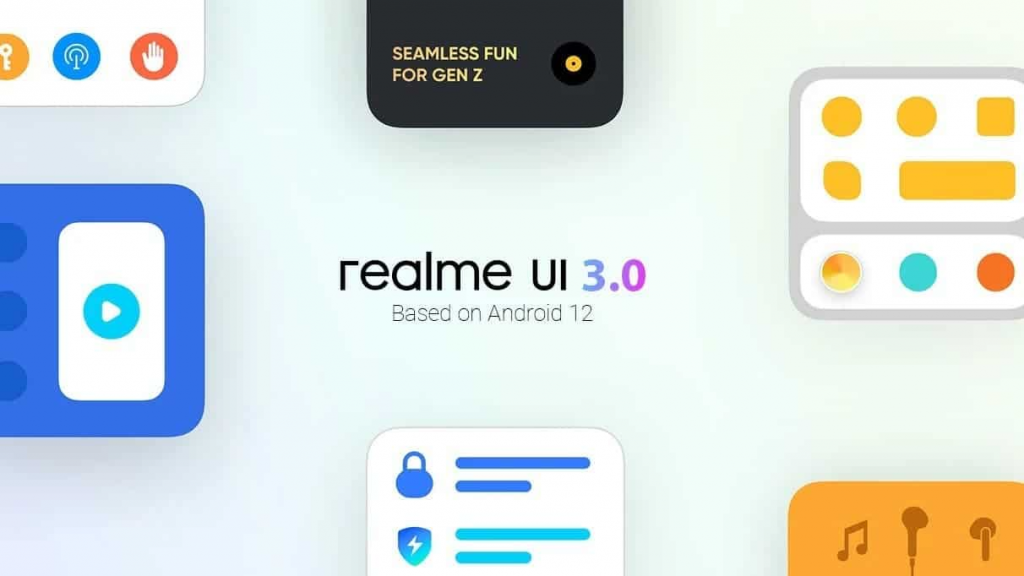Moto has been launching some of the best budget smartphones lately, one of that devices is the Moto G30. Launched last year, the Moto G30 is a very good offering in the budget segment with a lot of valuable features. Moto provides a clean stock Android experience to its users and Moto G30 is running the same near-stock Android OS. It was launched with Android 11 out of the box and now, it has started receiving Android 12. Currently, the update is available for the Brazil region and will be rolled out for other regions soon.
The update is the stable Android 12 update for the device and carries the February 2022 security patch. It is available for the device with model number XT2129-1-DS, which is the Brazilian model number for the device with two sims. The update weighs 1.09 GB in size and carries firmware version S0RCS32.41-10-9-2. It is an Android 12 update which means it carries all the Android 12 goodness and the new Material You design language. And, as mentioned earlier it will be clean Android 12 as Moto doesn't make huge changes to the UI.
With Android 12, users can also disable mic and camera access on the device so, the apps can't access them without permission. It is a small step towards privacy improvements on Android. The other changes are the new quick settings panel, new minimalist lock screen, and rounded corners throughout the UI. The update notification might hit your smartphone soon if not already. You can also check the update manually by checking the software update section in the Settings app.
Moto G30: Specifications
The Moto G30 features a 6.5 inch IPS LCD with 1600 x 720 pixels resolution and a 90Hz refresh rate. It came with the Qualcomm Snapdragon 662 chipset paired with Adreno 610 GPU. In the camera department, the smartphone features a quad camera setup on the rear panel. The primary sensor is a 64 MP lens paired with an 8 MP ultrawide, 2 MP macro, and 2 MP depth sensor. On the front, it houses a 13 MP selfie shooter.
The battery on the device is a 5000 mAh Li-Po battery with fast charging support of up to 20W. It comes with 6 GB RAM and 128 GB storage. Considering all the specifications, the Moto G30 is a very valuable device on budget.






 3:28 PM
3:28 PM
 Simranpal SIngh
Simranpal SIngh



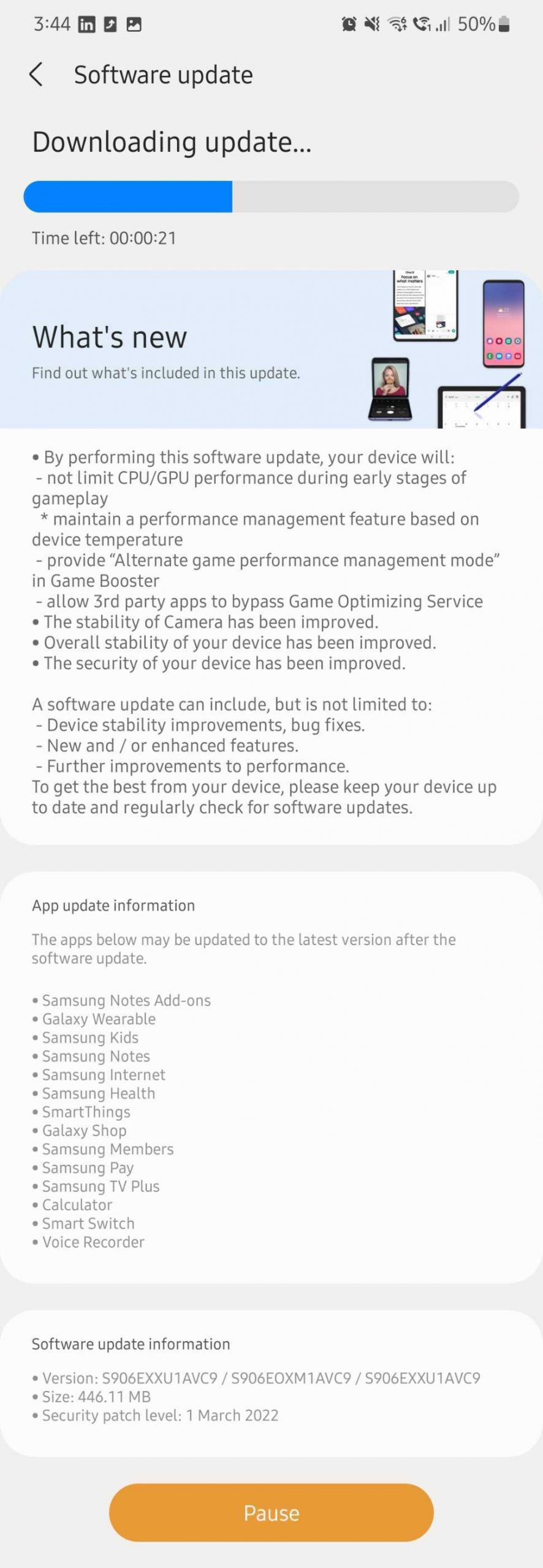


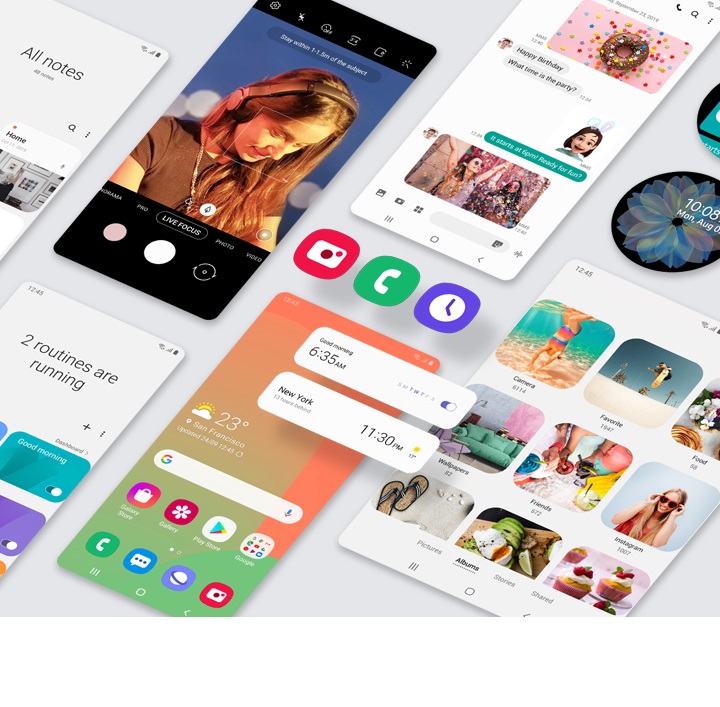


 Representative image[/caption]
Representative image[/caption]
 Representative image[/caption]
Representative image[/caption]