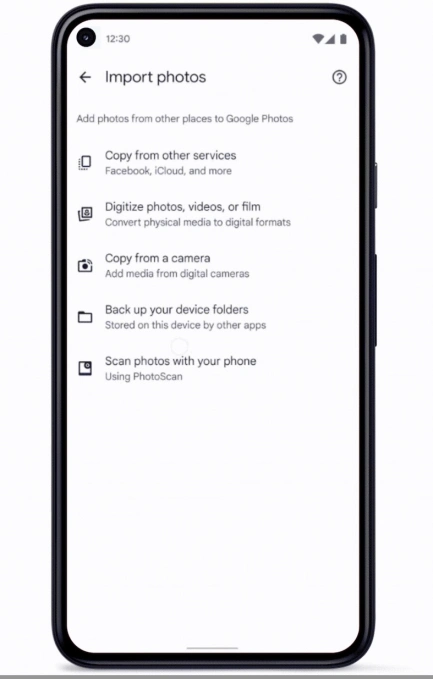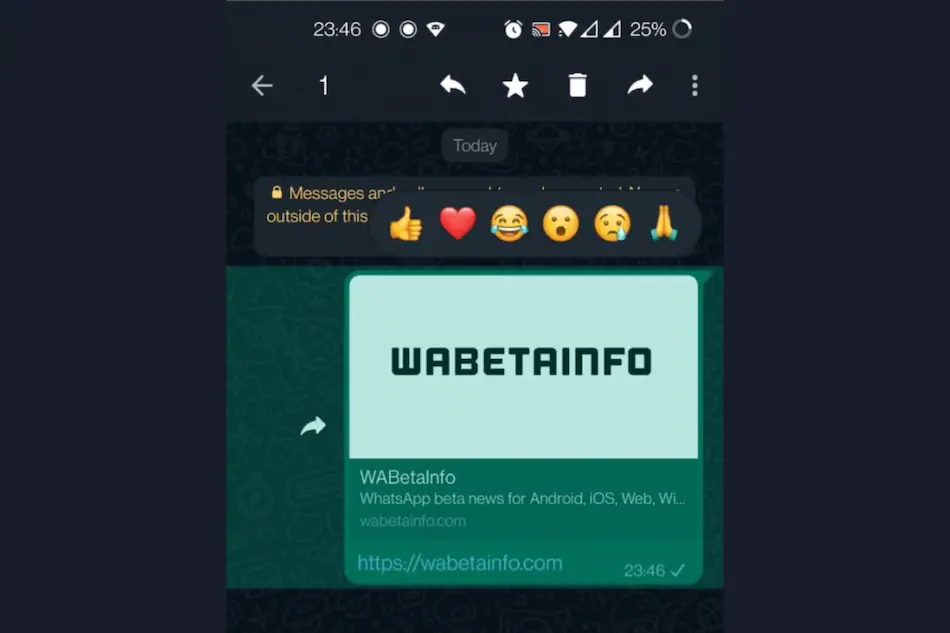A couple of weeks ago Samsung started pushing the latest One UI 4.1 to all the eligible devices. It started with the flagship Galaxy S22 series and the Galaxy Tab S8 series, and now to the budget devices. The new device added to the list is the Samsung Galaxy A42 5G.
The One UI 4.1 update is now live for the Samsung Galaxy A42 5G and brings the March 2022 security patch with it. The March 2022 security patch addresses more than 50 privacy and security flaws. Along with the March 2022 security patch, the update also brings all the new One UI 4.1 features with it. The latest software update for the Galaxy A42 5G has firmware version A426BXXU3DVC2 and is now being rolled out in Italy. It will also be available in other European countries in the coming weeks.
One UI 4.1 features
With the latest update, Samsung is bringing features like live sharing in Google Duo to the device. It will also allow users to turn off the GOS (Game Optimization Service), which was a huge issue for Samsung devices recently. The GOS was reducing the device performance to stop the processor from overheating. One UI 4.1 also provides users the new enhanced object eraser allowing them to remove unwanted objects and reflections.

Samsung has provided all the major One UI 4.1 features to the Galaxy A42 5G. However, unlike the flagship S series, the A42 5G is not receiving the Smart Widgets as part of the update. You can still use the wallpaper-based color theming and the color palette picker is also changed to a vertical rectangle now. There are many more features introduced to the Galaxy A42 5G with the One UI 4.1 update. Update your Galaxy A42 5G device if you want to explore all of them.
To update your Galaxy A42 5G device manually, open the Settings app and navigate to the Software Update section. Click on the "Check for updates" button, if it is available hit on the "Download and Install" button. The installation will take some time and after that, you can explore the One UI 4.1 on your device.






 8:06 PM
8:06 PM
 Simranpal SIngh
Simranpal SIngh



 Representative Image[/caption]
Representative Image[/caption]