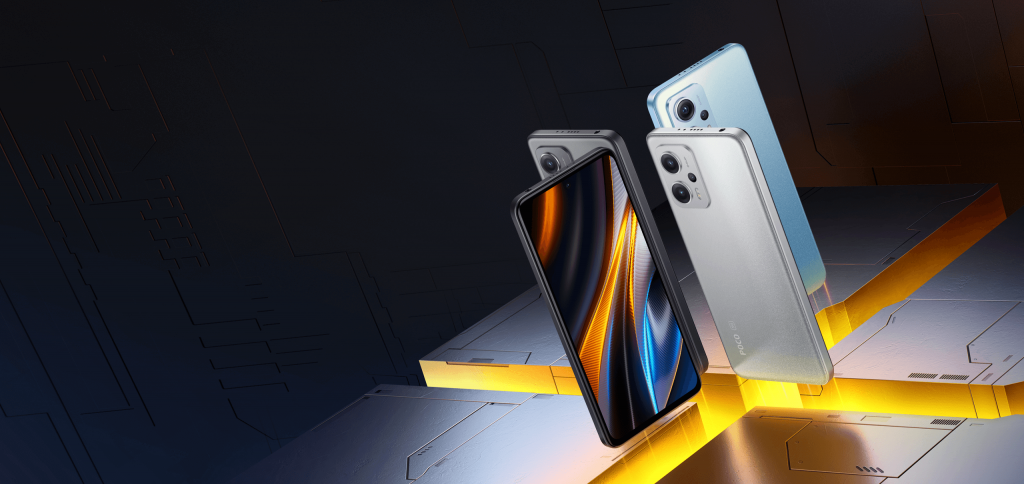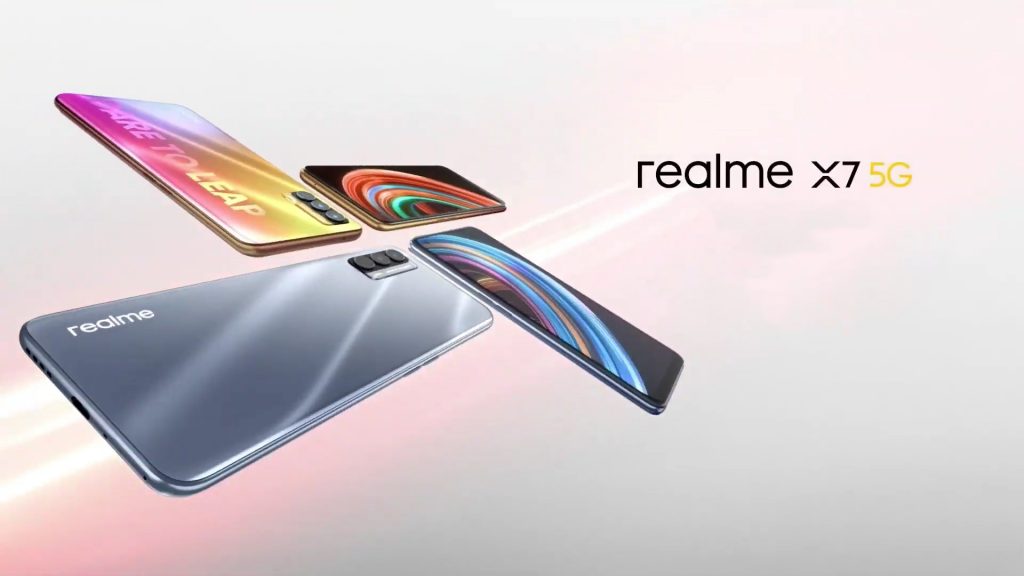Realme is swiftly deploying the Android 12 OS to its eligible flagships. Although the package is under testing for some devices, the others are getting the stable version already. On that note, the latest Realme UI 3.0-based software update is rolling out for the Realme V5, Realme 8, and Narzo 30.
Make sure to visit: Download Realme Always-On Display (AOD) Latest Version [Old Versions Archived]
The announcement was made via the official Realme community post. As per the report, users of the respective devices can start testing their device’s compatibility with the Android 12. The availability of the Realme UI 3.0 beta program is unknown. Therefore, you can try flashing the beta build on your handset
If you are an interested user in the country, make sure to update your phone to the required version. For the Relame V5, it is C.16, while for the Realme 8 and Narzo 30, it is A.15. Thereafter, follow the below steps to apply for the program.






 5:15 PM
5:15 PM
 Simranpal SIngh
Simranpal SIngh