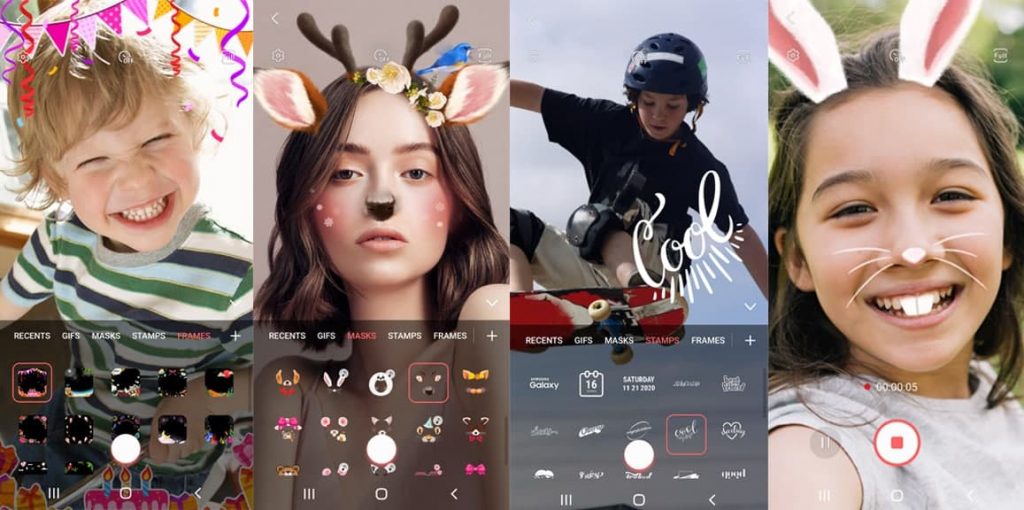A few months back, we reported that Xiaomi is working to develop a new foldable smartphone— MIX Fold 2. Well, the reports stand true as the upcoming smart device by the company has managed to leak online. This phone will sit over the original Mi MIX Fold that was launched last year.
[caption id="attachment_114288" align="aligncenter" width="800"] Xiaomi MIX Fold[/caption]
Xiaomi MIX Fold[/caption]
Make sure to visit: List of eligible Xiaomi, Redmi, and Poco devices to get the Android 13 update
The recent leaks reveal some key specifications and features of the upcoming Xiaomi MIX Fold 2 smartphone. FYI, the device bears model number 22061218C and is codenamed zizhan. As per rumors, the phone will feature a bi-direction folding design with an 8-inch internal display and a 6.5-inch external screen. The panel can offer a 120Hz refresh rate and support a 2.5K resolution.
Under the hood, a Qualcomm Snapdragon 8 Plus Gen 1 chipset will power the Mi MIX Fold 2. Also, it is tipped to equip Surge C1 imaging chip which is developled by the company itself.
In addition, the leaks claim that the upcoming foldable phone will carry a Leica branded 50MP camera sensor on the outer screen. This lens is said to come with support for recording Dolby Vision HDR videos.
To recall, the upcoming foldable by Xiaomi is suggested to be a refreshed model of the previous flagship rather than being an entirely new device. It may come with a thinner design although the charging port can be thick. Besides, the rumors assert that the handset will pack a 5,000 mAh battery supporting 120W of fast charging.
Read more: Xiaomi Mi Band 7 Pro with 1.64-inch display launched in China for ¥399
At the time of writing, this is all we have in our hands bout the upcoming Xiaomi MIX Fold. With the approaching time, more details of the device will arrive soon.






 3:13 PM
3:13 PM
 Simranpal SIngh
Simranpal SIngh

 OPPO A96 5G[/caption]
OPPO A96 5G[/caption]