As you might have guessed, Samsung LockStar is an application that enables users to customize their Galaxy device's lock screen. The platform allows you to set the lock screen UI as per your preference. This includes customized wallpaper, date, clock, and time, making it more appealing and personalized. Moreover, the app is extremely easy to use so you can change the design in seconds.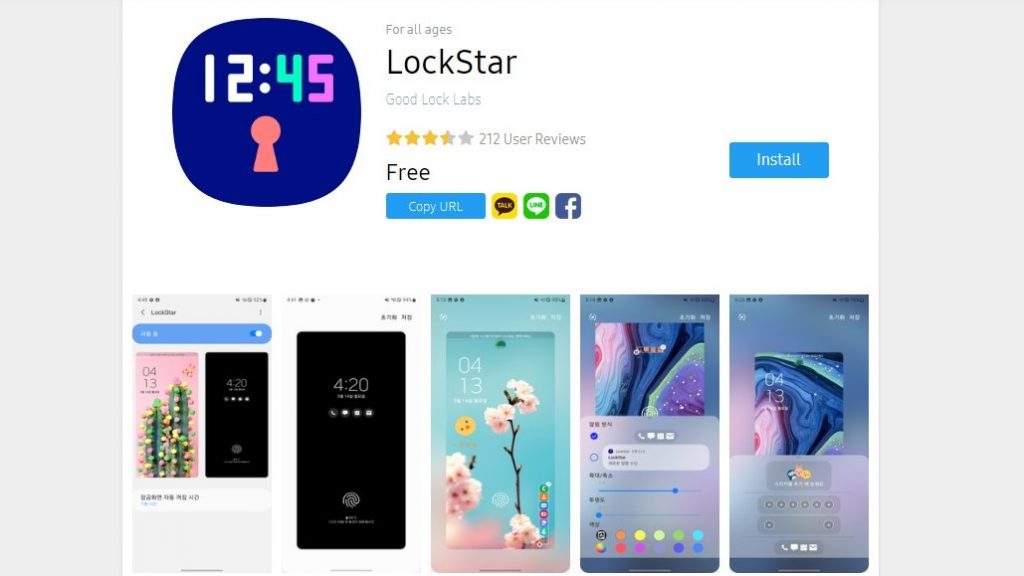
Make sure to visit: How to get Samsung’s OneUI 5 emojis on any rooted Android device
Download Samsung LockStar App
- [July 29, 2022]: The users operating Android 12 or later OS can download the latest Samsung LockStar app version v3.0.00.26. The update brings some new functions that allow changing positions of apps, show/hide widgets, 6 shortcut apps, and more. Tap on the button below to install the version and set your new lock screen
What's New:
- [Supported Functions]
- Change the position of clocks, music widgets, notifications, and tips
- Show/Hide clock, music widget, reminder, help, status bar, etc.
- Register up to 6 shortcut apps
- Change the background image
- Change the unlocking method
- Change how shortcut apps are run
- Manage saved styles






 2:26 PM
2:26 PM
 Simranpal SIngh
Simranpal SIngh



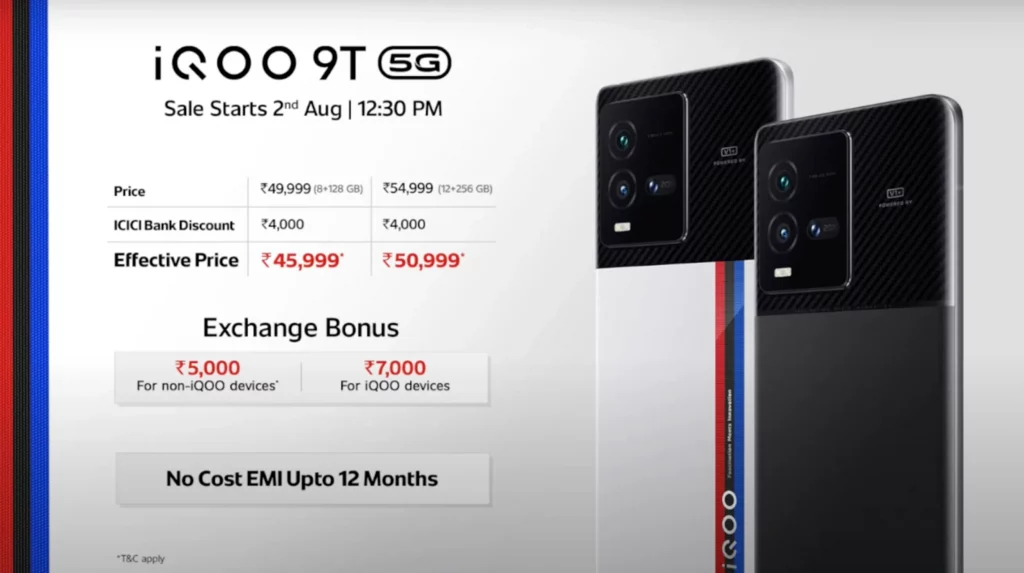

 Representative Image[/caption]
Representative Image[/caption]





