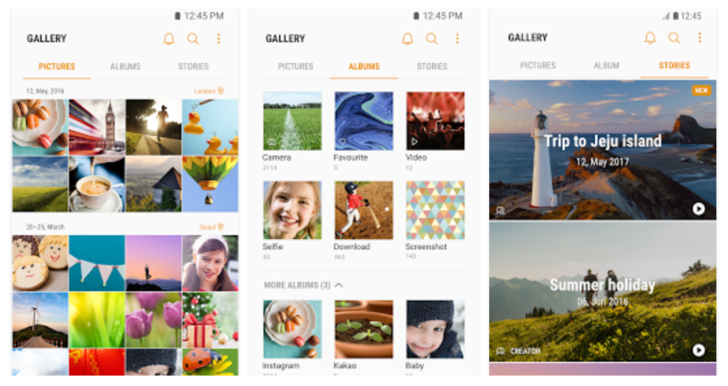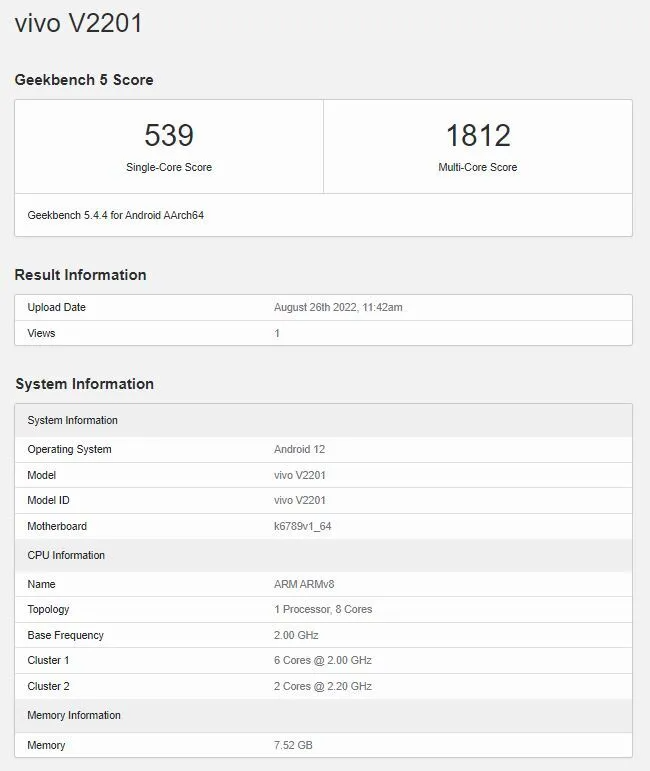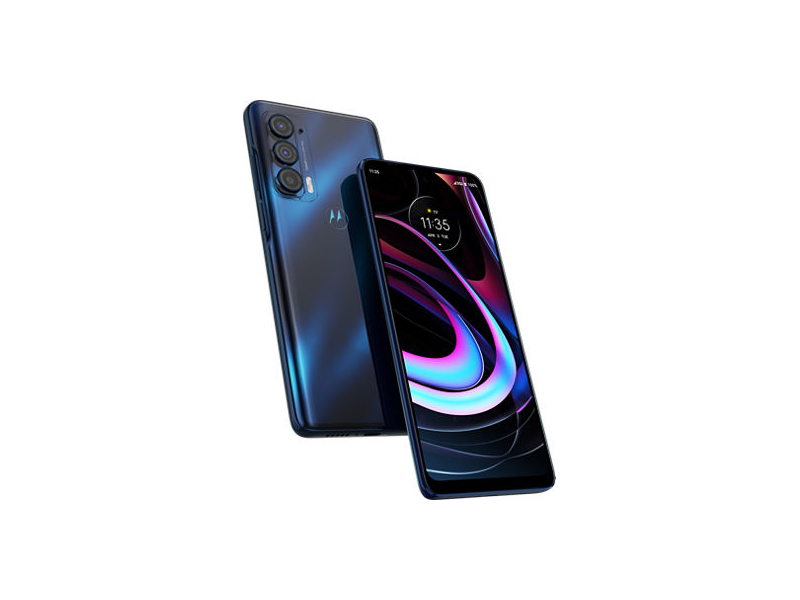As we already know, Google Lens is an image recognition technology. It identifies an object using visual analysis and brings up relevant information related to it. In the latest development, the company is planning to expand its functions. Reportedly, a new feature that can search screen, or as Google likes to call “Search this screen” is under testing.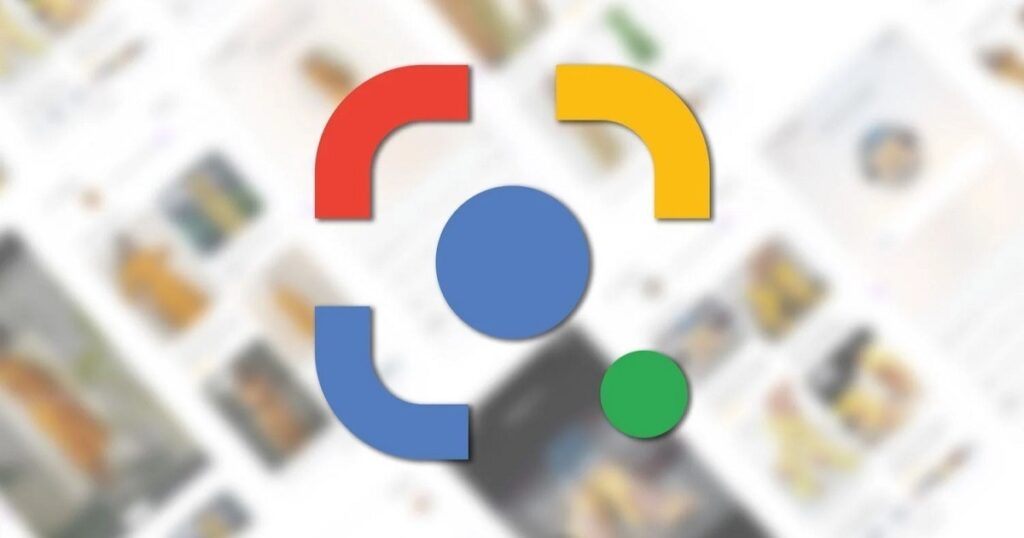
Make sure to visit: How to Fix Google Assistant not working on Pixel Buds Pro
To be more precise, the screen searching feature will allow the user to execute all Google Lens functions on your device's present screen. That means you can use Google Lens while searching the web or doing calculations and more. However, the feature will be limited to some apps in the beginning, including Google Chrome, Twitter, and a few others as well.
Unlike before, the user can access the Google Lens features on any screen while performing any task on their phone. You do not have to exit all apps and open the Lens. Apart from the natively build apps, the functions can be operated while doing translations, image searching, and more, that too without worrying if the individual app supports the feature.
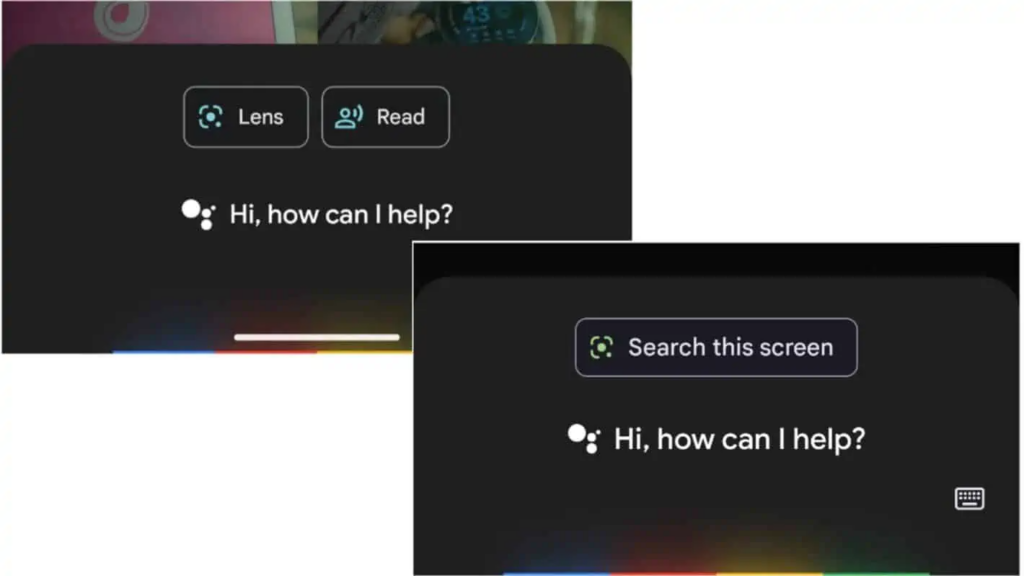
Read more: Google Play System's August update features AutoFill UI and Material You additions
At the time of writing, the feature is spotted only on a single device. Therefore, it is difficult to say when the feature will have a wider rollout. The company may test it on limited users first. Eventually, all gadgets can adopt the “Search this screen” feature, but that may take some time.






 2:11 PM
2:11 PM
 Simranpal SIngh
Simranpal SIngh