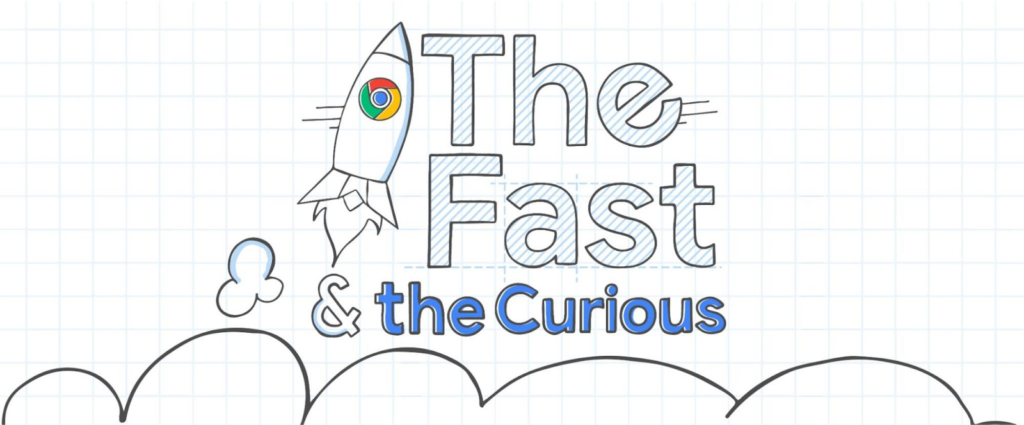When will Android 13 hit my smartphone? Every Android smartphone user is asking this question since Google released the stable version. Well, here's the answer for Realme users. The company has released the timeline for the Android 13 stable rollout. Here is when you will get the new operating system.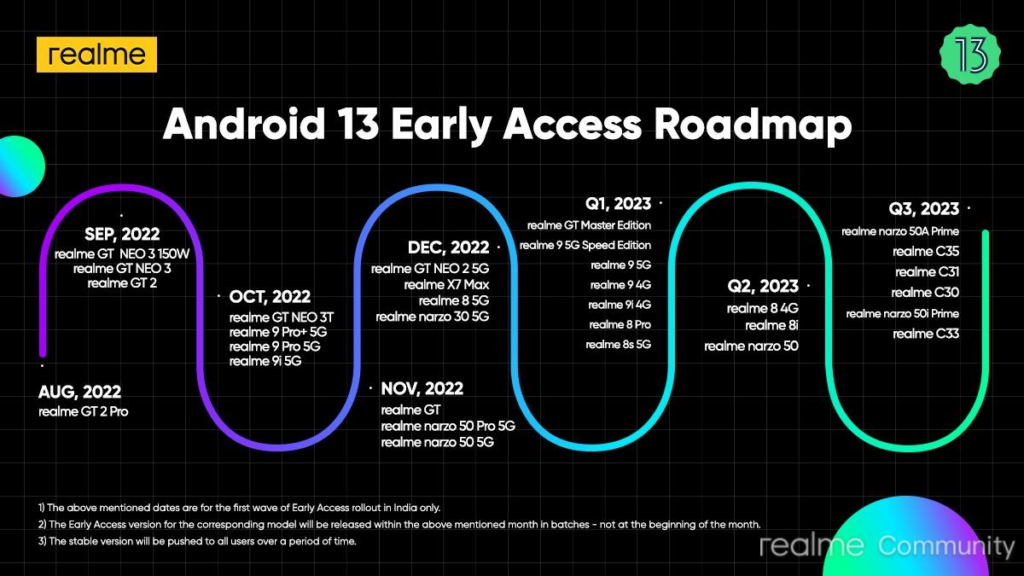
Make sure to visit: Best Smartphone Deals at Amazon Great Indian Festival (Galaxy S22, S21 FE, iPhone 12, and More)
Just like other major mobile brands, Realme will toss up the OS with its own customized skin, Realme UI 4.0. Together, the Android 13 and the skin iteration will bring a lot of customizations, enhanced security and privacy, and provide an overall smoother experience.
Starting from Realme GT 2 Pro, the company plans to upgrade around 30 smartphones before the end of Q3 2023. FYI, the GT 2 Pro was the first device to get to the beta stage. Therefore, it is the first one to hit the stable phase as well. Check out when your device will pick the build
Realme Android 13 Early Access roadmap
August 2022
- Realme GT 2 Pro
September 2022
- Realme GT Neo 3 150W
- Realme GT Neo 3
- Realme GT 2
October 2022
- Realme GT Neo 3T
- Realme 9 Pro+ 5G
- Realme 9 Pro 5G
- Realme 9i 5G
November 2022
- Realme GT
- Realme Narzo 50 Pro 5G
- Realme Narzo 50 5G
December 2022
- Realme GT Neo 2 5G
- Realme X7 Pro
- Realme 8 5G
- Realme Narzo 30 5G
Q1 2023
- Realme GT Master Edition
- Realme 9 5G SE
- Realme 9 5G
- Realme 9 4G
- Realme 9i 4G
- Realme 8 Pro
- Realme 8s 5G
Q2 2023
- Realme 8 4G
- Realme 8i
- Realme Narzo 50
Q3 2023
- Realme Narzo 50A Prime
- Realme C35
- Realme C11
- Realme C30
- Realme Narzo 50i Prime
- Realme C33
Read more: Realme GT Neo 3T launched in India with 80W fast charging at ₹31,999
Note: This timeline is for the first wave of Early Access rollout in India only.
The Android 13 version for the models will be released in batches, while the stable version will be pushed to all users over a period of time. Lastly, the company will add new devices and break down them over the rollout period.






 4:54 PM
4:54 PM
 Simranpal SIngh
Simranpal SIngh





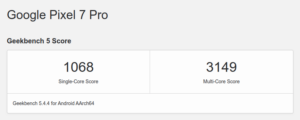 Image credit: Twitter[/caption]
Image credit: Twitter[/caption]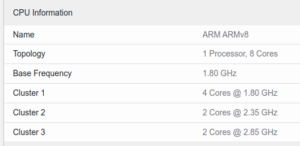



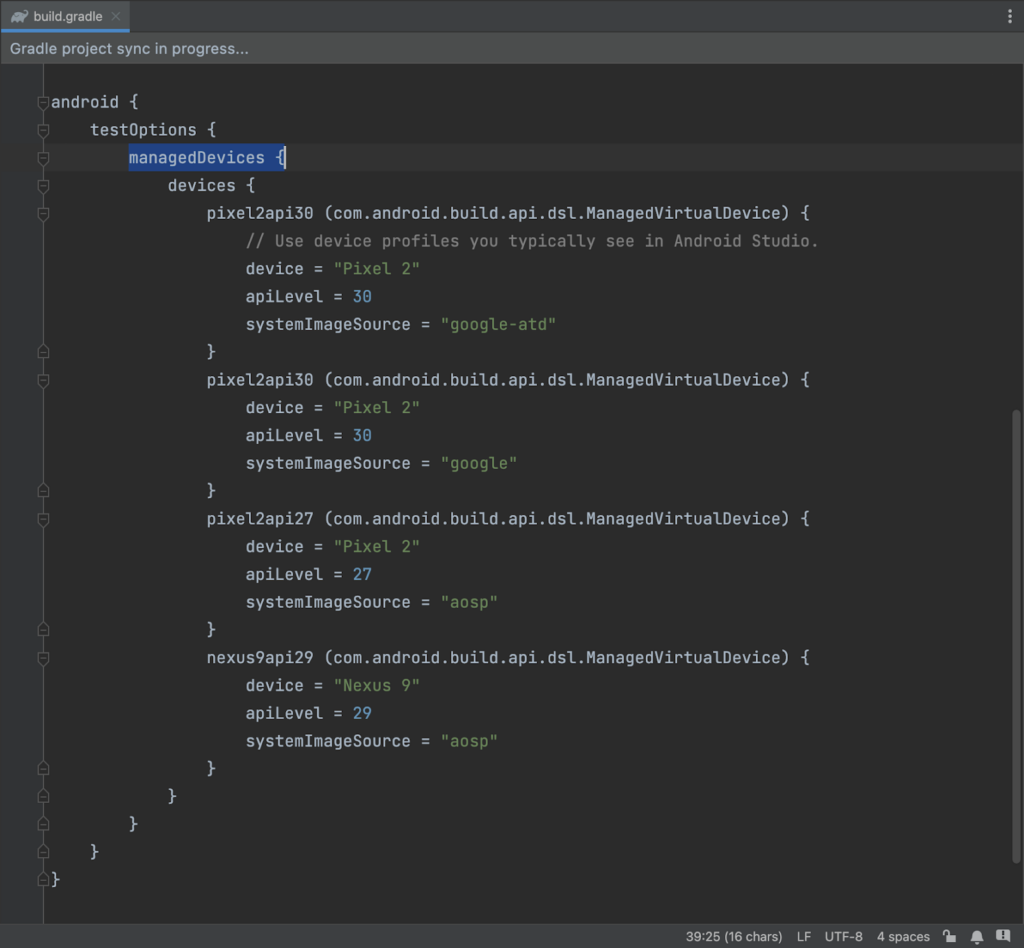 Gradle Managed Virtual Devices[/caption]
Gradle Managed Virtual Devices[/caption]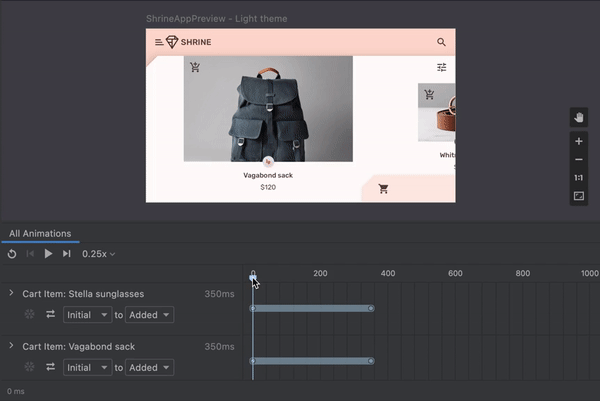 Compose Animation Inspector[/caption]
Compose Animation Inspector[/caption]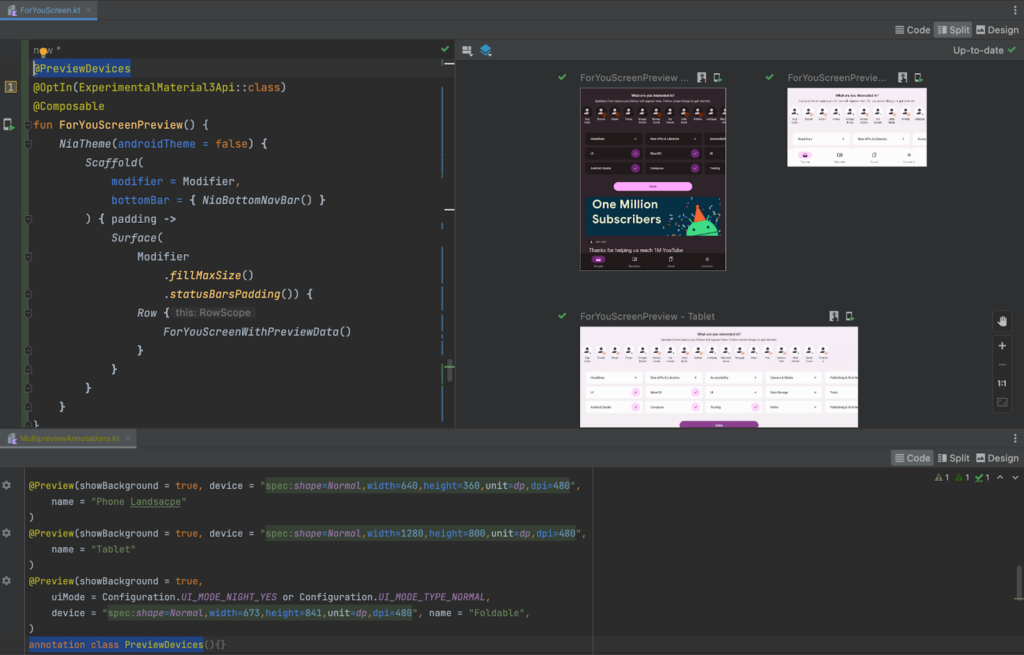 Multipreview annotations[/caption]
Multipreview annotations[/caption]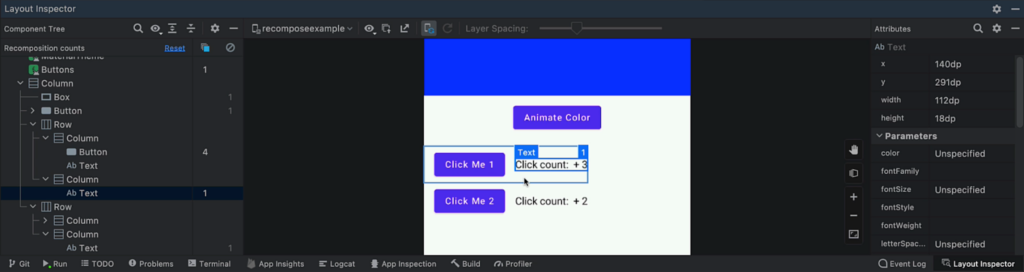 Compose Recomposition Counts[/caption]
Compose Recomposition Counts[/caption]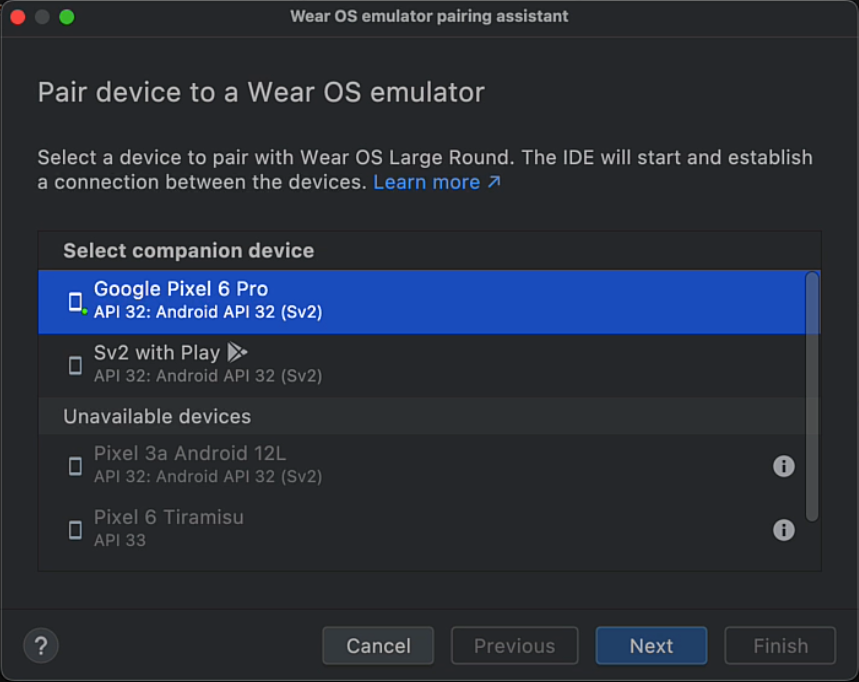 Wear OS Emulator Pairing Assistant[/caption]
Wear OS Emulator Pairing Assistant[/caption]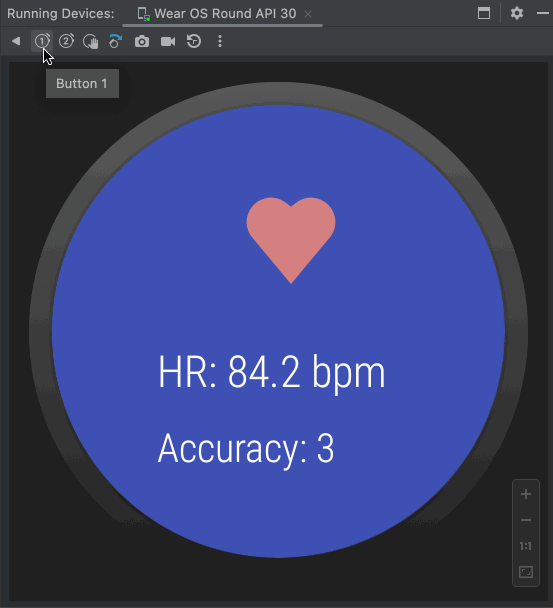 Wear OS Emulator Side Toolbar[/caption]
Wear OS Emulator Side Toolbar[/caption]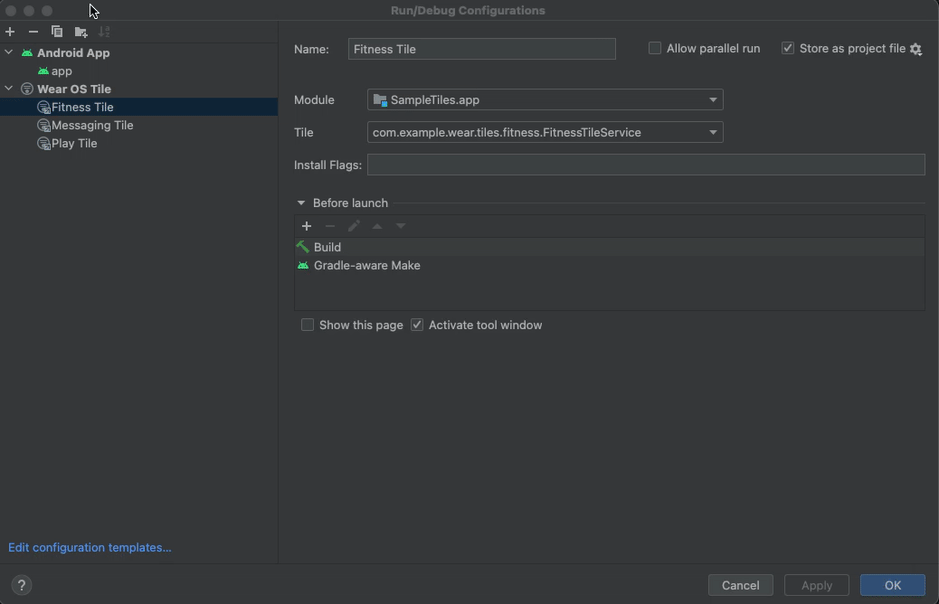 New Wear OS Run/Debug configuration types[/caption]
New Wear OS Run/Debug configuration types[/caption]