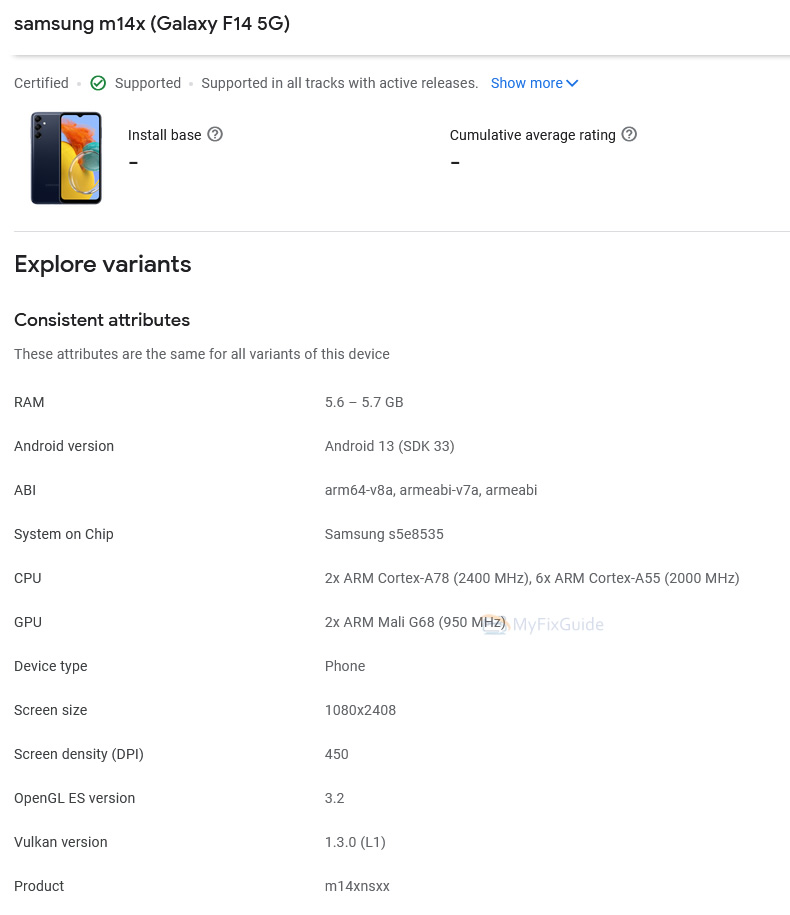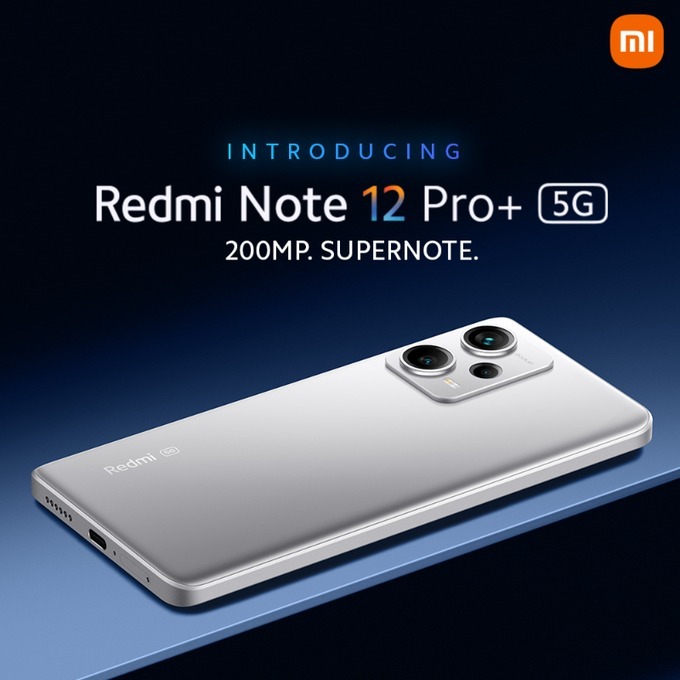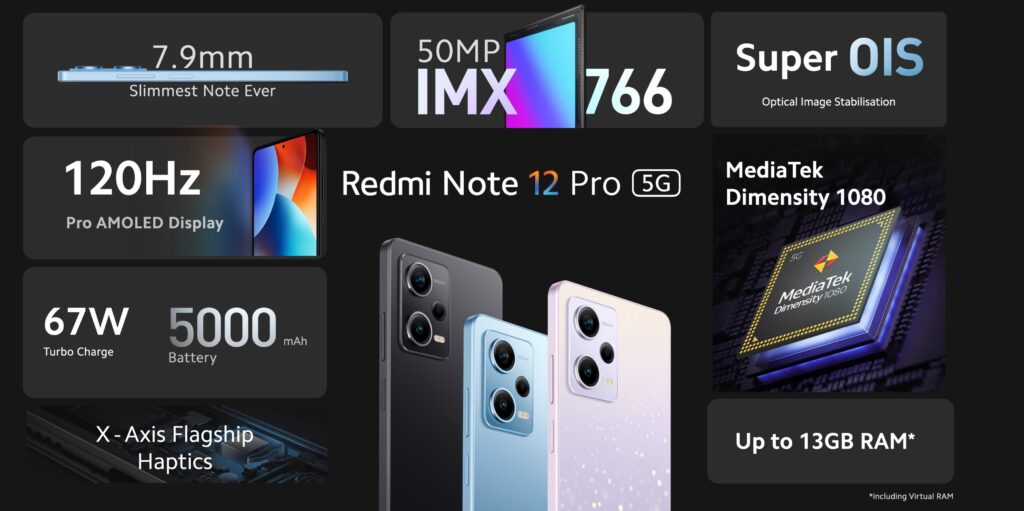Numerous people, especially those who use Google Chrome, have reported running across this issue where the session is getting expired automatically in ChatGPT. Users using Google Chrome appear to be the only ones experiencing the session expiration issue. Alternative web browsers such as Firefox or Safari have not reported even encountering this issue. Continue reading if you want to learn what's causing it and how fix ChatGPT session has expired Error.

ust See: Samsung One Hand Operation+ receives an update with OneUI 5.0 support
What is Your ChatGPT Session Has Expired Error?
An AI-powered technology called ChatGPT is intended to facilitate talks between people. Recent reports from some users claim that they are having trouble login onto ChatGPT. Meanwhile, they contend that an error message reading "Your session has expired" shows on the screen when they attempt to input their login information. To use the app, please log in again.” They are unable to use this fantastic Open AI because of this issue, which is really aggravating.
This issue may be brought on by a number of factors, including out-of-date browser settings or a full cache. Fortunately, there are numerous options available to resolve the problem and get you back on ChatGPT without any fuss. However, the causes of this issue are unknown, however, experts theorize that they could be connected to a relationship between specific elements of Google Chrome and ChatGPT's login process. Additionally, older versions or extensions that interfere with ChatGPT may potentially be the reason for the issue.
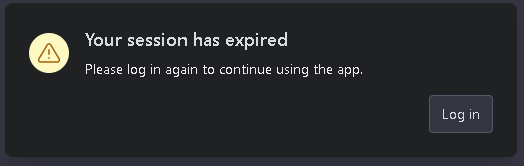
MAKE SURE TO READ: How to Use Nearby Share to Transfer Files from Android to Windows PC
Ways to Fix ChatGPT session has expired
Change Browser
Regardless of the source, many impacted users seem to find that moving from Google Chrome to Firefox is a workable solution. Following the recommendations, they could prevent additional problems with logins and sessions that end too soon. Certainly, consider looking at other web browsers if you are experiencing trouble using Google Chrome to visit ChatGPT. It may resolve the issue.
To set the third-party web browser as your default browser, download and install it from its official website. After installing, launch the browser and click on the pop-up menu that says "set it as the default" in your computer settings menu.
Clear Cache and Data
Subsequently, if you are still facing the issue, there is a second way of fixing the issue. A very popular fix for several user problems while using a website or program is to clear the cache and data. If you're getting the problem notice "Your session has expired please log back in again to continue" on ChatGPT, clearing the cache and data in your browser can help.
To do the action, Go to Settings > Privacy & Security > Clear Browsing Data in Google Chrome to clear the cache and data. Check all boxes, excluding passwords if you don't want to lose any saved login information. Before choosing Clear Data, choose All Time as the time range. Hopefully, this little fix will take care of the problem. Now you can Log back into ChatGPT after your cache has been cleared.
Switch to a Different Internet Connection
By using a different internet connection, the "Your session has expired" problem with ChatGPT can also be resolved. Try switching from Wi-Fi to mobile data or vice versa if you are currently utilizing Wi-Fi.
Use Different Operating Systems
Switching to Windows might be a solution if you're a Mac user and encounter the "Your session has expired" problem with ChatGPT. The fact that ChatGPT appears to have some compatibility difficulties with Safari and Google Chrome on Macs is the reason why this could work.
Through this blog article, we hope the ChatGPT session has expired problem is fixed, along with some helpful hints on how to resume talking uninterrupted. Do let us know if you have encountered the annoying problem of getting logged out of ChatGPT with the notice "Your session has expired"!






 1:39 PM
1:39 PM
 Simranpal SIngh
Simranpal SIngh