Samsung Galaxy S2 has started reaching countries like UK and South Korea and will soon be available in over 120 countries by the end of June. This Samsung Flagship smartphone is the recent Android superphone to reach market, with 1.2 GHz processor, 1GB RAM combined with Android 2.3.
But no phone is complete without Apps, especially an Android smartphone. Chances are that your telecom operator or Samsung will factory-install a number of most useful apps including the likes of Facebook, Twitter, e-book reader or more. But these aren’t all, with over 170,000 apps available in Android Market; you can always download more useful apps from Android Market.
We have compiled a list of some of the coolest and most useful apps for your phone available in Android Market right now. These are just 16 apps, so if you think we have missed some cool apps, which will be useful for others too, simply list them in the comments below or share your Appbrain lists.
- Adobe Reader: Best PDF Reader for your Galaxy S II.
- Google Docs: Access your Google Docs on the go with this official Android app. You can even open new documents/spreadsheets and more. Only downside is the requirement for data connection.
- Read It later: View or add to your reading list from any computer or mobile device. You can save articles from practically anywhere: your computer, browser, phone, mobile device and within over 130 applications that have Read It Later Support. Must have for anyone who spends time reading news/articles and other stuff on the web.
- Kindle/Nook for Android: No need for any introduction for these two. Read e-books directly on your Samsung Galaxy S II from your Kindle library or Nook library respectively. Both are official apps, so you can also track your accounts or buy new books.
- How Stuff Works: The HowStuffWorks Android app not only gives you instant access to a massive collection of articles and podcasts right on your Android device, but also gives you direct access to our famous podcasters and HowStuffWorks experts.
- RunKeeper: Track, measure, and improve your fitness. RunKeeper uses GPS to track your fitness activities, including distance, time, pace, calories, heart rate, and path traveled on a map.
- Al Jazeera Live/ CNN App for Phones: News Junkies, what else can be better than the live feed coming directly from Al Jazeera. Or if you want news in text/multimedia format, then CNN’s official app for Android Phones is your best bet.
- Twitter: Official Twitter App is available in Market, but you are not satisfied with this one, you can always opt for Plume or TweetDeck.
- Ebay for Android/Amazon.com: Shopping or the go with the official eBay and Amazon.com apps. Check product prices, track your bids[only ebay] or simple buy stuff.
- Google Shopper: Another app for shopaholics, compare prices, find products using barcodes or voice/text search. Downside – Currently U.S. and U.K. prices only.
- PicSay/Photoshop: Your 8MP camera pics are of no use, if you don’t have a decent image editing tools right on your SGS2. Edited your pics and share them on social networks.
- SkyFire/Firefox/Dolphin HD: Not satisfied with stock browser. There are scores of alternatives in the Android Market, but these three are the best of those.
- Google Chrome to Phone: Google Chrome to Phone lets you easily share links, maps, and currently selected phone numbers and text between your computer running Chrome and your phone.
- EverNote: Evernote lets you take notes, capture photos, create to-do lists, record voice reminders–and makes these notes completely searchable, whether you are at home, at work, or on the go.
- ES File Explorer: A nice and sleek file explorer for all your needs.
- SoundHound/Shazam: Find songs with instant music recognition, and lyrics and artist info right no your phone with either of these apps.


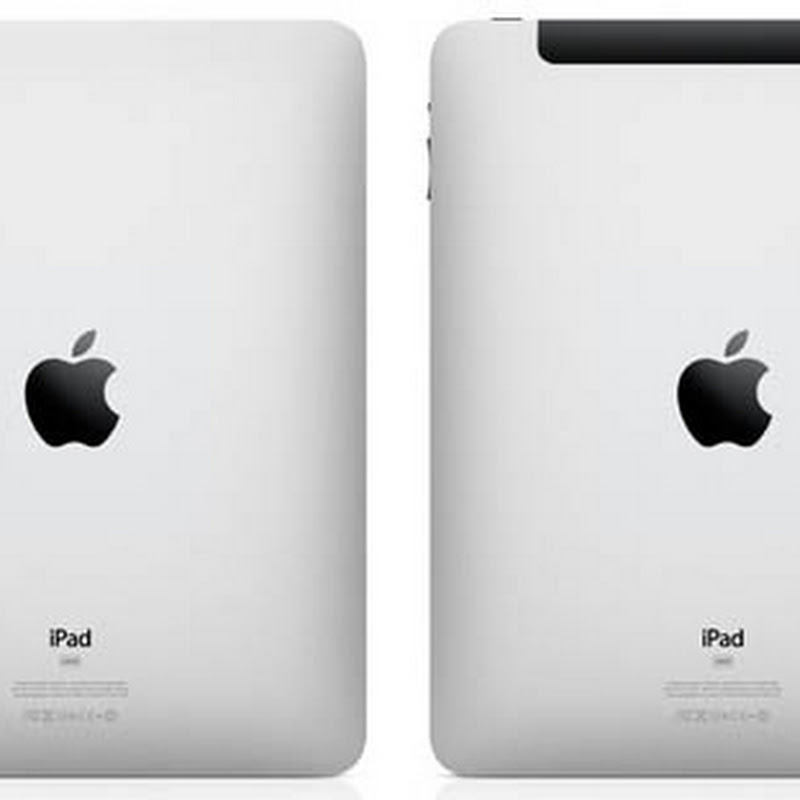



 7:22 PM
7:22 PM
 Simranpal SIngh
Simranpal SIngh













