We pit the HTC Radar up against the mysterious ZTE Tania – both devices are Windows Phone 7 MangoWe see how ZTE’s forthcoming Tania handset compares to HTC’s Radar in a battle of the budget Windows Mango smartphones.
Form:HTC Radar - 120.5x61.5x10.9mm, 137g
ZTE Tania – Unknown
HTC is extending its signature ‘softly’ shaped handsets to its Windows Phone devices. The Radar looks pretty much like every other HTC handset ever made, which means it isn’t unattractive by any sense of the word, but it is rather generic.
ZTE has a habit of making handsets which look remarkably like HTC phones and the Tania is no exception, though it has to be said it does look a little cleaner and more elegant than HTC’s Radar.
From what we've seen, the Tania definitely seems to have more about it in the 'wow-factor' department. And for a budget handset, this is quite rare.
Winner – ZTE Tania
Display:HTC’s Radar is fitted with a 3.8-inch S-LCD capacitive touchscreen, the resolution is 480x800 pixels giving a pixel density of 246ppi.
As usual for HTC phones the screen is made from Gorilla Glass so it’s not going to smash easily, and features multi-touch input.
Accelerometer and gyro sensors allow for screen interface rotation.
The Tania uses a larger 4.3-inch capacitive touchscreen at the same resolution as the Radar, giving a pixel density of 217ppi.
The Tania’s larger screen is nice but with the Radar you get the same resolution and a much higher pixel density, meaning it’ll have a much sharper picture.
Winner – HTC Radar
Storage:
ZTE’s Tania comes with 4GB of onboard storage and 512MB of RAM to boost the processor. The HTC has the same 512MB of RAM but doubles the internal storage with 8GB of space.
Windows Phone 7 handsets, for the most part, do not support microSD. This means your limited to internal storage, which is 4GB and 8GB respectively in this case.
Taking things as they are it seems the HTC Radar has more storage space to play with, which makes it the more appealing of the two given the RAM is on par.
If you want expandable storage and Windows Phone 7 Mango, you'll have to wait until Nokia's handsets arrive. They're the only ones that will support it – guess that was part of the deal all along.
Winner – HTC Radar
Processor:Both phones run single core 1GHz processors with graphics processing units (GPU). The Radar uses a Qualcomm Scorpion on the MSM8255 Snapdragon chipset paired with an Adreno 205 GPU.
Each handset should be quite capable of decent performance thanks to the 1GHz clock speed and good optimisation of single core processors on the Windows Phone operating system.
Winner -Draw
Operating System:These are both Windows Phone Mango powered handsets running the latest build of Microsoft’s operating system for smartphones.
Microsoft has added plenty of changes to the new build, but when running it you actually find it’s all rather subtle and contributes to an overall more slick and intuitive platform without being able to put your finger on precisely why.
Part of it is down to a greater integration of communication and social networking services, along with the system pushing more information out to you at all levels.
Mango’s ‘People’ hub goes to great efforts to aggregate all message and social network information from all your contacts into one easily accessible place, and it lets you respond simultaneously to multiple contacts across multiple mediums including webmail, exchange email, SMS and MMS text, instant messaging, Facebook statuses and Tweeting on Twitter.
Email inboxes can also be merged and pinned to the start menu keeping your emails right where you want them.
Performance has noticeably improved, which is saying something as it was pretty good before. You also get an excellent multi-tasking system this time round which keeps your non-active apps in hibernation, so they only cause minimal battery drain.
One of the really nice things about Windows Phone Mango is, because of Microsoft’s licensing agreements, manufacturers aren’t allowed to load their handsets with interface overlays and bloatware, so you’re getting the same build as the next guy with a different brand phone and it should run quite well all round.
Generally we’re pretty impressed with Windows Phone Mango, it’s easy to use and has a lot to offer most users. Android and iOS should be looking worried right now.
Winner - Draw
Camera: Both phones are fitted with 5-megapixel cameras at 2560х1920 pixels and with LED flash, the Radar also has a VGA secondary camera. HTC’s device features autofocus, digital zoom, geo-tagging, video calling and 720p HD video capture.
Quite an even match on cameras here, both are adequate offerings without being anything exceptional.
Winner - Draw
Final Thoughts:These phones are equally matched power-wise with equal processor specs, the camera setup is also very similar on both devices.
However, the HTC Radar comes out ahead on storage and display even if the ZTE Tania is a better looking phone.
As budget handsets they’re not earth-shattering but they’re a cheaper way of getting access to a very appealing operating system and, in fairness, they punch above their weight in terms of performance.
Your Ad Here 

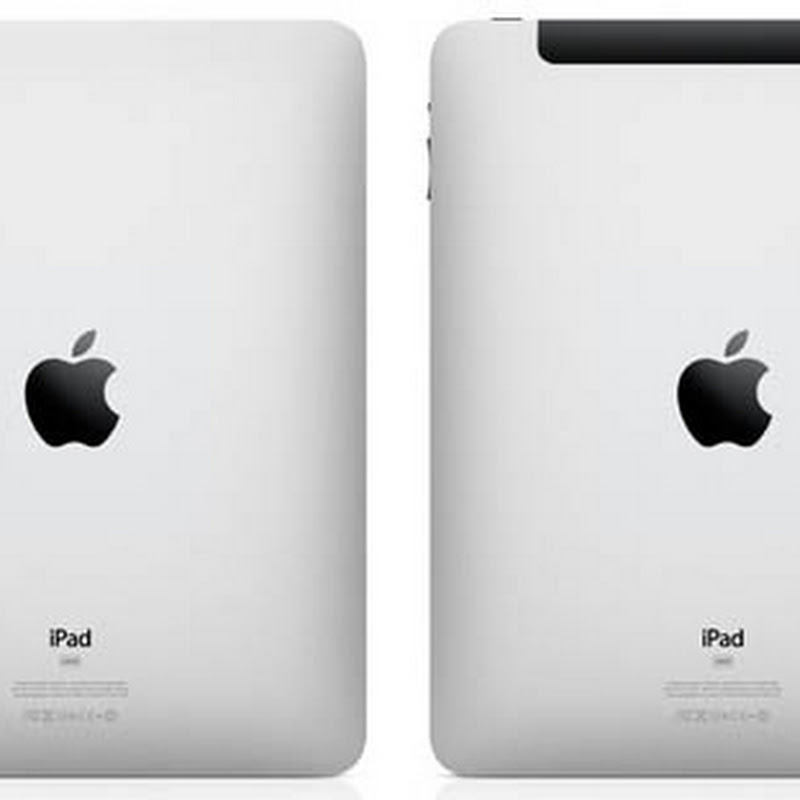



 1:01 PM
1:01 PM
 Simranpal SIngh
Simranpal SIngh
















