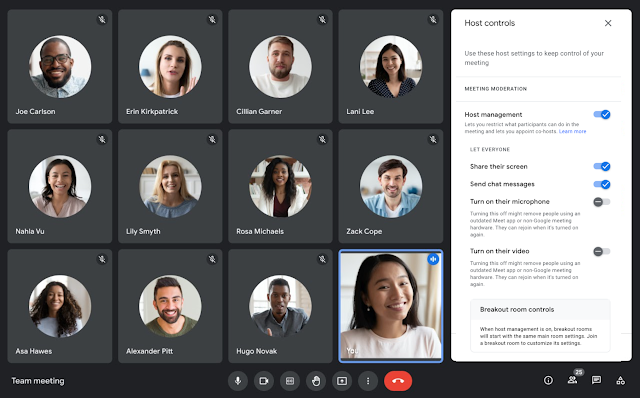Must see: How to add Games to Discord
Best smartphones under $200
Moto G Fast- $200
The Moto G Fast tops the list considering all the features the device offers at this price. Launched in June 2020, the smartphone boosts Android 10 out of the box layered with a 6.4 inch IPS LCD panel. It draws power from an octa-core processor based on Snapdragon 665 and Adreno 610 GPU.

A triple rear camera led by a 16 MP sensor is used for photography. The other lenses detail the picture with a help of an 8 MP ultrawide unit and a 2 MP macro sensor. On the front, you will get an 8 MP snapper for selfies and video calls. Further, there's a standard 4000 mAh battery supporting 10W of charging over a USB Type-C 2.0 port.
Moto G Play- $170
Moto G Play is the perfect launch of the year under this price category. A standard 6.5 inch IPS LCD panel will be handy to function Android 10. Moreover, the body has a Water-repellent coating protecting it from splash and rain. It runs Snapdragon 460 under the hood paired with an octa-core processor and Adreno 610 GPU.

In the optics department, a 13MP primary camera along with a 2MP sensor to measure depth is housed on the rear side. While the front carries a 5MP selfie cam. A 5000 mAh power cell is enough to provide a day of routine functioning. It supports 10W of normal Charging over a USB Type-C 2.0 port.
Nokia 2.4- $140
Like the rest of the smartphones, Nokia 2.4 also compromises with some specs but is a great deal at this price. It features a 6.5 inch HD+ LCD powered by Mediatek Helio P22 chipset. This 2020 launched device also fuels Android 10 out of the box.
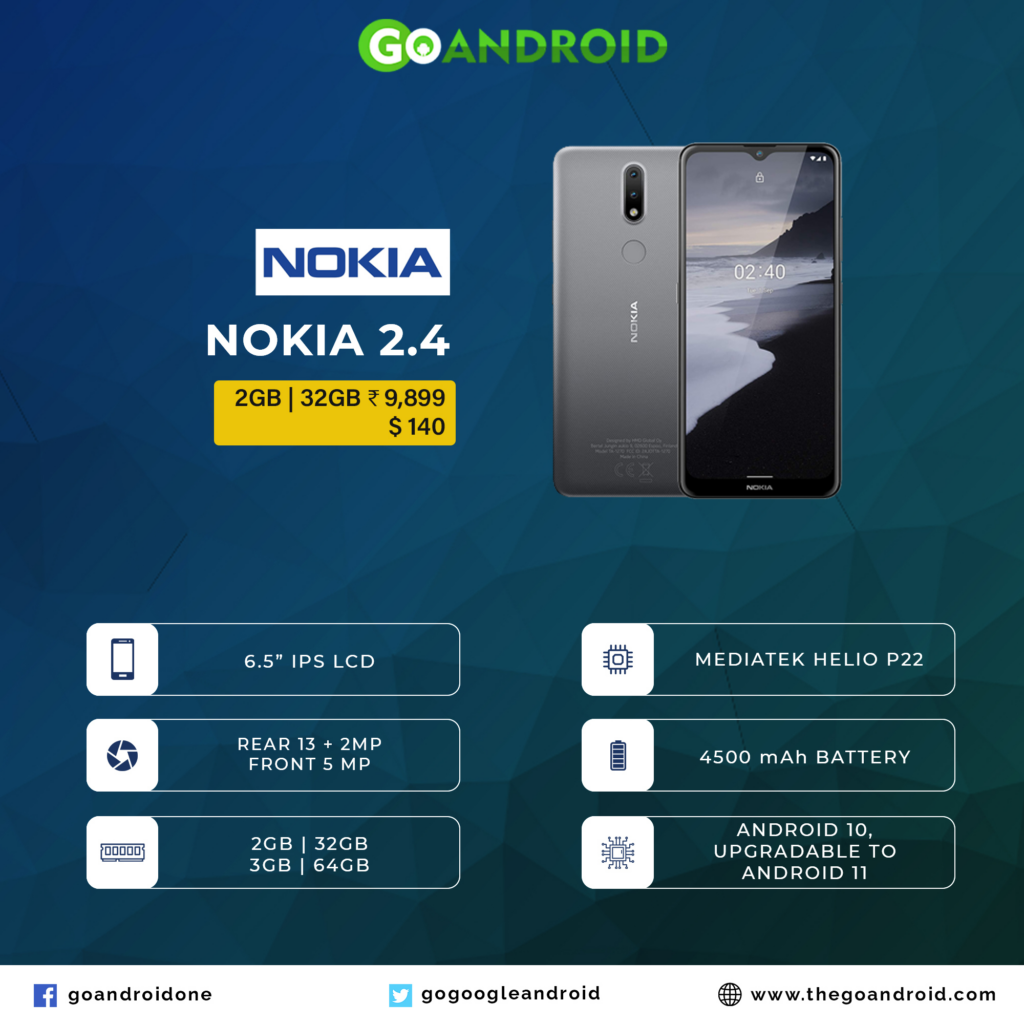
A 13 MP + 2 MP camera setup is crafted on the back side while the front facing 5MP lens is something you can put second thoughts on, but it does the job. It ships with a decent 4500 mAh battery that supports charging over a microUSB 2.0 port
Blackview BV5900- $130
If you are a clumsy lad or have a physically demanding job, the rugged Blackview BV5900 is the best option for you. The solid phone has durable ratings to survive splash up to five feet. It has a 5.7 inch display that is easy to hold for butterfingers. But, it runs the old Android 9 pie powered by MediaTek MT6761 Quad-core processor.

The company claims that the device could give 60 hours of standby time in a single charge of a 5580 mAh battery. Also, the phone is not meant for photography but it has a 13MP + 0.3MP rear camer and a 5MP lens on the front side.
Redmi Note 9- $180
The Redmi Note 9 by Xiaomi is inexpensive yet the most reliable smartphone fromt the list. The device made its debut last year featuring a 6.53 inch HD+ LCD with a Water-repellent coating and Corning Gorilla Glass 5 protection. It run Android 10 MIUI 12 pre installed that draws power from Helio G85 chipset.

The Redmi Note 9 offers a surprisingly decent 48MP quad camera in this range. The other sensors include an 8MP ultrawide unit, and a couple of 2MP snappers for macro and depth aspects. The front cam is also great with a 13MP shooter. It ships with a 5020 mAh battery which claims to provide a 125H of backup. The cell supports 18W of Fast charging and 9W of Reverse charging.
Samsung Galaxy A12- $176
Samsung devices are best if you want to keep your device up to date with the latest features. Though not expensive, the Galaxy A12 also offers the best of Samsung starting with a 6.5 inch edge-to-edge display. It fuels Mediatek Helio P35 SoC based on an Octa-core processor and PowerVR GE8320 GPU. Underneath, it offers Android 10 by default but again, it is good with updates!

The camera quality is also good, thanks to the 48MP quad rear setup. Accompanying this is the 5MP ultrawide lens, a 2MP macro shooter, and a 2MP depth sensor. While there's a stadard 8MP snapper on the other side. It packa a generous 5000 mAh battery that canbe charged via 15W fast charger.
OnePlus Nord N100 (64GB)- $ 180
Though OnePlus is known for its premium flagships that offer extensive features in less range. The Nord series is meant for the budget-ers. The 64GB variant of OnePlus Nord N100 falls under this category. It flaunts a 6.52 inch HD+ display protected by Corning Gorilla Glass 3. Underneath, it runs Snapdragon 460 along with Android 10 OS based OxygenOS 10.5.9. To mention, the Nord series are set to receive only a single major OS update.

It carries a triple rear camera setup consisitng of a 13MP primary sensor and a coupke fo 2MP macro and depth shooters. On the other side, there's an 8MP selfie snapper. Like other devices, it also packa a standard 5000 mAh power cell which can be backed up by a 18W of fast charger.
Moto G Power 2021- $187
Motorola has the best smartphones to offer in a budget segment. There's again a Motorola device to the rescue— Moto G Power (2021). It features a Water-repellent coating on a 6.6 inch IPS LCD panel. It draws power from an octa-core processor based on Snapdragon 662 and Adreno 610 GPU

It has the best camera quality offered by Motorola with 48MP triple setup. The other include two 2MPs sensors for macro and depth measurement. A 5000 mAh battery backs up the device that suports Fast charging of 15W over a USB Type-C 2.0 port.


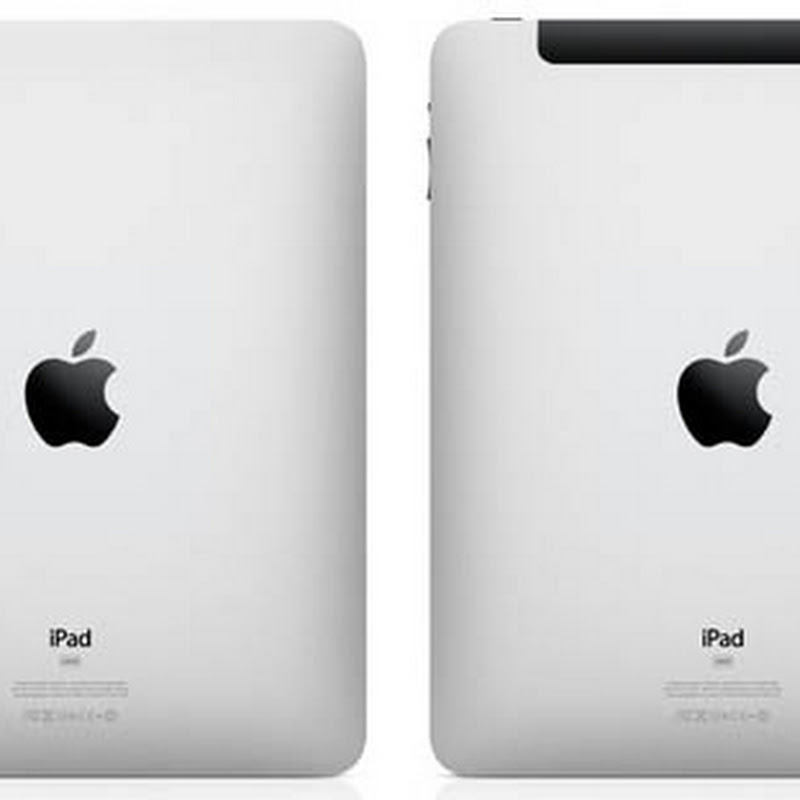



 6:06 PM
6:06 PM
 Simranpal SIngh
Simranpal SIngh