The X-series flagship by Nokia is eligible to get three major Android updates. Where Nokia X20 has already received the Android 12 update, now it's time for the predecessor. HMD Global is releasing the latest operating system for Nokia X10 in wave 1 markets.
Make sure to visit: Download Android 12 GApps for every Android device
The information was revealed via the official announcement thread on the Nokia Community forums. According to the post, the Android 12 update for Nokia X10 is rolling out for global users through the firmware version V2.230. Along with the extensive Android 12 goodies, the package also increases privacy by inculcating November 2021 security patch.
As per the company's policy, the OTA update is rolling out incrementally in wave 1 markets. The wave covers several Asian and European countries. All Nokia X10 users in these markets should receive the Android 12 update by December 26, says Nokia. The first wave of the rollout is hitting more than 30 countries. You can look out for your region from the list below:
- Albania
- Austria
- Bahrain
- Belgium
- Croatia
- Denmark
- Egypt
- Estonia
- Finland
- France
- Hungary
- Iceland
- Iran
- Iraq
- Italy
- Jordan
- Latvia
- Lebanon
- Lithuania
- Luxembourg
- Macedonia
- Moldova
- Montenegro
- Netherlands (Tele 2, VF, T-Mobile)
- Norway
- Oman
- Portugal
- Qatar
- Romania
- Saudi Arabia
- Serbia
- Slovakia
- Spain
- Sweden
- UAE
The rollout will begin with the aforementioned countries, followed by the later ones. A wave 2 rollout will follow after the Nokia X10 owners in these countries have tasted the latest stable operating system.
Meanwhile, the other Nokia owners can tap on the button below to check if their device is eligible to get the Android 12 package.
List of Nokia devices to get Android 12 update


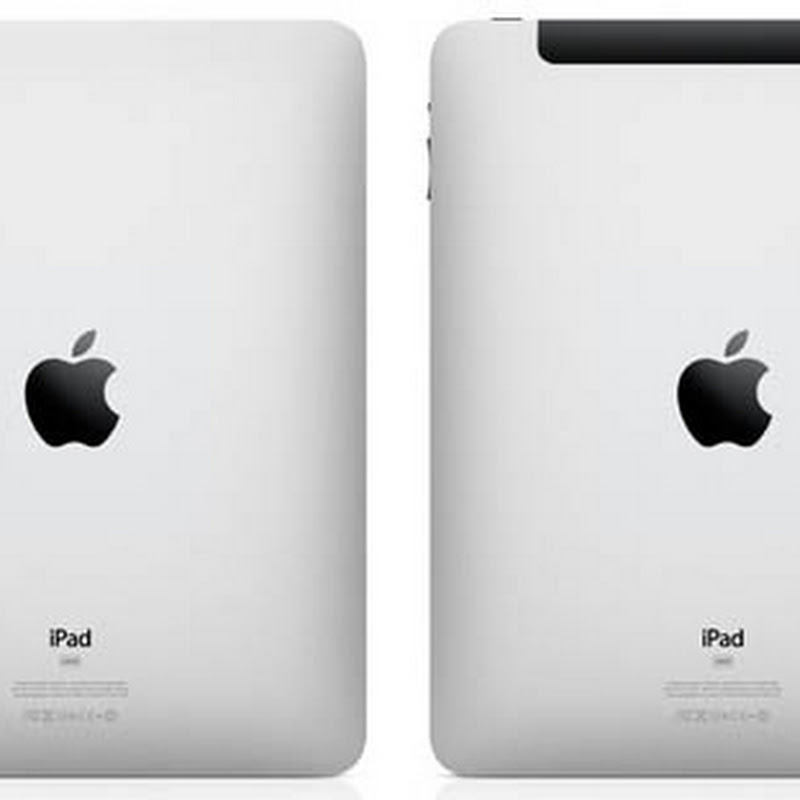



 10:47 AM
10:47 AM
 Simranpal SIngh
Simranpal SIngh













