Recently, Samsung added a new smartphone under the F-series— Galaxy F23. It seems like the company is preparing another device to accompany this model. A new smartphone has been spotted on the Geekbench database, which is likely to be the Galaxy F13.
[caption id="attachment_124497" align="aligncenter" width="696"] Representative image.[/caption]
Representative image.[/caption]
Make sure to visit: List of Samsung devices eligible for Android 12L update
The Geekbench benchmarking websites shed light on some key specifications of the Samsung Galaxy F13 ahead of its launch. This includes model number, processor, operating system, and device’s performance unit. The handset has managed to score 156 points in the single-core round and 582 points in the multi-core round.
The Galaxy F13 will bear the model number SM-E135F as per the Geekbench listing. Also, the portal enlists a 4GB RAM model of the budget smartphone, while we can expect Samsung to unveil the device in other storage options as well.
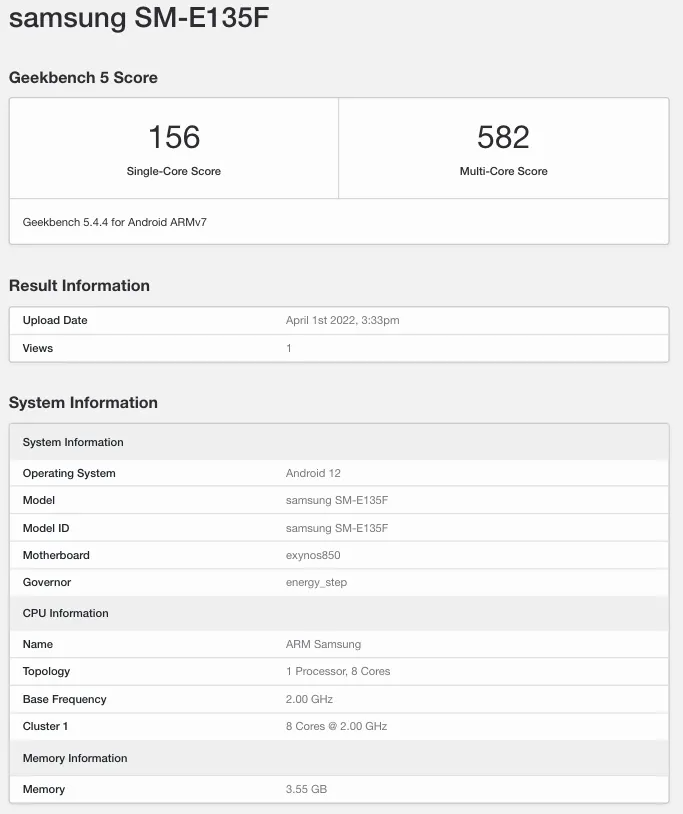
Moreover, a Samsung Exynos chipset is said to power the Galaxy F13 at a peak clock speed of 2.0GHz. The processor here is Exynos 850 SoC. For software, the device will come pre-installed with Android 12 OS tossed with a layer of One UI 4.1 on top.
Unfortunately, the other details about the upcoming Samsung Galaxy F13 are still under wrap. But now that the device has started making an appearance online, we can expect more information to divulge soon. To mention, we expect that the phone could share its features with the recently launched Galaxy A13 4G.


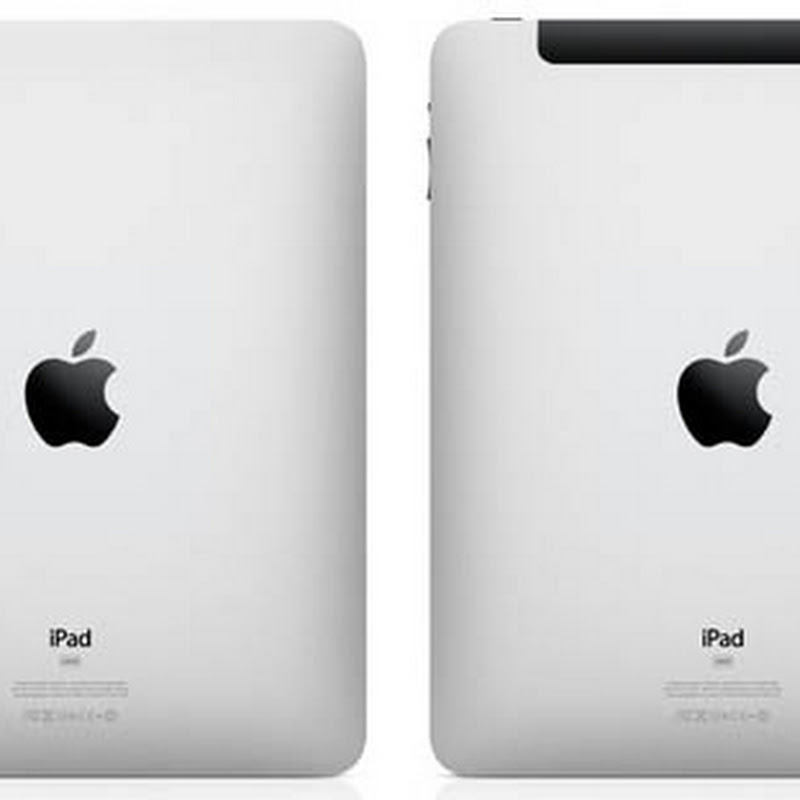



 2:11 PM
2:11 PM
 Simranpal SIngh
Simranpal SIngh















