Samsung offers one of the best internet browsers of its own which comes pre-installed with every Galaxy smartphone. The company keeps on making it better with new improvements. In the latest development, Samsung Internet 17.0 is rolling out with some features that intend to make the experience easy and more convenient for the users. Let’s check out these features!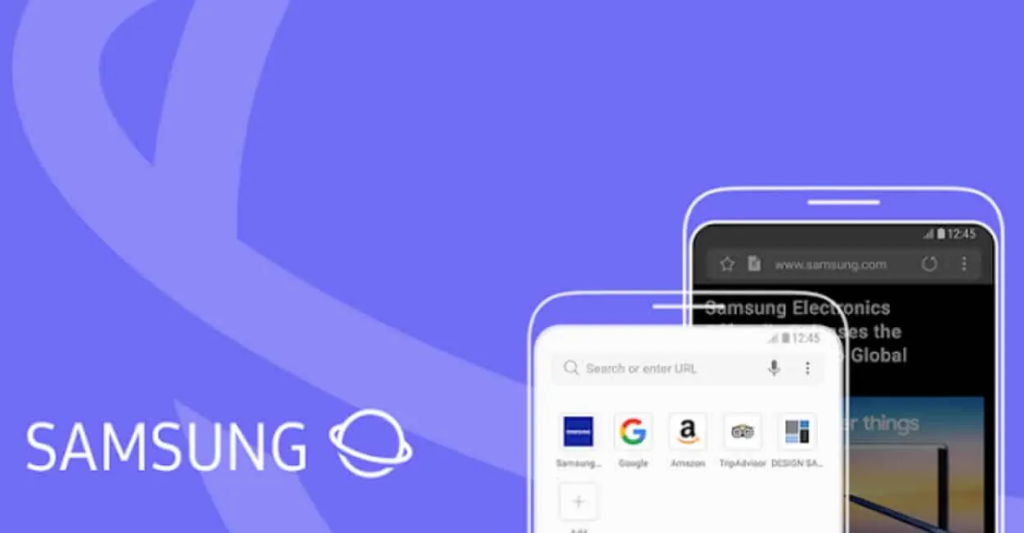
Make sure to visit: Download Samsung Quick Share App
Talking about convenience, the new update makes it earlier for you to create group tabs. All you have to do now is drag and drop web tabs on top of each other. To recall, the group tabs feature was already available on Samsung Internet. This update just saved you a few extra taps.
In addition, Samsung Internet 17.0 enables smart anti-tracking by default. This feature as well is also available for some time now. For the unaware, the anti-tracking smartly prevents the tracking of users’ personal information by third parties.
Moreover, the other convenient feature Samsung Internet 17.0 brings is that the Browsing privacy dashboard can be accessed by the user directly via the Quick Access page.
Furthermore, the latest version adds five more languages to its translation capabilities: Danish, Finnish, Norwegian, Swedish, and Vietnamese. Also, it claims to offer an improved search experience across different sections and tabs. Lastly, it can also recognize common user typos and supports phonetic matching.


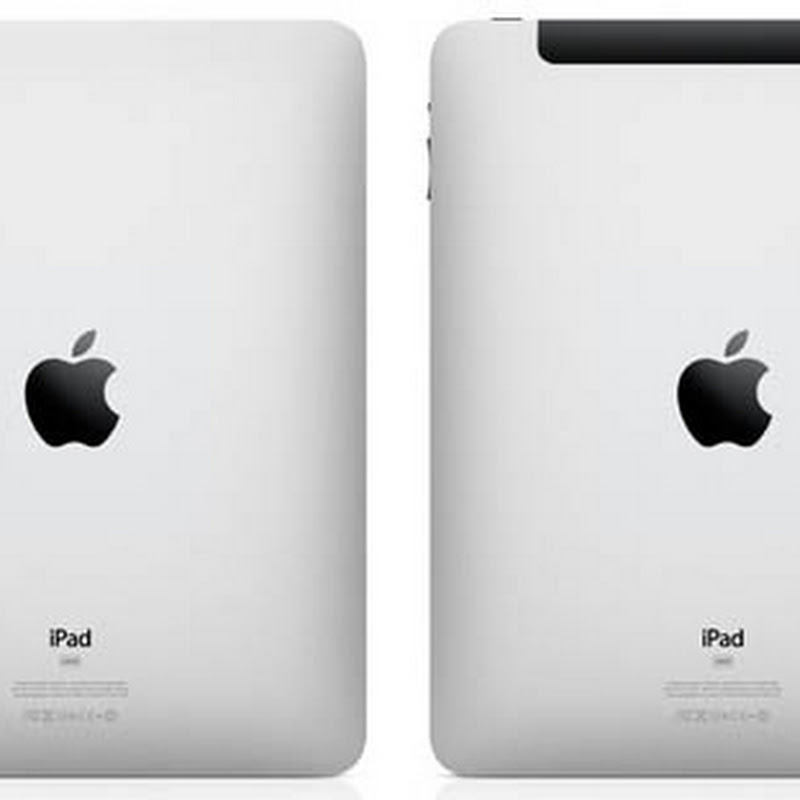



 11:15 AM
11:15 AM
 Simranpal SIngh
Simranpal SIngh


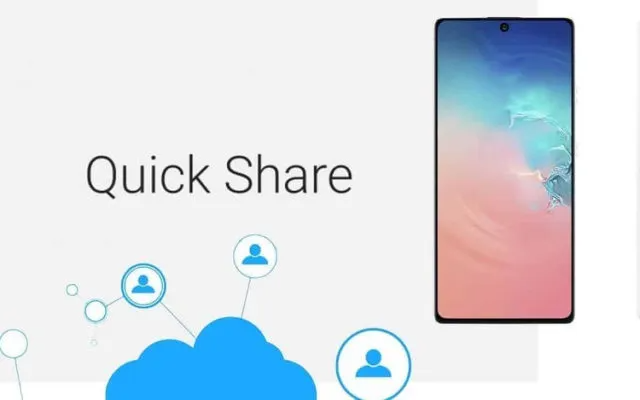


 Galaxy Tab S6 Lite[/caption]
Galaxy Tab S6 Lite[/caption]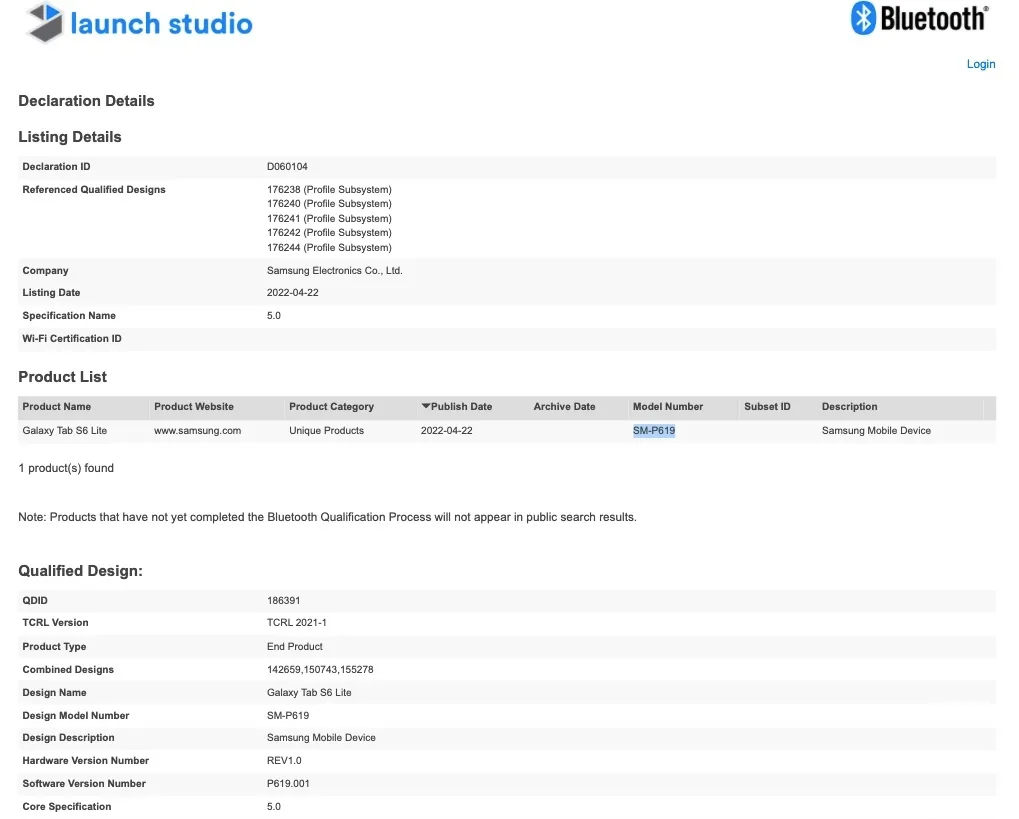
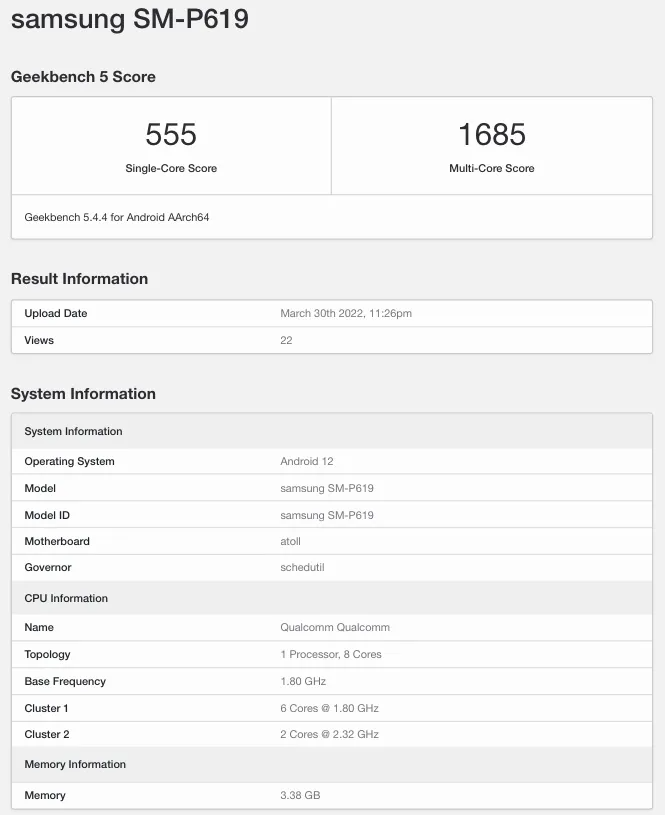
 Representative image.[/caption]
Representative image.[/caption]





