MIUI 12 Stable is expected to arrive in June. However, for those who want to try the initial build can download and sideload their device-specific ROM. Here we’ll be sharing the initial MIUI 12 builds for select Xiaomi devices. See the below image for the devices list.
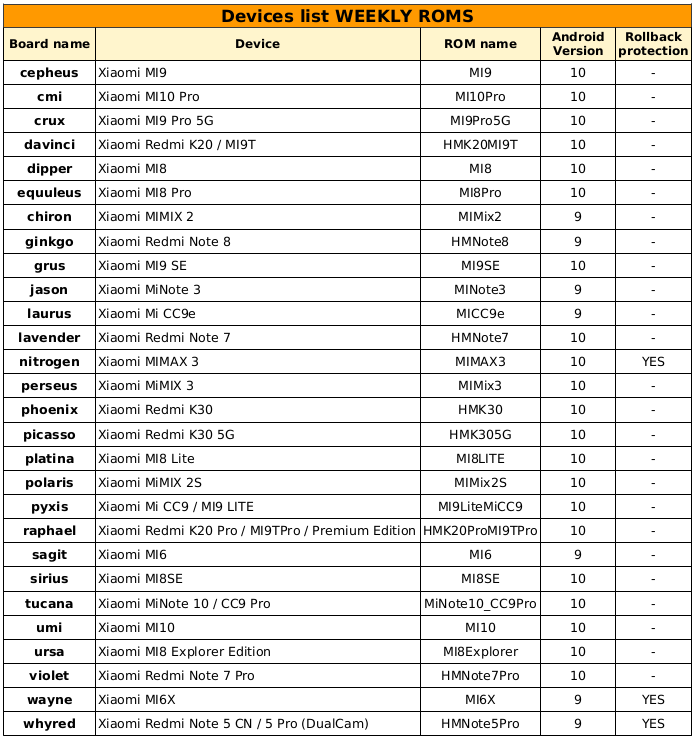
MIUI 12 Weekly ROM
MIUI 12 test ROMs are available for the devices given above. Note that, they’re initial builds and can have multiple bugs, instability issues and even some ROMs have in-built roll-back protection enabled. Moreover, it requires an unlocked bootloader and custom recovery such as TWRP installed on your device.
Installation:
ROMs for devices with locked bootloader:
- Unlock your first bootloader here http://en.miui.com/unlock/
- Install TWRP via Fastboot mode, then install our ROM
- Code:
fastboot flash recovery twrp.img
fastboot boot twrp.img - TWRP Recovery Zip DOWNLOAD or TWRP.ME
- FORMAT /data partition (NEVER wipe System or Persist!)
- Download and copy your device ROM to the internal storage
- Updater – Menu (…) – Reboot to Recovery
- Install – Select ROM zip
- Reboot
- Done
Unlocked Xiaomi devices:
- Install TWRP via Fastboot mode, then install your device-specific ROM
- Code:
fastboot flash recovery twrp.img
fastboot boot twrp.img - TWRP Recovery Zip DOWNLOAD or get it from TWRP.ME
- Installation via TWRP:
- Download zip to internal storage
- Updater – Menu (…) – Reboot to Recovery
- Install – Select zip
- Reboot
- Done
Hope you’ve successfully installed the latest MIUI 12 ROM on your device. In case of any assistance, please free to drop in the comments.
Download MIUI 12 Global ROM for Select Xiaomi devices






 2:15 PM
2:15 PM
 Simranpal SIngh
Simranpal SIngh










0 comments:
Post a Comment
Share Your Views Here