We all are aware of the extensive features that Telegram offers. Today, the open-source platform is rolling out a major update that affects almost everything. From video playback speed to new emojis, nothing is untouched. There's not a single thing the new software brings, it's a box full of surprises!
Must see: How to Setup Insignia TV
The fresh Telegram 7.9.0 is live and available to download for Android users via Google Play Store. It adds a dozen of exciting new features including animated emojis, auto-delete, new drawing tools, and much more. let's take a look into detail.
- Video playback speed: With this feature, you can now fast forward the video from different speeds available that include 0.5x, 1.5x, and 2x. To change the video speed, tap on the 3-dot menu icon and choose an option. Moreover, if you want to show your friend a spot within a video, timestamp the video by replaying with that time. This will add a link that you can share with anyone.
- Auto-delete of messages: Though the option was already present, there's something new. You can now see a 1-month option alongside the previous 1-day or 1-week alternative. As before, open the chat and tap on the 3-dot menu button > “Clear history,” and then select 1-month.
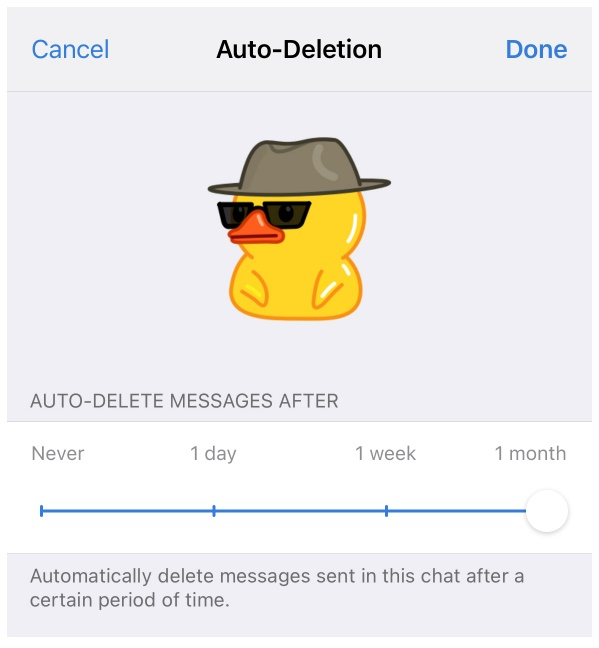
- Group Video Calls 2.0: You can now add up to 30 video feeds and 1,000 viewers in a group video call. As per Telegram, the team will continue to expand this limit more with future updates.
- Screen sharing with sound: This implies that you can now share your screen with a friend and they can play audio from your device. To do this while on a video call, tap on the camera icon and select your screen as a source.
- Video Messages 2.0: The new video messages are now in high resolution. Plus, you can tap-to-expand to view and pinch-to-zoom while recording. Additionally, you can also pause, rewind, and fast forward the video and use a track from your device to record.
- The media editor: You now have more options when drawing on a picture. To be precise, the width of the pen can be adjusted accordingly. If you are using Telegram on a desktop, the media editor allows you to add drawings or stickers along with crop, rotate, or flip images options. Send this document as an uncompressed file if you don't want to negotiate with the quality.
Additional Features
- New in-app camera for iOS users
- Practice your two-step verification
- Added new animated emojis

- The animations on the passcode page are enhanced
- Added a new password reset option to recover your account.






 12:32 PM
12:32 PM
 Simranpal SIngh
Simranpal SIngh










0 comments:
Post a Comment
Share Your Views Here