With the first Galaxy Note device launch in 2011, Samsung introduced the S Pen compatibility. The Pen is designed to provide the experience of writing with a real pen and is a perfect fit for on-the-go multitaskers. Though the Korean giant has skipped the Note series this year, the Z Fold series is taking over the Note flagship in offering ultimate productivity.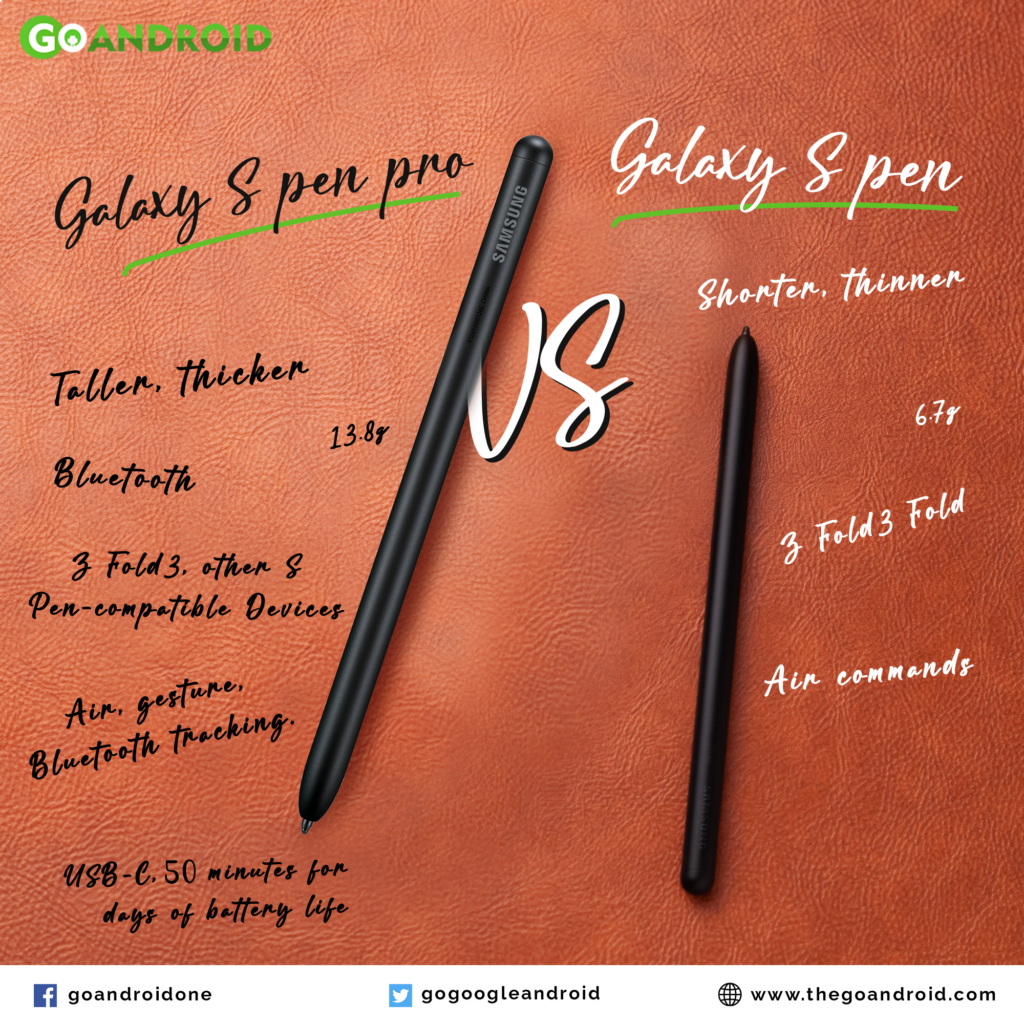
Must see: Comparing the partners: Galaxy Z Fold 3 5G v/s Galaxy Z Flip 3 5G
At the Galaxy unpacked event 2021, Samsung unveiled the Galaxy Z Fold 3 and Galaxy Z Flip 3. For the first time Samsung has introduced S Pen support on a foldable smartphone i.e; Z Fold 3. However, the device does not arrive with S Pen out of the box. But it is compatible with both options: S Pen Fold Edition and S Pen Pro.
If you are wondering what is S Pen Fold Edition and S Pen Pro? what is the difference between the two? Here on this page, we attempt to clear your doubts by clarifying the similarities and differences between the twins.
Similarity
Needless to say that S Pen Fold Edition and S Pen Pro offer all the creativity and productivity options. Both of the Pens are specifically engineered with a rounded and retractable Pro tip that uses force limit technology. This special crafting protects the screen of the supported device and lowers the risk of scratching. With lower latency for true-to-life composition, Samsung claims these to be the best S Pen experience so far.
Differences
- Compatibility
While the S Pen Fold edition is only compatible with the Galaxy Z Fold 3 5G. The S Pen Pro is capable to assist all Samsung devices that offer S Pen support. Below is the list of devices that are compatible with the S Pen Pro.
- Galaxy Z Fold 3
- Galaxy S21 Ultra
- Galaxy Note series
- Galaxy Tab S7 FE
- Galaxy Tab S7/7+
- Galaxy Tab S6 Lite
- Galaxy Tab S6
- Galaxy Tab S4
- Galaxy Tab S3
- Galaxy Tab Active Pro
- Galaxy Tab Active 3
- Galaxy Tab Active 2
- Galaxy Tab Active
- Galaxy Tab A 8.0 2019 with S Pen
- Galaxy Tab A 10.1 2016 with S Pen
- Galaxy Tab A 9.7 with S Pen
- Galaxy Tab A 8.0 2015 with S Pen
- Galaxy Note Pro – 12.2
- Galaxy Note 8.0
- Galaxy Note 10.1 2012/2014
- Galaxy Book Pro 360
- Galaxy Book Flex 2
- Galaxy Book Flex S Pen
- Galaxy Book Flex 5G
- Galaxy Book Flex α S Pen
- Galaxy Book 10.6
- Galaxy Book 12.0
- Chromebook Plus V2
- Chromebook Pro
- Notebook 7 spin
- Notebook S51 Pen
- Notebook 9 Pen
- Notebook 9 Pro
- Weight and size
The standard S Pen weighs 6.7g and is shorter than the Pro version that weighs 13.8g. The Fold edition of the S Pen is the same as before featuring a short, thin, and handy design. Whereas, the S Pen Pro is much taller and thicker.
Due to these properties, the S Pen Pro has to be carried separately as it can not be housed in the phone. While the regular version arrives with a cylindrical case that can be used to carry the S Pen safely along with the phone.
- Connectivity
The S Pen Pro offers a wide range of connectivity as it is capable to tie up multiple devices simultaneously. A toggle switch enables the user to switch between the Z Fold 3 and other supported devices. Moreover, it allows gesture commands and remote functionality over Bluetooth connectivity.
Additionally, the S Pen Pro also needs to be charged. To serve this, there's a USB type C port on the top to get the pen working again. In case you misplace or lose the Pro Pen, it can also be tracked via the SmartThings app.
- Functionality
The standard S Pen is meant for regular and casual use like take notes or draw/erase on the screen. The S Pen for foldable does not support any connectivity option and is similar to the previous versions.
If you are using the S Pen Pro on multiple devices, you must know it has an onboard memory feature. That means you can copy the data from one device and paste it into another one! On top of this, the pen also has the ability to click photos from within the device's camera and air commands.
Conclusion
With the above differences, we hope that your confusion is now clear and you can finally make a decision of your own. Also, you should know that the S Pen Fold Edition is worth $49.99 while the S Pen Pro costs double at $99.99.






 8:01 PM
8:01 PM
 Simranpal SIngh
Simranpal SIngh









0 comments:
Post a Comment
Share Your Views Here