The new upgraded skin by Samsung, One UI 3.1.1 has started making its way to more devices. After the successful testing of the skin for Galaxy Z Fold 2, the company has started sending the update to more devices like Galaxy A52 and Galaxy S21. That implies the firmware is ready to release to older flagships including foldables.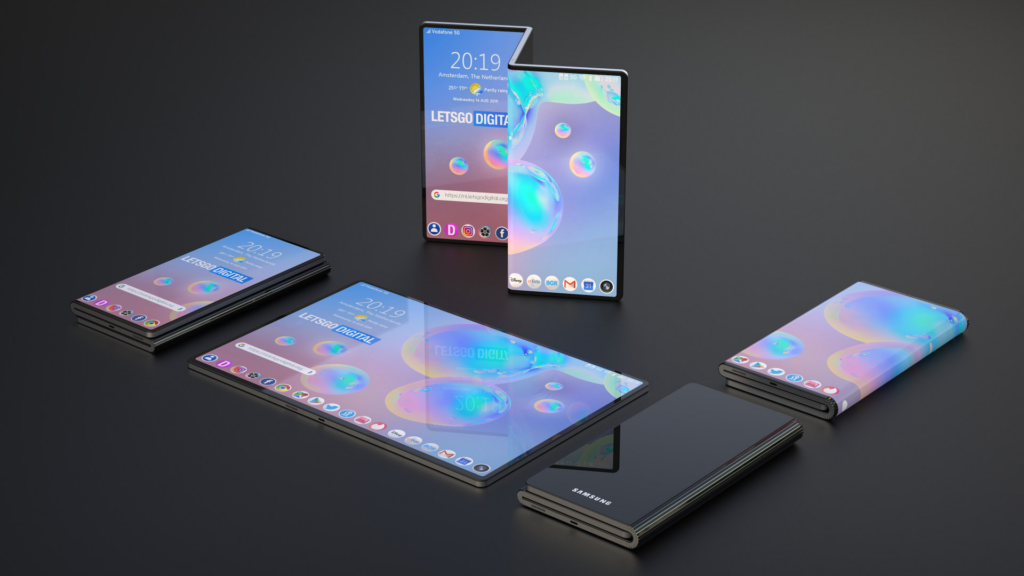
Must see: Best Smartphones running Snapdragon 870
One UI 3.1.1 Features
- Drag & Split enables the user to open a URL in split-screen mode while browsing the web. That too without reopening another browser. To test this feature, drag and drop the respective link to the edge of the screen.
- The experience of using Multi-Active Window and Natural Window Switching is now improved. You can now readjust the height and width of the apps when using three apps split-screen mode.
- Rotate All Apps allows users to enable landscape orientation for apps that natively work only in portrait mode.
- Custom Aspect Ratio for Apps will enable the user to select different aspect ratios for apps that don’t fit on the screen. The options include full screen, 16:9, 4:3, and App default.
- App Split View enables a more tablet-like UI for the Z Fold series for various apps. Also, this now works with apps that don’t natively support it.
- Similarly, Flex Mode Panel adds Flex Mode compatibility to apps that don’t offer native support.
- Galaxy Z Fold series got one of the finest features i.e; Taskbar. It is a persistent taskbar containing your favorite apps, making the app switch easier.
- Cover Screen Mirroring will allow you to easily transfer or mirror the layout of the cover screen home screen to the main foldable display. Without working manually, it enables a more unified UI design across both home screens






 2:35 PM
2:35 PM
 Simranpal SIngh
Simranpal SIngh









0 comments:
Post a Comment
Share Your Views Here