Google has decided to give users easier access to reach out for the Screenshots folder in Google Photos. Though, the process was not complicated earlier either. But a little shortcut never hurts!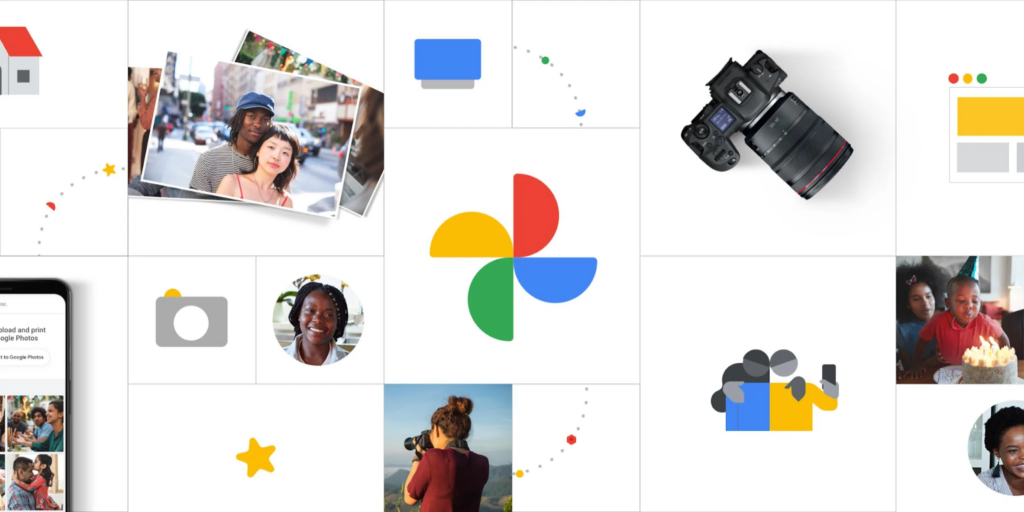
Make sure to visit: FMWhatsapp Latest Version: Features and How to Install [APK]
Currently, if you want to open screenshots in Google Photos, you need to click on the Screenshots folder under the Library tab present in the bottom bar. While this new shortcut will make this more convenient. You can now access the Screenshots folder right from the Google Photos home screen.
In the present Google Photos version, you can see your recent photos and videos following the Memories pill which is housed at the top of the home screen. According to the Google News Telegram channel, Google Photos is upgrading to version 5.66.0.406885096. The update will edit the home screen with a shortcut at the top to reach the screenshot folder easily.

As seen in the picture above, the new Screenshots shortcut will appear as a banner at the top of the home screen. Additionally, it displays the total number of screenshots with a preview of the most recent ones. However, there's is no official word from Google yet. But you can try upgrading your Google Photos app and let us know about the new shortcut in the comment section below.
As always, the new version is rolling out as a server-side update. That means it will reach out to all users automatically. It could take almost a week though!






 4:03 PM
4:03 PM
 Simranpal SIngh
Simranpal SIngh









0 comments:
Post a Comment
Share Your Views Here