Samsung flagships offer top-notch hardware specifications for excellent performance. Likewise, the camera app of Galaxy devices is everything you can ask for. To explore the full potential of the camera unit, the company introduced the Expert Raw app. As Samsung says, it is "everything you need to be a pro photographer." The upcoming update of the app will bring a couple of features, including the Custom Preset feature and the Save Format menu.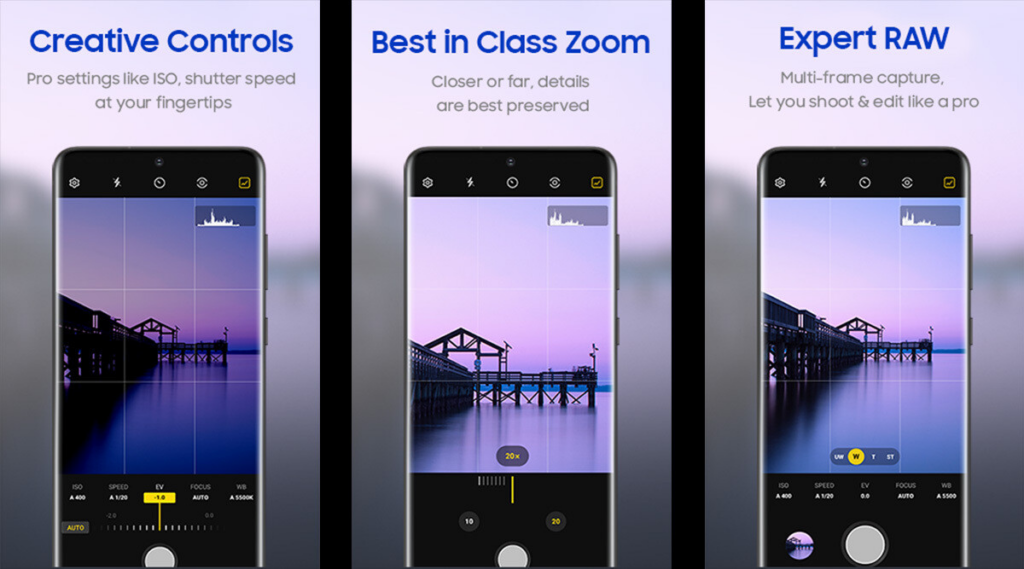
Make sure to visit: Best Smartphone deals from Flipkart's Big Billion Days [Tracker]
To recall, the Expert Raw App was launched last year in November. The captured RAW files contain uncompressed and unprocessed images, storing the most significant details. The user can further edit, compress, and convert the pictures into other formats. In addition to this, there are multiple settings to play with, resulting in an amazing output.
Apart from this, the team is gearing up to introduce two more features. Firstly, there's a Custom Preset feature that will allow the users to save their custom camera settings and use them to retake pictures. This means you won't need to stir up the setting every time to take a photo. Secondly, there's the Save Format menu that will allow users to save the images shit through the Expert RAW app in RAW or JPEG format.
Read more: Verizon inadvertently posts Android 13 changelog for the Samsung Galaxy S22 update
As of now, the Expert Raw is available for Galaxy S22 series, Galaxy S21 Ultra, and Galaxy Z Fold 3. The owners of the respective smartphones can download the app via the Galaxy Store. Although the team is working to expand the availability to other devices as well.






 2:59 PM
2:59 PM
 Simranpal SIngh
Simranpal SIngh










0 comments:
Post a Comment
Share Your Views Here